-
Group

20,767,415 Members ()
-
Group

15,713,432 Members ()
-
Group

13,929,341 Members ()
-
Group

13,675,235 Members ()
-
Group

13,254,910 Members ()
-
Group

13,031,569 Members ()
-
Group
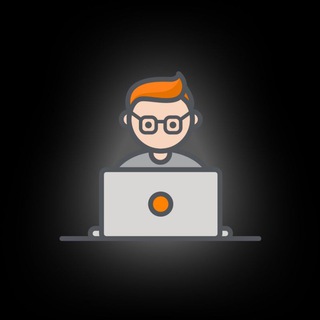
10,937,807 Members ()
-
Group

9,184,700 Members ()
-
Group

8,994,504 Members ()
-
Group

8,752,917 Members ()
-
Group

8,739,832 Members ()
-
Group

8,474,719 Members ()
-
Group

8,472,018 Members ()
-
Group

8,410,207 Members ()
-
Group

8,404,538 Members ()
-
Group

8,388,076 Members ()
-
Group

8,371,909 Members ()
-
Group

8,371,906 Members ()
-
Group

8,317,358 Members ()
-
Group

7,848,219 Members ()
-
Group

7,734,196 Members ()
-
Group

6,790,967 Members ()
-
Group

6,462,975 Members ()
-
Group

6,022,745 Members ()
-
Group

5,544,422 Members ()
-
Group

5,505,729 Members ()
-
Group

5,504,363 Members ()
-
Group

5,308,858 Members ()
-
Group

5,205,136 Members ()
-
Group

5,197,392 Members ()
-
Group

4,952,912 Members ()
-
Group

4,820,497 Members ()
-
Group

4,809,755 Members ()
-
Group

4,520,574 Members ()
-
Group

4,432,045 Members ()
-
Group

4,419,006 Members ()
-
Group

4,321,839 Members ()
-
Group

4,265,631 Members ()
-
Group

4,245,331 Members ()
-
Group

4,203,936 Members ()
-
Group

3,981,296 Members ()
-
Group

3,977,817 Members ()
-
Group

3,843,576 Members ()
-
Group

3,823,249 Members ()
-
Channel

3,805,837 Members ()
-
Group

3,705,693 Members ()
-
Group

3,696,981 Members ()
-
Group

3,686,512 Members ()
-
Group

3,673,204 Members ()
-
Group

3,644,428 Members ()
-
Group

3,623,244 Members ()
-
Group
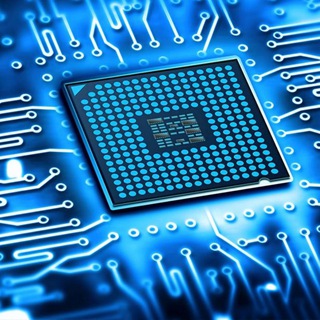
3,589,345 Members ()
-
Group

3,509,770 Members ()
-
Group

3,469,242 Members ()
-
Group

3,442,156 Members ()
-
Group

3,428,272 Members ()
-
Group

3,283,577 Members ()
-
Group

2,950,528 Members ()
-
Group

2,942,345 Members ()
-
Group

2,875,135 Members ()
-
Group

2,781,237 Members ()
-
Group

2,736,590 Members ()
-
Group

2,734,638 Members ()
-
Group

2,701,821 Members ()
-
Group

2,642,456 Members ()
-
Group

2,630,054 Members ()
-
Group

2,501,778 Members ()
-
Group

2,441,702 Members ()
-
Group

2,436,821 Members ()
-
Group

2,386,067 Members ()
-
Group

2,348,281 Members ()
-
Group

2,301,525 Members ()
-
Group

2,258,163 Members ()
-
Group

2,220,403 Members ()
-
Group

2,216,551 Members ()
-
Group

2,193,721 Members ()
-
Group

2,181,895 Members ()
-
Group

2,170,615 Members ()
-
Group

2,170,609 Members ()
-
Group

2,153,874 Members ()
-
Group

2,126,236 Members ()
-
Group

2,086,376 Members ()
-
Group

2,082,600 Members ()
-
Group

2,072,484 Members ()
-
Group

2,068,374 Members ()
-
Group

2,064,994 Members ()
-
Group

2,054,396 Members ()
-
Group

2,052,275 Members ()
-
Group

2,052,266 Members ()
-
Group

2,051,916 Members ()
-
Group

2,046,665 Members ()
-
Group

2,043,206 Members ()
-
Group

2,042,367 Members ()
-
Group

2,026,810 Members ()
-
Group

2,008,044 Members ()
-
Group

1,960,435 Members ()
-
Group

1,943,546 Members ()
-
Channel

1,884,961 Members ()
-
Group

1,882,321 Members ()
-
Group

1,822,120 Members ()
Try open "CO" in Telegram
Try add "CO" to bootg.com
NEXT
Fatal error: Uncaught mysqli_sql_exception: Too many connections in /var/www/db.php:16
Stack trace:
#0 /var/www/db.php(16): mysqli_connect()
#1 /var/www/bootg/function.php(255): db()
#2 /var/www/bootg/function.php(289): select()
#3 /var/www/bootg/list.php(265): daCache()
#4 /var/www/bootg/route.php(114): include_once('...')
#5 {main}
thrown in /var/www/db.php on line 16