Telegram CA
-
Group
 417 Members ()
417 Members () -
Group

UZBEK VIDEO CHANNEL
237,325 Members () -
Group
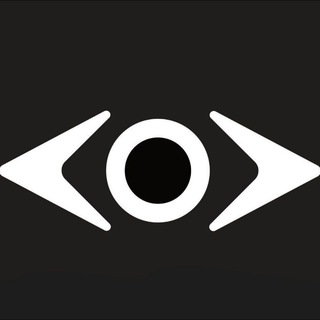
無法逃離的視線 哨兵交流區
258 Members () -
Group

PTGFHK❤️真女谷訂閱台
1,836 Members () -
Group

Поиск книг
782 Members () -
Group

İmam Həsən tədris mərkəzi
464 Members () -
Group

Радости скупые телеграммы
15,057 Members () -
Group
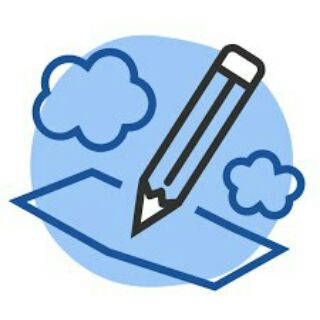
مقالات علوم پزشکی
475 Members () -
Group

Furry Yaoi Nation
9,784 Members () -
Group

Мухобойка (юмор)
855 Members () -
Group
-
Group
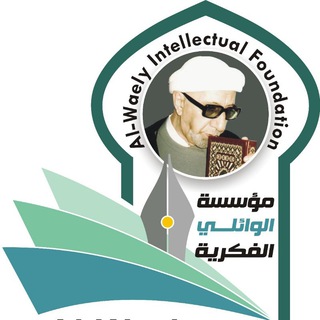
الدكتور الشيخ احمد الوائلي
4,454 Members () -
Group
-
Group

Urologeman
7,523 Members () -
Group
-
Group

MDK Кавказ
5,384 Members () -
Group

Мудрость в Мелочах
893 Members () -
Group

🥇قناة وظائف عمانية🥇
5,897 Members () -
Group

دال 🌵💙
405 Members () -
Group

SID ❗️PKT ❗️
258 Members () -
Group

کفش آذر هنر(عمده)
483 Members () -
Group

المكتبة الإلكترونية
27,725 Members () -
Group

HyperOS & MIUI Updates Tracker
57,706 Members () -
Group

❤ ֆ ﺣـالات ۄاتـښ اﭖ
9,612 Members () -
Channel

Hot TikTok🔞
8,640 Members () -
Group

دلِيلك العام📮.
5,659 Members () -
Group

alwamid company
1,964 Members () -
Group

تنهّد .
15,883 Members () -
Group
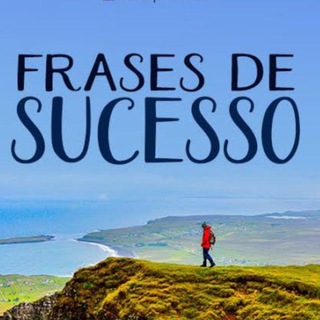
FRASES DE SUCESSO ✍️
2,452 Members () -
Group

Orbit Innovation Hub
843 Members () -
Group

ذوق ﺧـولانـي⇡˛⁽❥₎⇣˹
605 Members () -
Group

Wanaka中文社区
438 Members () -
Group

🔞 لایـوِ وطنـے 🔞
6,900 Members () -
Group

بوح مطنوخ💚
357 Members () -
Group

Polimer Serial
2,318 Members () -
Group

🍃💚 لهفـــة شـــــووق💚🍃
1,483 Members () -
Group

جنبش رنسانس (نوزایی) ایرانی
1,471 Members () -
Group
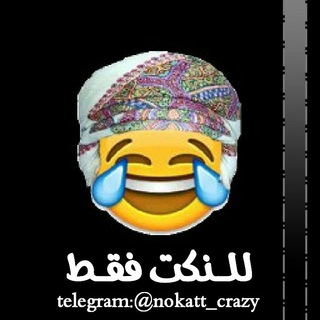
💫😂 لــلــنــڪت فــقــطط' 💫😂
2,668 Members () -
Group

Iefa_boutique
199 Members () -
Group

Нанимай, продавай
5,724 Members () -
Group

Sharif EE Training
300 Members () -
Channel

مجرد فضفضه
548 Members () -
Group
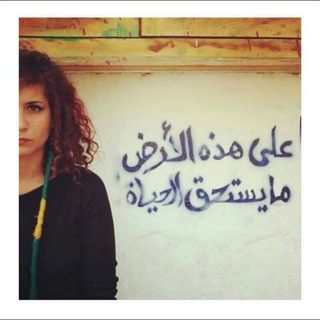
وللحلم بقيّة ..
2,373 Members () -
Group

رُمَّـانة🌊💙
539 Members () -
Group

اقتباسات وعبارات
1,355 Members () -
Group

Put.Nanotechnology.Innovation.Council(P.N.I.C)
1,902 Members () -
Group
-
Group

بَنَفَسَجَيَهَ ℡💜
620 Members () -
Channel

قُـرآن وحُـب الله💙.
303 Members () -
Channel

﮼لِـ،سبوريت .
737 Members () -
Group
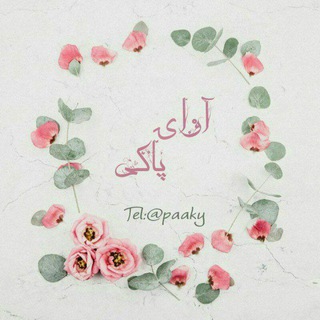
💌 آواے پاکـے 💌
1,136 Members () -
Group

مو فرفری 🍓
11,495 Members () -
Group

دکتر هلاکویی هولاکویی
7,969 Members () -
Group
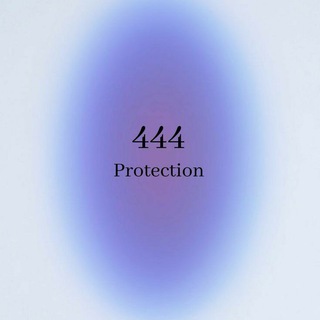
👑 روزلين سبليمنال 👑
2,779 Members () -
Channel

🔝🔔TUMBLRS🔔🔝
337 Members () -
Group

مسلسل رامو Ramo
135 Members () -
Group
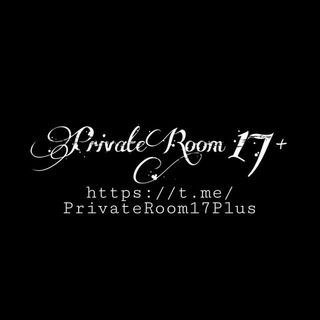
ᴘʀɪᴠᴀᴛᴇ ʀᴏᴏᴍ ¹⁷⁺
655 Members () -
Group

گنجینه کتاب
4,259 Members () -
Group

المتحدث الرسمي للقوات المسلحة اليمنية العميد يحيى سريع
8,412 Members () -
Group

Москва | Происшествия
3,786 Members () -
Group
-
Group

الحنين أسمر💚
1,598 Members () -
Group
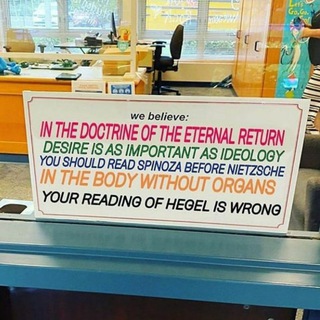
Kek's reading list
413 Members () -
Group
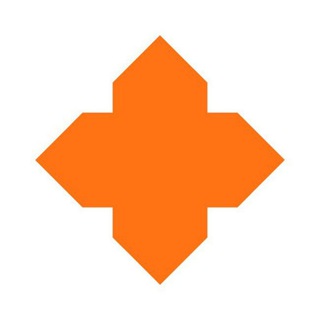
Дело в тебе
8,893 Members () -
Group

TT | 🏆
34,847 Members () -
Group
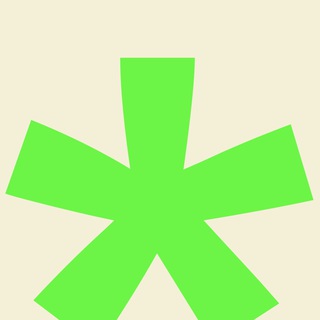
Честные люди
3,080 Members () -
Group

انجمن علمی ریاضی الزهرا
1,294 Members () -
Group

هُـدنـه .
925 Members () -
Group

مراد حازم- 𝒆𝒙𝒑𝒍𝒂𝒏𝒂𝒕𝒊𝒐𝒏𝒔
36,200 Members () -
Channel

لــــ شُــــــوو💛"):
233 Members () -
Group

💡🍃نشر الخير للغير🍃💡
676 Members () -
Group
-
Group

Biconomy Vietnam
2,449 Members () -
Group
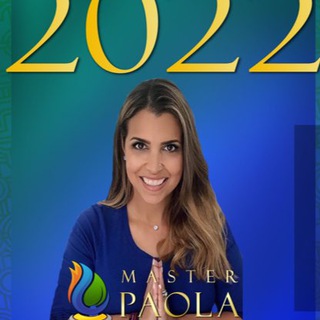
Master Paola
7,738 Members () -
Group

ثقه طبيب
2,072 Members () -
Group

🇺🇿 "G F A" | rasmiy kanali
1,868 Members () -
Group

إب̲ꪰـــن_ألّخـٌّضـidlib❥ـّراًّاٍّء💚..“
278 Members () -
Group

灣灣spa 24小時服務中
4,775 Members () -
Group

Крокодил ЯтроГена🐊🚑
11,616 Members () -
Group
-
Group

ВПШ
1,454,945 Members () -
Group

مَقولات مَشاهِير📜.
3,039 Members () -
Group
-
Group

Nifty Profit
3,268 Members () -
Group

❦سرودهای گلچین اسلامی❦
19,276 Members () -
Group

Веганское воспитание детей
696 Members () -
Group

📷🎞⊰ H̷D̷ ⋮ صـٰ̲ـہوٰرٰ ⊱
419 Members () -
Channel
-
Group

RU Dataset | Датасеты
3,181 Members () -
Channel

نشر قنوات +كروبات
284 Members () -
Channel

ونقابها لله كم حلاها
539 Members () -
Group

NaDa ")🌸
2,062 Members () -
Group

Python + Linux Experts
4,745 Members () -
Group
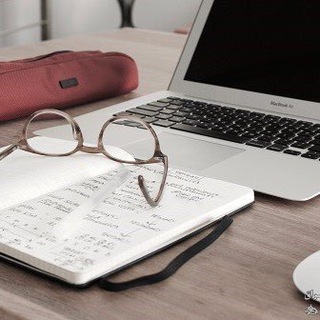
مركز مشاوره ملل نيرو
426 Members () -
Group

مجرد صوت
227 Members () -
Group

خلفيات , عبارات , حب , صور , اقتباسات.
814,076 Members () -
Group

مسلسل سك علي اخواتك
576 Members () -
Channel

| 📽️ Kara Osman عثمان الأسمر ☂️
2,868 Members () -
Group

Family Tree
15,833 Members () -
Group

Book_world
171 Members ()
Deprecated: Increment on non-alphanumeric string is deprecated in /var/www/bootg/list.php on line 234
From suicide to graft: After power shift in Mumbai, key cases go on the b...Premium As you might now, Telegram allows you to create Channels which is a tool for broadcasting public messages to large audiences. The basic difference between a group and a Channel is the fact that a Channel can have unlimited numbers and the messages you sent inside a Channel are marked with the Channel name and not yours. However, if your channel is very large, it might become difficult to broadcast a message which is ready by everyone before it is lost in other messages. To solve this problem, you can pin messages inside a Channel. To pin a message, just tap on it and tap on Pin. Now the message will always be on top before the reader removes them. Since Telegram stores chats and files on a remote server instead of your device, you can also access everything (except secret chats) from the web. Access it via the web portal or any of several Chrome extensions.
Telegram allows you to manage the device storage: you can choose to delete media (photos, videos, and other files) shared on the app. All files will be deleted from your device after the specified duration, but they will stay in the Telegram cloud forever, so you can re-download them when you need them again. There is also an option to delete the cache and local database. Send uncompressed file Next time you want to quickly move a piece of media from one device to another, Telegram has you covered. The Saved Messages chat is your own personal cloud scratchpad for keeping a record of information that you can access on any device where you're logged into Telegram. Customize Your Telegram
Banned: How PFI morphed into a stridently militant outfit over 3 decadesPremium You can take a new photo, upload an existing one, search the web for a new image, or remove your current photo. Custom Folders Final Thoughts
Premium No Ads If you don’t want messages in your secret chats to hang around forever, Telegram lets you set self-destruct timers to permanently remove them. After a message is received, it remains in the chat for a predetermined period — you can choose times between one second and one week – before disappearing.
Warning: Undefined variable $t in /var/www/bootg/news.php on line 33
CA