Telegram CN Group List 20
-
Group
 140 Members ()
140 Members () -
Group

Red Bionicle
221 Members () -
Group

𝗭𝗼𝗻𝗲𝗱 𝗼𝘂𝘁
409 Members () -
Group

مَلاذ 🦋، ادعية ، دينية ، المصحف
160,019 Members () -
Group

Эта нейросеть обучалась 37 лет
2,335 Members () -
Group

🤝 دیوار شهر کارچان 💰 🤝 بخش معصومیه 💎
928 Members () -
Group

П8к2 Важное
534 Members () -
Group

“Kitob-Najot”
149 Members () -
Group

The beauty of Afghanistan 🇦🇫
358 Members () -
Group

Прогноз погоды от METEO ☀️🌧☂️❄️
312 Members () -
Group

龙井茶园
3,260 Members () -
Group

[АРХИВ] ︵ 𝐧𝐨𝐥𝐢|毎日 && 告白 .ֹ𔓘࿙.
578 Members () -
Group

دِل
9,337 Members () -
Group
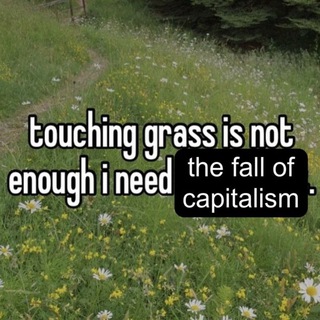
Лиминальное тело
228 Members () -
Group

بتا 360
7,092 Members () -
Group

Pro Sport International TV
1,816 Members () -
Group
-
Group

МАР: молодежные команды
764 Members () -
Group

GEOESTRATEGIA.EU
7,734 Members () -
Group
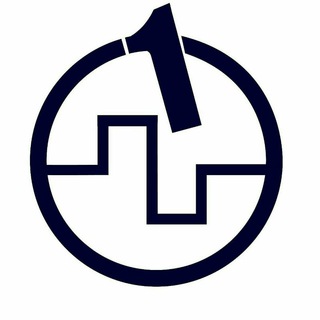
انجمن علمی کامپیوتر دانشگاه صنعتی قم
653 Members () -
Group
-
Group

РЕСТ w4tch 0ut tH3 sT4irS!! 🎰 НТВЧ
115 Members () -
Group
-
Group

Madness Dixory
374 Members () -
Group

[Рест!] Немцы чаеманы😋
112 Members () -
Group

что такое астра
1,778 Members () -
Group

добрая сторона кд
2,825 Members () -
Group
-
Group

سینه-کلوب صحنهٔ آبی
802 Members () -
Group

صنایع تهران غرب
2,186 Members () -
Group

животные | против живодёров
322 Members () -
Group

roha - chan
234 Members () -
Group

کانون منتظران دانشگاه تبریز
311 Members () -
Group

راه سوم
421 Members () -
Group

اެنصـار الامـام المھدي«؏ـج»♡
7,519 Members () -
Group
-
Group

Продам в Хабаровске
161 Members () -
Group

𝘽𝙍𝘼𝙁𝘼𝙎𝙃𝙄☀️𝙘𝙤𝙣𝙛é𝙨𝙨𝙞𝙤𝙣
146 Members () -
Group

Stan Art
2,095 Members () -
Group

Artemis Finance Official
5,443 Members () -
Group

१ 𝖣𝗈𝗇𝗀𝗐ᴏᴏ𝗄𝗂𝖾 🪻 کیدراما
465 Members () -
Group

🌛 Moon VPN 🌜
4,188 Members () -
Group

Покажи язык! 🇩🇪
376 Members () -
Group

رویداد ملی سورنا
730 Members () -
Group

Vanilla pie
415 Members () -
Group

Диваны 3в1
2,432 Members () -
Group

Freies Deutsches Notfunknetz
519 Members () -
Group

Минспорта Калужской области
748 Members () -
Group
-
Group

برنامج التأصيل العقدي / الدفعة 2 متقدم
536 Members () -
Group

نیروی کار دامداری و مرغداری و پرورش آبزیان
315 Members () -
Group

Последний хмель
416 Members () -
Group

twitch hate📵
485 Members () -
Group
-
Group

Анка и команда. Всё для Победы💪💪💪
2,850 Members () -
Group

shadow milk daily cf
2,361 Members () -
Group
-
Group
-
Group

ТИПКИ
250 Members () -
Group

МИРный канал
207 Members () -
Group
-
Group

— фанатка кингсли
152 Members () -
Group
-
Group

موسسه فرهنگی هنری سپندار جاودان خرد
135 Members () -
Group

Книжная Букля 🦉📚
991 Members () -
Group

Винодельня Марченко
1,743 Members () -
Group

Play DigitalArt 2026
1,352 Members () -
Group

ТРИППП хата
2,762 Members () -
Group
-
Group

Ностальгия по будущему
339 Members () -
Group

Russo_turisto not morale
2,347 Members () -
Group

Hate People Confession 1.9 🩸
180 Members () -
Group

𝖲𝗈𝗈𝗒𝖺𝖺 𝟏𝟎𝟑 %
3,500 Members () -
Group
-
Group
-
Group

HomeStuck.NET
102 Members () -
Group

Антон Рогачёв
2,222 Members () -
Group

фишкиш | МЕГАРЕСТ [🎏]
703 Members () -
Group

Cross
318 Members () -
Group

dharma: the swan station
782 Members () -
Group

Sakein
135 Members () -
Group

Лайзерівська катівня
158 Members () -
Group

🩵 ( 𝗵𝗲𝗹𝗽. ) ⎯ִ 𝗣𝟏𝗫𝗘𝗟ᯤ
1,170 Members () -
Group

Femtech Force Jam
429 Members () -
Group

Ꮋуᴛᴀᴧᴀ||👾 [c.ai] [chai]
698 Members () -
Group
-
Group

The Korea
1,218 Members () -
Group

❥ᴄʜᴀɢɢʏ sᴛᴀᴛᴇ
119 Members () -
Group
-
Group

Haydarov Uchqun | Ilm va Tafakkur 🇺🇿🇰🇿🇹🇷
188 Members () -
Group

کانال استاد همایون رحیمیان🎼
259 Members () -
Group

RIGBY [+18]
5,325 Members () -
Group

reito yeah🧋
148 Members () -
Group

.⋆♱ Guest666 conf/daily ૮ ․ ․ ྀིა
932 Members () -
Group

ОАО "Светлогорский ЦКК"
1,394 Members () -
Group

U S Σ R Δ T O R ᵖˡᵘᵍⁱⁿ
148 Members () -
Group

[цель 500+ пдп + вп день] 𝚂𝚑𝚘𝚠𝚃𝚒𝚖𝚎𝙶𝚊𝚖𝚎𝚜(𝚍𝚠!)
447 Members () -
Group
-
Group

Управа района Филёвский парк
1,666 Members () -
Group

𝗜𝗦𝗟𝗔𝗠𝗜𝗖 𝗣𝗢𝗥𝗧𝗔𝗟
424 Members ()
Deprecated: Increment on non-alphanumeric string is deprecated in /var/www/bootg/list.php on line 234
TG 电报群组 Telegram Group
Popular | Latest | New
Edit Sent Messages If you’re in the West and you meet a new contact, the odds are they’ll prefer using WhatsApp to Telegram messenger. Popularity breeds popularity, and trying to dethrone WhatsApp is an uphill battle for Telegram. Telegram is all about privacy and security, and it isn't beholden to larger companies like Facebook.
It’s that simple. Open the chat and find the attachment button at the bottom of the chat. Then, click on Location and choose to “Share my live location” with your custom time period. Telegram is free to use and supported by its founder and CEO Pavel Durov. The company began employing new monetization methods in 2021, including a Telegram Premium subscription service, but the core business of chatting will remain free for everyone. Telegram Location Share Go to Settings > Chat Settings to create your own theme.
Premium Telegram Premium You don’t need a separate image/video editor to make your photos/videos more compelling. You can do it right in the telegram app using its intuitive interface. Banned: How PFI morphed into a stridently militant outfit over 3 decadesPremium Cons of switching
Group Voice chats Open Telegram app -> Settings -> Privacy and Security.
Warning: Undefined variable $t in /var/www/bootg/news.php on line 33
CN