Telegram ET
Warning: file_put_contents(aCache/aDaily/list/et--0.txt): Failed to open stream: No space left on device in /var/www/bootg/function.php on line 103
-
Group
 18,725,682 Members ()
18,725,682 Members () -
Group

Tomarket Announcement
10,497,674 Members () -
Group
-
Group

Offerzone 2.0
6,462,975 Members () -
Group

OKX Новости
6,387,488 Members () -
Group

Money & Crypto News
6,022,745 Members () -
Group

Communities
5,505,729 Members () -
Group

Wallet News
5,504,363 Members () -
Group

Crypto Insider
5,372,127 Members () -
Group

Money & Crypto News
5,205,136 Members () -
Group

Money & Crypto News
5,197,392 Members () -
Group

Trade Watcher
4,952,912 Members () -
Group

Blum Memepad
4,820,497 Members () -
Group

Money & Crypto News
4,807,105 Members () -
Group

Money & Crypto News
4,682,757 Members () -
Group

Money & Crypto News
4,640,362 Members () -
Group

Offerzone
4,520,574 Members () -
Group

Trade Watcher
4,203,936 Members () -
Group

Дайте TON!
4,025,615 Members () -
Group

Trade Watcher
3,977,817 Members () -
Group

HD Print Movies ✔️
3,705,693 Members () -
Group

JETTON Token EN
3,673,204 Members () -
Group

Trade Watcher
3,509,770 Members () -
Group

Pi Network
3,443,894 Members () -
Group

GAMEE Community
3,428,272 Members () -
Group

РИА Новости
3,369,596 Members () -
Group

Trade Watcher
3,303,319 Members () -
Group
-
Group

СМИ Россия не Москва
3,235,392 Members () -
Group

СМИ Россия не Москва
3,202,176 Members () -
Group

Trade Watcher
3,182,214 Members () -
Group

Nicegram
3,177,746 Members () -
Group

Crypto Insider
3,148,612 Members () -
Group
-
Group

Наблюдатель👁️
2,802,139 Members () -
Group

Offerzone 3.0
2,781,237 Members () -
Group

Наблюдатель👁️
2,777,842 Members () -
Channel

Crypto Binance Trading | Signals & Pumps
2,769,641 Members () -
Group

melobit | ملوبیت
2,506,415 Members () -
Group

Times of Ukraine: Новини | Україна
2,501,819 Members () -
Group

Lost Dogs Co Eng
2,501,778 Members () -
Group

MOVIES HD TAMIL TELUGU KANNADA
2,292,682 Members () -
Group

📺 HD PRINT MOVIES ✔️
2,220,403 Members () -
Group

Nomis | Onchain Reputation Protocol
2,181,325 Members () -
Group

Інсайдер UA
2,130,268 Members () -
Group

Sarkari Result SarkariResult.Com Official
2,068,374 Members () -
Group

Эксплойт
2,024,465 Members () -
Group

🎵 XITMUZON | MUZIKA 2025
1,911,456 Members () -
Group

🎵 XITMUZON | MUZIKA 2025
1,909,403 Members () -
Group
-
Group

RED Maara Krack Movies
1,719,306 Members () -
Group

Standoff 2
1,636,721 Members () -
Group

Coub.com News
1,625,517 Members () -
Group

غزة الآن - Gaza Now
1,603,082 Members () -
Group

SIDUS HEROES Channel
1,569,614 Members () -
Group

TIKVAH-ETHIOPIA
1,531,969 Members () -
Group

BCCI CRICKET BETTING BAAZIGAR TIPS (BAAZIGAR)
1,519,611 Members () -
Group

The Open League
1,517,535 Members () -
Group

WAGMI HUB | News 🗞
1,511,635 Members () -
Group

TON Society
1,476,097 Members () -
Group

JetTon Games RU
1,468,259 Members () -
Group

ВПШ
1,454,945 Members () -
Group

فال سیتی
1,439,406 Members () -
Group

Инсайдер UA | Україна | Новини
1,387,711 Members () -
Group

Инсайдер UA
1,374,897 Members () -
Group

Graph Messenger
1,362,780 Members () -
Group

Whale.io memes
1,350,951 Members () -
Group

Первый Московский
1,298,503 Members () -
Group

Graph Messenger
1,293,611 Members () -
Group
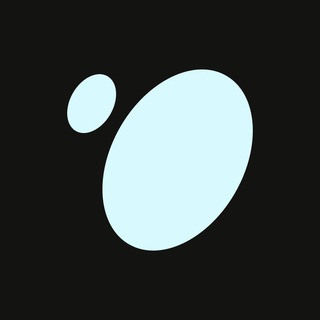
Tonstakers
1,285,106 Members () -
Group

ايران خبر
1,232,792 Members () -
Group

💙Mahadev Book Channel💙
1,196,919 Members () -
Group

Топор. Экономика.
1,163,015 Members () -
Group

Кровавая барыня
1,160,781 Members () -
Group

Airdrop Detective
1,157,639 Members () -
Group

WallStreetBets - Pumps
1,152,540 Members () -
Group

CatCoin - Purr & Earn together!
1,152,514 Members () -
Group

JetTon Games RU
1,151,669 Members () -
Group

Я в курсе
1,135,869 Members () -
Group

Топор. Экономика.
1,134,795 Members () -
Group

Ксения Бородина
1,102,448 Members () -
Group

The Экономист
1,100,758 Members () -
Group

⚠️ Whale Alerts ⚠️ from @Whale
1,083,125 Members () -
Group

Coingraph | News
1,057,062 Members () -
Group

WB Sniper | Находки с Wildberries | Скидки | Акции
1,053,281 Members () -
Group

اخبار منتخب
1,047,064 Members () -
Group

اخبار منتخب
1,039,028 Members () -
Group
-
Group

BANKNIFTY NIFTY INTRADAY OPTIONS
1,012,747 Members () -
Group

STON.fi
994,146 Members () -
Group

Яндекс Маркет
988,464 Members () -
Group

Cinemaspark
979,006 Members () -
Group
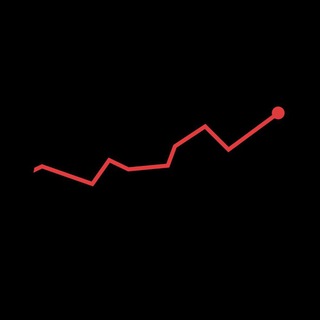
Топор. Экономика.
928,403 Members () -
Group

الإنجليزية مع حنان
923,664 Members () -
Group
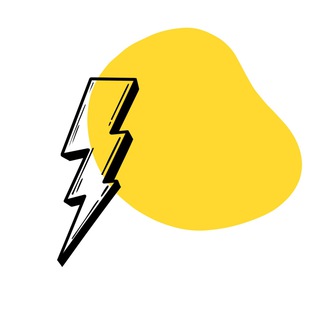
Ты в тренде или уходи
918,397 Members () -
Group
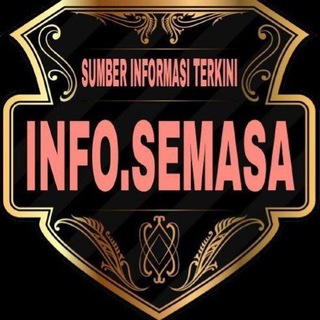
INFO SEMASA OFFICIAL
914,008 Members () -
Group
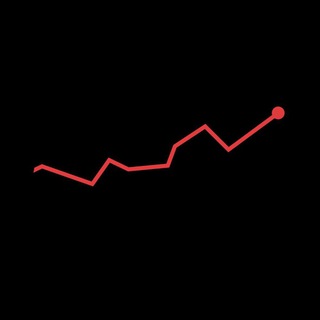
Топор. Экономика.
912,590 Members () -
Group
-
Channel

Películas 🍿Dale Play Movie
886,455 Members () -
Group

سرور کانفیگ کانفینگ رایگان
858,715 Members ()
Deprecated: Increment on non-alphanumeric string is deprecated in /var/www/bootg/list.php on line 234
Next up, tap Sound and then choose your custom notification sound located under the Telegram Tones section. Make sure to tap Done at the top right to finish. Interestingly, Telegram names your custom notification sound as Cloud Tone and also allows you to upload any audio as a notification sound for a chat. Another great option in groups or channels is being able to pin messages. Tap a message and choose Pin to keep it at the top of the chat, where everyone can easily reference it. Telegram has a cloud service that stores messages, photos, videos, and documents. You can access your data from any of your devices anytime without having to rely on third-party backups.
Since Telegram stores chats and files on a remote server instead of your device, you can also access everything (except secret chats) from the web. Access it via the web portal or any of several Chrome extensions. Do you know that Telegram offers a handful of readymade app icons so that you can change the look of the icon depending on your home screen layout? Ever since I stumbled upon this hidden Telegram hack, I have been using it to amp up the home screen customization game. If you are also in the same boat, you would find it pretty cool as well. This the part that I mostly addict to use Telegram. When we using digital communication, there are so many bots in various types of services. Telegram Bots can do everything from helping you to do different kinds of things that save you time. To upload new profile images, open Settings. On Android, tap on the camera icon at the top-right. On iPhone, tap the Edit button and choose Set New Photo or Video.
Chat folders Tap your profile picture here to see everything you've uploaded in the past. You can scroll across them; tap the Set as Main Photo option that appears on the top-right menu (as three dots on Android or Edit on iPhone) to set an older image as your current profile picture. To use it, go back to Settings > Chat Settings (Android) or Settings > Appearance (iOS). Select Auto-Night Mode to choose how it works. The fact that Telegram allows users to create and install their custom theme makes using the service a joy. This is one of my favorite Telegram Messenger tricks. Basically, you can customize your Telegram app to look however you want it to. To create your own theme go to Settings->Chat Settings ->Theme and tap on “Create New Theme”. Here, first add a custom Name of your Theme and then tap OK.
Polls and Quiz Mode Besides these security enhancements, you can set a self-destruct timer of duration varying from one second to one week. Furthermore, you or the other person cannot forward messages that you receive within the Secret Chat and taking screenshots (or screen recordings) is completely blocked. Currently, the Secret Chat is limited to conversations between only two people and Secret Groups are not supported within Telegram.
Warning: Undefined variable $t in /var/www/bootg/news.php on line 33