Telegram GB Group List 23
-
Group
 152 Members ()
152 Members () -
Group
-
Group

Марина Понкрашёва
323 Members () -
Group

KONTOLODON GAMING
179 Members () -
Group

Farah Pahlavi - فرح پهلوی
29,386 Members () -
Group

Kharkiv Event | Афіша Харкова
10,855 Members () -
Group

Самогонщики
885 Members () -
Group

「 کاواک 」
436 Members () -
Group

▎ تأملات ..
342 Members () -
Group
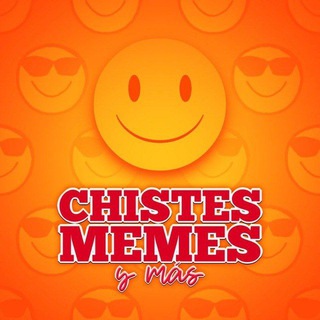
Chistes Memes y más.
5,673 Members () -
Group

خـیـانـەت❥︎
137 Members () -
Group

Настигло
7,685 Members () -
Group

Correio 24 horas
416 Members () -
Group

𝐊𝐈𝐌 𝐇𝐎𝐍𝐆𝐉𝐎𝐎𝐍𝐆 | 𝐀𝐓𝐄𝐄𝐙
3,708 Members () -
Group

باشگاه مخاطبان آخرین خبر قزوین
271 Members () -
Group
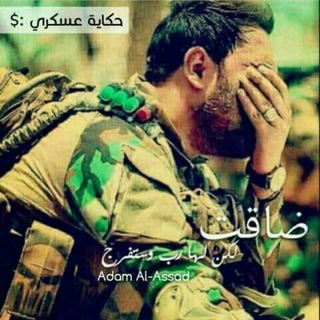
⌁🥀
420 Members () -
Group
-
Group

لیست سیاه
1,946 Members () -
Group

Smile Advertising Network 🇮🇳
113 Members () -
Group

لأجل اميرتي😍💚
925 Members () -
Group

Stellar Lumens Alerts/News
151 Members () -
Group
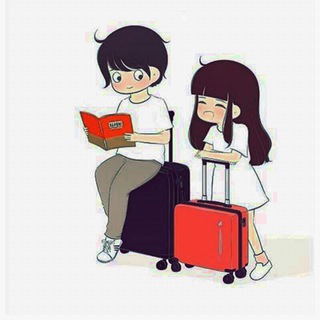
♣😍♡F R I E N D S ♡😍♣
131 Members () -
Group
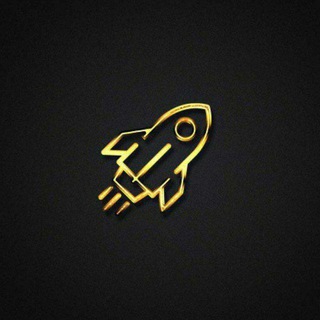
【节点】VPN「梯子」
6,413 Members () -
Group
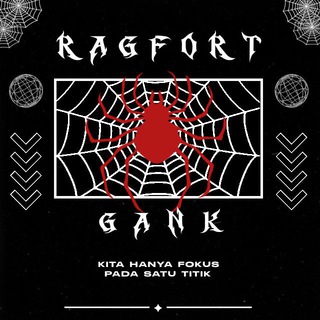
𝗥𝗔𝗚𝗙𝗢𝗥𝗧 𝗚𝗔𝗡𝗞
935 Members () -
Group

Julio Gonzalez-Tax Expert
17,583 Members () -
Group

NAUGHTY FLIX VIDEOS
164 Members () -
Group

ДимДимыч Brief
1,752 Members () -
Group

مدرسه کسب و کار فردوسی
300 Members () -
Group

Shoppe. Ieyza Barangan Viral
112 Members () -
Group

اندیشکده معیار | Andishkadeh Meyaar
169 Members () -
Group

Alsheymaa Rabie_الشيماء ربيع
2,846 Members () -
Group
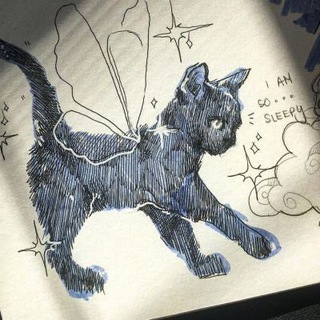
لوتوسشآپ🪷
1,836 Members () -
Group
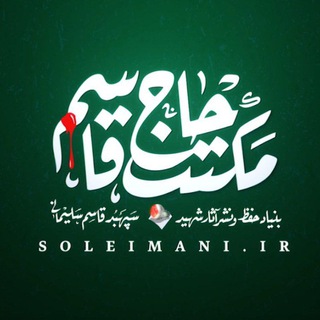
مكتب الحاج قاسم سليماني / عربي
12,118 Members () -
Group

𝗖𝗛𝗢𝗟𝗟𝗢𝗥𝗘𝗚𝗔𝗟𝗢𝗦 🎁
1,999 Members () -
Group

Balai Warga Klungsu
810 Members () -
Group

Sons of Medicine
304 Members () -
Group

♕ السُّـــــــنـة و الأثَــــر ♕
1,066 Members () -
Group

Ø𝐅𝐂 𝐑𝐄𝐆Λ𝐕𝐈𝐑
189 Members () -
Group

Reconquista Dresden!
175 Members () -
Group
-
Group

« لەبارەی تۆ دەنووسم » ئازار
2,608 Members () -
Group

CE | سینەمای ئێران
11,032 Members () -
Group

「Ani-ゲーム no kuni」
693 Members () -
Group

Доходные сайты | Ирина Криница
1,543 Members () -
Group

Міцні стосунки
3,927 Members () -
Group

آغاز زوال
594 Members () -
Group
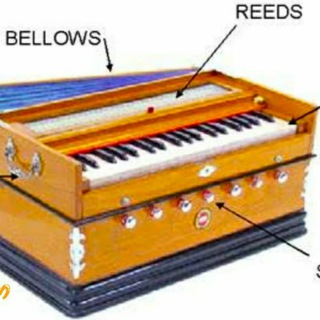
Learn Harmonium in Hindi
799 Members () -
Group

eCourseSite Free Courses!
3,425 Members () -
Group
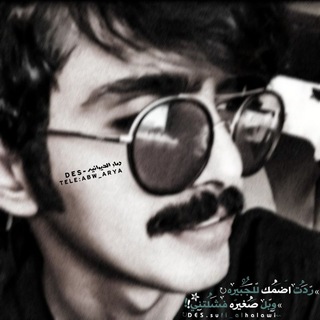
لــ دمَٰـُـٰآر آلَٰـُـديَٰـُـٰٓﯛ̲آنَٰــٰيَٰـُـٰهِ
109 Members () -
Group

انجمن علمی علوم وفناوری نانو دانشگاه کاشان
407 Members () -
Group

‹ سایـہ مـ🌙ـآه ›
13,352 Members () -
Group

Kontrafunk - Die Stimme der Vernunft
24,601 Members () -
Group
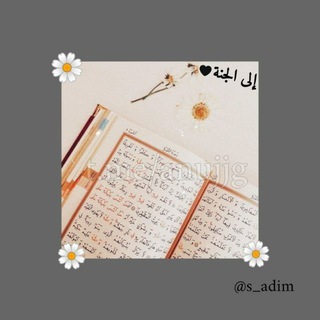
إلى الجنة"🖇♥️.
107 Members () -
Group
-
Group
-
Group

تولیدوپخش کفش لاوین پا (اصل)
103 Members () -
Group

اِطمئنان '
421 Members () -
Group
-
Group

Les histoires ❤️érotiques
29,352 Members () -
Group

Chandler's Chat
186 Members () -
Group

Universidad de las Ciencias Informáticas
7,715 Members () -
Group

Экономика Brief
7,563 Members () -
Group

تاریخ جغرافیا
670 Members () -
Group

Landsitzliebe_Ernährungs und Rezeptideen
1,097 Members () -
Group
-
Group

UA war improvised solutions
590 Members () -
Group
-
Group
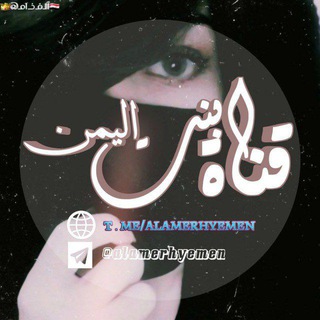
قناة بنت اليمن 🇾🇪
720 Members () -
Group
-
Group

✨ Calypso Paradise
890 Members () -
Group

محمد حسین پویانفر
50,599 Members () -
Group
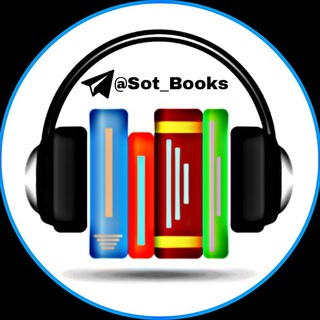
کتابخانه صوتی موفقیت
10,338 Members () -
Group

• بعـْْاسيـۦٰ۪ۦٰ۪ـس مخـۦٰ۪ـَْدر 🍃𖤍 •
770 Members () -
Group

مكتبتي┊GROUP 📚
3,499 Members () -
Group

قناة بوت أذكار محب الخير
960 Members () -
Group

香港天氣資訊中心 HKWIC
4,153 Members () -
Group

💛𓂆 تيراريوم
5,098 Members () -
Group

دیرین دیرین
2,362 Members () -
Group

Redirect.....
457 Members () -
Group
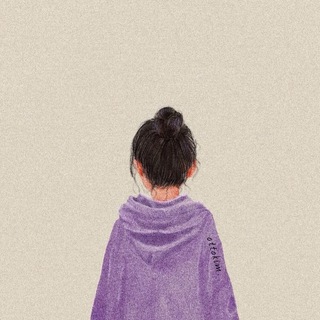
وَقودُ الايجَابية 👩🏻🌾🌸.
223 Members () -
Group

Qalampir LIVE
53,835 Members () -
Group

فوريات💯🤫🔥Nonita Kidsمن أول قطعة
347 Members () -
Group

دنیای حسابداری
702 Members () -
Group
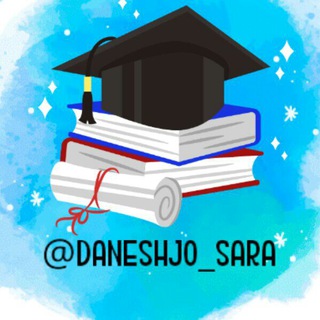
دانشجو سرا
334 Members () -
Group
-
Group
-
Group

Российский юридический турнир
175 Members () -
Group

الشاعر يوسف هاني الأسدي
181 Members () -
Group

هیئت محبان اهل بیت(ع) دانشگاه خوارزمی
630 Members () -
Group

የ ወግጥም
778 Members () -
Group
-
Group

Зелёная Повестка | Электромобили
11,179 Members () -
Group

دیلی تحلیل
2,157 Members () -
Group

COMMUNITY GAMES FOR PLAYERS
1,419 Members () -
Group

Raed Al - Budairi / رائد البديري
594 Members () -
Group
-
Group

판테라의 ICO(메인방)
4,480 Members () -
Group
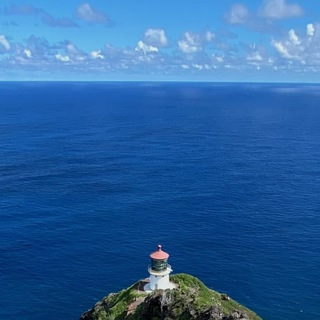
🇷🇺 Grenzenlos Leben 🇸🇩
5,586 Members () -
Group

Mathuriya Classes (official)
2,557 Members () -
Group

- تلألؤ 🌻.
333 Members ()
Deprecated: Increment on non-alphanumeric string is deprecated in /var/www/bootg/list.php on line 234
TG UNITED KINGDOM Telegram Group
Popular | Latest | New
“Privacy” itself isn’t a particularly attractive product feature in online services. It can be nebulous: We can’t always feel or understand it, and sometimes it’s only when privacy is taken away that we take it seriously. Telegram is one of the feature-packed messaging services out there, armed with some neat perks that can put rivals like WhatsApp and Signal to shame when it comes to functionality. While basic Telegram features like the ability to edit messages after sending them are well known, here are some lesser-known, yet incredibly useful things the app can do that could come in quite handy. And under Advanced, you can change how much time must pass with no activity before Telegram will automatically delete your account.
Telegram New Theme Telegram Messenger Tricks Set Reminders Verification Badges in Chats
Thank You Just like we can share videos with a pre-defined timestamp of YouTube videos, we can do the same thing on Telegram as well. For example, if you are sending a long video and want the user to play it from a specific timestamp say, 1:20, you can just type check the reaction at 1:20 in the video caption. Now when the user taps on the highlighted 1:20 link, the video plays from that particular timestamp. This is a helpful tip for users who send videos on Telegram regularly. Global message deletion Telegram is a free instant-app service founded by people behind VK, which is Russia’s biggest social networking site, primarily focused on speed and user privacy. Initially released in August 2013, the app has managed to get over 400 million monthly active users.
Read: 7 Best Facebook Alternatives That Keep Your Data Private | 2020 Edition Premium Unique Stickers
Warning: Undefined variable $t in /var/www/bootg/news.php on line 33
GB