Telegram US Group List 10
-
Group
-
Group

ستوريات سوداء🖤
255,720 Members () -
Group
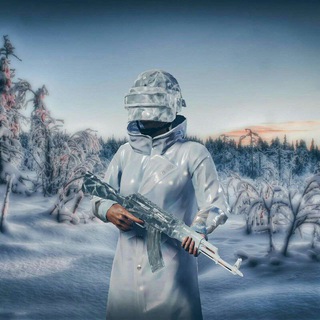
PUBG ACCOUNT STORE
255,181 Members () -
Group

اقتِباسات مِن كُتب و رِوايات
255,050 Members () -
Group

Huquqiy axborot
254,887 Members () -
Channel
-
Group
-
Group

حوادث واقعی
254,558 Members () -
Group

😂 Memes Funny Jokes
254,350 Members () -
Channel

IPL CRICKET BETTING TOSS MATCH SESSIONS REPORT 😇🤑
254,301 Members () -
Group

Шеф-повар 🔥 Рецепты
254,284 Members () -
Group

اقتِباسات مِن كُتب
254,232 Members () -
Group

Эконом⚡️
253,984 Members () -
Group

Navoiy Kanal
253,551 Members () -
Group

ليلة القدر ، كلمات لأجلك
253,308 Members () -
Group
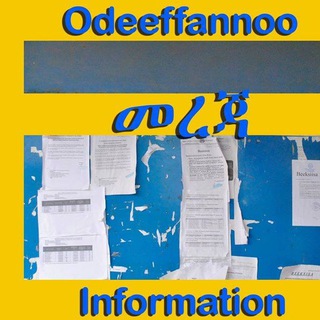
Harmeejobs.com
253,127 Members () -
Group

ESAT (ኢሳት🇪🇹)✅®
252,829 Members () -
Group

كتب صوتية - كتب مسموعة
252,440 Members () -
Channel

دعم ممول ➕ زهراء بيع حسابات انستا
252,387 Members () -
Channel

اقتباسات انكليزيه
252,232 Members () -
Group

EVELONE 1️⃣9️⃣2️⃣
251,952 Members () -
Group

Украина в шоке
251,903 Members () -
Channel

وزارة التربية والتعليم العالي
251,893 Members () -
Group

Репортёр Руденко V
251,764 Members () -
Group

قناة طلاب العراق الرسمية
251,608 Members () -
Group

[ روزمرگی ممهلکت ]
251,507 Members () -
Group

کانال پروکسی تلگرام
251,497 Members () -
Group

Москва с огоньком
251,252 Members () -
Group

فاکس نیوز | FOX NEWS
251,047 Members () -
Group
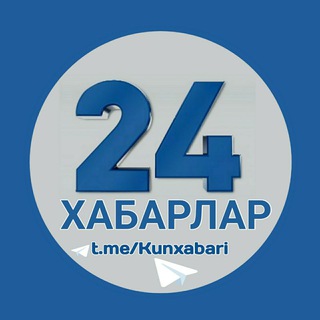
Хабарлар 24 | Расмий канал
251,006 Members () -
Group

Qalampir.uz I расмий канал
250,975 Members () -
Group

Kekø ⁞ Murtadha Riyadh
250,875 Members () -
Group

اخبار التربية - كوماش ابن بابل ( iraqed8 )
249,853 Members () -
Group
-
Channel
-
Group

3D同人动漫✤ACG社区
248,672 Members () -
Group

تحشيش💛كروب💛ستوريات💛بنات💛تعارف💛
248,578 Members () -
Group

Построим свой дом | Строительство своими руками
248,541 Members () -
Group

Анонимно 18+
248,328 Members () -
Group

مستر ریمیکس | mrRimix
248,133 Members () -
Group

تطوير الذات تحفيز علم النفس
248,007 Members () -
Group

تطوير الذات تحفيز علم النفس
247,987 Members () -
Group

𖤍 Al Jokeer - الجوكر 𖤍
247,929 Members () -
Group

مسلسل قيامة عثمان | المؤسس
247,848 Members () -
Group

Kalam Academy Sikar
247,847 Members () -
Channel

Naked Space
247,806 Members () -
Group

Салатик! 🥒 Салаты | Закуски
247,760 Members () -
Group

АДЕКВАТ Z
247,504 Members () -
Group

WB | Акции | Скидки на Wildberries
247,305 Members () -
Group

- عتاب 🖤 حزن 🖤 عتمه🖤.
247,075 Members () -
Group

Bridge Oracle
246,728 Members () -
Group

معهد أُذُنُ خَيْرٍ
245,693 Members () -
Group

Nadir Al-Nuri
245,689 Members () -
Group
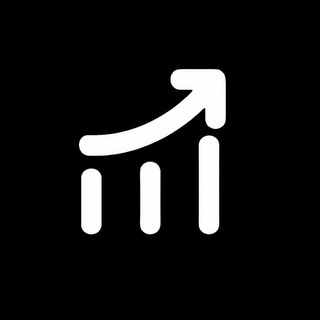
Инвест ревью | Финансы
245,660 Members () -
Group

𖤍 Al Jokeer - الجوكر 𖤍
245,607 Members () -
Group

Resist the Mainstream
245,565 Members () -
Group

AVATODAY - علی جوانمردی Ali Javanmardi77
245,450 Members () -
Group

Яков Кедми
245,384 Members () -
Group
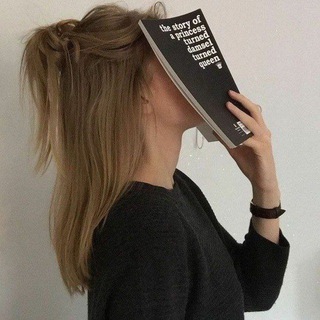
- اقتباسات حزينه 🖤 .
245,269 Members () -
Group

Punjabi Movies Songs Status
245,169 Members () -
Group

YOBAJUR
245,005 Members () -
Group

Сериалы | Бывшие | Топи | Метод
244,974 Members () -
Channel
-
Group
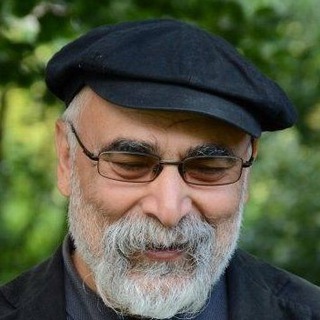
seyed mostafa azmayesh دکترسیدمصطفی آزمایش
243,664 Members () -
Group

Crypto Publisher
243,589 Members () -
Group

Комсомольская правда: KP.RU
243,352 Members () -
Group

Комсомольская правда: KP.RU
243,311 Members () -
Group

За кулисами
243,148 Members () -
Group

Troll D Company 🎬
243,131 Members () -
Group

LATOKEN Announcements
242,902 Members () -
Group

App Store +
242,573 Members () -
Group

فیلترشکن | وی پی ان | فیلتر شکن
242,221 Members () -
Group
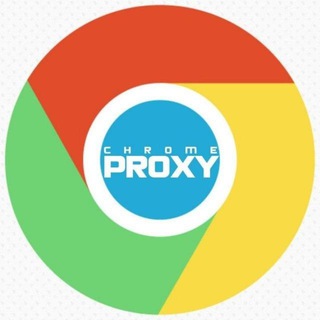
️Chrome Proxy | پروکسی
241,938 Members () -
Group

Пошлые истории
241,896 Members () -
Group
-
Group

Новая газета
241,628 Members () -
Group
-
Group

کانال VİP آکادمی هلاکوئی
241,304 Members () -
Group

AngelovCapital
240,982 Members () -
Group

Типичная Беларусь
240,758 Members () -
Group

UnCos (18+)
240,743 Members () -
Group

Dr Samhan (Official)
240,087 Members () -
Group

PooriaPutaK
240,054 Members () -
Group

حادثه نیوز💥
239,780 Members () -
Group

😍کانال شادی😋
239,681 Members () -
Group

CHANNELsex
239,673 Members () -
Group
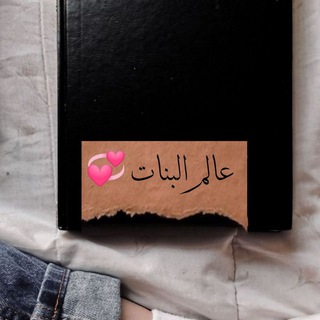
عالم البنات 💞
239,253 Members () -
Group

ابن الدوره ✪
239,245 Members () -
Group

口交吞精😋👅求资源
239,037 Members () -
Group

New Marvel DC Movies Hindi HD
239,006 Members () -
Group

رِيحَانهِ .
238,884 Members () -
Group

اقتباسات انكليزيه
238,817 Members () -
Group
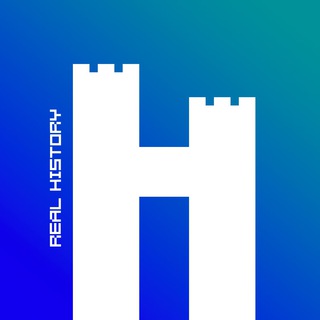
Real History
238,815 Members () -
Group
-
Group
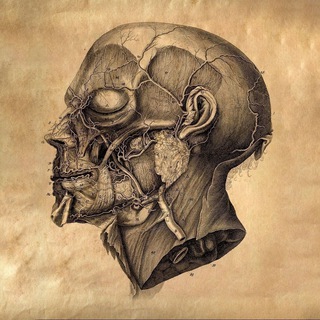
Анатомический театр
238,570 Members () -
Channel

KINOGRAM | Фильмы 2021
238,558 Members () -
Group

IRANFM7
238,052 Members () -
Group

اكشنها💜ميوزك💜ستوريات💜معزوفات💜انستا
237,995 Members () -
Group

Free Software
237,958 Members () -
Group

Wicked Anime 👺
237,871 Members ()
TG USA Telegram Group
Popular | Latest | New
You can take a new photo, upload an existing one, search the web for a new image, or remove your current photo. Premium users also unlock more ways to react to messages, with over 10 new emoji like 👌😍❤️🔥💯 (and the new favorites 🤡🌭🐳). So, if you want to create different chat folders on Telegram for your use case then follow along. Open the hamburger menu and move to Settings -> Folders. Here, tap on “Create New Folder” and give a name like personal, work, fun, unread, etc. After that, add the chats that you would like to appear in this folder. Similarly, you can add the kinds of chats that you don’t want to be grouped under this folder. This way Telegram will learn your preferences. Now, the main screen will move to a tabbed UI making it easier to use and manage Telegram. How awesome is that?
If you select the Scheduled option, the auto-night mode will kick in at a pre-defined time which you can change. If you select the Automatic mode, the auto-night mode will start depending on the ambient light. You can slide the slider to select at what percentage of the ambient lighting do you want the night mode to start at. Personally, I prefer the scheduling option, however, you can use the one you like. How does Telegram work? Yes, with the recent update, now you can add animated stickers of Telegram on both images and videos. We all love Telegram’s high-quality animated stickers and now you can bring life to still images using these popular animated stickers. However, keep in mind, after adding stickers, images will turn into GIFs and might lose some quality. So to use this feature, just select your image/video and tap on the “brush” icon at the bottom. After that, tap on the sticker icon and add animated stickers to your media. That’s it. Owners of public groups can enable join requests via Group Info > Edit > Group Type > Who Can Send Messages > select Only Members > enable Approve New Members.
If you are a group admin on Telegram, Slow Mode is what you need to stop unnecessary spam and make the conversation more orderly. After you turn on the slow mode and choose the time interval, group members will have a restriction to send one message in the defined interval. Say, for instance, if you choose the time interval to be 15 seconds, after sending one message, the group member will have to wait 15 seconds to send another message. It will definitely raise the value of each member and individual messages. You can turn on Slow Mode by tapping on the Group name -> Edit (pen icon) -> Permissions -> Slow Mode. Open a Telegram chat To set self-destruction timer, swipe right on the homepage, tap “New Secret Chat”, and add recipients. Now simply tap the clock icon and set Self-Destruct Timer to the desired time limit (from 1 second to 1 week). The clock starts ticking the moment messages are displayed on the recipient’s screen. Telegram Mute Option
This is incredibly useful for keeping track of an important URL, getting an image to another device without cloud storage, or keeping a record of important information. Tap the title bar at the top to browse by media type and make it easier to find past messages you saved. Stories and statuses
Warning: Undefined variable $t in /var/www/bootg/news.php on line 33
US