Telegram US Group List 16
-
Group
 622 Members ()
622 Members () -
Group

پڕۆژەی لەبەرکردنی [ سورەتی الواقعة ] _خوشکان
616 Members () -
Group

🎭ساخر كوره سعوديه🎭
339 Members () -
Group

Форум «Дело Первых»
738 Members () -
Group

شهرسازی و نیازهای شهر
2,018 Members () -
Group

АнекТоды
1,803 Members () -
Group

جرافيك ديزاين ✨
868 Members () -
Group

Дневник видосов
19,635 Members () -
Group
-
Group
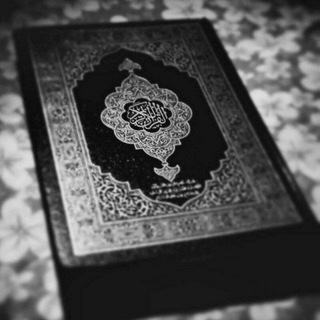
في حب آلله🕋💙
3,940 Members () -
Group
-
Group

🏛 ⚕ مرکز ایسرات | ISRAT© Center
2,494 Members () -
Group

Планирование с Солихой
4,507 Members () -
Group

صراع العروش
266 Members () -
Group

المپیاد زیست کاما
1,319 Members () -
Group

افلوريسسي💛
420 Members () -
Group

مِيلاغرُونّوس
790 Members () -
Group

♡゙ㅤ 𝐛𝐥𝐚𝐟𝐤𝐚 ֺ 𝒹𝒶𝒾𝓁𝓎 ۪𝒸𝒻
1,837 Members () -
Group

نکته و تست عربی (مقدس زاده)
277 Members () -
Group

LPM SFS ROLEPLAYER
57,793 Members () -
Group

GeopolitiK Mundial - News/ OSINT
718 Members () -
Group

GRAM.ZONE Community
45,462 Members () -
Group

MPSC मराठी शाळा
7,566 Members () -
Group

Карьера в Росатоме
9,771 Members () -
Group

Направление. Шизоспектр
200 Members () -
Group
-
Group

Военный обозреватель
207,442 Members () -
Group

S•F•9
113 Members () -
Group

• رمزيٰات HD ،🤤🖤"
1,387 Members () -
Group

Раневская про [около]маркетинг
7,452 Members () -
Group

Ростов-на-кону
93,191 Members () -
Group

CDrones, CLOSE.
374 Members () -
Group

Ксю, тут такое дело
275 Members () -
Group

️ گروه بایوکا (بیوشیمی کاظم زاده)
5,833 Members () -
Group

ساوجبلاغ نیوز
31,299 Members () -
Group

زولةة كريزي👌
466 Members () -
Group

Отъехавшая музыка
597 Members () -
Group

Dodge Dart Shop 🛠
1,363 Members () -
Group

• درر الشيخ العلوان •
324 Members () -
Group

Alpindustria
6,634 Members () -
Group

Twinkie Femboy 🔞
6,431 Members () -
Group

Галерея Рисовач
270 Members () -
Group

مقولات مشاهير
2,262 Members () -
Group

Cuore💝💝 le parole che nn ti ho detto 🍒🍒
1,502 Members () -
Group

@Rent Gateway
1,237 Members () -
Group

WAVES 🇯🇵 Japan 🌊 (1 ➝ 2)
345 Members () -
Group

ياشوگ مامش وطن
909 Members () -
Group

گروه خرید و فروش
3,963 Members () -
Group

Steam Community
677,089 Members () -
Group

Сто Одёжек Модная детская одежда и обувь в Барнауле
1,894 Members () -
Group

ᏆᑎᗞᏆᗩᑎ ᏕᎬᏝᏝᎨᏁᎶ ᎯᏁᎠ ᏰᏬᎽᎨᏁᎶ『Ꮖᑎᗞ』
154 Members () -
Group

گروه زبان ارشد و دکتری مهاجرنیا
6,476 Members () -
Group

Ꭿ Ᏸ Ᏸ Ꭿ Ꮪ📸
874 Members () -
Group

نسیم جمکران
4,140 Members () -
Group

سیره صالحان | علامه طهرانی
3,272 Members () -
Group

Травники
537 Members () -
Group

❌طـــنـــــــاخـــات🦅الـــــمــــلــــوك❌
133 Members () -
Group

Google Pixel Hub
10,231 Members () -
Group

Aura Network Official
17,723 Members () -
Group

Миллионы на Easy
171 Members () -
Group
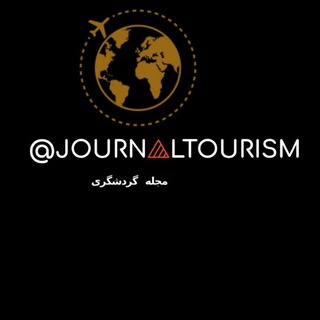
مجله گردشگری
20,824 Members () -
Group

Правый
4,503 Members () -
Group

سنَـــا ⛅️🌦️
891 Members () -
Group

СК «Омега-Сахалин»
827 Members () -
Group
-
Group
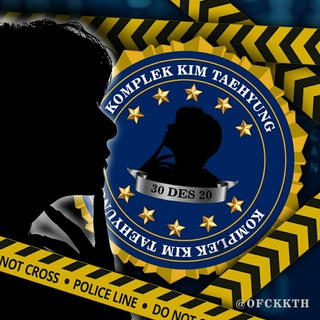
𝐊𝐎𝐌𝐏𝐋𝐄𝐊 𝐊𝐓𝐇 𝐎𝐅𝐂
249 Members () -
Group

قناه القران الكريم
1,871 Members () -
Group

Heinz Raschein
9,370 Members () -
Group

ثالث متوسط _حقيبتي
622 Members () -
Group

آمادگی برای ارشد و دکتری ۴۰۵ ( ایمنی شناسی )
7,738 Members () -
Group

ستبقى غزة 🇵🇸
630 Members () -
Group

أنِـينٌ | ANIN
1,505 Members () -
Group

New Fliz Movies
391 Members () -
Group

📕 کتاب خانه کودک و نوجوان
21,767 Members () -
Group

Огненный гид 🔥
2,537 Members () -
Group

زُبْدَة التَقْنِيَة
1,693 Members () -
Group

Business Analysis Magazine_chat
4,295 Members () -
Group

ISLOM YULDUZI✔️
22,242 Members () -
Group

♱Asking Alexandria♱
235 Members () -
Group
-
Group

℡شُـمٛـسي ¦ sʜᴀᴍse “🌻✨
1,670 Members () -
Group

Об ипотеке просто
2,685 Members () -
Group

БКС Экспресс
61,656 Members () -
Group

unpublished
2,157 Members () -
Group

WAGNER GROUP ®
124,843 Members () -
Group

Агентство. Новости
103,945 Members () -
Group

Psyc_ferdowsi
131 Members () -
Group

مجله هنرهای تجسمی جهان
750 Members () -
Group

استشارات طبية نفسية
415 Members () -
Group

Камни в лодке, нищета и собака
813 Members () -
Group

Топор+
8,992,247 Members () -
Group

ما زلتُ أُحبـكِ
4,399 Members () -
Group

سَاندرا.
205,342 Members () -
Group

ADA
559 Members () -
Group

اللجنة العلمية هندسة مدنية ( مستوى ثاني )
124 Members () -
Group

مرکز دانش اسپلیت وکولرگازی
8,086 Members () -
Group

🤣📲𝗠𝗘𝗠𝗘𝗦 𝗥𝗢𝗕𝗔𝗗𝗢𝗦👾🔥
494 Members () -
Group
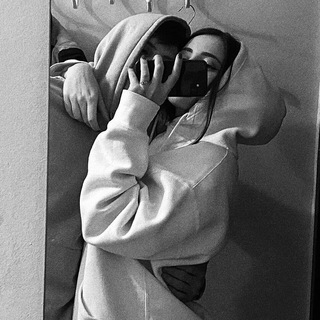
Для историй🔥🐍
389 Members () -
Group

AVNA
906 Members () -
Group

الإنجليزية مع حنان
902,852 Members ()
Deprecated: Increment on non-alphanumeric string is deprecated in /var/www/bootg/list.php on line 234
TG USA Telegram Group
Popular | Latest | New
Sometimes you don’t want to leave any evidence of what nonsense you are about to say. Instead of deleting chats manually, you can use self destruct messages on secret chats by setting a timer. Bots on Telegram can help you take quizzes, accept payments and even replace whole websites. Bot developers can now include a photo or video in the “What can this bot do?” section of their bots to show off their features. Telegram allows you to classify all your chats into various folders. This lets you deal with a group of chats at a time and avoid others when they are not important. For instance, you could set a group to include all chats from your work colleagues and another to manage your personal social circle.
With these features, you're ready to become an advanced Telegram user and take full advantage of the app. There are lots of little touches around the app that make it a joy to use, so you may find even more. How does Telegram work? Does it ever happen that you send a message, and within a few seconds you find out a glaring typo? Well, there is an edit button to save you on Telegram, but not so much on Twitter. All you have to do is select the message and tap on the “Edit (pen)” icon at the top and you can easily edit the message. However, it will show you an “Edited” label after you have made the changes. Also, there are no time-bound restrictions for editing messages on Telegram. You can only edit messages up to 48 hours of sending them (forever if the messages are posted in your “Saved Messages” chat). On desktop applications, chat folders are displays in the sidebar. In the mobile app, these folders are arranged in tabs that can be easily swiped between.
Telegram allows you to schedule messages to be sent at a particular time. Further, you can also send ‘silent’ messages without sound when you do not want to disturb the receiver. This can be ideal when you want to send your boss a message, while you know he/she is in a meeting or when you want to send a friend something important when they’re out with their family. Since non-secret chats and files are stored in the cloud, you can access them from any device by logging into your account. You will never have to worry about on-device storage or losing important files, but the trade-off is that you lose a bit of privacy and security. Just press and hold on the message you want to change and then tap the “edit” button. From there, you can modify the message and resend it. Telegram will put an “edited” label on the message to let recipients know of the update. Telegram Privacy Options
Telegram features: Telegram Bots 2020 First and foremost, Telegram’s headline feature is privacy, and to ensure this it employs end-to-end encryption. This is what stops those outside a two-way conversation — be it a company, the government, hackers, or someone else — from seeing what has been sent.
Warning: Undefined variable $t in /var/www/bootg/news.php on line 33
US