Telegram US Group List 28
-
Group
-
Group

Robingram
428 Members () -
Group

❤️ЖИЛЬЕ⛔️БЕЗ РИЭЛТОРОВ NVRS⛔️
990 Members () -
Group

پخش و همکاری پرنسس
379 Members () -
Group

ICHA CONVERT
318 Members () -
Group
-
Group

𝐻𝑎𝑠𝑇𝑒 𝑇𝑜𝑂🌚💔.!
344 Members () -
Group
-
Group
-
Group

Cunt's Consortium
587 Members () -
Group

آموزش مشاوره دکتر تمدنی
896 Members () -
Group
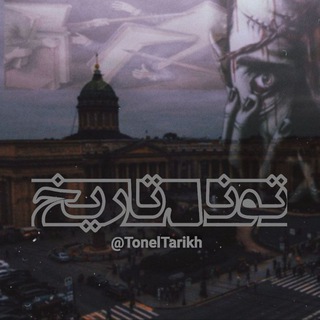
⫷ تونل تاریخ ⫸
672 Members () -
Group
-
Group

Orgasmatrix
408 Members () -
Group

Sex Scandal
736 Members () -
Group

The Dungeon Of Black Company
332 Members () -
Group

تعلم اللغة التركية للمبتدئين
720 Members () -
Group

НОВОСТИ/БИЗНЕС/ФИНАНСЫ
320 Members () -
Group

Константин Маркелов
327 Members () -
Group

Tech Talk with Abel
839 Members () -
Group
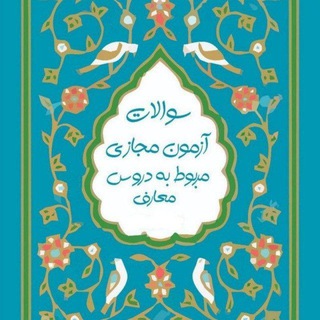
جواب آزمونهای نهاد رایگان
368 Members () -
Group

Будулакшери
472 Members () -
Group
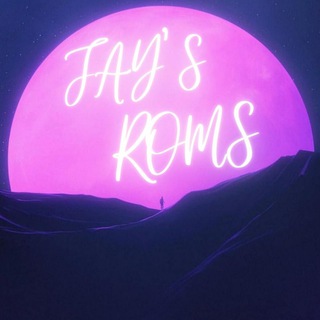
Jay's ROMs
842 Members () -
Group

﮼ریکلام
399 Members () -
Group

انجمن علمی علوم تربیتی اصفهان
390 Members () -
Group

HD ECCHI
346 Members () -
Group

WLM_listening
357 Members () -
Group

PlayМейкеры
554 Members () -
Group

Freie Linke Österreich
468 Members () -
Group

АНТИДЕМИДРОЛ 😎😀🤔
570 Members () -
Group

王鹿BOSS COORPORATE
460 Members () -
Group

Stripchat Squad
854 Members () -
Group

seenaa Oromoota 💚❤️
547 Members () -
Group
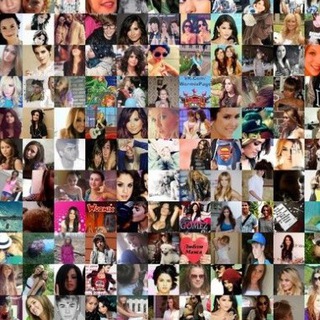
Короткие сериалы
912 Members () -
Group

KoreaMeow
822 Members () -
Group

۪ 𖧧 ִֶ ۫ 𝐍𝐈𝐇𝐎𝐍 𝐍𝐎 𝐌𝐘Ū𝐉𝐈𝐒𝐇✦𝐍 ₎ა
392 Members () -
Group

آ̀بن̀ ف̀آ̀ط̀́م̀🤍🕊✨⋮
311 Members () -
Group
-
Group
-
Group
-
Group
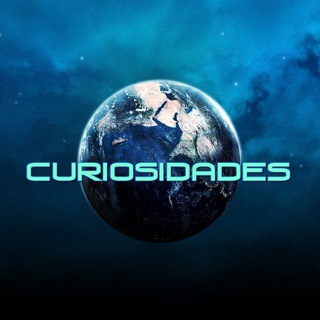
Curiosidades📚💡
369 Members () -
Group

🤍𝙵𝚛𝚊𝚜𝚎𝚜 𝚢 𝚖𝚊́𝚜🤍
472 Members () -
Group
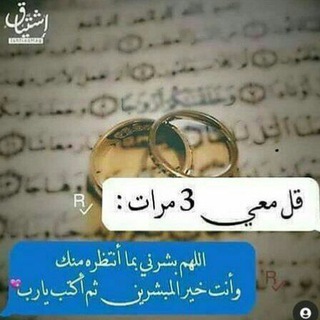
تبادل قنوات محافظة
398 Members () -
Group
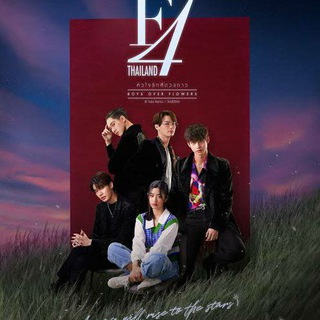
Boys Over Flower F4 Thailand
783 Members () -
Group

The Trending Love ✪
976 Members () -
Group

联邦新闻-@iASUT
494 Members () -
Group
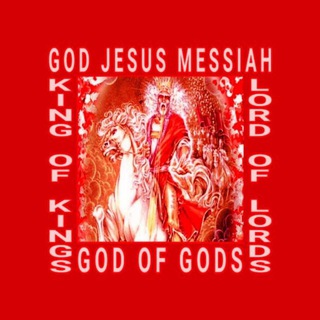
GOD JESUS SAVIOR
629 Members () -
Group

• ᖇEKᒪᗩᗰ ᐯᗩIO 😻💗!)
707 Members () -
Group
-
Group

𝐊𝐜𝐡𝐞𝐤𝐢 𝐒𝐚𝐑𝐬𝐡𝐞𝐓🖤✨!
397 Members () -
Group
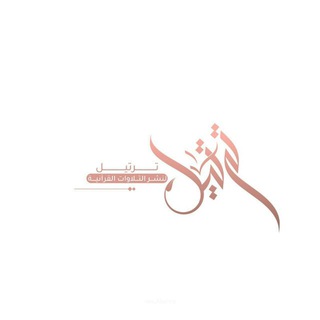
تَرْتِيْلَ
494 Members () -
Group

DailyLeak🔞🍑🍆
450 Members () -
Group

Войцеховський
532 Members () -
Group

پخش عمده پوشاک سلنا ( درگهان )
503 Members () -
Group
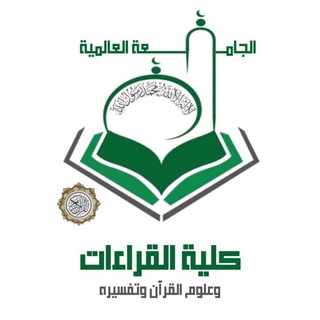
سنة 1️⃣ النحو والصرف/فضيلة الشيخ :حمدي سعد
481 Members () -
Group
-
Group

⚫⚪🔴Deutsches Reich ⚫⚪🔴
479 Members () -
Group

کنش گران ایران
750 Members () -
Group
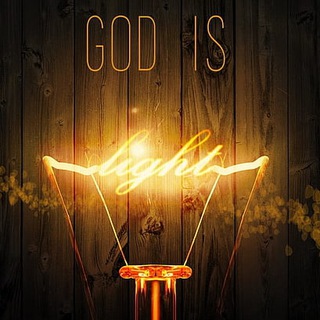
Palabra Viva
353 Members () -
Group

Reserved
505 Members () -
Group

🇵🇪 PERÚ MOVIES 🇵🇪
571 Members () -
Group

Apostilas de programação
337 Members () -
Group

Sirdaryo Kadastr
856 Members () -
Group
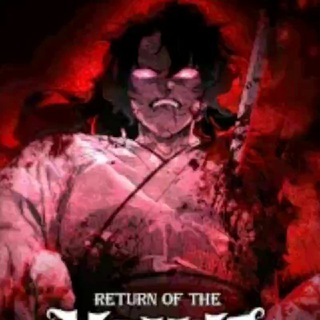
Return of the Mount Hua Sect
541 Members () -
Group

Serebro | Серебро
619 Members () -
Group

Rᴇᴀʟ Bɪᴏ ❥︎
805 Members () -
Group

GREENWAY GLOBAL
517 Members () -
Group

INSTART📲КУРСЫ💻РАЗВИТИЕ Instagram
844 Members () -
Group
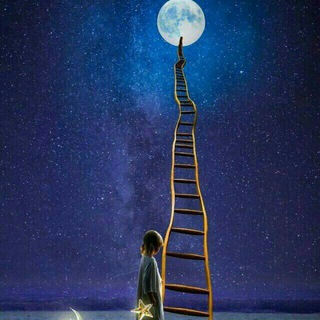
مَـجَـرّة|🌍
809 Members () -
Group
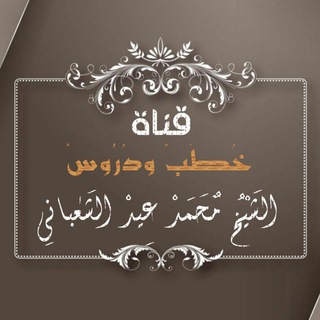
قناة محمد بن عيد الشعباني
946 Members () -
Group
-
Group

Comedy Café Parade Express
684 Members () -
Group
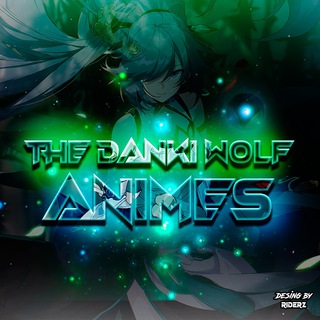
🐺⦁𝙏𝙃𝙀 𝘿𝘼𝙉𝙆𝙄 𝙒𝙊𝙇𝙁 𝘼𝙉𝙄𝙈𝙀𝙎⦁🐺
534 Members () -
Group

🔥🔞𝙊𝙉𝙇𝙔𝙁𝘼𝙉𝙎 𝙂𝙍𝘼𝙏𝙄𝙎🔞🔥
832 Members () -
Group
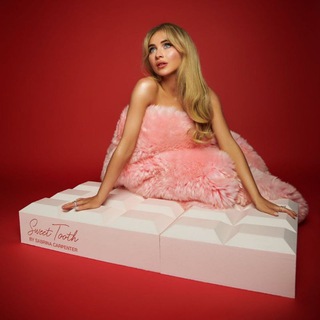
Sabrina Carpenter Latinoamérica
410 Members () -
Group
-
Group

ACG小站
306 Members () -
Group

مـٚــٖـ͝قيل ، وسـٚــٖـ͝مره ☻
509 Members () -
Group

رد شبهات ناباوران
408 Members () -
Group

آمٰ̲ہريِٰہٰڪٰྀہٰٰٖآ•||•ÂⴅЄRĪĈÂИ”🇺🇸
427 Members () -
Group

تَيراسّون.
565 Members () -
Group
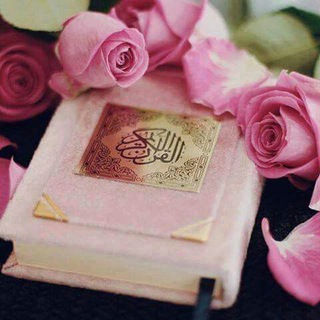
في ريَاض القرآن الكريم
372 Members () -
Group

🌸 Гокарна 🌸
901 Members () -
Group

GOKARNA🕉CHAT
713 Members () -
Group
-
Group

اطلاع رسانی دوره های تخصصی
534 Members () -
Group

🎥 ᗰOOᗪ ᑎᕮTᖴᒪI᙭ ™ 🍿
805 Members () -
Group

Movies Webseries Adda
631 Members () -
Group

World Causecoin Official
781 Members () -
Group
-
Group
-
Group
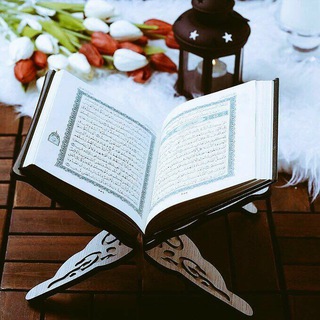
○ مجالس الوقف والإبتداء ○
708 Members () -
Group

کفش ماد | MAD Shoes
648 Members () -
Group

🌺 IKEA DAMANSARA
677 Members () -
Group
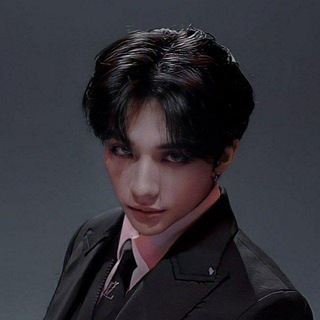
اقوال ساسانغ.
727 Members () -
Group

AresZ el Memero💣
788 Members () -
Group
-
Group

Лагерь Навыка. Белгород
460 Members () -
Group
-
Group
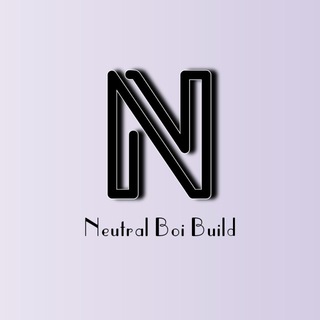
Neutral Boi Build's
439 Members ()
TG USA Telegram Group
Popular | Latest | New
Manage When Old Sessions are Automatically Terminated Telegram has a feature that not only lets you send messages at a particular time but also on a particular date. Just hold the “send” button in any chat and choose “Schedule Message” to automatically send content at a specified time in the future. This feature also works in your “Saved Messages” chat, turning your planned messages into reminders. Telegram Messenger Tricks for Better Communication
You can surely delete messages that you have sent, but did you know that Telegram has brought a new feature that lets you delete messages sent by other users too. That’s kind of weird, but this feature is for users who prioritize privacy over everything. To use this feature, just select the received message and tap on the “delete” button. Now, select “Also delete for X” and tap on “Delete”. The message will disappear from both ends without leaving any trace. Speaking of multiples, Telegram allows you to upload additional profile photos. While the latest photo is the profile picture your contacts will see, they can swipe to see the rest of your pictures. Telegram Proxy Options Hide Your ‘Last Seen’ From Certain Users
Set Telegram Pass code in Telegram features One of the nagging issues I have with WhatsApp is its extremely limited text editing features. For example, if someone sends a message, you can’t select a part of text from the message. You will have to copy the whole message and then edit it out in the small text field which frankly is very annoying. However, Telegram has brought a great way to select and copy a part of a message. Tap and hold on a message to select it first and then again tap and hold to select your part of the message. That’s ingenious, right? On desktop applications, chat folders are displays in the sidebar. In the mobile app, these folders are arranged in tabs that can be easily swiped between. High-Quality Stickers
Create Timestamp for Videos The option to automatically save media to Gallery is back with renewed vigor: saving media can now be enabled and disabled separately for chats with users, groups or channels.
Warning: Undefined variable $t in /var/www/bootg/news.php on line 33
US