Telegram US Group List 29
-
Group
 455 Members ()
455 Members () -
Group

كنوز العلم - One Ayah a Day
868 Members () -
Group
-
Group

Todo Natural
414 Members () -
Group

Omegle Feet Jerk Videos 🦶🏻
630 Members () -
Group

𝒳𝒴𝒜𝒩𝒯𝐼 𝒜𝒲
894 Members () -
Group

𝑰 𝒂𝒎 𝒘𝒆𝒊𝒓𝒅, 𝒔𝒐 𝒘𝒉𝒂𝒕.🥀
492 Members () -
Group

الرادود امجد الشغانبي
752 Members () -
Group
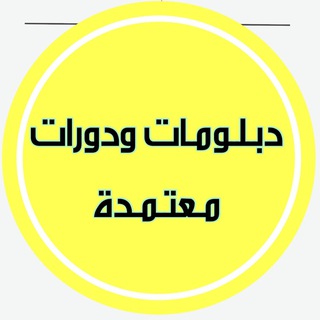
دبلومات ودورات أونلاين معتمدة 🇸🇦
850 Members () -
Group
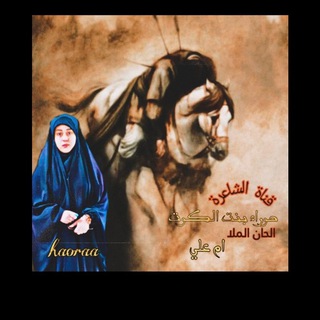
الشاعره حوراء بنت الكوت(خادمة الحوراء)
977 Members () -
Group
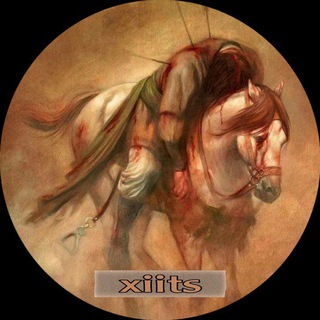
فداء الحسين
585 Members () -
Group

SENAWANG
311 Members () -
Group
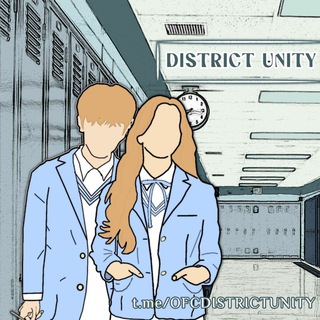
𝗗𝗜𝗦𝗧𝗥𝗜𝗖𝗧 𝗨𝗡𝗜𝗧𝗬
390 Members () -
Group

黃播自拍系列
785 Members () -
Group

InterHub Group
444 Members () -
Group

#MEMORIES
442 Members () -
Group
-
Group

بَــغْــدادِي 🌿💚.
306 Members () -
Group

نیل
536 Members () -
Group
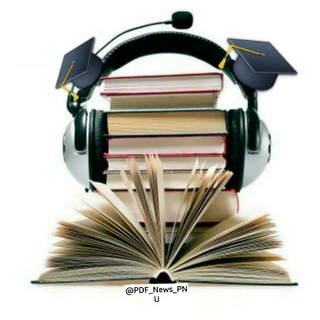
جزوه و خبرهای دانشگاهی
532 Members () -
Group

@hot_girls81💋🍑🔞
665 Members () -
Group
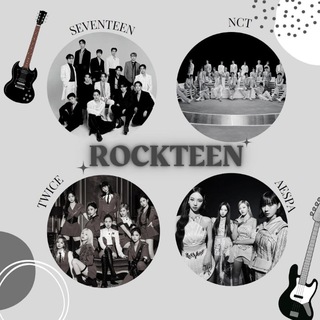
ROCKTEEN
556 Members () -
Group

لَــ بًحًريِّةّ🦅🦅🦅 .ٰ
525 Members () -
Group
-
Group
-
Group

Shown Market
890 Members () -
Group
-
Group

𝐎𝐅𝐂 𝐊𝐈𝐋𝐋𝐄𝐑 𝐁𝐄𝐀𝐒𝐓#memories
756 Members () -
Group

پوشاک کودکان ردا
723 Members () -
Group

AospExtended | miatoll
304 Members () -
Group

انوار التوحيد
575 Members () -
Group
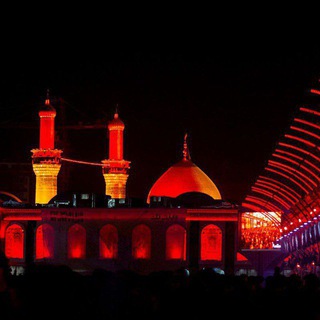
اللهم عجل لوليك الفرج
557 Members () -
Group
-
Group
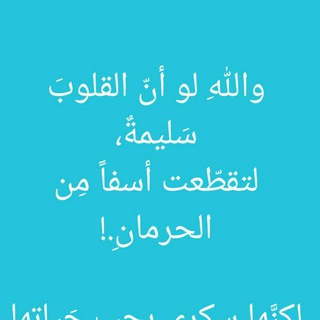
الفوائد علي الموائد
444 Members () -
Group

official channel
379 Members () -
Group

dont unsubs
748 Members () -
Group

Cloud Evangelist BR
719 Members () -
Group
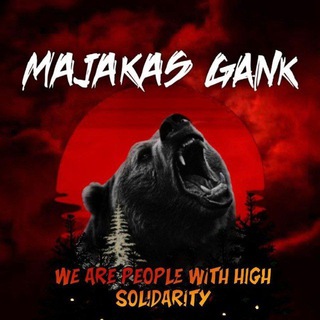
𝐌𝐀𝐉𝐀𝐊𝐀𝐒 𝐆𝐀𝐍𝐊 🇲🇹
408 Members () -
Group

༒𝐅𝐌𝐆 𝐒𝐓𝐎𝐑𝐄༒
370 Members () -
Group
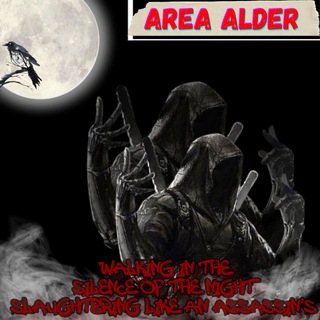
[ Hirteam ] 𝐎𝐅𝐂.𝕬𝖗𝖊𝖆 𝕬𝖑𝖉𝖊𝖗
642 Members () -
Group

📦H4KIG_REFUND📦
349 Members () -
Group

نَـرجـس❥
457 Members () -
Group
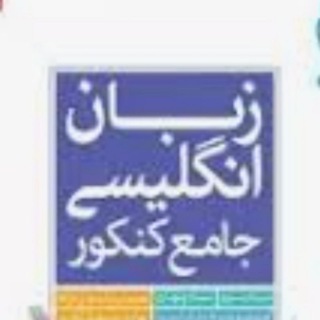
💯زبان جامع💯
598 Members () -
Group

الإمام علي بن أبي طالب
706 Members () -
Group

UPicturesD
650 Members () -
Group

codecademy
335 Members () -
Group
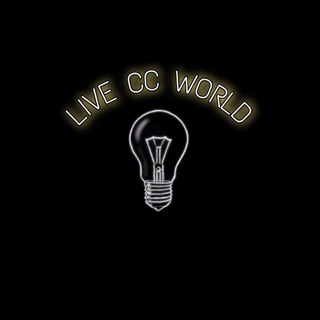
LIVE CC & BINS™ 💳
804 Members () -
Group
-
Group

خـــيـِـــمـــتـنا⛺️🔥
518 Members () -
Group

Memes In The Hell
348 Members () -
Group

Интерфакс-ЦРКИ
593 Members () -
Group
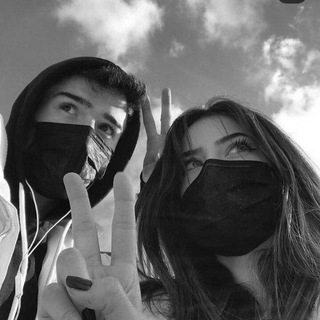
❥︎ ︎يـه ڵـدا ❥︎
693 Members () -
Group

OFC DESA JJH
677 Members () -
Group

Hakimkirubel
359 Members () -
Group

ZAN COMPUTER
870 Members () -
Group

کانال رسمی کمیته مبارزه برای آزادی زندانیان سیاسی
780 Members () -
Group

Study IQ Education
627 Members () -
Group

🌷حنيـــن الــروح🌷
664 Members () -
Group

تطقيم انمي
411 Members () -
Group

🇰🇿 QAZAQRED | inside
461 Members () -
Group

Desi Web Series
357 Members () -
Group

ASMN📲ALL SERIES & MOVIES Network🌐
620 Members () -
Group

Desativado
968 Members () -
Group

МАКЕТЫ.СТОРИС.КАРТИНКИ.
315 Members () -
Group
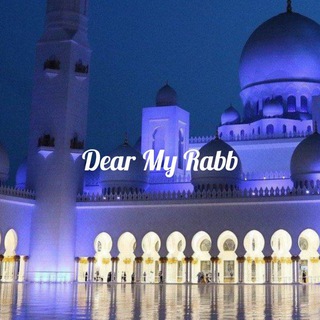
🌙 | Dear My Rabb |
586 Members () -
Group
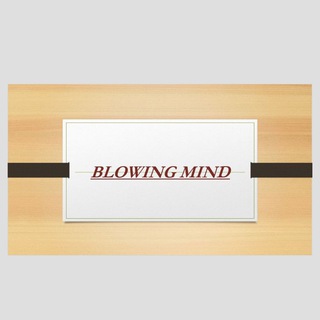
BLOWING MIND
863 Members () -
Group

Computermaster_uz
846 Members () -
Group

Библиотека фрилансера | Фриланс Таверна
493 Members () -
Group
-
Group

Funny Memes
327 Members () -
Group

Be 𝐚𝐞𝐬𝐭𝐡𝐞𝐭𝐢𝐜✨🥀
323 Members () -
Group
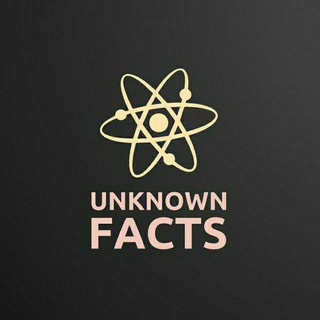
Unknown Facts
499 Members () -
Group
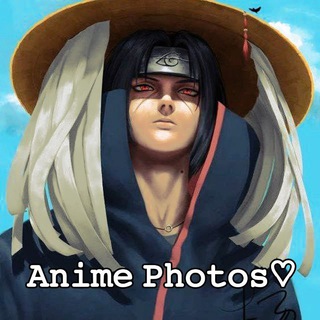
Anime Photos
694 Members () -
Group
-
Group

ÉTOILE🇫🇷PERDUE
835 Members () -
Group
-
Group

Shop in Style
435 Members () -
Group
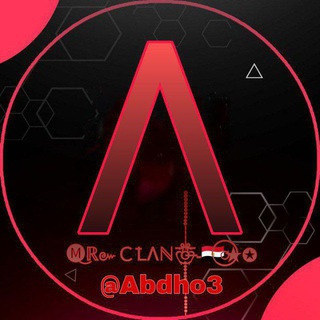
𝐌𝐑_Ϲ𝐋𝐀𝐍 𖢙:
332 Members () -
Group

GOMBALAN DIRI
724 Members () -
Group

Love ❤ Lab
677 Members () -
Group

ОПЕРАТИВНІ НОВИНИ. ЧАТ.
545 Members () -
Group

‼️HACKED‼️ 🇨🇭 Chat Ignaz Bearth ‼️HACKED‼️
324 Members () -
Group
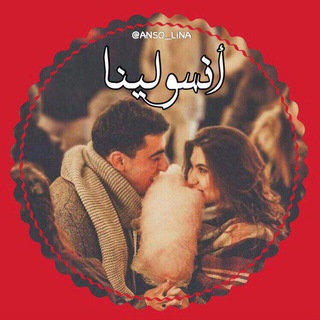
ئەنسۆلینا❤️
383 Members () -
Group
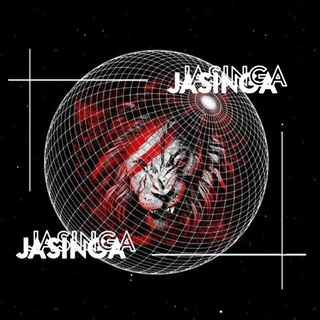
𝐎𝐅𝐂 𝐉𝐀𝐒𝐈𝐍𝐆𝐀 𝐒𝐐
337 Members () -
Group

➝➻❥ 𝐁𝐨𝐤𝐚𝐧 / بۆکان
303 Members () -
Group

⟨ 𝑇𝑂𝑂𝑇 🪐 وُڪالُِه⟩
471 Members () -
Group

📚• دعاة التوحـــــيد •📚
552 Members () -
Group

Troll Football UZ
497 Members () -
Group

STOP CORONA
505 Members () -
Group

SOOF-UMAR tube
799 Members () -
Group
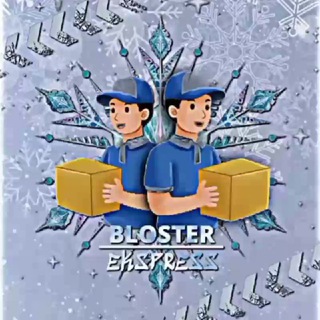
OPEN BLOSTER EXPRESS
879 Members () -
Group
-
Group

#Компьютеры и Комплектующие
950 Members () -
Group

زندگی خود را دوباره بیافرینید
983 Members () -
Group
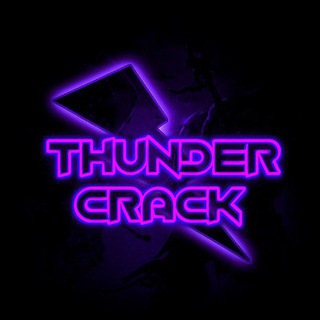
Thunder crack store proofs
500 Members () -
Group

ᴘᴀʀᴀᴅɪsᴇ🤎.
600 Members () -
Group

حواء مقاطع💜حب💜عتاب💜حزن
375 Members () -
Group
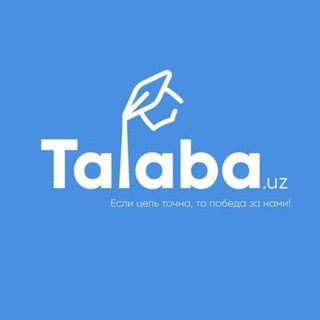
TalabaUz_Group rasmiy!
662 Members () -
Group
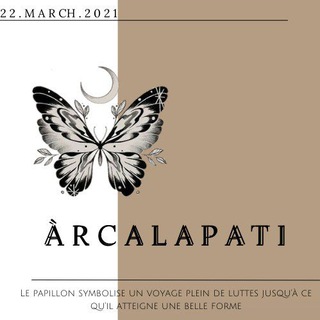
ÀRCALAPATI
754 Members () -
Group
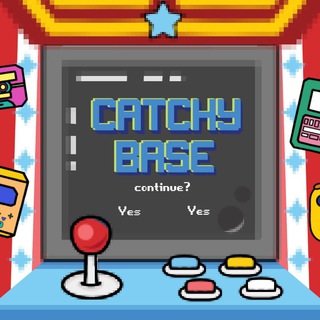
CATCHY BASE
388 Members ()
TG USA Telegram Group
Popular | Latest | New
Since Telegram stores chats and files on a remote server instead of your device, you can also access everything (except secret chats) from the web. Access it via the web portal or any of several Chrome extensions. Like many communication apps, Telegram includes chatbots. Bots add useful functions both on their own and into your chats; they can do everything from checking the weather to playing games. To preview a chat, simply press and hold its profile picture in your chat list.
System Default (Android) or System (iOS): Matches the theme to your operating system's current mode. {} Send Scheduled and Silent Messages Possibly the biggest disadvantage Telegram has over more popular messages is simply that: popularity. Despite its hundreds of millions of fans, Telegram is still leagues behind WhatsApp, Facebook Messenger, and WeChat in active monthly users.
To adjust the theme, go to Settings > Chat Settings on Android, or Settings > Appearance on iOS. Here you can change the text size, bubble colors, night mode settings, and similar options. Choose Chat Background to set a new wallpaper for your groups. Telegram Night Mode Schedule Digital Stickers allow you to express yourself better and in a more fun way. Since they are bigger, more detailed, and frequency animated, they make up for the expressiveness and gesture that can get lost in text conversations. Doubled limits for almost everything in the app
Telegram Saved Files If you are a group admin on Telegram, Slow Mode is what you need to stop unnecessary spam and make the conversation more orderly. After you turn on the slow mode and choose the time interval, group members will have a restriction to send one message in the defined interval. Say, for instance, if you choose the time interval to be 15 seconds, after sending one message, the group member will have to wait 15 seconds to send another message. It will definitely raise the value of each member and individual messages. You can turn on Slow Mode by tapping on the Group name -> Edit (pen icon) -> Permissions -> Slow Mode.
Warning: Undefined variable $t in /var/www/bootg/news.php on line 33
US