Telegram US Group List 65
-
Group
 5,015 Members ()
5,015 Members () -
Group
-
Group

Beneder.Media⚖️
17,845 Members () -
Group

خبرگزاری نور تابنده
1,031 Members () -
Group

Ты можешь довериться
250 Members () -
Group

@buytech data
14,597 Members () -
Group

ВладПросФест – 2025
367 Members () -
Group

Работа в «Норникеле»
12,499 Members () -
Group
-
Group
-
Group

🇺🇦Акулеле🇺🇦
205 Members () -
Group

★Цепляет★ 🍃
837 Members () -
Group

جوالات سامسونج Samsung mobile
1,188 Members () -
Group
-
Group

The Peacemaker
21,085 Members () -
Group

Atameken Business - Жаңалықтар
22,796 Members () -
Group

MarketOverview
47,397 Members () -
Group

Sad Boys Club
2,012 Members () -
Group

🔥Anonymous_Remo tricks ZA🔥
683 Members () -
Group

Mangas en famille VF ⛓️(Naruto)😎
303 Members () -
Group
-
Group

Ahun: Find People, Places & Events
444 Members () -
Group

DJI Spark Italia
476 Members () -
Group
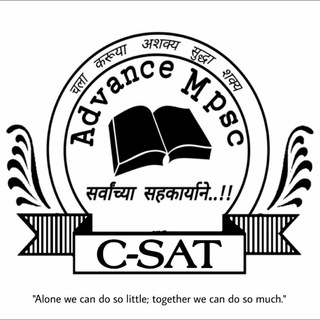
Advance CSAT™
1,803 Members () -
Group
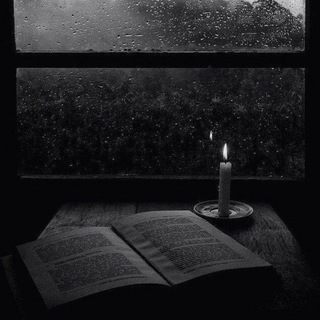
اقتِباسات واقوال مِن كُتب .
9,203 Members () -
Group

Financial World Updates
27,515 Members () -
Group
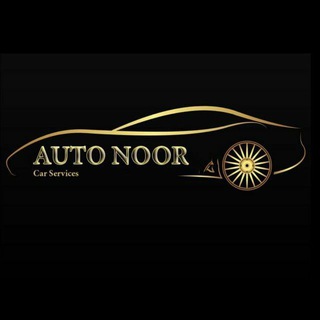
خدمات خودرو نور
9,657 Members () -
Group

MastersTechSolutions
575 Members () -
Group

🇧🇷 𝗩𝗣𝗦 𝗕𝗥𝗔𝗦𝗜𝗟 🇧🇷
1,090 Members () -
Group

Funny images
11,288 Members () -
Group

МИНПРИРОДЫ ДНР
462 Members () -
Group

رویشِ حرکت
501 Members () -
Group

بُرْدَةُ أَعْرَابِيّ
1,010 Members () -
Group

РЦ «Альтаир»
6,405 Members () -
Group

Amirchik Official
30,717 Members () -
Group

دِربَوونهـ آهـلُِنآ🫂🤍
183 Members () -
Group

MR.DJEMIUS ZERO
8,483 Members () -
Group
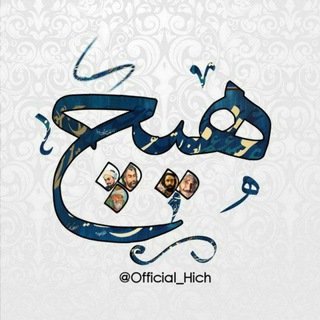
هیچ !
271 Members () -
Group
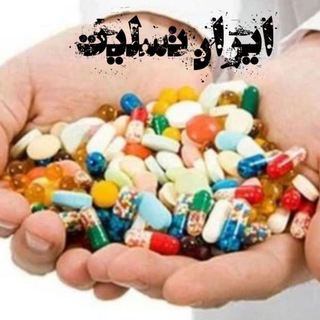
داروخانه آنلاین
26,966 Members () -
Group

Абзац
136,353 Members () -
Group

انجمن علمی جامعه شناسی سیاسی ایران
549 Members () -
Group

astroyuna🎀
554 Members () -
Group

MoneyToken Official Channel
276 Members () -
Group

BS Big Data
172 Members () -
Group

.
474 Members () -
Group

ГРУППА САРМА 38
506 Members () -
Group
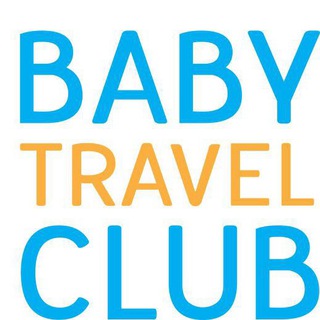
Baby Travel Club
13,025 Members () -
Group

Arjmandpub
1,895 Members () -
Group

History In Pics
584 Members () -
Group

Федеральный экологический оператор | РОСАТОМ
974 Members () -
Group

Redirection
735 Members () -
Group

228🇹🇬MUSIQUE🎼 ET ALBUMS🎧 NEWS
9,623 Members () -
Group

دانشکده پرستاری و مامایی شهید بهشتی | تقاطع نیایش
1,378 Members () -
Group

Корея Работа | 한국에서 일하기 ️
178 Members () -
Group

جنود المهدي ³¹³ 💕
452 Members () -
Group
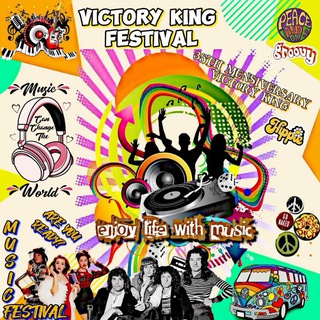
HALL VICTORY KING
3,573 Members () -
Group

Egor Rudin
589 Members () -
Group

گنجينه
1,036 Members () -
Group

طبیب طبیبان
1,346 Members () -
Group

Библио-Глобус Online
23,122 Members () -
Group

Диджитал за МКАДом | Андрей Погорелый
2,041 Members () -
Group

сны россиянина в риге
220 Members () -
Group

آیینهخانه|کانون هنرهای تجسمی
140 Members () -
Group
-
Group

Зоомагазин когтеточек Томми Кэт 😻
222 Members () -
Group

ДТ «Кванториум» г.Южно-Сахалинск
1,543 Members () -
Group

Темы и мемы
1,531 Members () -
Group

بنیاد قلمچی
4,301 Members () -
Group

بنیاد موقوفات دکتر محمود افشار
5,320 Members () -
Group

#دورات_معتمده
1,195 Members () -
Group
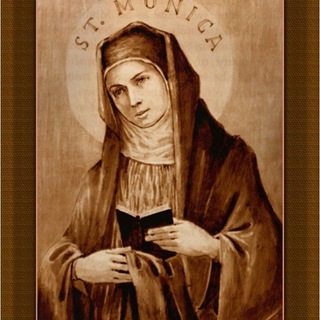
Santa Monica/Agostinho❤️❤️❤️❤️
554 Members () -
Group

Друзь 200
865 Members () -
Group
-
Group

Андрей Бандурко
2,177 Members () -
Group

Советский аппетит
2,270 Members () -
Group
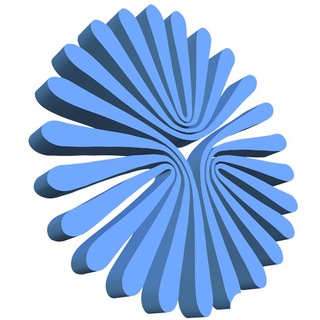
آموزش های آزاد پیام نور
371 Members () -
Group

♡♡ئــا وازیـ دلـ♡♡
193 Members () -
Group

Yuri — Корпоративные юристы новой школы
133 Members () -
Group

VACC_Token
243 Members () -
Group

خلفيات ايفون ♥️
107 Members () -
Group
-
Group
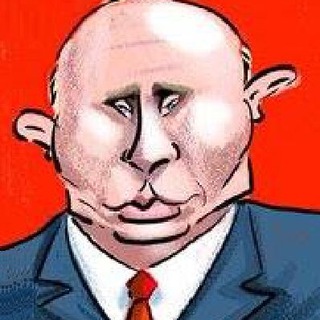
Путинизм как он есть
362 Members () -
Group

محافظ کتاب آموز
570 Members () -
Group

Honey Hunters
3,561 Members () -
Group

𝐒𝐇𝐈𝐓𝐏𝐎𝐒𝐓
872 Members () -
Group

МинЗдрав Дети
6,159 Members () -
Group

• فتاة دمشقيّة|| 🤎🎶
2,933 Members () -
Group

GreyWolf Support
8,932 Members () -
Group
-
Group
-
Group

𝐓𝐕𝐓 𝐑𝐄𝐓𝐔𝐑𝐍𝐒
212 Members () -
Group
-
Group

مجالس المتدبرين
1,921 Members () -
Group

كَــشْــكُـــــول طَــالِب العِلْم📚
3,362 Members () -
Group

Zuki Moba Community
10,550 Members () -
Group

✍❤️Corazones De Papel❤️✍
159 Members () -
Group

هیات دوچرخه سواری مشهد مقدس
794 Members () -
Group
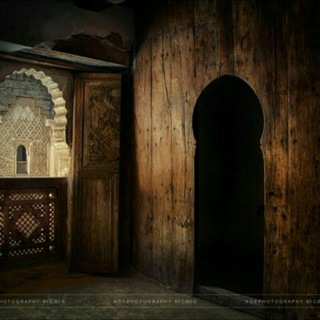
أرح ســمــعــك ♥️
156 Members () -
Group

تریبون
1,799 Members () -
Group

.
143 Members ()
Deprecated: Increment on non-alphanumeric string is deprecated in /var/www/bootg/list.php on line 234
TG USA Telegram Group
Popular | Latest | New
Telegram Pin Messages Settings in Telegram Generic Telegram emojis on the Honor View 20 on a table.
Keep-Alive Service Telegram became one of the top-5 downloaded apps worldwide in 2022 and now has over 700 million monthly active users. This growth is solely from personal recommendations – Telegram has never paid to advertise its apps. Telegram lacks the Stories feature of some competing messaging apps which lets you post images or short videos without messaging a contact directly. Admittedly it isn’t an essential feature for most people. On desktop applications, chat folders are displays in the sidebar. In the mobile app, these folders are arranged in tabs that can be easily swiped between.
Any user can upload large files and media, each up to 2 GB in size and enjoy unlimited storage in the Telegram Cloud for free. With Telegram Premium, subscribers will now be able to send 4 GB files – enough space for 4 hours of 1080p video, or 18 days of high-quality audio. What makes Telegram unique is its focus on privacy, encryption, and an open-source API. There are countless unofficial clients to go along with the official Telegram apps and web interface. It also allows multiple devices to use the same account (verified by SMS), and multiple accounts on the same device. That’s far from saying Telegram will protect you from all privacy terrors the online world presents — you should check out our Android privacy guide for a broader look at that. Telegram just offers a good marriage of popularity and security for those with concerns over other messaging apps. Polls and Quiz Mode
To find more themes, Android users can try the Themes for Telegram app. If you use an iPhone, have a look at the Telegram Themes subreddit. {}
Warning: Undefined variable $t in /var/www/bootg/news.php on line 33
US