Telegram JA
-
Group
 2,515,218 Members ()
2,515,218 Members () -
Group

Radio Muzix
1,793,460 Members () -
Group

فال سیتی
1,439,406 Members () -
Group

مجله پزشکی
1,343,981 Members () -
Group

Edu - Taʼlim yangiliklari
1,266,110 Members () -
Group

Инсайдер UA | Новини | Україна | Йемен
1,261,941 Members () -
Group

Jahon xabarlari | Rasmiy kanal
1,241,795 Members () -
Group
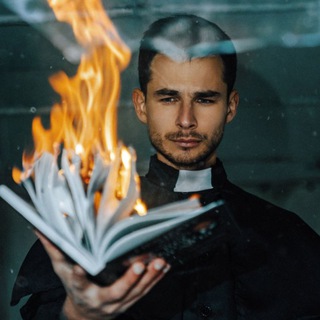
Книги на миллион | бизнес блог
1,143,725 Members () -
Group
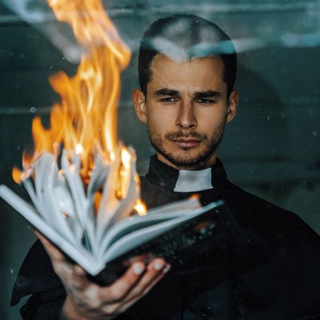
Книги на миллион | бизнес блог
1,142,126 Members () -
Group
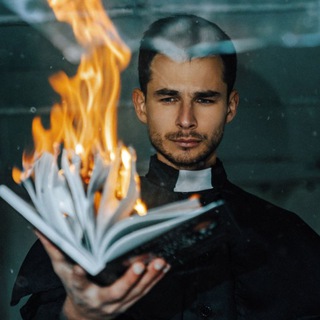
Книги на миллион | бизнес блог
1,140,780 Members () -
Group

🎎 Airdrop Ninja 🎎
1,131,697 Members () -
Group
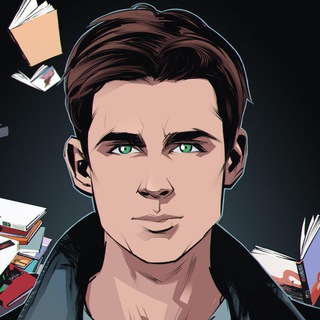
Книги на миллион | бизнес блог
1,115,989 Members () -
Group

صرفا جهت اطلاع
1,031,917 Members () -
Group

Majlis Keselamatan Negara (Rasmi)
871,683 Members () -
Group

ВЫЖИМАЛКА 18+
827,963 Members () -
Group

ВЫЖИМАЛКА 18+
827,767 Members () -
Group

СЛИВ ХАЛЯВЫ 🎁
799,270 Members () -
Channel

دعم ممول➕بيع حسابات انستا ✅
780,229 Members () -
Group

اقتِباسات من كُتب و روايات
740,923 Members () -
Group

English For You (ORIGINAL)
606,671 Members () -
Channel

INFOLINK 18+
558,478 Members () -
Group

جالب است بدانید !
520,386 Members () -
Group

Elena Raytman
510,916 Members () -
Channel

Друг из будущего
493,196 Members () -
Group

آقای اقتصاد
484,195 Members () -
Group

SEX MEMES
473,542 Members () -
Channel

INFOLINK BOKEP VIRAL
462,979 Members () -
Group

Daryo | Rasmiy kanal
445,574 Members () -
Group

ВЫЖИМАЛКА
434,065 Members () -
Group

مقاطع فيديوهات وحالات قصيرة
422,662 Members () -
Group

پزشک زناشویی
417,794 Members () -
Group

بهترین مادر دنیا شادترین کودک
417,764 Members () -
Group

SETLANG
401,791 Members () -
Group

Без цензуры 18+
401,675 Members () -
Group

Watch IPL Live Online Match
399,073 Members () -
Group

Radio Javan
390,846 Members () -
Group

James O'Keefe
378,783 Members () -
Group

Aliexpress Халява | Скидки | OZON/WB
369,487 Members () -
Group

Shov - Shuv UZ
353,244 Members () -
Group

HINDI DUBBED MOVIES
347,504 Members () -
Group

LATEST MOVIES
345,982 Members () -
Group

مجله خودرو
345,923 Members () -
Group

破解软件中文频道 🅥
338,092 Members () -
Group

UZBEK VIDEO CHANNEL
337,021 Members () -
Channel

Carding Custom Mumbai Carder
333,492 Members () -
Group
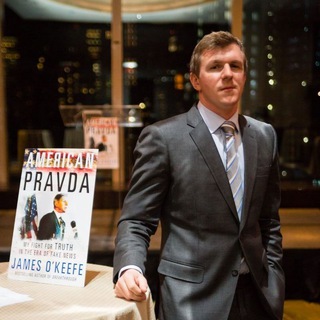
James O'Keefe
325,324 Members () -
Group
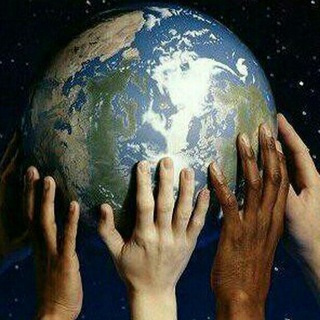
🌏 عجایب جهان 🌏
324,619 Members () -
Group

Не баг, а фича
324,269 Members () -
Group

Crypto VIP Signal
313,467 Members () -
Group

Coin Post – Деньги, инвестиции, биткоин
303,936 Members () -
Group

𝐃𝐄𝐒𝐀𝐇𝐀𝐍ᶠᶜᵉ⍨🎭
303,402 Members () -
Channel

Pemersatu Bangsa Indonesia
297,538 Members () -
Group

ВЫЖИМАЛКА
297,021 Members () -
Group

AYOLLAR - Kanali
294,416 Members () -
Group

Futball Bad Tv ⚫
293,652 Members () -
Group

مجله خودرو
292,265 Members () -
Group

Crack Government Exam ™
291,417 Members () -
Channel

James Woods
284,529 Members () -
Channel

Pemersatu Bangsa
283,672 Members () -
Group

Xpress.uz | Tezkor xabarlar
280,547 Members () -
Group

⚽️ FUTBOL (RASMIY)
269,445 Members () -
Group
-
Group

⚽️ FUTBOL YANGILIKLARI
268,177 Members () -
Channel

Squid Game [Sub Indo]
265,678 Members () -
Group

آکادمی موفقیت
263,262 Members () -
Channel

OPENLOAD
260,440 Members () -
Group

قناة الجزيرة
256,369 Members () -
Channel

PAP HUNTER CHANEL
253,721 Members () -
Group

فاکس نیوز | FOX NEWS
251,047 Members () -
Group

Kalam Academy Sikar
247,847 Members () -
Channel

Naked Space
247,806 Members () -
Group

Cricket ✔
247,411 Members () -
Group

StockPro®️Official (SEBI Registered)
245,888 Members () -
Group

AVATODAY - علی جوانمردی Ali Javanmardi77
245,450 Members () -
Group

Punjabi Movies Songs Status
245,169 Members () -
Group

Amazon Myntra Zomato Shopsy Ajio
243,084 Members () -
Group
-
Group

رِيحَانهِ .
238,884 Members () -
Group

وزارة التربية والتعليم العالي
237,790 Members () -
Channel

ENAK SAYANG💦🤤
234,003 Members () -
Channel

Janda Nakal
231,774 Members () -
Group

OfferteDale
231,061 Members () -
Group

UZBEK VIDEO CHANNEL
229,649 Members () -
Group
-
Group

بهترین مادر دنیا شادترین کودک
227,883 Members () -
Group

وكالة تعليق الدراسة
227,786 Members () -
Group

⚽️ FUTBOL BUGUN (RASMIY)
227,349 Members () -
Group
-
Group

Asupan harian
224,533 Members () -
Group

نجفيون
223,676 Members () -
Group

عبارات ، تحفيز ، اقتباسات ، رسائل راقيه♥
223,148 Members () -
Group

SPORT TV (Rasmiy kanal)
220,213 Members () -
Group

👑 SAINI Mods 👑
213,669 Members () -
Channel

𝙑𝙄𝘿𝙀𝙊 𝙑𝙄𝙍𝘼𝙇 𝘿𝙄𝙎𝙄𝙉𝙄
211,866 Members () -
Group

Точка роста
211,524 Members () -
Group

🎌ANiMe صور انمي
210,565 Members () -
Group

پزشک زناشویی
206,988 Members () -
Group

Вакансер | вакансии и удалённая работа
206,872 Members () -
Group
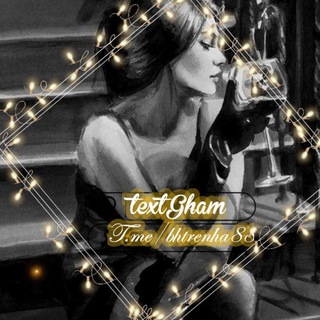
تکست غم_بیوگرافی
206,636 Members () -
Group

Илон Маск / IT blog
206,629 Members ()
First and foremost, Telegram’s headline feature is privacy, and to ensure this it employs end-to-end encryption. This is what stops those outside a two-way conversation — be it a company, the government, hackers, or someone else — from seeing what has been sent. Quick GIF and YouTube Search Because Telegram lets you interact with people even if you aren't in each other's contacts, you may wish to make your account more private. To change privacy options, head to Settings > Privacy and Security. Here, you can change who can see your phone number, active status, and more.
There are a lot of cool things you can do with Telegram, and we have included some of the best ones on this list. You can check out the table of contents below to get an overview of the tricks we have mentioned and jump ahead to whichever Telegram messenger trick you want to learn more about. Set Reminders To create your own theme, tap the three-dot button (Android) or go to Chat Themes (iOS) and choose Create new theme. Here, you can create your own look if you don't like any of the default options. Enable Auto-Night Mode 1b Telegram Messenger Tricks
You can also customize your chat background image in “Chat Background” in Chat Settings. Telegram is free to use and supported by its founder and CEO Pavel Durov. The company began employing new monetization methods in 2021, including a Telegram Premium subscription service, but the core business of chatting will remain free for everyone. To use a proxy server in Telegram, open Settings > Data and Storage > Proxy Settings. Enable Use Proxy and you'll need to fill in all the required information to add it. You can find server info for this online if needed. The standard emojis on Telegram can be presented in an animated avatar to further enhance their emotional value. These are different from GIFs you send in the app. To enable animated emojis, head over to Settings/Chat Settings/ Large Emojis.
Share location live Terminate Active Sessions
Warning: Undefined variable $t in /var/www/bootg/news.php on line 33