Telegram RU
-
Group
 181 Members ()
181 Members () -
Group

خلفيات صور HD🖼
4,700 Members () -
Group

Сериал Милые обманщицы 5 сезон
521 Members () -
Group
-
Group

انسان خردمند
401 Members () -
Group

- مَدينة الفراشَات .
320 Members () -
Group

REDACTED P6 (КОТËЛ #6)
845,577 Members () -
Group
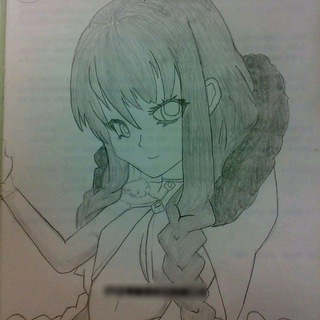
Weeb GApps Channel
5,389 Members () -
Group

РУЗКЕ ПРОДЮСЕР
5,557 Members () -
Group

Банкротство. the other side
710 Members () -
Group

KeiristGroup | Source
331 Members () -
Group

صَديقي || Friend
4,263 Members () -
Group

Desi videos
381 Members () -
Group
-
Group
-
Channel

• تَـرآفـة طِـٰين،
391 Members () -
Group
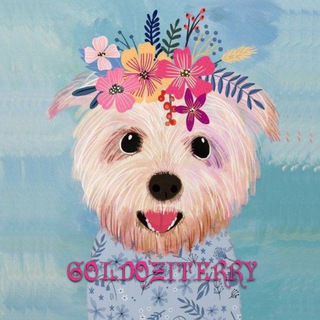
گلــ🌸ــدوزی تـ🐶ـری🪡
5,260 Members () -
Group

حب بنفسجي 💜
511 Members () -
Group

Burst Gaming Store
165 Members () -
Channel
-
Group
-
Group
-
Group

.AFF🃏| Affiliate Inside
3,368 Members () -
Group

❃𝐩𝐩𝐨𝐫𝐚𝐩𝐩𝐢𝐩𝐩𝐚𝐦❃𝐠𝐢𝐫𝐥𝐬 𝐚𝐞𝐬𝐭𝐡𝐞𝐭𝐢𝐜
112 Members () -
Channel

𝐇𝐄𝐀𝐑𝐓𝐁𝐄𝐀𝐓
729 Members () -
Group
-
Group

Vivere Jesi
274 Members () -
Channel

Mrviruspro Configs
184 Members () -
Group
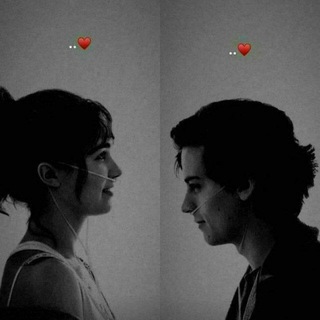
قناة المعاكس
211 Members () -
Channel
-
Group
-
Channel

آشـيآئي 🙊♥
107 Members () -
Group
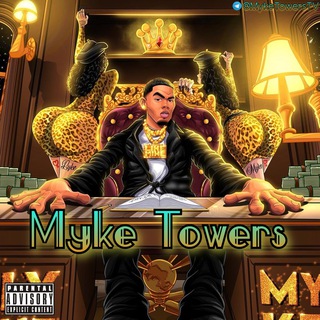
Myke Towers 🤴🏾
447 Members () -
Channel

Архив ФК
1,116 Members () -
Group

Калмыцкая Телега
828 Members () -
Group

𝙈𝙤𝙤𝙙 𝙖𝙨 𝙛𝙪𝙘𝙠
206 Members () -
Group

Новости Совкомбанка
1,262 Members () -
Group

Italian furposting✨🇮🇹
25,369 Members () -
Group

Anushka Soni Official
1,491 Members () -
Group

የሴራ ምርምር ቻናል(conspiracy theories )
607 Members () -
Group

Попсовый маркетинг
120,600 Members () -
Group

پادکست فیکشن
5,308 Members () -
Group

• ナルト •
282 Members () -
Group

Чайная птица
328 Members () -
Group

ناموسن چرا؟
39,202 Members () -
Group
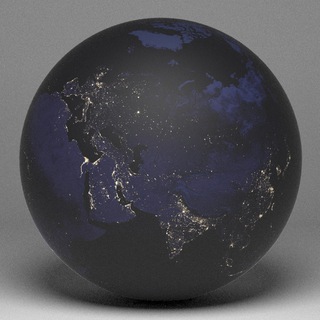
Geodatamess
994 Members () -
Channel

❰ اطـاق قـرمـز ❱
262 Members () -
Group

🔥🖤 أسود_Black 🖤🔥
762 Members () -
Channel

11 : 11🧡 °
1,601 Members () -
Group

ستوريات🎵☺حب وغزل ستوريات انستا 🎵❤
828 Members () -
Group

Ир Информ
2,349 Members () -
Channel

AGALAFON OFFICIAL
1,514 Members () -
Channel

Хуёвый Ростов
897 Members () -
Channel
-
Group
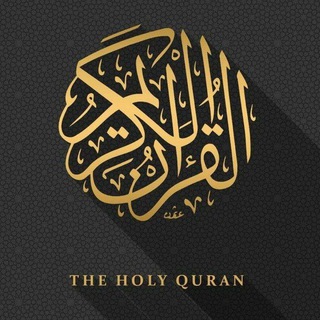
الْوِرْدُ الْيَوْمِيُّ لِلْقُرْآنِ 📖
904 Members () -
Group

Инспекция труда в Псковской области
112 Members () -
Group

Bio🦠Geology🌍Rawda
1,066 Members () -
Group

كارت القوة فودافون
232 Members () -
Channel

زندگی دانشجویی 🎓
2,837 Members () -
Group

🪴『الهـــی به امــید تــو』🪴
143 Members () -
Group

Azatlıq Radiosı | Азатлык Радиосы
2,531 Members () -
Group
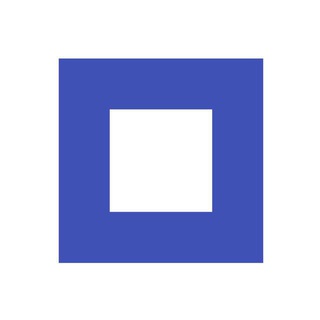
ИИ и роботы в стройке
6,803 Members () -
Group
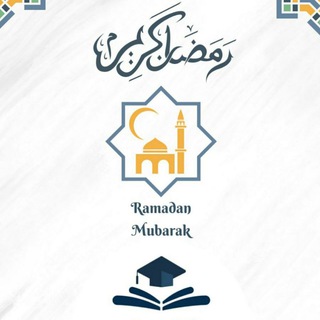
مجموعة التعليم السعودي✅
36,444 Members () -
Channel

مَـيمــہِ💕."
3,802 Members () -
Group

⟬Pᴜʙɢ☣Kɪʟʟᴇʀ⟭
863 Members () -
Group

Сити Майкоп
1,948 Members () -
Group

حميّيد ˹ ♯ .
936 Members () -
Group

Плаха Плахотнюка
530 Members () -
Channel

جداريات♥️اقتباسات♥️ﻋﺒﺎﺭﺍﺕ♥️ﺧﻮﺍﻃر
775 Members () -
Group

Film Serie box
111 Members () -
Group

Instituto Nacional de Recursos Hidráulicos
180 Members () -
Group
-
Group
-
Group
-
Group

لِنرسم مَعًا ونتعَلَّم 🎨
1,013 Members () -
Group

تعلم لغة JAVASCRIPT ©️
2,997 Members () -
Group

EDUgrant - стипендии/форумы/стажировки
20,178 Members () -
Group

Подслушано | ФРОНТ
891 Members () -
Group

Коган_LIVE
1,569 Members () -
Group

ОСА г. Ачинск
6,530 Members () -
Channel

📸IG_POST ☄💯
929 Members () -
Group

#IamARTIST
376 Members () -
Group
-
Group

💊🌏العالم الطبي🌏💊
3,687 Members () -
Group

اعمال متاحة
102 Members () -
Group

Inter Express Consulting | Xorijda ta'lim
2,221 Members () -
Group

.
22,933 Members () -
Channel

وَنَجِّنَا بِرَحْمَتِكَ 💜✨|
224 Members () -
Channel

جراحـاتِ روح ،🕊
105 Members () -
Channel

ﺎفتارات 🎖.
224 Members () -
Channel

شـُــڪلاٺ ټݪــخٌ
4,405 Members () -
Group

Louise Hampton Official Channel
4,292 Members () -
Channel

سـّيد القلب 🖤 .
1,492 Members () -
Group

「 کتابخانه صوتی 」
6,730 Members () -
Group

جحيمٛ اݪڪبݛيـاﺂ۽
410 Members () -
Channel

Пацанки | Гранд | Псих | Шерлок
299 Members () -
Group

CleanDeFi - innovative solution powered by Solana
420 Members () -
Group

Thrift shop
1,268 Members () -
Group

🔥VIRUS-STORE👾
122 Members () -
Group

ACT/ ТПО
12,933 Members ()
Deprecated: Increment on non-alphanumeric string is deprecated in /var/www/bootg/list.php on line 234
Never Share With: Hide your profile photo from specific people. Premium users get increased limits for almost everything in the app. With Premium, you can follow up to 1000 channels, create up to 20 chat folders with up to 200 chats each, add a fourth account to any Telegram app, pin 10 chats in the main list and save up to 10 favorite stickers. However, if you haven't moved beyond the basics, you're missing out on a lot of the best Telegram functionality. Below, we detail some lesser-known features of Telegram that you may have overlooked until now.
If you don’t want to go through the hassle of customizing your own theme and still want to theme your Telegram, you can do that too. To do that, tap on the search icon and search for the word Themes. In the results, tap on Android Themes Channel. The channel houses the list of all the themes that people create and share. Just scroll to find the one you like. Once you find a theme that you like, tap on the download icon. Once it’s downloaded, tap on it again and then tap on the Apply button. Bot API: lets you build programs that use Telegram messages for an interface. You don’t need to have knowledge of MTProto encryption protocol. The intermediary server will handle all communication and encryption with Telegram API for you. Locate users near you Telegram is a free instant-app service founded by people behind VK, which is Russia’s biggest social networking site, primarily focused on speed and user privacy. Initially released in August 2013, the app has managed to get over 400 million monthly active users.
To mute a chat in Telegram, head over to the chat in question. Next, tap the name at the top and then hit the mute button. Uttarakhand resort murder: Amid questions within, BJP may revamp Dhami go...Premium Telegram allows you to schedule messages to be sent at a particular time. Further, you can also send ‘silent’ messages without sound when you do not want to disturb the receiver. This can be ideal when you want to send your boss a message, while you know he/she is in a meeting or when you want to send a friend something important when they’re out with their family. They offer a great opportunity to reach people directly, sending notifications to their devices with every post. Users can join and leave channels at any time. And once they join a channel, they can see its entire message history.
Turn Off Notifications for Individual Contacts 1b Telegram Messenger Tricks In fact, Telegram has solved the issue with its Secret Chat feature.
Warning: Undefined variable $t in /var/www/bootg/news.php on line 33
RU