Telegram UA
-
Group
 418 Members ()
418 Members () -
Group

آگاهانه
309 Members () -
Group

Экскурсия в шараге
168 Members () -
Group
-
Group
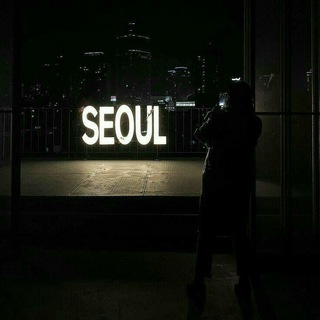
𝑆𝑒𝑢𝑙 𝐾𝑜𝑟𝑒𝑎
2,565 Members () -
Group
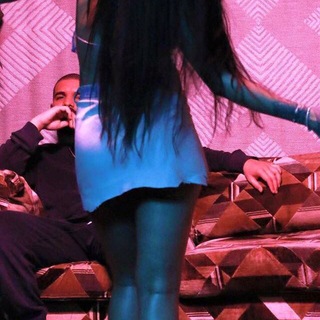
🔥SAUDADE🔥
117 Members () -
Group

内部套图预览频道
6,864 Members () -
Group

يَقْين ♥️
922 Members () -
Channel

🕊️K-pop time🕊️
449 Members () -
Group

Sweet juice 💓 Liana
10,822 Members () -
Group

الكتاب والحكمة 📖
3,588 Members () -
Group

﮼خەمەکانی ژیان🖤!
13,106 Members () -
Group

全亚洲大学生自拍外流备份区
1,859 Members () -
Group
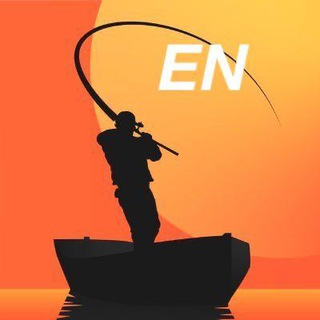
Rybar in English
46,219 Members () -
Group

Брошенное | Заброшенное
964 Members () -
Group

📚 Indian Judicial Services 📚
11,226 Members () -
Group

Все ходы записаны
7,596 Members () -
Group

Acervo Rock and Roll 🤘🏻💽
2,214 Members () -
Group

Ирина🔴Все PRO Альфу
2,027 Members () -
Group
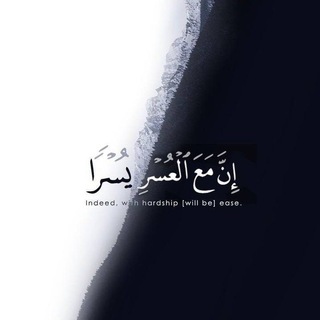
قلــ♡ــب مطمئن🍃..
277 Members () -
Group

Knowledge Tv Desi Taau
73,956 Members () -
Group

لعيونهاا 💚 💍 🫂
1,254 Members () -
Group

Прометей
2,989 Members () -
Group

مكتبةمُلتقى القُراء 📖
105 Members () -
Channel
-
Group

مـشـاعْــر ♡.
377 Members () -
Group

Взломанные приложения
391,246 Members () -
Group

💟خواطر راقيه💞
4,433 Members () -
Group

VLive | BTS
890 Members () -
Group

СвоихНеБросаемКурск
1,105 Members () -
Group
-
Group

﮼حيثُ،أنا
394 Members () -
Group
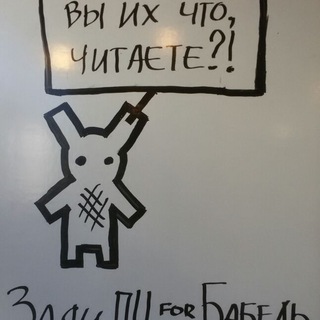
Babel books TLV
3,580 Members () -
Channel

Собака сутулая
112 Members () -
Group

Авантюрист в Абу-Даби
2,760 Members () -
Group
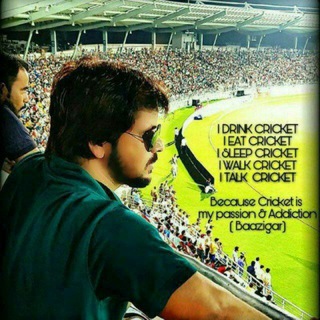
cricket betting baazigar
4,650 Members () -
Channel

- اشيـَائـʊ̤🗼✨.●
181 Members () -
Group
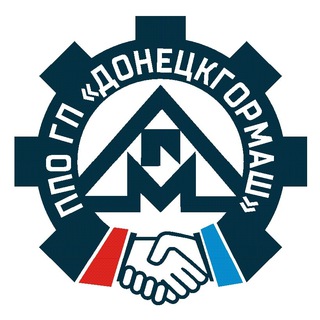
🛡ППО ГП "Донецкгормаш"
228 Members () -
Group

آرشیو عبدی مدیا
75,342 Members () -
Group

KOO JUNGMO | CRAVITY
101 Members () -
Channel
-
Group

Rocket LCDX | DX15 🚀 Instagram Engagement
241 Members () -
Group
-
Group

База Али
75,070 Members () -
Group

@ot_blogerov1 ищи в поиске
4,659 Members () -
Channel

Скриптонит
150 Members () -
Group

🇮🇳MG BROTHER'S™ GROUP CHAT🇮🇳
334 Members () -
Group

❤ ֆ ﺣـالات ۄاتـښ اﭖ
9,472 Members () -
Group

Еnglish
1,774 Members () -
Group

عالمنا الصغير ّ
220 Members () -
Group
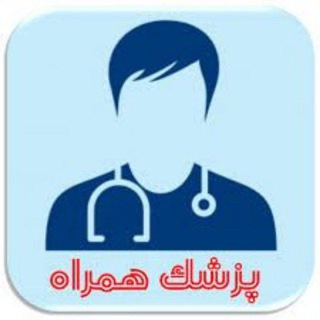
📚✏️فایل های ناب علوم پزشکی✏️📚
14,669 Members () -
Group

Amazing Pack
4,753 Members () -
Group

MOVIE CLUB
158 Members () -
Group

Хроника | News
5,020 Members () -
Group

مجرد مشاعر
1,255 Members () -
Group

Money creates Money
143,647 Members () -
Group

اصغریه
1,850 Members () -
Group

اندیشگاه سازمان اسناد وکتابخانه ملی ایران
527 Members () -
Group

Цифровая экономика
280 Members () -
Group

Луганский Водитель | ЛНР
7,624 Members () -
Group

Администрация ЕМР
4,492 Members () -
Group

Sheger jobs™
36,671 Members () -
Group
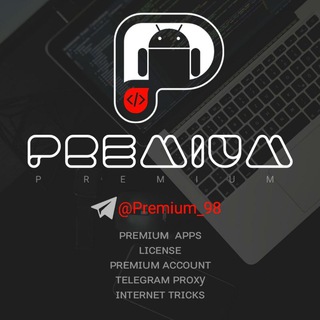
Premium 98
7,077 Members () -
Group

Super Mario Maker 2 Italia
118 Members () -
Group

ملتقى الثقافات
274 Members () -
Group

سٌُّڪّّــﺮة
2,747 Members () -
Group

IMSA_Shiraz
1,005 Members () -
Group
-
Group

Hard - боевая логика (21+)
173 Members () -
Group

لەگەڵ مۆری⋮💜
320 Members () -
Channel

Черти Кривого Рога 😈
21,339 Members () -
Group

Упоения Кадр
3,455 Members () -
Group
-
Group

Zvиздец Мангусту
68,904 Members () -
Group

🔥📝Relatos y Encuestas Eróticas
328 Members () -
Group

Bible 365
743 Members () -
Group

ختم القرأن في رمضان
224 Members () -
Group

🌱Фанфики по БТС🌻
136 Members () -
Group

Phase Today: осознанные сны и сонный паралич
3,141 Members () -
Group

Jennifer Lawrence 🧚
6,062 Members () -
Channel

فروشگاه بدمینتون
351 Members () -
Group

RoboCupNews
1,530 Members () -
Group

UKRJOB | Робота в Україні | Вакансії
92,432 Members () -
Channel
-
Group

«Карьера» The Blueprint
82,221 Members () -
Group

گروه علمی فرهنگی آسمان
1,083 Members () -
Group
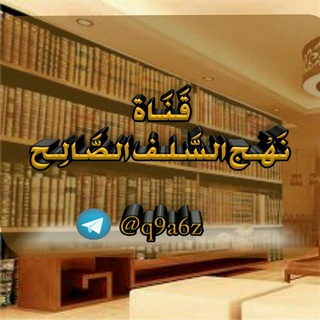
نهج السلف الصالح
2,751 Members () -
Group

karpov.courses: чат
14,228 Members () -
Group

Равнодушная эмиграция
2,063 Members () -
Group
-
Group
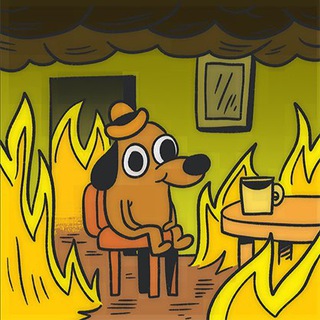
Диджитал тусовочка
1,670 Members () -
Group

Всё в твоих руках 🤲
2,422 Members () -
Group
-
Group
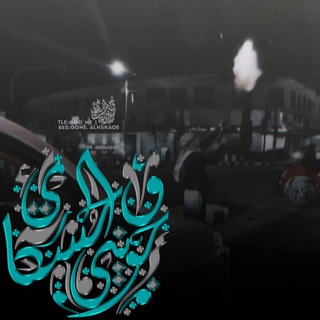
⇲جـﯗﯙنـﻱ.اﻟ حـﹻٰ۬سـﹻٰڪﹻٰﭑاَِﯝﯝيـﹻٰ۬ي⇱
112 Members () -
Channel
-
Group
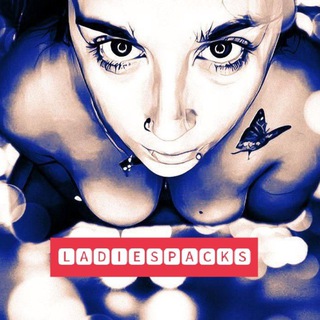
💋🙈🅻🅰🅳🅸🅴🆂🅿🅰🅲🅺🆂🙈💋
503 Members () -
Group

Бывшая
21,217 Members () -
Group

Lorett_org
365 Members () -
Group

Estados para WhatsApp 🔱
311 Members () -
Group

Искусство | Афоризмы
18,547 Members ()
Deprecated: Increment on non-alphanumeric string is deprecated in /var/www/bootg/list.php on line 234
Change Phone Numbers 1b In spite of this whooping figure, Telegram is way behind the world’s most popular messaging service, Whatsapp. However, it has all the potential to get over a billion active users. Auto-download and Auto-play Media
Telegram will now send login codes through email addresses to the users who log out and log in frequently. Users can also Sign in with Apple or Sign in with Google. The company has also added new interfaces and fun animations to Telegram iOS app. One of the nagging issues I have with WhatsApp is its extremely limited text editing features. For example, if someone sends a message, you can’t select a part of text from the message. You will have to copy the whole message and then edit it out in the small text field which frankly is very annoying. However, Telegram has brought a great way to select and copy a part of a message. Tap and hold on a message to select it first and then again tap and hold to select your part of the message. That’s ingenious, right? @ImageBot – sends pictures related to your keywords. Premium 4 GB Uploads
Self-destruct Media in Normal Chats Share Live Locations Copy a Part of Text from a Message Telegram Messenger Tricks In some countries, Sponsored Messages are shown in large, public one-to-many channels. These minimalist, privacy-conscious s help support Telegram's operating costs, but will no longer appear for subscribers of Telegram Premium.
Here you will get the option to share either your current location or your live location. Select the live location option and then select the time limit for which your location will be shared with the person. Now, all you need to do is hit that share button to share your live location. If you don’t want messages in your secret chats to hang around forever, Telegram lets you set self-destruct timers to permanently remove them. After a message is received, it remains in the chat for a predetermined period — you can choose times between one second and one week – before disappearing.
Warning: Undefined variable $t in /var/www/bootg/news.php on line 33
UA