Telegram UA Group List 6
-
Group
 329 Members ()
329 Members () -
Group

نشر متحانات للسادس والثالث
282 Members () -
Group

💖أرواح نقية💖
703 Members () -
Group
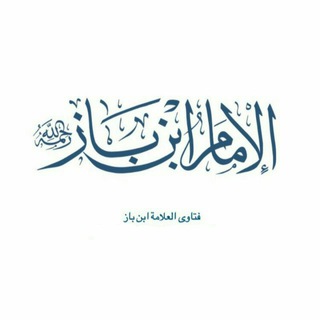
الإمام ابن باز
23,726 Members () -
Group

صفعة خذلان💔
191 Members () -
Group
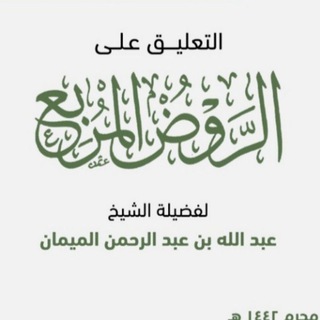
التعليق على الروض المربع
3,951 Members () -
Group

تعاملاتي: بيع حسابات و شدات
850 Members () -
Group

♡⃕ 𝙇𝘼𝙇𝙄𝙎𝘼 𝙂𝘼𝙇𝙇𝙀𝙍𝙔
312 Members () -
Group

Techno Tashkent
131 Members () -
Group

محمد غراب ـ MOHAMED GHORAB
11,844 Members () -
Group

H&W Online shopping
1,505 Members () -
Group

⛓️ⲙⲭⲥⲉⲉⲣ//❤️
130 Members () -
Group
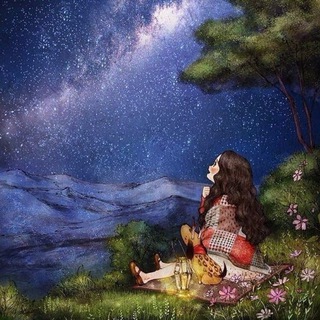
ملآذ الـروح🌱♥️
1,326 Members () -
Group

مكتبةمُلتقى القُراء 📖
105 Members () -
Group
-
Group
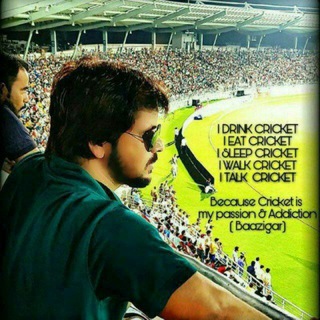
cricket betting baazigar
4,650 Members () -
Group

♡ ورد العمر ♡
146 Members () -
Group
-
Group
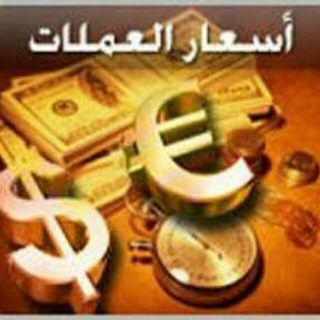
أسعار الصرف في اليمن
51,277 Members () -
Group

[CHOLLOS] ROPA PREMIUM🔥
2,699 Members () -
Group

Черная магия и Руны
15,892 Members () -
Group
-
Group

Telegram Ukraine
312 Members () -
Group

Луганский Водитель | ЛНР
7,624 Members () -
Group

Цивільна Розвідка України
652 Members () -
Group

”نبضُ قلمِ“
463 Members () -
Group

UKRJOB | Робота в Україні | Вакансії
92,432 Members () -
Group
-
Group

𖥂Apple ios𖥂
240 Members () -
Group

آموزش دروس انسانی | آسیابی
6,712 Members () -
Group

TELEGABET | Ставки и Прогнозы на спорт
86,415 Members () -
Group

⋆ 𝐉𝐞𝐨𝐧 𝐉𝐮𝐧𝐠𝐤𝐨𝐨𝐤 .
1,763 Members () -
Group
-
Group

M U S I C | P H O T O
19,843 Members () -
Group

ТАКТИЧНИЙ, ВІЙСКОВИЙ, РОБОЧИЙ ОДЯГ З ЄВРОПИ
7,915 Members () -
Group
-
Group

257 фильмов
692 Members () -
Group

Zero History
1,245 Members () -
Group

Winter | شِتاء
3,033 Members () -
Group

Климовский | экономь и инвестируй
303 Members () -
Group

ККМП.connect
3,494 Members () -
Group
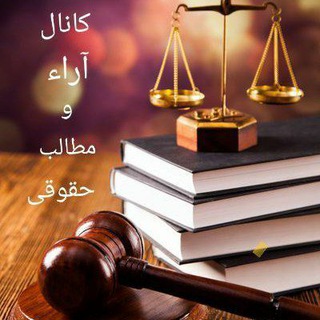
کانال آراء و مطالب حقوقی
15,580 Members () -
Group

جوادیه
497 Members () -
Group

Bible 365
743 Members () -
Group

نَبِيـ🍇ـذُ حَـ📚ـرفْ🎻
176 Members () -
Group

📲 Mundo ANDROID APK •
65,963 Members () -
Group

ሸምሰ ዳኒ [ ዳና የሀድራ ጀመዐ ] chennel
234 Members () -
Group

ح ـبــ في مـــــــــهبــ آلريح ـ 💔🖇 ـA💔Z✨
214 Members () -
Group

Sheger jobs™
36,671 Members () -
Group

Звукорежиссёр
347 Members () -
Group
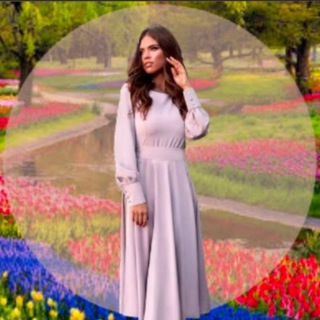
hristianskaya_odezhda_ 🇺🇦 и весь Мир.
193 Members () -
Group

Автотелеграм
24,763 Members () -
Group

Piligrim.ua
691 Members () -
Group

TruNews
5,320 Members () -
Group
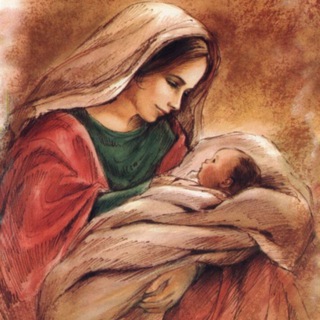
Catequese Mariana
1,018 Members () -
Group

پخش عمده پوشاک سلنا ( درگهان )
1,613 Members () -
Group
-
Group

✙Чат - DeepState✙ 🇺🇦
16,040 Members () -
Group

عماریار
2,019 Members () -
Group

Deleted Channel
257 Members () -
Group

حـــــ 💞 ــواء
251 Members () -
Group

🧞♀️𝑻𝒉𝒂𝒕 𝒍𝒊𝒕𝒕𝒍𝒆 𝒐𝒏𝒆 𝑱𝒂𝒅𝒆🧞♀️
140 Members () -
Group

مأرب برس
20,566 Members () -
Group

Frida
4,232 Members () -
Group

КРИВОЙ РОГ В ЗАКОНЕ
5,998 Members () -
Group
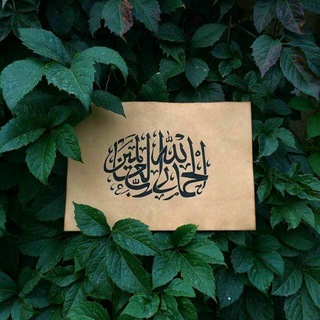
"هنآك جنــّة" 🌳🍃
4,148 Members () -
Group

Peka - ፔካ
3,036 Members () -
Group

انجمن اسلامی دانشجویان علوم پزشکی زنجان
1,319 Members () -
Group
-
Group

Rocket LCDX | DX15 🚀 Instagram Engagement
241 Members () -
Group

Главный ЧАТ ЛНР / СПРАШИВАЙ ЛУГАНСК / Болталка луганчан
20,086 Members () -
Group

The American Aesthetic
1,697 Members () -
Group

المكتبة الطبيّة السوريّة
18,159 Members () -
Group

YoTrade - Обменник Криптовалют. Ввод и вывод №1
745 Members () -
Group
-
Group

Medicine Practical Training 👨⚕️👩⚕️
927 Members () -
Group

Новознаменский 🙂 Краснодар
3,906 Members () -
Group

ШЕПЕЛИН
54,083 Members () -
Group

🇹op🇿oei🇷A
20,665 Members () -
Group

گروه علمی فرهنگی آسمان
1,083 Members () -
Group
-
Group

ሽርፍራፊ ድልድዮች
546 Members () -
Group

نبضة قلب❤️
269 Members () -
Group
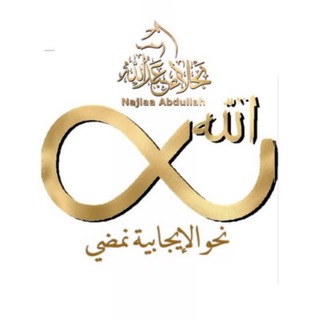
نحو الإيجابية نمضي369🍀
3,898 Members () -
Group
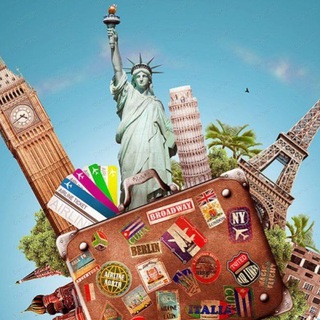
КРУГОСВЕТКА 🌍
2,030 Members () -
Group
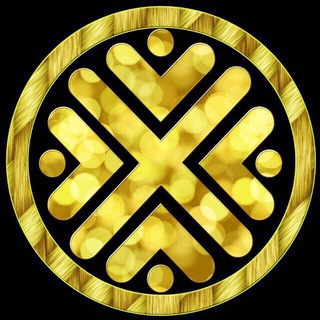
كانال دانشجويي دانشگاه زابل
1,735 Members () -
Group

سوبر ماركت السلطه '⚚︎' S.M.N
1,801 Members () -
Group

Сапрыкин - ст.
12,369 Members () -
Group
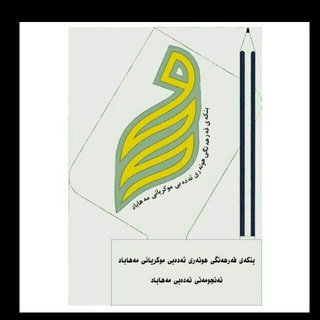
بنکەی فەرهەنگی هونەری موکریانی مەهاباد
735 Members () -
Group

>>> telegram.Bot() - Python general/Meta
2,732 Members () -
Group

Referencias - Hatdark
244 Members () -
Group

white2hack 📚
11,805 Members () -
Group

Antinazi Channel
755 Members () -
Group
-
Group
-
Group
-
Group

莆田鞋工厂,纯原终端
544 Members () -
Group

Decide&Do | Решайся и Действуй | Бизнес Мотивация
10,077 Members () -
Group
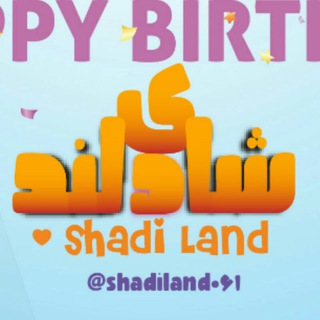
تم تولد شادی لند
130 Members () -
Group

voice of cosmos
499 Members ()
Deprecated: Increment on non-alphanumeric string is deprecated in /var/www/bootg/list.php on line 234
So you want to quickly send a GIF or a YouTube link without leaving the Telegram app? Just type @gif or @youtube and enter your search query. Instantly, you will find the desired results in the chat screen itself. That’s absolutely great and we love to see this kind of deep third-party integration with popular services. Display large emojis Telegram may be among the most popular messaging services in the world, yet there are still many who don’t know what it’s all about. The app is often name-dropped in discussions regarding online privacy and security, but aren’t all messaging apps secure? Don’t more popular apps like WhatsApp and Facebook Messenger (despite their ties to Facebook) also have the fabled “end-to-end” encryption? What makes Telegram so special?
If you are a group admin and it’s getting hard for you to manage the group due to the sheer amount of messages, you can use utilize the slow mode feature. When multiple users share their live location within a group, they’re displayed on an interactive map. To use this feature, choose “location” from the attachment menu and tap on “Share my location for…” To create a channel, right swipe on the homepage, and tap on “New Channel”. Provide your channel name, description, select channel type, and create a unique URL. That’s it. If you are using Telegram on your PC, Laptop, or another device, your secret chat is only visible to your device that you started it.
Public groups can now enable join requests – allowing group admins to review new members before approving them to write in the chat. Users who open the group can tap Request to Join, adding their request to a list that only admins can access. Customize Telegram App Icons Try Secret Telegram Chats Since an update in 2019, Telegram has allowed users to delete messages sent by other users, across all devices. It’s a somewhat divisive feature. Having your messages deleted by someone else doesn’t feel very good. But if your conversation is between you and a person you trust, it’s another handy way to control your online communications.
Open Telegram app -> Settings -> Privacy and Security. First and foremost, Telegram’s headline feature is privacy, and to ensure this it employs end-to-end encryption. This is what stops those outside a two-way conversation — be it a company, the government, hackers, or someone else — from seeing what has been sent.
Warning: Undefined variable $t in /var/www/bootg/news.php on line 33
UA