Telegram NO
-
Group
 5,851 Members ()
5,851 Members () -
Group

هُــ♡ـــو .. وهِـــ♡ــي..♥️
5,452 Members () -
Group
-
Group

韓國瑜
4,461 Members () -
Group
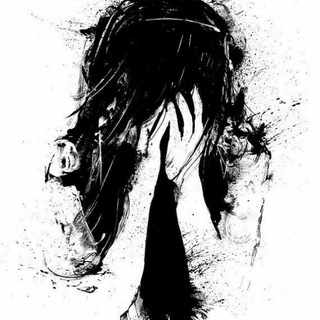
نــبـــــض
898 Members () -
Group
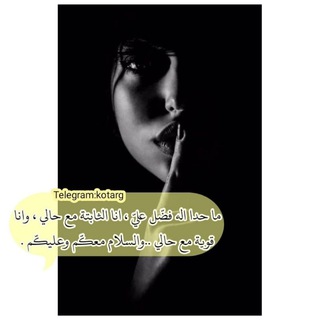
انا لنفسي<💜
18,069 Members () -
Group
-
Group

Kami's Harem (English Only)
6,777 Members () -
Group
-
Group
-
Group
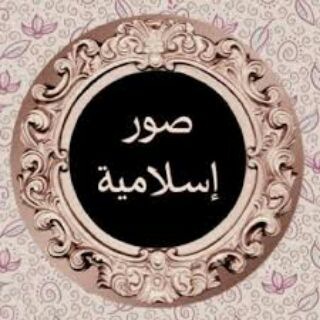
صور إسلامية
12,066 Members () -
Group

تولید و پخش پوشاک میچکا *MICHKA*
10,622 Members () -
Group

هوفا🦋💘
911 Members () -
Group

وظائف في اليمن
3,540 Members () -
Group

АРМАГЕДДОНЫЧ
149,102 Members () -
Group

للمتزوجين فقط 💙
3,559 Members () -
Group

Bitsubishi
2,751 Members () -
Group

🎵 يمن ميديا 🎵
5,008 Members () -
Group

🚀Cōnnēċŧ Nā Nēŧ Fṝēē🚀
7,472 Members () -
Channel

د. إبراهيم الفقي
30,014 Members () -
Channel

𝐂𝐇𝐄𝐓𝐎 𝐏𝐔𝐁𝐆 𝐔𝐏𝐃𝐀𝐓𝐄
1,247 Members () -
Channel
-
Group

Вольные Криптографы
845 Members () -
Channel

صقورالنجاح Dagcoin) Eagles succes )
975 Members () -
Group

РОДИОН_МИРОШНИК
25,105 Members () -
Group

Слив от Ханны
3,900 Members () -
Channel

من هدي السنة النبوية
1,775 Members () -
Group

حالات وتساب 💙
3,540 Members () -
Group

🇧🇷 ЛАТАМ
1,065 Members () -
Group
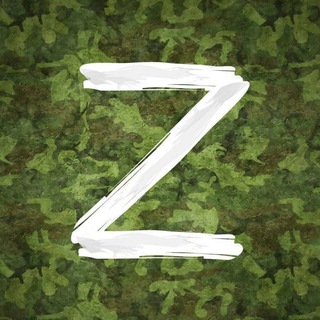
Военный Осведомитель
593,940 Members () -
Channel

✔ كـلـمـات ♥ راااقـيـ هـ✔️
1,734 Members () -
Group

New malayalam songs
6,567 Members () -
Group

𓆩 𝐇 𝐀 𝐋 𝐒 | ☬ | هَــلـس 𓆪
21,984 Members () -
Group

لـ صديقي '💌﴾
13,108 Members () -
Group

حكم وأقوال
2,294 Members () -
Group
-
Channel

أغاني مروان خوري - Marwan Khoury
6,742 Members () -
Group

هِمََّس أّلَقِصٌيِّدِ💘
1,216 Members () -
Group

❣كـتـ❣نـ♡ـبـض❣️قَلبـ♡ــيے❣️ـابـات
9,164 Members () -
Group

DARK NEWS | 18+
17,373 Members () -
Group
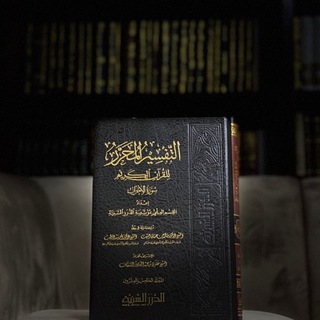
التفسير المحرر للقرآن
7,217 Members () -
Channel

" تفاصِيل "
14,874 Members () -
Group

Муниципальная песочница
7,736 Members () -
Group

زاد المسلم للجنة
12,541 Members () -
Channel

آلى مـتى؟
308 Members () -
Channel

لَٰـُـٰٓۿۿہفٰ͒ةة لَٰـُـٰٓقَٰـُـٰٓىء .
790 Members () -
Group
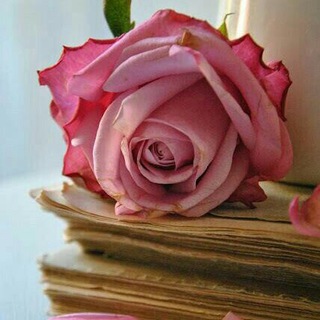
إقتباسات قارئة 🌸🍃
1,856 Members () -
Channel

C I N E M A
509 Members () -
Group

🎧ℳʊ$ɪ¢🎼 & 🎭₩αℓℓ🎨
915 Members () -
Group

عــالــم ألأنـمـAnimeــي 💜
7,237 Members () -
Group

•كنْ_صديقي ❥
4,132 Members () -
Channel

Sana'a Love 1:1
793 Members () -
Group

أقولُ لها
6,365 Members () -
Group

ИА REX (https://iarex.ru)
2,350 Members () -
Group
-
Channel

❤️••أميرة زوجي ••❤️
8,494 Members () -
Group
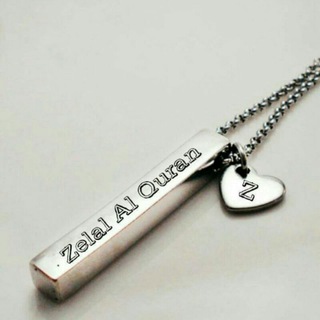
💚ظلال القرآن💚
10,704 Members () -
Group

إنــسـآن غَـريــب •
9,658 Members () -
Group

Belle Delphine
1,355 Members () -
Group

أّلَلَؤلَؤ أّلَأّبِيِّضّ
1,001 Members () -
Group
-
Channel

MY WORLD 🖤.
813 Members () -
Group

UnCos
485,156 Members () -
Group
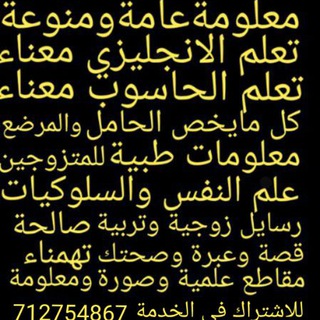
معلومات عامة و ثقافية و عجائب و غرائب
2,498 Members () -
Group

روايـاااتـﮯ🔞🔥
2,221 Members () -
Channel

👫تربية & فوائـد💡
1,784 Members () -
Group

﮼سبيستون🕊﮼انمي🧚♀️﮼كرتون🦄﮼تاما💝
2,931 Members () -
Group

Роман Бабаян
29,695 Members () -
Group

مـغـ😏ـرور وانَثُـى مٌـزُاجْـ😌يـة
742 Members () -
Group

Oleg Blokhin
33,019 Members () -
Group

AEAP13 ☠STORE☠
9,617 Members () -
Group

بقايا شعور
981 Members () -
Group
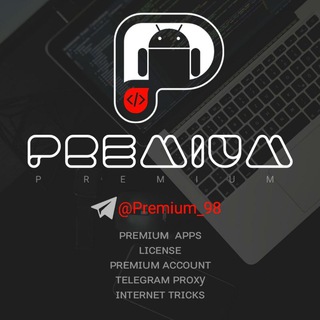
Premium 98
9,667 Members () -
Group

⇱SOCKSTUNNEL⇲
1,559 Members () -
Group

Душевные Цитаты
1,645 Members () -
Group

متجر ألعاب الأندرويد™
16,554 Members () -
Channel

APP store
2,478 Members () -
Group

New indian songs mp3
5,047 Members () -
Group
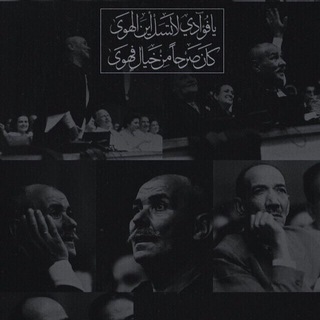
• كـتابَ | B O O K •
479 Members () -
Group
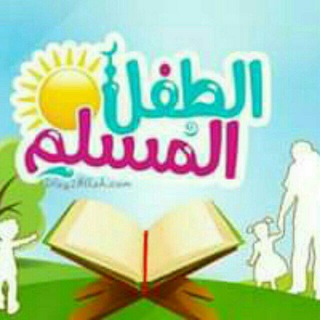
الطفل المسلم
26,257 Members () -
Group

غُغربــٰهہ ☽ء
734 Members () -
Group
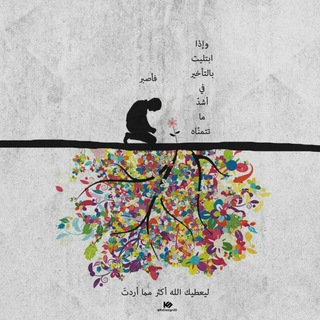
كيف أحزن وانت ربي ..
28,409 Members () -
Channel

𖥣رمـآدي∞غـزل𖥣
1,353 Members () -
Group

📱عالم التطبيقات📱
2,248 Members () -
Group

Consultas e Puxadas Grátis 🔥
12,512 Members () -
Group

asfsdg (18+)
2,656 Members () -
Channel

قناة الزواج الحلال
3,197 Members () -
Group

نسمات عطرة🌷🌷
12,751 Members () -
Group

﮼تفاؤل 🐣
1,440 Members () -
Channel

🖤♡ غفوة القلوب ♡🖤
620 Members () -
Group

Fliz Movies📽
7,967 Members () -
Group
-
Group

البيان
974 Members () -
Group

Crypto Groups Russian
343 Members () -
Group

Олег Лурье
15,832 Members () -
Group
-
Group

𝑾𝑹𝑰𝑻𝑬𝑹 𝑭𝑬𝑬𝑳𝑰𝑵𝑮
2,020 Members () -
Group
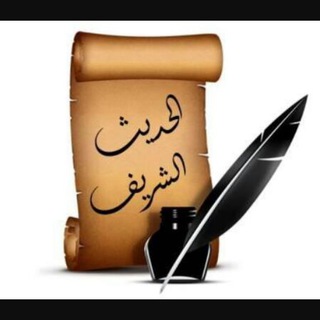
قناة الحديث الشريف ( بلغوا عني ولو آية )
2,139 Members () -
Group

Burency Community
9,973 Members () -
Group

همس الياسمين★°•
1,377 Members ()
Live location & proximity alerts Custom Notification Sounds Telegram Saved Files
Telegram Saved Messages To terminate all active seasons, go to “Settings”, select “Privacy and Security”, and then click on “Active seasons”. It will show you all active sessions along with your device info. Select the one you want to terminate or terminate all of them in one go. Open Telegram Links in Your Favorite Browser Telegram comes with some customization options absent from many of its competitors where you can choose the dominant app color, how the app opens links, whether or not the UI shows animations, and more. There is also chatbot integration where you can make use of bots to improve the experience. You can even create your own themes, bots, and full apps using the Telegram API. Over the years, Telegram has built up an extensive bot ecosystem that adds even more functionality to the app.
I have been using Telegram for a long time. It’s straightforward, and most Telegram features save time and make my day-to-day life so much easier. Launch the Telegram app on your iPhone or Android device -> navigate to the Settings and choose Devices. The company has redesigned the reaction panel, making it expandable. The app will also show reactions that a user frequently uses at the top. Premium Telegram Premium users can pick reactions from an infinite selection of custom emoji. Users can attach up to 3 reactions per message. These changes to reactions are currently available in groups and 1-on-1 chats. Group admins can control whether custom reactions may be used in their groups. One of the things that I love about Telegram is that the service gives me an easy way to change my phone number attached to my account without making me lose all my previous chats. If you also want to switch your Telegram number, it’s pretty easy to do. First, tap on Settings and then tap on your mobile number.
Take Advantage of Telegram Chat Tools Furthermore, you can view how much Mobile or WiFi data you have consumed so far. Just tapping on “Data Usage”, and it will show you “Bytes sent” and “Bytes received” of individual file types.
Warning: Undefined variable $t in /var/www/bootg/news.php on line 33
NO