Telegram PR
-
Group
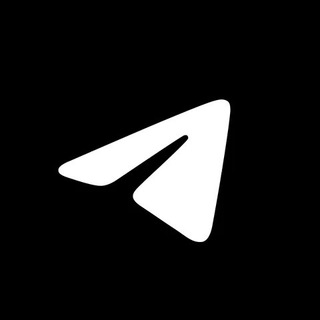 13,202,516 Members ()
13,202,516 Members () -
Group
-
Group

Telegram Premium
8,875,925 Members () -
Group

Proxy MTProto
8,065,869 Members () -
Group

Money & Crypto News
6,022,745 Members () -
Group
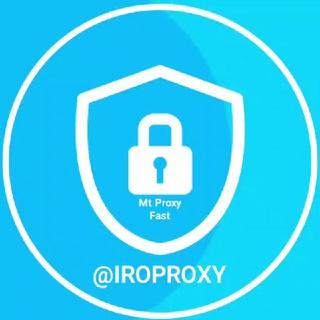
iRo Proxy | پروکسی
5,716,634 Members () -
Group

Major Foundation
5,544,422 Members () -
Group

Offerzone 2.0
5,513,030 Members () -
Group

Crypto Insider
5,372,127 Members () -
Group

Money & Crypto News
5,205,136 Members () -
Group

Money & Crypto News
5,188,993 Members () -
Group
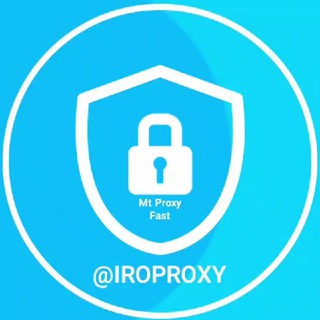
iRo Proxy | پروکسی
4,996,243 Members () -
Group

Trade Watcher
4,952,912 Members () -
Group

Venture Capital
4,809,755 Members () -
Group

Москвач • Новости Москвы
4,492,884 Members () -
Group

خبرفوری
4,419,006 Members () -
Group

My Proxy | مای پروکسی
4,314,892 Members () -
Group

Trade Watcher
4,203,936 Members () -
Group

Offerzone
4,103,081 Members () -
Group

Trade Watcher
3,977,817 Members () -
Group

Proxy MTProto | پروکسی
3,823,249 Members () -
Group

HD Print Movies ✔️
3,705,693 Members () -
Group

Master Hindi Movies Tandav
3,686,512 Members () -
Group

Прямой Эфир • Новости
3,631,437 Members () -
Group

Труха⚡️Україна
3,099,843 Members () -
Channel

Crypto Binance Trading | Signals & Pumps
2,769,641 Members () -
Group

Труха⚡️Україна
2,768,263 Members () -
Group

Amazon Prime Videos
2,736,590 Members () -
Group

Николаевский Ванёк
2,684,674 Members () -
Group

Труха⚡️Україна
2,676,758 Members () -
Group

AliBaba Loot Deals
2,442,044 Members () -
Group

AliBaba Loot Deals
2,436,821 Members () -
Group

AliBaba Loot Deals
2,348,281 Members () -
Group
-
Group

MOVIES HD TAMIL TELUGU KANNADA
2,292,682 Members () -
Group

📺 HD PRINT MOVIES ✔️
2,220,403 Members () -
Group

TON App Channel
2,193,721 Members () -
Group

NEXTA Live
2,170,609 Members () -
Group

Movies Temple 🎬
2,153,874 Members () -
Group

Banknifty Nifty
2,126,236 Members () -
Group

Offerzone ✪
2,082,600 Members () -
Group

Telegram Premium
2,082,596 Members () -
Group

BBQCoin Community
2,042,367 Members () -
Group

Venom Foundation Official
2,008,044 Members () -
Group

🎵 XITMUZON | MUZIKA 2025
1,963,284 Members () -
Group

Раньше всех. Ну почти.
1,952,582 Members () -
Group

Quotex Signals
1,943,954 Members () -
Group

🎬 New HINDI HD Movies ✔️
1,943,546 Members () -
Group

Quotex Signals
1,939,028 Members () -
Group

پروکسی دائمی تلگرام
1,933,561 Members () -
Group

🎥 Amazon Prime Video Latest Movies 🌟
1,922,910 Members () -
Group

🎵 XITMUZON | MUZIKA 2025
1,902,325 Members () -
Group

Bhool Bhulaiyaa 2 | KGF 2 | Rudra
1,898,140 Members () -
Group

Radio Muzix
1,793,460 Members () -
Group
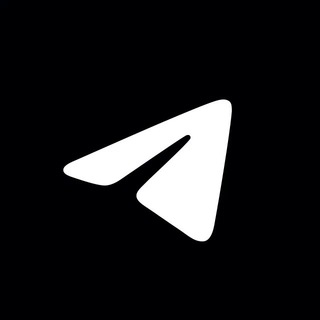
Tips de Telegram
1,767,664 Members () -
Group

STON.fi
1,658,239 Members () -
Group

Latest Movies Amazon Prime Video
1,651,049 Members () -
Group

Jair M. Bolsonaro 1
1,649,374 Members () -
Group

پروکسی | Proxy MTProto
1,647,533 Members () -
Group
-
Group

Aqua Protocol - Borrowing on TON (EN)
1,587,373 Members () -
Group

BCCI CRICKET BETTING BAAZIGAR TIPS (BAAZIGAR)
1,519,611 Members () -
Group

Клиент всегда прав
1,511,603 Members () -
Group

ВПШ
1,498,583 Members () -
Group

Quotex Signals
1,492,998 Members () -
Group

️پروکسی دائمی تلگرام
1,471,084 Members () -
Group

Proxy Stars | پروکسی
1,453,430 Members () -
Group

Анатолий Шарий
1,442,384 Members () -
Group
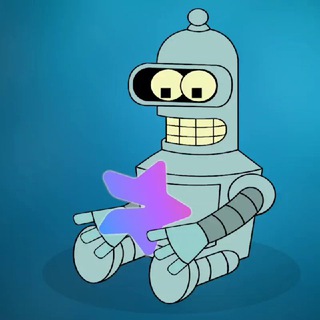
Премиум эмодзи | стикеры | Premium Emoji
1,441,405 Members () -
Group

Quotex Signals
1,421,104 Members () -
Group

پروکسی ملی | وی پی ان ᴠᴘɴ
1,357,096 Members () -
Group

Official Airdrop6
1,345,188 Members () -
Group

СОЛОВЬЁВ
1,294,519 Members () -
Group

پروکسی ملی | وی پی ان ᴠᴘɴ
1,287,928 Members () -
Group

Quotex Signals
1,267,003 Members () -
Group

Всевидящее ОКО 🇺🇦 Украина
1,205,569 Members () -
Group

Всевидящее ОКО: Україна | Новини
1,171,126 Members () -
Group
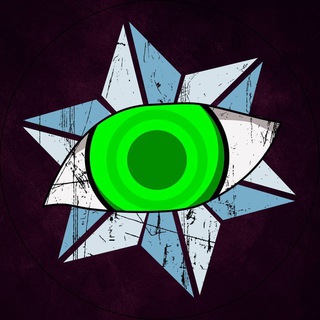
Всевидящее ОКО: Новини | Україна
1,161,896 Members () -
Group

Tonstarter
1,158,849 Members () -
Group

🎬 Hotstar Amazon Prime Videos Marvel
1,153,029 Members () -
Group

پروکسی ملی | وی پی ان ᴠᴘɴ
1,152,659 Members () -
Group

WallStreetBets - Pumps
1,152,540 Members () -
Group

Amazon Prime Adult Alt Balaji
1,135,374 Members () -
Group

Proxy MTProto
1,086,119 Members () -
Group

PINK PROXY | پروکسی
1,055,313 Members () -
Group

Легитимный
1,020,348 Members () -
Group

Aqua Protocol - Кредитование на TON (RU)
1,014,243 Members () -
Group

Тризуб 🔱
1,005,657 Members () -
Group

Резидент
1,004,303 Members () -
Group

TradeOS News (ex-BountyBay)
995,954 Members () -
Group

الإنجليزية مع حنان
991,311 Members () -
Group

DeFi Million
986,953 Members () -
Group

Cinemaspark
979,006 Members () -
Group

Best Funny Prank Video
970,510 Members () -
Group

TELEGRA4CH
933,010 Members () -
Group
-
Group
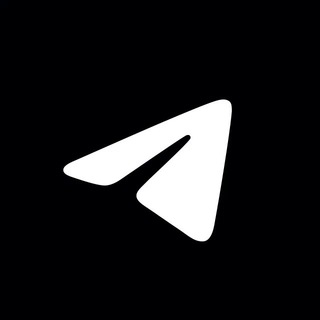
Dicas do Telegram
867,733 Members () -
Group

NEXTA Live
853,405 Members () -
Group

FREE PROXY پروکسی
853,124 Members () -
Group

Одесса INFO ⚓️ 🇺🇦 Новости | Одеса
851,052 Members ()
With the latest updates, Telegram also allows users to have multiple accounts. This is great for people like me who like to keep their work and personal accounts separate. To add a new account, tap on the arrow beside your name and tap on Add Account. Learn more Read More On This Topic
Banned: How PFI morphed into a stridently militant outfit over 3 decades Telegram gives you an option where you can select who can see your last seen time. To configure this, go to “Settings”, “Privacy and Security” and then tap on “Last Seen & Online”. You can share it with everybody, or people in your contact list, or nobody, or add exceptions like “never share with” XYZ. The feature is available to Premium users starting today. To set emoji statuses, tap the Premium badge at the top of your chat list or go to Settings to change status. Press and hold an emoji to set a status for a specific duration. Prioritize Downloads on Android
You can surely delete messages that you have sent, but did you know that Telegram has brought a new feature that lets you delete messages sent by other users too. That’s kind of weird, but this feature is for users who prioritize privacy over everything. To use this feature, just select the received message and tap on the “delete” button. Now, select “Also delete for X” and tap on “Delete”. The message will disappear from both ends without leaving any trace. Premium Faster Downloads What is Telegram? edited message on telegram
Polls are a feature of Telegram that work with channels and groups. They are used for a variety of things, from organizing leaderless protests to deciding where to have lunch. When sending large files shared from another app on iOS, you can now watch an animated progress bar to find out if you have enough time for a tea or if you should stick with espresso.
Warning: Undefined variable $t in /var/www/bootg/news.php on line 33