Telegram ZU
-
Group
 2,220,403 Members ()
2,220,403 Members () -
Group

Davlat Test Markazi
1,524,187 Members () -
Group

Москвач • Новости Москвы
1,303,196 Members () -
Group

🎥 LATEST MOVIES VIP
1,129,503 Members () -
Channel

Películas 🍿Dale Play Movie
886,455 Members () -
Group

Android Games Apps APKs
800,459 Members () -
Group

CINE CALIDAD
750,100 Members () -
Group

مسلسل شباب البومب 9 🔥
742,200 Members () -
Group

КБ +18
737,095 Members () -
Group

КБ +18
737,091 Members () -
Group

Адвокат Права
630,704 Members () -
Group

КБ
630,313 Members () -
Group
-
Group

Адвокат Права
619,862 Members () -
Group

رسائل اقتباسات عبارات رمضان 🌙 .
585,248 Members () -
Group

Download Movies
473,359 Members () -
Group

Москвик • Новости Москвы
409,371 Members () -
Group

سوالب🔥حلوين 👅سهرات🔥متحررين ديوث🔥
402,174 Members () -
Group

الإنجليزية مع حنان 🌙
380,793 Members () -
Group

ВРАЧЕБНАЯ ТАЙНА
314,813 Members () -
Group

صابرين نيوز - Sabereen news
308,646 Members () -
Group

#الإصدار_المدفوع | تطبيقات حصرية | تطبيقات مدفوعة
279,775 Members () -
Group
-
Group

اقتباسات انكليزيه
238,817 Members () -
Group

ﺂوٰڪسجٰٖـيني💗
232,303 Members () -
Group

کلینیک اَفزایش قَد🍏
230,895 Members () -
Group
-
Group

Malayalam Movies
226,027 Members () -
Group

كروب🔥سكسي🔥قصص🔥افلام🔥كحاب🔥
214,174 Members () -
Group

🎄ZUBY PALOMITAS🎄
205,119 Members () -
Group

ZONA
204,382 Members () -
Group

ZUBY PALOMITAS
202,306 Members () -
Group

Hotstar Premium Free Accounts
200,569 Members () -
Group

Crime Planet | Криминальные новости |
194,971 Members () -
Group

TAMILROCKERS
192,313 Members () -
Group

حسین پناهی و سخنان بزرگان
181,229 Members () -
Group

🔘PRO ANDROID 💠
173,068 Members () -
Group

Библиотека Лизы 📚Сливы Genshin Impact
169,418 Members () -
Group

Abituriyent | Axborot portali 👨🎓
168,037 Members () -
Group

AV鉴赏|番号🔞成人频道
164,711 Members () -
Group

Edu.uz
152,599 Members () -
Group

Ken Jebsen - Aufklärung und Information
150,663 Members () -
Group

Баграмян 26
150,081 Members () -
Group
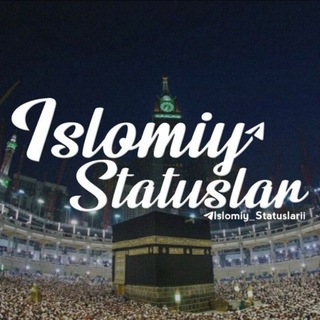
Islomiy Statuslar RAMAZON
148,089 Members () -
Group

Freie Sachsen
146,001 Members () -
Group

كتابات لــ DñDñ 📄 ؛
143,587 Members () -
Group
-
Group

СИНЕМА | ПАРК❣️ФИЛЬМЫ/СЕРИАЛЫ
140,912 Members () -
Channel

СИНЕМА | ПАРК❣️ФИЛЬМЫ/СЕРИАЛЫ
139,856 Members () -
Group

مسلسل ملوك الجدعنة
137,801 Members () -
Group
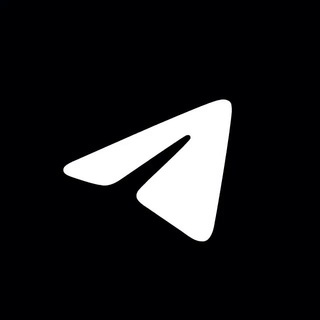
Telegram Tipps
134,085 Members () -
Group

🔥 AM BET 🔥
128,515 Members () -
Group

ДРУГАЯ ИСТОРИЯ
126,823 Members () -
Group

Metaverse | Nfts | News
125,136 Members () -
Group

Халява по полной! | Скидки на WB, OZON
124,117 Members () -
Group

Найдем дешевле 📌
123,132 Members () -
Group

Bong Radio
121,202 Members () -
Channel

خبرچین سلامت مازندران
117,329 Members () -
Group

Pastorizia Never Dies
116,625 Members () -
Group

Боги маркетинга
116,035 Members () -
Group

Глазами Украинца
114,413 Members () -
Group

ПАТОЛОГИЯ
112,692 Members () -
Group

اینستای انقلابی
111,563 Members () -
Group

Удалёночка
109,982 Members () -
Group

𝐍𝐞𝐰 𝐎𝐓𝐓 𝐑𝐞𝐥𝐞𝐚𝐬𝐞 🎬
108,329 Members () -
Group

Hijama Otabek Табиб
105,912 Members () -
Group
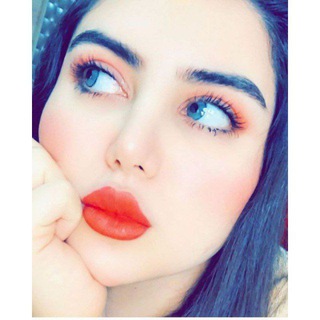
ستوريات حب️ . غزل . اغاني .حزينه . صور
103,988 Members () -
Group

کافه مهندس
101,521 Members () -
Group

Ärzte für Aufklärung offiziell
100,111 Members () -
Group

Fakten Frieden Freiheit
98,924 Members () -
Group

【AV】【日本】
98,700 Members () -
Group

УРОБОРОС l Взрослый юмор
98,530 Members () -
Group

b5
98,469 Members () -
Group

[合租通知] Netflix|YouTube|Spotify|office365|Hbo|Surge|美剧|等音乐影视聊天机场电影盒子
98,260 Members () -
Group

i'm Sorry
96,558 Members () -
Group

damn pictures🥀
95,307 Members () -
Group

fuf media - Freiheit denken
95,049 Members () -
Group

مُلْهِم
93,502 Members () -
Group

حـب
93,302 Members () -
Group

Shak Tiger | Betting school
91,329 Members () -
Group

Картины. Живопись. Искусство
91,198 Members () -
Group

𝐘𝐨𝐮𝐫𝐋𝐨𝐯𝐞𝐫 | Цитаты | Сохраненки
89,916 Members () -
Group

Abituriyent | Axborot portali 👨🎓
88,812 Members () -
Group

ZUBY SERIES PALOMITAS
88,501 Members () -
Group
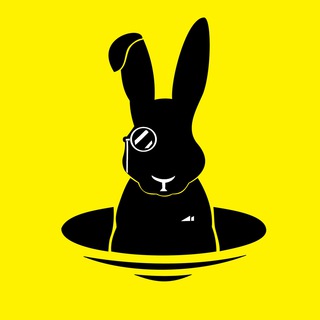
RABBIT RESEARCH
87,855 Members () -
Group

🔝german scifi moviez
87,735 Members () -
Group

يبــ🧡ــووو-TV
86,984 Members () -
Group

🔸️Crypto 🔹️Nfts 🔸️Metaverse
86,364 Members () -
Group

Ta'lim inspeksiyasi | Rasmiy kanal
85,287 Members () -
Group

Free Soft - Взломанные приложения
84,944 Members () -
Group

Antiilluminaten TV
84,427 Members () -
Group

OSIYOGA YORDAM🕊
84,185 Members () -
Group

منطقه 85..!😂
83,273 Members () -
Channel

General Hyten
81,589 Members () -
Group

الثالث متوسط الاجتماعيات || نيمار ابن الانبار
81,408 Members () -
Group
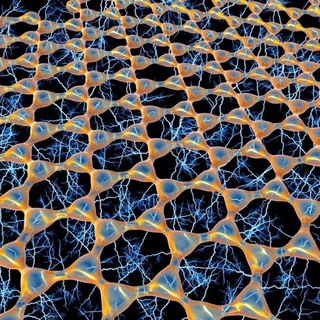
🔎 Graphene Agenda 💉
80,599 Members () -
Group

47 Хромосом
79,025 Members () -
Group

Haintz.Media 🕊 #FreeAssangeNow
78,539 Members () -
Group

Remocate: удалёнка и релокация 🇺🇦 🇷🇺 🇧🇾
76,682 Members () -
Group

علم النفس و تطوير الذات
76,572 Members ()
This is useful when you are on your way to a meeting or trying to coordinate with friends at a large event. Rather than sending static locations every minute, you can share your live location with your friend circle for 15 minutes, 1 hour, or 8 hours. Of course, you can stop sharing at any time. Should I use Telegram? To do this, head over to Telegram settings and choose ‘Folders’. Here you can create as many folders as you want and add both personal chats as well as groups and channels to any of the folders. You can also order the folders you just created, but note that the default ‘All chats’ folder will always be the first one.
Share Live Locations 5 Cool Telegram Messenger Tricks You Should Know Telegram has announced a host of new features for its users. The social messaging app is getting features like Status emoji, Infinite reactions, improved login flow and others. Some of these features are available for all users, while some are available for Premium members only. Here’s a look at all the features that are coming to Telegram Here you will get the option to share either your current location or your live location. Select the live location option and then select the time limit for which your location will be shared with the person. Now, all you need to do is hit that share button to share your live location.
Custom Theme Your Telegram 3b Should You Trust Telegram? Slow Mode Telegram Messenger Tricks @ImageBot – sends pictures related to your keywords.
There are many cloud services to select from; each has its own features and costs. Telegram has embraced this functionality in a unique way. As you might now, Telegram allows you to create Channels which is a tool for broadcasting public messages to large audiences. The basic difference between a group and a Channel is the fact that a Channel can have unlimited numbers and the messages you sent inside a Channel are marked with the Channel name and not yours. However, if your channel is very large, it might become difficult to broadcast a message which is ready by everyone before it is lost in other messages. To solve this problem, you can pin messages inside a Channel. To pin a message, just tap on it and tap on Pin. Now the message will always be on top before the reader removes them.
Warning: Undefined variable $t in /var/www/bootg/news.php on line 33