Telegram CO
-
Group
 25,881,141 Members ()
25,881,141 Members () -
Group

PAWS Community
20,767,415 Members () -
Group

DOGS Community
16,858,895 Members () -
Group
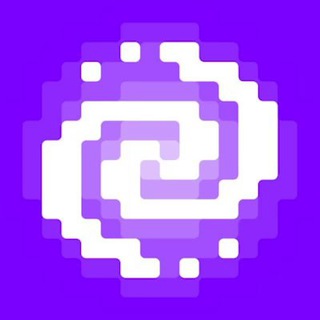
Pixelverse.xyz News Channel
8,494,843 Members () -
Group

Топор+
8,484,539 Members () -
Group

Топор+
8,476,092 Members () -
Group

Топор+
8,433,133 Members () -
Group

Топор+
8,333,468 Members () -
Group

Топор 18+
7,576,316 Members () -
Group

Топор 18+
7,571,611 Members () -
Group

Trending Apps
7,559,704 Members () -
Group

Proxy MTProto
5,993,275 Members () -
Group

Money & Crypto News
5,926,393 Members () -
Group

Major Community
5,838,336 Members () -
Group
-
Group

خبرفوری
4,871,211 Members () -
Group

Wallet News
4,865,193 Members () -
Group

HashCats Official Channel
4,500,074 Members () -
Group

آهنگیفای | دنیای ترانه
4,253,252 Members () -
Group

Caps Community
4,228,939 Members () -
Group

Memes Lab
4,059,199 Members () -
Group

Bollywood HD Movies Latest
3,843,576 Members () -
Group

Proxy MTProto | پروکسی
3,823,249 Members () -
Channel
-
Group

HD Print Movies ✔️
3,705,693 Members () -
Group

Master Hindi Movies Tandav
3,686,512 Members () -
Group

JETTON Token EN
3,673,204 Members () -
Group

Crypto Bot News
3,527,322 Members () -
Group
-
Group

Offerzone
3,207,589 Members () -
Group

Activity News
3,188,456 Members () -
Group

SpinnerCoin
3,154,648 Members () -
Group

SpinnerCoin
3,149,518 Members () -
Group

Offerzone 2.0
3,003,733 Members () -
Group

melobit | ملوبیت
2,942,345 Members () -
Group

Amazon Prime Videos
2,736,590 Members () -
Group

🎬HD MOVIES NEW
2,734,638 Members () -
Group

Lost Dogs Co Eng
2,609,482 Members () -
Group

AliBaba Loot Deals
2,559,862 Members () -
Group

AliBaba Loot Deals
2,559,860 Members () -
Group
-
Group

حامیان پزشکیان
2,504,236 Members () -
Group
-
Group

Communities
2,349,181 Members () -
Group

کانال بانک موزیک | آهنگجدید
2,258,163 Members () -
Group

📺 HD PRINT MOVIES ✔️
2,220,403 Members () -
Group

TON App Channel
2,193,721 Members () -
Group

NEXTA Live
2,170,609 Members () -
Group

Movies Temple 🎬
2,153,874 Members () -
Group

Banknifty Nifty
2,126,236 Members () -
Group

Николаевский Ванёк
2,108,437 Members () -
Group

عبارات اقتباسات 00:00
2,105,886 Members () -
Group

Москвач • Новости Москвы
2,098,267 Members () -
Group

Offerzone ✪
2,082,600 Members () -
Group

احمد علي | Ahmed Ali
2,060,916 Members () -
Group

Sarkari Result SarkariResult.Com Official
2,055,960 Members () -
Group

Movies Temple 🎬
2,051,916 Members () -
Group

BBQCoin Community
2,042,367 Members () -
Group

Startups & Ventures
2,030,887 Members () -
Group

Давыдов.Индекс
2,023,477 Members () -
Group

Kadyrov_95
2,013,212 Members () -
Group

خبرگزاری تسنیم
1,995,501 Members () -
Group

Offerzone 3.0
1,970,978 Members () -
Group

🎬 New HINDI HD Movies ✔️
1,943,546 Members () -
Group

Новости Москвы
1,918,067 Members () -
Group

آخرین خبر
1,912,484 Members () -
Group

AliBaba Loot Deals
1,905,718 Members () -
Group

AliBaba Loot Deals
1,899,269 Members () -
Channel

خبر فوری | عصر ۱۴۰۰
1,884,961 Members () -
Group

Do You Know | مجله ™
1,788,162 Members () -
Group
-
Group

Украина Сейчас: новости, война, россия
1,706,452 Members () -
Group

اقتباسات حب ، عبارات حزينه ، ستوريات 🖤 .
1,672,980 Members () -
Group

اقتباسات حب ، عبارات حزينه ، ستوريات 🖤 .
1,672,854 Members () -
Group

اخبار فوری / مهم 🔖
1,664,172 Members () -
Group

اقتباسات حب ، عبارات حزينه ، ستوريات 🖤 .
1,643,677 Members () -
Group

تحديثات واتساب الذهبي
1,596,077 Members () -
Group

Aqua Protocol - Borrowing on TON (EN)
1,587,373 Members () -
Group

اقتباسات حب ، عبارات حزينه ، ستوريات 🖤 .
1,567,663 Members () -
Group

خبرگزاری فارس
1,566,817 Members () -
Group

South Movies Hindi Indian Dubbed
1,532,467 Members () -
Group

اقتباسات حب ، عبارات حزينه ، ستوريات 🖤 .
1,530,874 Members () -
Group

BCCI CRICKET BETTING BAAZIGAR TIPS (BAAZIGAR)
1,519,611 Members () -
Group

اقتباسات حب ، عبارات حزينه ، ستوريات 🖤 .
1,518,097 Members () -
Group

خبرگزاری تسنیم
1,507,133 Members () -
Group

اقتباسات حب ، عبارات حزينه ، ستوريات 🖤 .
1,501,059 Members () -
Group

ايران خبر
1,466,692 Members () -
Group

- كتابات دوستويفسكي ، اقتباسات حب ، خواطر .
1,457,413 Members () -
Group

- كتابات دوستويفسكي ، اقتباسات حب ، خواطر .
1,450,278 Members () -
Group

- كتابات دوستويفسكي ، اقتباسات حب ، خواطر .
1,440,571 Members () -
Group

Quotex Signals
1,421,104 Members () -
Group

Quotex Signals
1,412,813 Members () -
Group

Україна Сейчас | УС: новини, політика, війна
1,399,161 Members () -
Group

Baby Doge Announcements
1,398,396 Members () -
Group

TON Community
1,397,251 Members () -
Group
-
Group

Кровавая барыня
1,395,490 Members () -
Group

Best Funny Prank Video
1,391,305 Members () -
Group

ستوريات اقتباسات مشاعر | Mshaeir .
1,389,509 Members () -
Group

Aqua Protocol - Кредитование на TON (RU)
1,383,417 Members ()
Security While you can send uncompressed media in other messaging apps, you have to convert it in another format like EXE or PDF. Telegram, however, allows you to send uncompressed video and images directly (without converting them into another format). It saves you a lot of trouble. Telegram Profile Photos
Custom Theme Your Telegram 3b Should You Trust Telegram? The app is really awesome for me rather than using other Messaging apps for my day-to-day works. It has all the things that meet my requirements. One of the things that I love about Telegram is that the service gives me an easy way to change my phone number attached to my account without making me lose all my previous chats. If you also want to switch your Telegram number, it’s pretty easy to do. First, tap on Settings and then tap on your mobile number.
Cool and Best Telegram Messenger Tricks in 2022 On the same page, Telegram also lists one of its two tenets of internet privacy as “protecting your personal data from third parties, such as marketers, advertisers, etc.” That puts it in stark contrast to a myriad of services from Facebook, Google, Amazon, and others. To use it, go back to Settings > Chat Settings (Android) or Settings > Appearance (iOS). Select Auto-Night Mode to choose how it works. Polls and Quiz Mode
To find more themes, Android users can try the Themes for Telegram app. If you use an iPhone, have a look at the Telegram Themes subreddit. Telegram is a free instant-app service founded by people behind VK, which is Russia’s biggest social networking site, primarily focused on speed and user privacy. Initially released in August 2013, the app has managed to get over 400 million monthly active users.
Warning: Undefined variable $t in /var/www/bootg/news.php on line 33