Telegram AO
Warning: file_put_contents(aCache/aDaily/list/ao--0.txt): Failed to open stream: No space left on device in /var/www/bootg/function.php on line 103
-
Group
 4,321,839 Members ()
4,321,839 Members () -
Group

Москвач • Новости Москвы
2,642,456 Members () -
Group

RED Maara Krack Movies
1,719,306 Members () -
Group
-
Group

VOBLYA • новости
1,535,562 Members () -
Group

Україна Online: Новини | Політика
1,425,430 Members () -
Group
-
Group

متجر حسابات ببجي➕شحن شدات✅
1,244,777 Members () -
Group

Москвач+
1,081,263 Members () -
Group
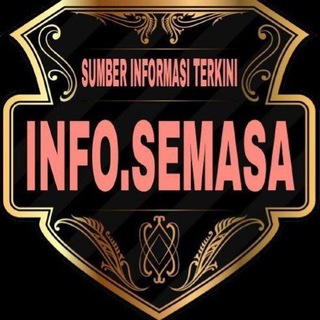
INFO SEMASA OFFICIAL
914,008 Members () -
Group
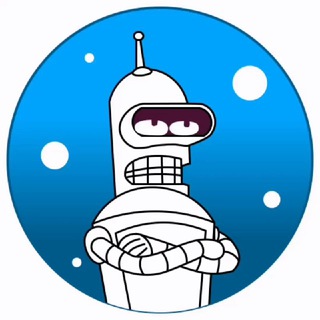
Telegram Stickers | Стикеры
779,995 Members () -
Group

Маша и Роберт (Герберы)
769,193 Members () -
Group

Samoylovaoxana
723,450 Members () -
Group

اقتباسات، عبارات ، كلام حب، خواطر
709,365 Members () -
Group

اقتباسات خلفيات عبارات كلام حب
700,747 Members () -
Group

اقتباسات، خلفيات، كلام حب عبارات
694,440 Members () -
Group

ЖЮ
673,762 Members () -
Group

Пездуза
619,575 Members () -
Group

ЖЮ ☀️
618,931 Members () -
Group

Sunny Leone Mia Khalifa Videos💋
547,202 Members () -
Group

Диджитальная | IT, ChatGPT
546,595 Members () -
Group

C h o p - C h o p
510,412 Members () -
Group

New Hollywood Netflix Movies Kaagaz Movie
508,876 Members () -
Group

KAOTIC
500,699 Members () -
Group

Dr.Anshina
467,252 Members () -
Group

Yaplakal.com
455,413 Members () -
Group

Не баг, а фича
416,766 Members () -
Channel

🦋 MORGENSHTERN 🦋
402,498 Members () -
Group
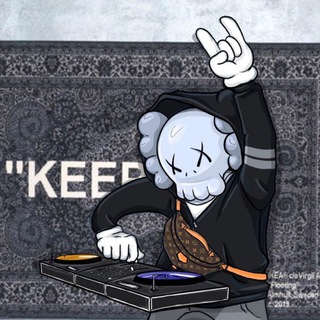
Лука Ебков
373,872 Members () -
Group

分享社-节点|破解|VPN|分享
368,584 Members () -
Group

إقتباسات مترجمة
349,371 Members () -
Group

Хуевый Херсон 🇺🇦
345,732 Members () -
Group

Хуевый Херсон 🇺🇦
344,953 Members () -
Group

Київ | Times
325,261 Members () -
Group

Crypto Expert
323,521 Members () -
Channel

Ethio memes
309,362 Members () -
Group

Дача мечты
305,861 Members () -
Group

Ethio memes
300,099 Members () -
Group

吃瓜🍉搜 @achiguao
297,744 Members () -
Group

Kussia88 / Каша88
288,028 Members () -
Group

Комсомольская правда: KP.RU
287,858 Members () -
Group

DuckCoin
273,015 Members () -
Group

Nữ nhi hồng Sài Gòn 18+ NSFW
270,762 Members () -
Group

CC_ALL MOVIES | സിനിമ കമ്പനി ചാനൽ
256,107 Members () -
Group

ستوريات سوداء🖤
255,720 Members () -
Group

Шеф-повар 🔥 Рецепты
254,284 Members () -
Channel

اقتباسات انكليزيه
252,232 Members () -
Group

🇺🇦 Ігор Табурець | Начальник Черкаської ОВА
250,415 Members () -
Group

Шеф-повар 🔥 Рецепты
242,862 Members () -
Group

اقتباسات انكليزيه
240,363 Members () -
Group

口交吞精😋👅求资源
239,037 Members () -
Group

اقتباسات انكليزيه
238,817 Members () -
Group

Бладсикер 2.0
233,365 Members () -
Group

اقتباسات انكليزيه
231,597 Members () -
Group

Бладсикер 2.0
229,368 Members () -
Group

Моя Москва
229,225 Members () -
Group

Бладсикер 2.0
229,032 Members () -
Group

ستوريات سوداء🖤صور،نبذات،انمي
226,811 Members () -
Group

TDC ☢️
226,521 Members () -
Group

DANGEROUS!
220,597 Members () -
Group

اقتباسات انكليزيه
219,759 Members () -
Group

Sbancaofficial
219,689 Members () -
Group
-
Group

👽 MUSiCS NABiX 👽
213,713 Members () -
Channel
-
Group
-
Group

GitHub Community
205,889 Members () -
Group

Труха⚡️Одесса | Одеса | Новини
200,411 Members () -
Group

Hunter | Puxadas Free🔍
199,886 Members () -
Group

美少女聚集地
199,677 Members () -
Group

Русский меч
198,261 Members () -
Group

Rap3da Original
198,014 Members () -
Group

Cinema Beacon™ Wonder Woman 1984 Movie
197,674 Members () -
Group

TAMILROCKERS
192,313 Members () -
Group

红星担保公群频道 @peng
186,065 Members () -
Group

✞ ጋሜል - የመዝሙር ግጥሞች ✞
185,438 Members () -
Group

✞ ጋሜል - የመዝሙር ግጥሞች ✞
182,930 Members () -
Group

Труха⚡️Одесса | Одеса | Новини
182,860 Members () -
Group

DAOLama.co NFT lending
182,807 Members () -
Group

🍷SMUGGLERS BAR AND CLUB 🍷
182,676 Members () -
Group

- تَصريفات
180,861 Members () -
Group

صور كانها لك 🤎🪐َِ•.
174,872 Members () -
Group

XiaomiTime: Xiaomi & HyperOS News
174,229 Members () -
Group

𝐕𝐞𝐧𝐮𝐬 𝐓𝐫𝐚𝐝𝐢𝐧𝐠
173,188 Members () -
Group

MUNDINHO DOS LIVROS
172,975 Members () -
Group

™GK GS BY SANJU RAO™
172,899 Members () -
Group

عالم الرجال
172,105 Members () -
Group
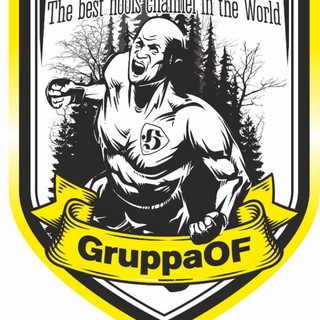
𝐆𝐫𝐮𝐩𝐩𝐚𝐎𝐅 𝐎𝐟𝐟𝐢𝐜𝐢𝐚𝐥 𝕳
171,848 Members () -
Group

APP喵 - 破解软件资源共享
170,904 Members () -
Group

Waqar Zaka's Private Group☑️
170,804 Members () -
Group

الأكثر مشاهدة
166,492 Members () -
Group

CONCURSOS BR®
165,885 Members () -
Group

🤣 😂 Funny Jokes Memes Comedy Videos
165,774 Members () -
Group

AAO Game | BATTLE TO AIRDROP
159,042 Members () -
Group

TALED FANSUB
157,618 Members () -
Group

💯رازقانون جذب🔑
157,193 Members () -
Group

HyperOS Updates Download by XiaomiTime
155,065 Members () -
Group

Зона особого внимания
152,166 Members () -
Group

日本AV
151,200 Members () -
Group

चालू घडामोडी + GK (Official)
150,273 Members ()
Deprecated: Increment on non-alphanumeric string is deprecated in /var/www/bootg/list.php on line 234
If you need to know everything about Telegram, they have a nicely categorized FAQ page so you can refer to it for deep information. Copy a Part of Text from a Message Now, tap Profile Photo. Now, you have three options:
You can also write a longer bio and include a link in it. Similarly, Premium allows adding more characters to media captions. Finding the proper way to respond to any message will be easier with up to 400 favorite GIFs. Lastly, Premium users can reserve up to 20 public t.me links, making any group or channel you create stand out with a short and concise link. Try Secret Telegram Chats That would be lead to provide more benefits when accessing your Telegram chat from different devices you have. The iPhone 14 won’t have a physical SIM – here’s what that means for you
To change the number you use with Telegram, open Settings (which is inside the left menu on Android). On iPhone, in the next menu, tap Edit in the top-right corner. This step isn't necessary on Android. When you turn on that feature, the app automatically switches to dark mode. Go to Settings > Chat Settings and toggle on Auto-Night Mode. One of the nagging issues I have with WhatsApp is its extremely limited text editing features. For example, if someone sends a message, you can’t select a part of text from the message. You will have to copy the whole message and then edit it out in the small text field which frankly is very annoying. However, Telegram has brought a great way to select and copy a part of a message. Tap and hold on a message to select it first and then again tap and hold to select your part of the message. That’s ingenious, right? Premium Telegram Premium
Faster and Stronger This update includes over 100 fixes and optimizations to the mobile and desktop apps – eliminating bugs, improving speed, and expanding minor features. iOS users with the latest iPhones and iPads get significantly smoother animations (120 FPS) throughout the app. Android users will notice better audio and video quality in voice and video messages, along with options to set alternative app icons, clear all recent stickers at once and translate user bios or chat descriptions.
Warning: Undefined variable $t in /var/www/bootg/news.php on line 33