Telegram AU
-
Group
 7,848,219 Members ()
7,848,219 Members () -
Group

Blum Memepad
4,820,497 Members () -
Group

LAB
3,736,688 Members () -
Group

Труха⚡️Україна
2,844,678 Members () -
Group

Труха⚡️Україна
2,768,263 Members () -
Group

Труха⚡️Україна
2,676,758 Members () -
Group

$WATER | SOL MEMECOIN
2,181,895 Members () -
Group

MELUR UNTUK FIRDAUS (FULL)
1,726,719 Members () -
Group

اقتباسات حب ، عبارات حزينه ، ستوريات 🖤 .
1,711,775 Members () -
Group
-
Group

Baza
1,588,124 Members () -
Group

Aqua Protocol - Borrowing on TON (EN)
1,587,373 Members () -
Group

Telegram Usernames
1,259,038 Members () -
Group

ЛОРД
1,248,291 Members () -
Group

Кровавая барыня
1,160,781 Members () -
Group

Tonstarter
1,158,849 Members () -
Group

xKuCoin Channel
1,079,069 Members () -
Group

Texas .ton
1,040,984 Members () -
Group

Aqua Protocol - Кредитование на TON (RU)
1,014,243 Members () -
Group

Best Funny Prank Video
970,510 Members () -
Group

НОВИНА 🇺🇦
916,800 Members () -
Group

Best Funny Prank Video
788,845 Members () -
Group
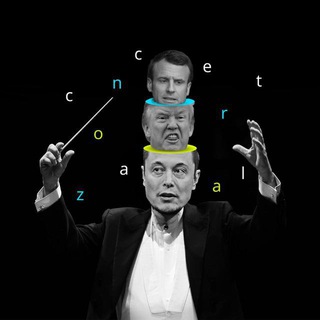
concertzaal
712,818 Members () -
Group

CURRENT GK GS Quiz UPSC SSC GD
657,123 Members () -
Group

Best of Vietnam Lẩu 18+ @laucua
639,512 Members () -
Group
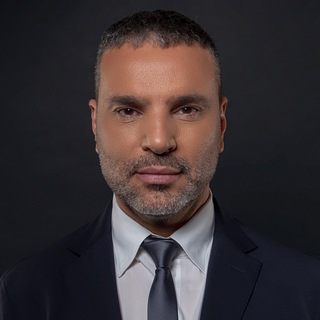
Amir Tsarfati
611,096 Members () -
Group

Мультипликатор
603,255 Members () -
Group

حالات واتساب ، فيديوهات ستوريات،مقاطع🖤
546,473 Members () -
Group
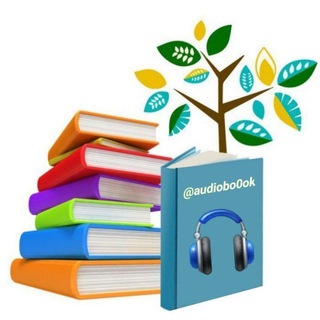
کتابخانه صوتی 🎧
544,580 Members () -
Group

Not The Hamster 🐹
542,096 Members () -
Group

EsteghlalPage
521,357 Members () -
Group

حالات واتساب ، فيديوهات ستوريات،مقاطع🖤
517,741 Members () -
Group

Украина.ру
475,718 Members () -
Group

Mobimes - мобильные игры
475,679 Members () -
Group

Простые Рецепты
469,510 Members () -
Channel

VIRAL VIRALAN
444,658 Members () -
Group

حالات واتساب ، فيديوهات ستوريات،مقاطع🖤
443,440 Members () -
Group

حالات واتساب ، فيديوهات ستوريات،مقاطع🖤
443,315 Members () -
Group
-
Group
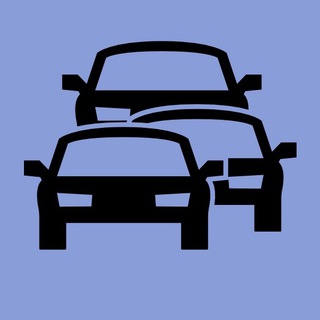
Автоинструктор
438,840 Members () -
Channel

Tamil Dubbed Movies
417,463 Members () -
Group

SETLANG
401,791 Members () -
Group
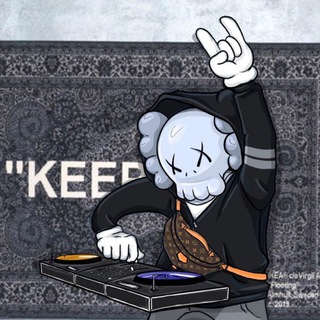
Лука Ебков
373,872 Members () -
Group

حالات واتساب ، فيديوهات انستا،مقاطع🖤
360,408 Members () -
Group

Московская прачечная
358,743 Members () -
Channel

G a m e F i
354,772 Members () -
Group

MELUR UNTUK FIRDAUS (FULL)
344,740 Members () -
Group
-
Group

اقتباسات روعة 🤍🌱
338,943 Members () -
Group

Sarkari Naukri Free Jobs Alert
328,549 Members () -
Group

Пресса.uz – Новости Узбекистана
327,628 Members () -
Group

Политика Страны
318,821 Members () -
Group

Roleplay promote (੭ˊᵕˋ)੭* ੈ‧˚
317,756 Members () -
Group

Vietnam Sexy - Hot girls Việt SFW
312,127 Members () -
Group

Одесский дворик
310,928 Members () -
Group

YOBAJUR
308,448 Members () -
Group
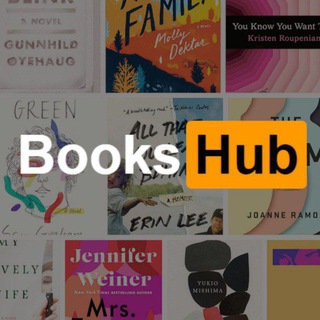
Books Hub: Ebook & Audiobook
308,403 Members () -
Group

Авто.ру
307,470 Members () -
Group

Дача мечты
305,861 Members () -
Group

Пресса.uz – Новости Узбекистана
303,529 Members () -
Group

Дай Откусить
302,169 Members () -
Group
-
Group

Lẩu cua đồng 18+ (Danh sách nhóm)
297,523 Members () -
Group

Wallpapers
296,031 Members () -
Group

Crack Government Exam ™
291,417 Members () -
Group
-
Group

اطلاع رسانی آموزشیار
285,977 Members () -
Group

UzA | Расмий канал
283,869 Members () -
Group

💙𝗞𝗜𝗡𝗚 𝗣𝗥𝗢𝗡𝗢𝗦 💙
283,552 Members () -
Group

بيع حسابات ببجي 🔮✅
283,468 Members () -
Group

كتب صوتية - كتب مسموعة
281,173 Members () -
Group

Ai Agents Pad from Silicon Valley ENG CHANNEL QQQ
278,015 Members () -
Group

Антонов такой Антонов
273,283 Members () -
Group

Апти Алаудинов «АХМАТ»
273,031 Members () -
Group

UPSC BPSC EXAM QUIZ
271,136 Members () -
Group

MYLF HD
268,500 Members () -
Group

Best Funny Videos
266,812 Members () -
Group

Marie/Rose News
258,629 Members () -
Group

Top Funny Videos 😂
257,633 Members () -
Group
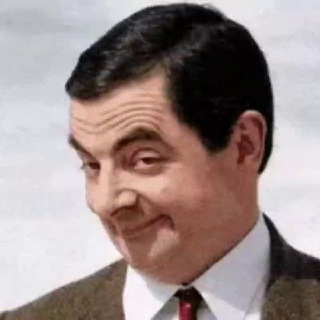
Top Funny Videos 😂
257,578 Members () -
Group
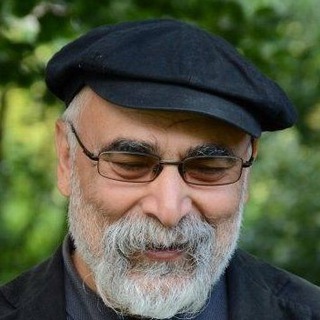
seyed mostafa azmayesh دکترسیدمصطفی آزمایش
249,417 Members () -
Channel

Naked Space
247,806 Members () -
Group

ایران نیوز | Irann News
245,844 Members () -
Group

Инспектор
244,806 Members () -
Group

УДАР
240,485 Members () -
Group

شعر نو
237,119 Members () -
Channel

Janda Nakal
231,774 Members () -
Group

Public Nudity
229,270 Members () -
Group

Lẩu cua đồng (link group @laucu 🔞)
226,908 Members () -
Group

Start Up [Sub Indo]
220,507 Members () -
Group

اقتباسات انكليزيه
219,759 Members () -
Group

Куда прёшь?!?
218,041 Members () -
Group

Михаил Гребенюк
218,036 Members () -
Group

Start Up [Sub Indo]
212,666 Members () -
Group

ذووق الخواطر 🌸❤️
210,911 Members () -
Group

Точка роста
210,847 Members () -
Group

Xiaomi & HyperOS News
209,765 Members () -
Group

ذووق الخواطر 🌸❤️
209,443 Members () -
Group

الوظائف الحكومية السعودية🇸🇦
205,003 Members () -
Group

EMPEREUR PRONO
204,769 Members ()
Auto-Night Mode Add Nearby People and Group Telegram Messenger Tricks Send Scheduled and Silent Messages
Telegram also has an auto-night mode that you can use to save your eyes at night! Telegram’s main feature list may cross over with other apps, but there are many specific differences between it and its competitors. Here is a short list some of the major features that may push you to switch messaging apps. Share Your Live Location One of the worst parts about messaging apps is that anyone can add you to random groups without your active permission. However, the good part is that Telegram gives you an option to disable it altogether. You can change the desired settings from Settings menu -> Privacy and Security -> Groups -> My Contacts and then select all the Telegram users to “Never Allow”. I can’t tell you how much I love this Telegram trick.
Similar options are available for sharing your phone number and profile photo. You can also select who can add a link to your account when forwarding messages, who can call you, and who can add you in groups. Large file size limit What makes Telegram unique is its focus on privacy, encryption, and an open-source API. There are countless unofficial clients to go along with the official Telegram apps and web interface. It also allows multiple devices to use the same account (verified by SMS), and multiple accounts on the same device. Furthermore, you can view how much Mobile or WiFi data you have consumed so far. Just tapping on “Data Usage”, and it will show you “Bytes sent” and “Bytes received” of individual file types.
You can also write a longer bio and include a link in it. Similarly, Premium allows adding more characters to media captions. Finding the proper way to respond to any message will be easier with up to 400 favorite GIFs. Lastly, Premium users can reserve up to 20 public t.me links, making any group or channel you create stand out with a short and concise link. To start a Secret Chat, you can either tap on the option in the hamburger menu and select a contact to start the chat. Alternatively, you can go to an existing chat, tap on the top bar for the user’s information and scroll down to find the “Start Secret Chat” option at the very bottom of the page. Once you tap on the option, the other person will have to accept your invitation to initiate the Secret Chat.
Warning: Undefined variable $t in /var/www/bootg/news.php on line 33