Telegram BA
-
Group
-
Group

Tomarket Announcement
10,497,674 Members () -
Group

GOATS Channel
8,752,917 Members () -
Group

Bits Community
6,351,978 Members () -
Group

خبرفوری
4,711,885 Members () -
Group

Startups & Ventures
4,432,045 Members () -
Group

خبرفوری
4,419,006 Members () -
Group

LAB
3,736,688 Members () -
Group

GameFi.org Announcement Channel
3,644,428 Members () -
Group

Startups & Ventures
3,623,244 Members () -
Group

Startups & Ventures
3,450,135 Members () -
Group

ONUS Announcements (English)
3,442,156 Members () -
Group

Startups & Ventures
3,391,280 Members () -
Group

РИА Новости
3,369,596 Members () -
Group
-
Group

Труха⚡️Україна
3,246,846 Members () -
Group

Труха⚡️Україна
3,219,315 Members () -
Group

TikTokModCloud ☁️
2,865,524 Members () -
Group

Труха⚡️Україна
2,676,758 Members () -
Group

AliBaba Loot Deals
2,630,054 Members () -
Group

рост будет бесконечный
2,548,373 Members () -
Group

Banana Announcement
2,465,579 Members () -
Group

AliBaba Loot Deals
2,436,821 Members () -
Group

AliBaba Loot Deals
2,348,281 Members () -
Group

Baby Doge Announcements
2,301,525 Members () -
Group

کانال بانک موزیک | آهنگجدید
2,258,163 Members () -
Group

$WATER | SOL MEMECOIN
2,181,895 Members () -
Group

Banknifty Nifty
2,126,236 Members () -
Group

خبرگزاری تسنیم
1,960,435 Members () -
Group
-
Group

آخرین خبر
1,917,503 Members () -
Group

Операция Z: Военкоры Русской Весны
1,673,921 Members () -
Group

Дмитрий Медведев
1,670,660 Members () -
Group
-
Group
-
Group

Baza
1,588,124 Members () -
Group

ابن بابل
1,563,943 Members () -
Group

South Movies Hindi Indian Dubbed
1,532,467 Members () -
Group

BCCI CRICKET BETTING BAAZIGAR TIPS (BAAZIGAR)
1,519,611 Members () -
Group

🎬FILM Indonesian My Lecturer Husband
1,501,959 Members () -
Group

فال سیتی
1,439,406 Members () -
Group
-
Group

اخبار فوری / مهم 🔖
1,367,658 Members () -
Group

Україна Сейчас | УС: новини, політика
1,367,206 Members () -
Group

Whale.io memes
1,350,951 Members () -
Group

Україна Сейчас | УС: новини, політика, війна
1,299,167 Members () -
Group

Україна Сейчас | УС: новини, політика, війна
1,289,288 Members () -
Group

Malayalam Movies Latest
1,270,088 Members () -
Group

Україна Сейчас | УС: новини, політика, війна
1,250,387 Members () -
Group

Україна Сейчас | УС: новини, політика, війна
1,245,575 Members () -
Group
-
Group

کانال خبر ویژه 💯
1,237,571 Members () -
Channel

Banknifty Nifty Options Banknifty
1,231,747 Members () -
Group

Два майора
1,228,842 Members () -
Group

Україна Сейчас | УС: новини, політика
1,221,394 Members () -
Group

Україна Сейчас | УС: новини, політика
1,221,256 Members () -
Group

کانال خنده بازار 💯
1,216,163 Members () -
Group

Україна Сейчас | УС: новини, політика
1,215,926 Members () -
Group

کانال برنامه فوتبال برتر
1,210,641 Members () -
Group

خبرهای فوری مهم 🔖
1,202,329 Members () -
Group

Україна Сейчас | УС: новини, політика
1,198,706 Members () -
Group

خبرهای فوری مهم 🔖
1,193,716 Members () -
Group

Україна Сейчас | УС: новини, політика
1,187,634 Members () -
Group

Україна Сейчас | УС: новини, політика
1,168,829 Members () -
Group

Кровавая барыня
1,160,781 Members () -
Group

Amazon Prime Adult Alt Balaji
1,135,374 Members () -
Group

Tonstarter
1,134,240 Members () -
Group

اخبار فوری / مهم 🔖
1,126,973 Members () -
Group

Malayalam Movies Latest
1,116,058 Members () -
Group
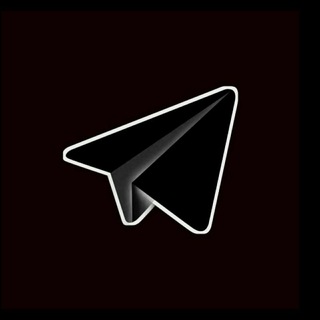
Qoraxabar - Tezkor xabarlar | Rasmiy kanal
1,089,609 Members () -
Group

⚠️ Whale Alerts ⚠️ from @Whale
1,083,125 Members () -
Group

RT на русском
1,064,891 Members () -
Group

PINK PROXY | پروکسی
1,055,313 Members () -
Group

Україна 24/7 - новини
1,050,032 Members () -
Group

اخبار منتخب
1,047,064 Members () -
Group

RT на русском
1,043,586 Members () -
Group

RT на русском
1,043,496 Members () -
Group

اخبار منتخب
1,039,028 Members () -
Group

НЕ МОРГЕНШТЕРН
1,035,958 Members () -
Group
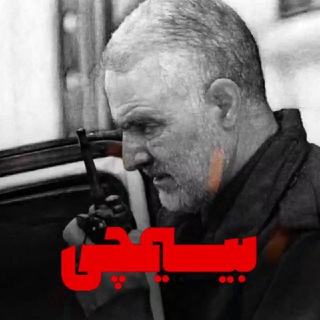
🎬 بیسیمچی مدیا
1,019,422 Members () -
Group

BANKNIFTY NIFTY INTRADAY OPTIONS
1,012,747 Members () -
Group

اقتباسات ، عبارات ، كلام حب ، خواطر 🤎،
1,005,878 Members () -
Group

TradeOS News (ex-BountyBay)
995,954 Members () -
Group

اخبار فوری / مهم 🔖
991,433 Members () -
Group

Jahon xabarlari | Rasmiy kanal
979,938 Members () -
Group

В гостях у Булыча
975,109 Members () -
Group

خبر ایران | irNews
965,686 Members () -
Group

Альфа-Банк
951,174 Members () -
Group

خبرهای فوری و مهم
949,206 Members () -
Group

Movies Hollywood Hindi Dubbed
946,981 Members () -
Group
-
Group

СЛИВ ХАЛЯВЫ 🎁
907,407 Members () -
Group

СЛИВ ХАЛЯВЫ 🎁
906,215 Members () -
Group

СЛИВ ХАЛЯВЫ 🎁
904,143 Members () -
Group

Україна 24/7 - новини
877,710 Members () -
Group

اخبارفوری🔖
853,349 Members () -
Group

Тезкор Хабарлар
834,661 Members () -
Group
-
Group

اقتباسات صباحيات صور حب خواطر خلفيات
823,310 Members () -
Group

VPN MARKET
819,871 Members ()
Deprecated: Increment on non-alphanumeric string is deprecated in /var/www/bootg/list.php on line 234
Telegram offers plenty of options for customization to make the app feel like a truly personal experience. Here is the list of interface element you can change: Telegram Cloud Any user can upload large files and media, each up to 2 GB in size and enjoy unlimited storage in the Telegram Cloud for free. With Telegram Premium, subscribers will now be able to send 4 GB files – enough space for 4 hours of 1080p video, or 18 days of high-quality audio.
The app is really awesome for me rather than using other Messaging apps for my day-to-day works. It has all the things that meet my requirements. Telegram is one of the feature-packed messaging services out there, armed with some neat perks that can put rivals like WhatsApp and Signal to shame when it comes to functionality. While basic Telegram features like the ability to edit messages after sending them are well known, here are some lesser-known, yet incredibly useful things the app can do that could come in quite handy. One of the nagging issues I have with WhatsApp is its extremely limited text editing features. For example, if someone sends a message, you can’t select a part of text from the message. You will have to copy the whole message and then edit it out in the small text field which frankly is very annoying. However, Telegram has brought a great way to select and copy a part of a message. Tap and hold on a message to select it first and then again tap and hold to select your part of the message. That’s ingenious, right? Use Hashtags to Organize Your Chats
To find more themes, Android users can try the Themes for Telegram app. If you use an iPhone, have a look at the Telegram Themes subreddit. Just press and hold on the message you want to change and then tap the “edit” button. From there, you can modify the message and resend it. Telegram will put an “edited” label on the message to let recipients know of the update. For times when you may wish to concentrate on your work or just want to keep alerts from certain Telegram chats away to prevent them from becoming distractions, you can choose to mute chats. Yeah, this is exactly what you should use to reign in the annoying chats that keep bombarding you with unnecessary messaging. Depending on your needs, you can choose to mute individual chats for specific time durations like for 1 hour, 8 hours, 1 day, 7 days, or mute until a preferred date and time. Karma Dost: App for improving medication adherence
If you ever receive any cool short audio clip like a meme sound or any hilarious sound effect (also works with the sent audio) just long-press on it and choose the “Save for Notifications” option in the popup. Telegram allows you to classify all your chats into various folders. This lets you deal with a group of chats at a time and avoid others when they are not important. For instance, you could set a group to include all chats from your work colleagues and another to manage your personal social circle.
Warning: Undefined variable $t in /var/www/bootg/news.php on line 33