Telegram BR Group List 24
Warning: file_put_contents(aCache/aDaily/list/br--24.txt): Failed to open stream: No space left on device in /var/www/bootg/function.php on line 103
-
Group
 253,981 Members ()
253,981 Members () -
Group

Running Man [Sub Indo]
253,913 Members () -
Channel

PAP HUNTER CHANEL
253,721 Members () -
Group
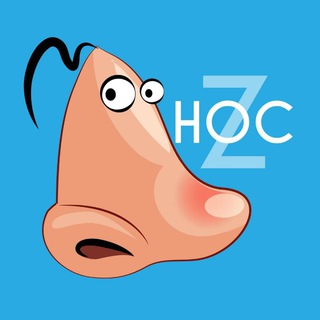
НОС
253,562 Members () -
Group
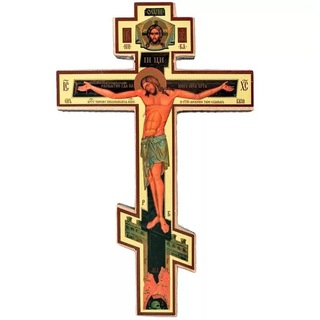
Молитвы на все случаи жизни☦️
253,407 Members () -
Group

The Crypto Express.
253,391 Members () -
Group

وزارة التربية √ وزاره نتائج السادس
253,332 Members () -
Group

CRYPTO SEKTA | Биткоин и криптовалюта
253,194 Members () -
Group

اقتباسات، خلفيات، حب كلمات ، خواطر
253,175 Members () -
Group
-
Group
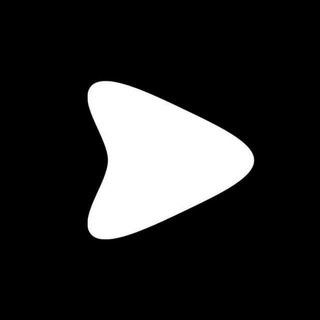
VK Music Bot | Музыка
252,962 Members () -
Group

СЕМЕЙНЫЙ НУТРИЦИОЛОГ
252,916 Members () -
Group

وظائف | وظيفة.كوم
252,782 Members () -
Group
-
Group

К1
252,569 Members () -
Group

Brasil Filmes 🍿
252,448 Members () -
Channel

دعم ممول ➕ زهراء بيع حسابات انستا
252,387 Members () -
Group

RAHUL KR Singh(1ManArmy🏇)
252,325 Members () -
Group

بشکن Beshkan
252,297 Members () -
Channel

اقتباسات انكليزيه
252,232 Members () -
Channel

Running Man 🇰🇷
252,027 Members () -
Group

0Kkal - Низкокалорийные рецепты
252,019 Members () -
Group

UDEMY FREE ️| Coursevania
252,015 Members () -
Group

Украина в шоке
251,903 Members () -
Group
-
Group

Поздравления на каждый день
251,573 Members () -
Group

ДШРГ Русич 🇷🇺
251,475 Members () -
Group

Ethio ቴክ'ˢ
251,248 Members () -
Group

HipHop Tweety
251,193 Members () -
Group

Orgasm
251,112 Members () -
Group

فاکس نیوز | FOX NEWS
251,047 Members () -
Group

Мама с камерой
250,866 Members () -
Group

I C U
250,566 Members () -
Group

@Ufa_rb | Новости. Уфа Башкортостан
250,526 Members () -
Group
-
Group
-
Group

Telo News - Crypto | DeFi | Web3
250,208 Members () -
Group

عمار الحكيم
250,181 Members () -
Group

Кружки для диалогов
250,122 Members () -
Group

🎂 طبخات وحلويات 🍲
250,004 Members () -
Group

Кремль. Новости
249,825 Members () -
Group

СберИнвестиции
249,763 Members () -
Group

Real Madrid CF | Реал Мадрид
249,691 Members () -
Group

Питерач • Новости Питера
249,674 Members () -
Channel

The Hindu Current Affairs
249,478 Members () -
Group

صور يوم الجمعة خلفيات بروفايل 💙
249,466 Members () -
Group
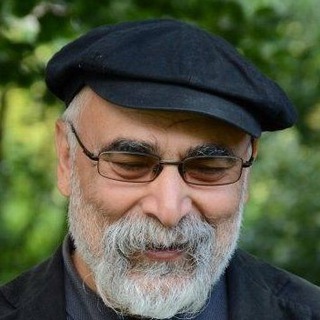
seyed mostafa azmayesh دکترسیدمصطفی آزمایش
249,417 Members () -
Group

Анастасия Кашеварова 🇷🇺
249,231 Members () -
Group

Freelancer
249,203 Members () -
Group

Official Airdrop Pro ️
248,982 Members () -
Group

The Family Man Download
248,973 Members () -
Group

Петя Первый
248,895 Members () -
Channel
-
Group

Marvel / DC: Geek Movies
248,774 Members () -
Group

Популярная Музыка | Клипы ВК 2025
248,770 Members () -
Group

PRO наш «Хоккей» 🇷🇺
248,719 Members () -
Group
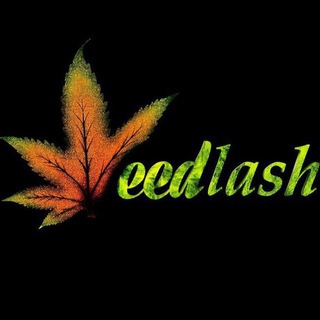
ویدلش | weedlashya
248,689 Members () -
Group

Freelancer
248,609 Members () -
Group

تحشيش💛كروب💛ستوريات💛بنات💛تعارف💛
248,578 Members () -
Group

МОСКВА СЕГОДНЯ
248,240 Members () -
Group

𝗺𝗿𝗥𝗶𝗺𝗶𝘅 ⛦ آهنگ جدید
248,223 Members () -
Group

Опасная Земля
248,189 Members () -
Group

صدای ایران
248,009 Members () -
Group

مسلسل قيامة عثمان | المؤسس
247,848 Members () -
Group

ЧВК
247,822 Members () -
Channel

Naked Space
247,806 Members () -
Group

Интим | Факты
247,644 Members () -
Group

Cricket ✔
247,411 Members () -
Group

Хорошие Новости 🌞
247,240 Members () -
Group

- عتاب 🖤 حزن 🖤 عتمه🖤.
247,075 Members () -
Group
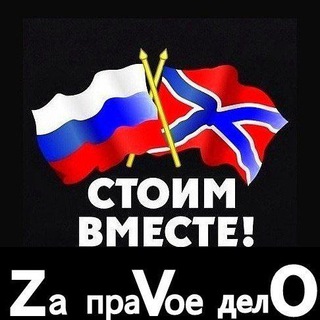
🇷🇺⚡️Сводки ополчения Новороссии Z.O.V. (ДНР, ЛНР, Украина, Война)
247,039 Members () -
Group

AngelovCapital
246,833 Members () -
Channel

AngelovCapital
246,788 Members () -
Group

BEKI SP⚽️RT
246,659 Members () -
Group

عبارات🖤صور🖤حزينه
246,408 Members () -
Group

عبارات🖤صور🖤حزينه
246,225 Members () -
Group

العاب مهكرة️ ️💥 تطبيقات مهكرة 💥خلفيات ❤️ واتساب
246,044 Members () -
Group

StockPro®️Official (SEBI Registered)
245,888 Members () -
Group

ایران نیوز | Irann News
245,844 Members () -
Group

Дачные советы 🏡
245,767 Members () -
Group

Точка роста
245,429 Members () -
Group

Snoop Dogg
245,351 Members () -
Group

خبرگزاری مهر
245,306 Members () -
Group

TAMILROCKERS | SULTHAN
245,283 Members () -
Group

СКИДКИ ДНЯ С WILDBERRIES!
245,244 Members () -
Group

Z-Library Official 📚
245,063 Members () -
Group

Русский Уолл-стрит
245,011 Members () -
Group

Сериалы | Бывшие | Топи | Метод
244,974 Members () -
Group

كانال رسمى باشگاه استقلال
244,892 Members () -
Group

Головне управління розвідки МО України
244,825 Members () -
Group

FILMS ET SÉRIES Tv FR 🇫🇷
244,588 Members () -
Channel
-
Group

москоугёрлз
244,458 Members () -
Group

Воркзавр🐱| фриланс, вакансии, удаленка
244,449 Members () -
Group

ENGLISH PODCASTS 🎧
244,104 Members () -
Group

Воркзавр🐱| фриланс, вакансии, удаленка
244,037 Members () -
Channel

مسلسلات اجنبية
244,026 Members () -
Group

КУРСКИЙ БОМОНДЪ
243,977 Members () -
Group

شبکه راوی
243,835 Members () -
Channel

Tak3da.Com | تكصدا
243,797 Members ()
Deprecated: Increment on non-alphanumeric string is deprecated in /var/www/bootg/list.php on line 234
Try add "BR" to bootg.com
TG BRAZIL Telegram Group
Set Reminders The aforementioned secret chats are where you can take part in end-to-end encrypted messaging with a contact. But that’s not its only benefit: Secret chats also don’t allow a person forward messages from there or take screenshots. Of course, someone could take a picture of the screen with another device, but it’s still discouraged, and it’s bolstered by another feature: self-destruct timers. Use Multiple Telegram Accounts
Telegram Premium includes new tools to organize your chat list – like changing your default chat folder so the app always opens on a custom folder or, say, Unread instead of All Chats. Final Thoughts Now tap on Notifications and mute the contact for either a custom period of time or forever. I generally leave it for forever. All premium users get a Premium special badge that appears next to their name in the chat list, chat headers, and member lists in groups – showing that they help support Telegram and are part of the club that receives exclusive features first.
Telegram has a personal ‘Saved Messages’ space for each user. This is accessible from the left hamburger menu on the main screen. Users can save important messages here which will be backed up on Telegram’s secure cloud just like your chats. The Saved Messages space can then be accessed across you’re your phone, laptop and any other device where your account is logged in. After that, hit the More button (triple-dot icon) and choose Enable Auto-Delete in the popup menu. Next, choose the desired period of time like 1 day, 1 week, or 1 month. If you would rather want to go with a custom period of time, tap Other and then adjust the time. Self-destruct Media in Normal Chats One of the things that I love about Telegram is that the service gives me an easy way to change my phone number attached to my account without making me lose all my previous chats. If you also want to switch your Telegram number, it’s pretty easy to do. First, tap on Settings and then tap on your mobile number.
telegram russia samsung best encrypted private messenger apps for android Telegram Bots
Warning: Undefined variable $t in /var/www/bootg/news.php on line 33