Telegram CN Group List 32
Warning: file_put_contents(aCache/aDaily/2024-05-31/list/cn-latest/32.html-32.txt): Failed to open stream: No such file or directory in /var/www/bootg/function.php on line 103
-
Group
 15,907 Members ()
15,907 Members () -
Group

Яндекс Игры
7,764 Members () -
Group

華商|资讯|人资|交流|生活|交友
26,742 Members () -
Group

【球速体育】55%佣金直招代理🔥
511 Members () -
Channel
-
Group
-
Group

نآاشونآال جيوغرآافيڪ‹🕷 > 🕸
534 Members () -
Group

忘卻電台|China Discussion
745 Members () -
Group

UNRAID中文讨论组
342 Members () -
Group
-
Group

科学云加速
1,684 Members () -
Group
-
Group

咸鱼News
3,409 Members () -
Group

钻石大楼生活互助🌸/骑士桥/钻石/米兰/71
2,970 Members () -
Group

白嫖机器人|aff分享
701 Members () -
Group
-
Group
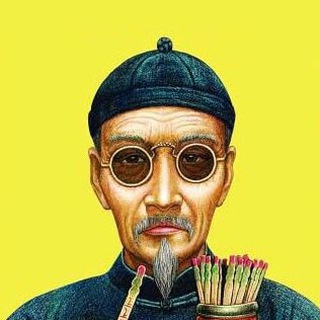
announcements#渗透#黑帽seo
3,763 Members () -
Group

Steam◆中文讨论群
6,961 Members () -
Group

三皇五帝🔥修车会所🌞
16,460 Members () -
Group
-
Group

spacex猎鹰-火星计划(暖气开放
1,513 Members () -
Group
-
Group

آهنگ ترند روز [yousi♬music]
15,267 Members () -
Group
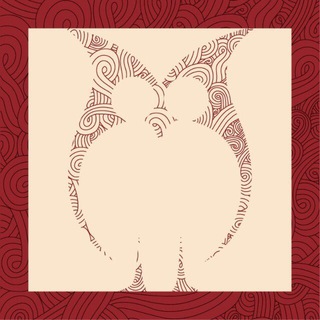
方舟子读者群
6,297 Members () -
Group
-
Group
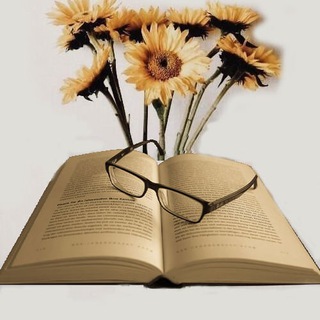
🔥🔥ZBook,电子书 📚,小说,漫画资源分享,讨论交流群🔥🔥
7,608 Members () -
Group

Эрудиция | Digital и бизнес образование
149,001 Members () -
Group

奈飞小铺官方合租群(群内不处理任何售后问题)
66,093 Members () -
Group

CCC云/CMCUCT售后服务划水搓麻将群
514 Members () -
Group

床上用品生活用品(全菲现货)
356 Members () -
Group

大佬装逼群-DDOS船新版本-爆打奸商机场
609 Members () -
Group
-
Group

大三元168飞艇娱乐🚤
652 Members () -
Group

Terminus 终点站 <有问题看置顶和wiki|注册时间请关注频道>
46,021 Members () -
Group
-
Group
-
Channel

SSR/V2ray/SS机场分享
10,872 Members () -
Group

手机卡——————【北上广】
442 Members () -
Group
-
Group
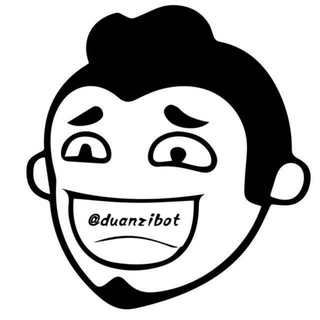
内涵段子:人人都来发段子
8,826 Members () -
Group
-
Group

品云☁️||暖气开放
6,240 Members () -
Group
-
Group

卷毛鼠-影视频道
18,007 Members () -
Group

闪电盘资源分享
1,160 Members () -
Group

Emby终点站的公告栏
23,922 Members () -
Group
-
Group
-
Channel

东南亚/担保/交易/渠道/交流群
493 Members () -
Channel

泡泡云通知频道
2,319 Members () -
Group

CrossX视频加速器全专线机场
1,879 Members () -
Channel
-
Group

破解软件VPN中文🔥
274,395 Members () -
Group

三皇五帝🔥修车会所🌞
13,751 Members () -
Group

انجمن علمی فقه و مبانی حقوق اسلامی دانشگاه تهران
1,720 Members () -
Group

苦瓜云|冷清云|买个流量包备用嘛|快来和群主打csgo
1,680 Members () -
Channel

阿土-搭建🔥彩票搭建-微盘搭建-🔥搭建一条龙🔥
23,079 Members () -
Group

Tabby|专业团队!| 走向亏本的不归路
334 Members () -
Channel
-
Group
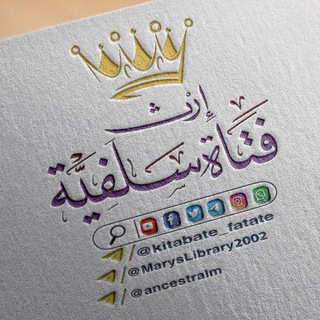
『 إرث فــتَاۃ سلفية ↳
879 Members () -
Group

备用预览
935 Members () -
Group

RunningTheRace ✞
2,752 Members () -
Channel

Lean人雕语频道
3,231 Members () -
Group

your affection
41,956 Members () -
Group

招聘求职平台📝最优质公司频道信息🇵🇭
4,574 Members () -
Group

贵州贵阳美食旅游攻略
13,291 Members () -
Group

播客先声
407 Members () -
Group

小米9资源分享
386 Members () -
Channel

مسلسل المؤسس عثمان
378 Members () -
Channel

老高与小茉【会员专享】
1,431 Members () -
Group

禁片资源分享交流🔞每日一禁🔞
983 Members () -
Group

Eastern Orthodox Chat
859 Members () -
Group

便宜机场测速
30,095 Members () -
Group

纸飞机回家导航
2,101 Members () -
Group
-
Group

全网唯一免费VPN交流群 速度快
354 Members () -
Group

✅万表阁✅(顶级复刻手表)
2,059 Members () -
Group
-
Group

(舊)香港Gay野裸互約交流討論區2021
946 Members () -
Channel
-
Group

纵横加速-www.okvpn.cc
635 Members () -
Group
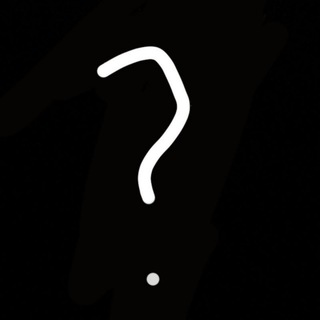
我真的不知道叫什么
717 Members () -
Channel

我本纯真的小窝
330 Members () -
Channel

《水果派》官方发布频道1🍎
13,476 Members () -
Channel

免费TG代理(全网)
661 Members () -
Group
-
Group
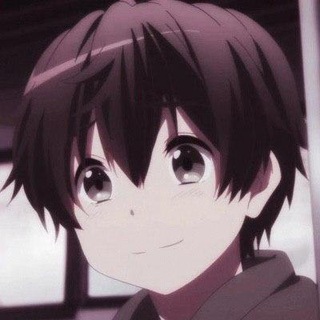
时间—查档/信息查询/人肉
1,200 Members () -
Group

全国中高端外围💫💫💫
1,622 Members () -
Channel

书籍共享计划
9,060 Members () -
Group

中文导航/中文频道/中文搜索【搜群神器】
2,219 Members () -
Group

香港🔥HG客人🔥总频道汇总
2,772 Members () -
Group

江西修车联盟
483 Members () -
Channel

西杜資源
306 Members () -
Group

شـريـك عـمـري🍃❤️
920 Members () -
Group

本群被坏分子污染,已关闭,请自动退出吧!
545 Members () -
Group

Aezakmi中文团队CVV
3,879 Members () -
Group

边扫地,边侃侃
439 Members () -
Channel

回忆老照片
1,302 Members () -
Channel

💞V9精品菲妹💞/马尼拉🇵🇭/帕赛🇵🇭/上门/嫖娼/按摩/修车🚘/
2,079 Members () -
Group
TG 电报群组 Telegram Group
Popular | Latest | New
Table of Contents To lock your messages, go to “Settings”, “Privacy and Security” and tap on “Passcode Lock”. You will be asked to set a four-digit passcode and confirm it. Once you do that, you will find additional options to “unlock the app with fingerprint” and “auto-lock” it after a specific duration. Turn off/on the auto-night mode
Save for Notifications Enable Auto-Night Mode 2b Telegram Messenger Tricks Slow Mode The feature is available to Premium users starting today. To set emoji statuses, tap the Premium badge at the top of your chat list or go to Settings to change status. Press and hold an emoji to set a status for a specific duration.
Boo! Check out the new and upcoming Halloween/horror streaming shows and movies Do you enjoy using both light and dark modes? Telegram has an auto-night feature so the app doesn't blind you at night. Reminder on messaging apps has been one of the most sought-after features and finally, you can use it on Telegram. Recently, WhatsApp partnered with Any.do to bring Reminders, however, Telegram has implemented this feature natively. Though there is one lingering issue. You can only set reminders in the “Saved Messages” section. Type out the task and tap and hold the “send” button. Here, choose “set a reminder” and pick your date and time. Telegram will send a reminder notification just like Google Calendar or other task management apps. While the feature is good, we would have loved it more had it been available for user chats too. Secret chats
View Search Results in List View Read More On This Topic
Warning: Undefined variable $t in /var/www/bootg/news.php on line 33
CN