Telegram CN Group List 36
-
Channel
 377 Members ()
377 Members () -
Group
-
Group
-
Group
-
Group

喵喵签:苹果iOS软件资源频道
838 Members () -
Group

StarLink 星链 交流群
2,871 Members () -
Group

乌鸦观察
17,316 Members () -
Group

互联网圈讨论区「广告禁言」- DC
2,406 Members () -
Group

[NSFW] 可乐云ColaCloud|VPN翻墙|V2ray科学上网|机场官网频道
918 Members () -
Group

TG中文频道搜索群组/查找/导航
1,453 Members () -
Group

🔥TG搜群神器/中文频道/频道搜索/TG导航🔥
821 Members () -
Group

"جرعة أمل💚🍀"
8,346 Members () -
Group
-
Group

世长-全球网络加速
656 Members () -
Group
-
Group
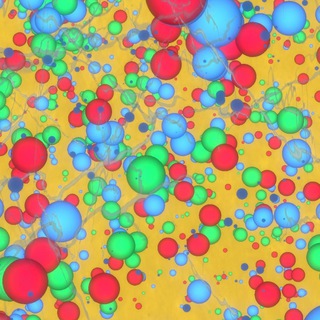
数学及其应用
1,429 Members () -
Group

抗击警暴,解散警队
402 Members () -
Group

【饭饭云机场】用户一群
1,078 Members () -
Group

小灰机的杂货铺
1,793 Members () -
Group
-
Group

兽人小说|獸人小説|Furry Novels
2,547 Members () -
Group
-
Group

Advokat Abdullayev
38,114 Members () -
Group

419-爱上makati
607 Members () -
Group

韶关修车大队
2,635 Members () -
Group

恩山论坛→软路由综合交流群
30,708 Members () -
Channel
-
Group
-
Group

今日份的豆酱
2,326 Members () -
Channel

江西虎狼中心公开版
1,074 Members () -
Group

【新华社】安危新闻资讯
65,054 Members () -
Group
-
Group
-
Group
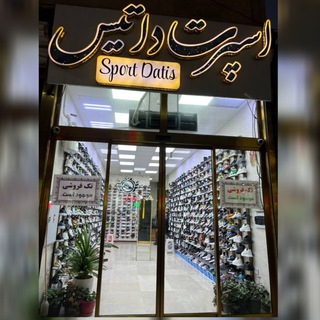
اسپرت داتیس
355 Members () -
Group
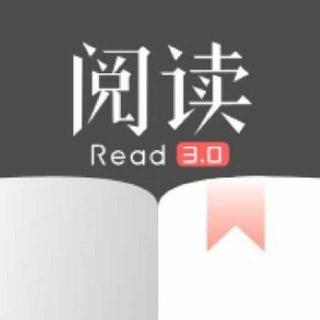
Legado|开源阅读|频道
18,672 Members () -
Group

约定好的狼人杀五子棋象棋
1,128 Members () -
Group

【新华社】🇸🇩阿联酋新闻资讯
70,116 Members () -
Group
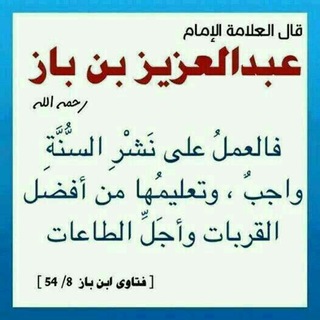
العقيدة أولا
2,572 Members () -
Group
-
Group
-
Group
-
Group

信息频道:美国移民数据与排期
1,196 Members () -
Channel
-
Group
-
Group

机场免费节点加速器搜群🚀
2,176 Members () -
Group

迅雷云盘
881 Members () -
Group

BrewNote(青年自由之声)
507 Members () -
Group

🔥🔥社工库机器人&担保交易交流③群
1,158 Members () -
Group

🔥🔥社工库机器人&担保交易交流②群
3,967 Members () -
Channel

电影视频的那些事
1,303 Members () -
Group
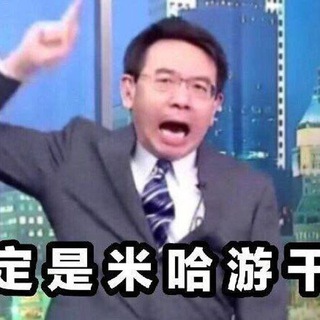
我看你忽悠菜市场吃枣药丸
1,186 Members () -
Group
-
Group
-
Group

آنين الروح 🍂
11,515 Members () -
Group

【东盟】🇰🇭 柬埔寨新闻资讯
14,389 Members () -
Group

ARM&X86&VPS&聊车玩家交流群,专业!
9,779 Members () -
Group

搜群导航神器
32,053 Members () -
Group

探花/外围/网红/模特/伴游/商务接待/高端定制
4,628 Members () -
Group
-
Group
-
Group

新闻直播间
1,694 Members () -
Group

影院前线草榴社区漫画小说群
376 Members () -
Group
-
Group
-
Group

Azi售后群(请先在官网我的账号绑定账号)
768 Members () -
Group

币圈资讯站
8,332 Members () -
Group

Nod32官方正版—华南区主管の频道
325 Members () -
Group

布丁养老聊天群
12,572 Members () -
Group

免费EDU学术引擎
6,931 Members () -
Group

三号大佬粉丝群
1,280 Members () -
Group

竹新读者交流群
746 Members () -
Group

深夜❤️福利❤️视频
25,283 Members () -
Group

菲律宾(外卖❤️美食)
10,110 Members () -
Group
-
Group
-
Group

小庭子的后花园
1,014 Members () -
Group

DibaMoviez | دیبا موویز
3,498 Members () -
Group
-
Group

六合彩🧧
4,018 Members () -
Group
-
Group

宝哥啟靈交流研究所
839 Members () -
Group

电报时报互喷群
2,246 Members () -
Group

لـَ ديـَشـَاالاسـَوانـَي
3,230 Members () -
Group

杨泰镇公开
11,945 Members () -
Group

扬泰镇报告
1,195 Members () -
Group

杨泰镇会所
10,166 Members () -
Group

视频资料教程大合集:免费图书|音频|视频分享
3,448 Members () -
Group

大太阳直播音频(自动定时)
410 Members () -
Group

爱国粉红民主斗士互喷群
4,274 Members () -
Group

📍九龍區 🌟Openrice
32,072 Members () -
Group

0封号微信营销引流爆粉拉群扫号站街朋友圈
1,235 Members () -
Group
-
Group
-
Channel
-
Group

🔰 UniversityAllianceInfo
1,568 Members () -
Group

🈚️白嫖佬不会搭节点
488 Members () -
Group
-
Group

Война Z Украина
27,770 Members () -
Group
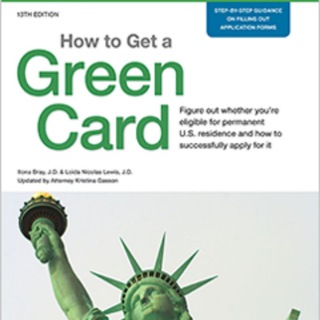
美国EB23绿卡申请与互助
1,746 Members () -
Group
Telegram’s core functionality is the same as most other messaging apps: You can message other Telegram users, create group conversations, call contacts, make video calls, and send files and stickers. However, there are a few specific features that make it work differently from other chat apps. With the latest updates, Telegram also allows users to have multiple accounts. This is great for people like me who like to keep their work and personal accounts separate. To add a new account, tap on the arrow beside your name and tap on Add Account. Telegram Messenger Tricks for Better Communication
View Search Results in List View The app also lets you make location-based groups, a local group that works in a small region for co-worders, students, or neighbors. Once you have created the group, users in the vicinity will be able to view it on their device and join. So, if you want to create different chat folders on Telegram for your use case then follow along. Open the hamburger menu and move to Settings -> Folders. Here, tap on “Create New Folder” and give a name like personal, work, fun, unread, etc. After that, add the chats that you would like to appear in this folder. Similarly, you can add the kinds of chats that you don’t want to be grouped under this folder. This way Telegram will learn your preferences. Now, the main screen will move to a tabbed UI making it easier to use and manage Telegram. How awesome is that? While you can send uncompressed media in other messaging apps, you have to convert it in another format like EXE or PDF. Telegram, however, allows you to send uncompressed video and images directly (without converting them into another format). It saves you a lot of trouble.
The standard emojis on Telegram can be presented in an animated avatar to further enhance their emotional value. These are different from GIFs you send in the app. To enable animated emojis, head over to Settings/Chat Settings/ Large Emojis. If you want to add a second number instead of migrating, Telegram also lets you use multiple accounts at once. For Android, on the left sidebar, tap your contact info to expand the account switcher and choose Add Account. On iPhone, tap Edit on the profile page and choose Add Another Account. It’s that simple. Open the chat and find the attachment button at the bottom of the chat. Then, click on Location and choose to “Share my live location” with your custom time period. Premium app icons
The Telegram icon on an Honor View 20 on a flowery pillow. Telegram Live Locations and proximity alters (Express Photo)
Warning: Undefined variable $t in /var/www/bootg/news.php on line 33
CN