Telegram CO Group List 12
-
Group
 195,747 Members ()
195,747 Members () -
Group

Tribuna.uz
195,658 Members () -
Group

Filmes e Séries
195,557 Members () -
Group

Москва радует • Афиша
195,286 Members () -
Group
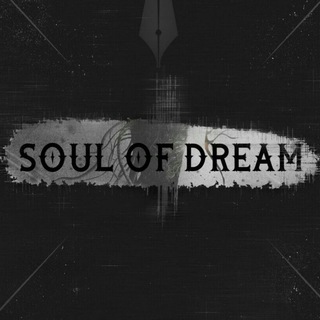
Soul of Dream️️
195,265 Members () -
Group

ArzDigital - ارزدیجیتال
194,785 Members () -
Channel

Ethio Fun😂
194,667 Members () -
Channel

رازهای میوه ها و سبزیجات
194,650 Members () -
Group

IRILOOK | ХОЧУ/МОГУ | нашла клад на маркетплейсах
194,581 Members () -
Group

гороскоп и кирилл
194,475 Members () -
Group
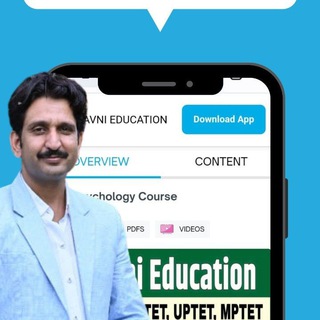
Dheer Singh Dhabhai official
194,464 Members () -
Group

سبوتنيك عربي | Sputnik Arabic
194,407 Members () -
Group
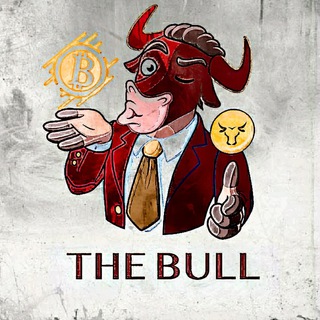
The Bull
194,244 Members () -
Group

BANK COINS | بنك النقاط
193,738 Members () -
Group

RAS Exam™
193,528 Members () -
Group

offerte.tech by Andrea Galeazzi
193,455 Members () -
Group

Маникюр|Ногти Новогодние дизайны
193,316 Members () -
Group

ሎሚ
193,016 Members () -
Group

ኢትዮ MUSIC 🌼
192,978 Members () -
Group

قصرمروارید ✈️02149773☎️
192,885 Members () -
Group

ELA TECH💡
192,666 Members () -
Group

Masaf | مؤسسه مصاف
192,258 Members () -
Group

MOVIES WORLD HD WEB SERIES
191,726 Members () -
Group

🇮🇷🇦🇳🇮🇦🇳
191,539 Members () -
Group

مشاوره کنکور سیب ترش
191,459 Members () -
Group

بیداری ملت
191,328 Members () -
Group

Asatirezaban_official
191,202 Members () -
Group

Мой Компьютер
191,162 Members () -
Group

Free Courses With Certificates!
190,936 Members () -
Group

Free Courses With Certificates!
190,729 Members () -
Group

Computer & IT Engineering
190,663 Members () -
Group
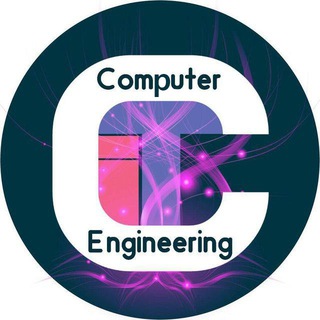
Computer & IT Engineering
190,276 Members () -
Group

Loki Marvel Webseries Disney HD
190,181 Members () -
Group

RAS Exam™
189,768 Members () -
Group

РОСТОВ ГЛАВНЫЙ - РОСТОВ НОВОСТИ - 161
189,765 Members () -
Group

Century Modding™
189,456 Members () -
Channel

Estrenos de Cine
189,141 Members () -
Group
-
Group

Bad Comment
188,734 Members () -
Group

LA QUINTA COLUMNA TV
188,518 Members () -
Group

مشاوره کنکور سیب ترش
188,358 Members () -
Group
-
Group

MOVIES WORLD HD WEB SERIES
187,887 Members () -
Group
-
Group

ЧЁРНЫЙ YOBAJUR
187,306 Members () -
Group

GitHub Community
187,200 Members () -
Group

Klink Chat
187,060 Members () -
Group

Offerte Lampo - La pagina degli sconti
187,019 Members () -
Group

مشاوره کنکور سیب ترش
186,953 Members () -
Group

Karina Kasparyants
186,804 Members () -
Group

مشاوره کنکور سیب ترش
186,683 Members () -
Group

LPM Club Bar Rpn
186,569 Members () -
Group

مشاوره کنکور سیب ترش
186,529 Members () -
Group
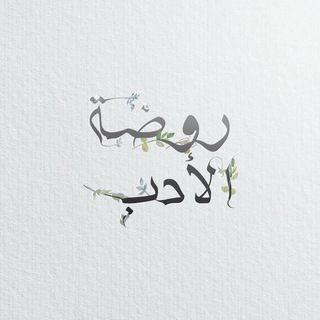
رَوْضَةُ الأَدَبِ
186,489 Members () -
Group

مشاوره کنکور سیب ترش
186,400 Members () -
Group

Invest Assistance
185,979 Members () -
Group

مشاوره کنکور سیب ترش
185,954 Members () -
Group

Free Courses With Certificates!
185,881 Members () -
Group

TON Contests
185,798 Members () -
Group

Netflix Movies Hindi Web Series
185,440 Members () -
Group

nkeeei 🏄♀️
184,892 Members () -
Group

Adobe DOWNLOAD
184,829 Members () -
Group

嗶咔漫畫頻道 Pica Channel - 十年相伴
184,782 Members () -
Group

SAMARQANDLIKLAR 24 | Rasmiy
184,549 Members () -
Group

TON Community 🇮🇩
184,413 Members () -
Group

Євген Карась ✙
184,380 Members () -
Group

Профита нет. А если найду?
184,341 Members () -
Group

Read: Books
184,255 Members () -
Group

Bank of Abyssinia
184,248 Members () -
Group

Udemy Courses Free
184,128 Members () -
Group

Московские новости
183,921 Members () -
Group

CRYPTORUN🆓Evgeniy Shevchenko
183,580 Members () -
Group

Проект Шмеля - Катя Конасова
183,576 Members () -
Group

GK by Ankit Avasthi Sir ✍️
183,432 Members () -
Group

وظائف العراق للشباب والبنات
183,425 Members () -
Group

SOL TRENDING
183,212 Members () -
Group

Счастливый разум | Саморазвитие
183,011 Members () -
Group

ربيع التقنية
182,922 Members () -
Group

DAOLama.co NFT lending
182,807 Members () -
Group

Uniswap🦄DeFi🦄PreSale🦄News
182,613 Members () -
Group

Чемпионат
182,469 Members () -
Group

MundoPerfecto APK MOD
182,167 Members () -
Group

" LOVE "
182,004 Members () -
Group

XT.com English
181,593 Members () -
Group

中国悲剧档案官方频道
181,206 Members () -
Group

🎙አሪፍ MUSIC 🎙
181,031 Members () -
Group

🇺🇸 اقتباسات انجليزية مترجمة
180,912 Members () -
Group

ПФК ЦСКА
180,834 Members () -
Group

Offerte Lampo - La pagina degli sconti
180,782 Members () -
Group

📚Livros PDF!®
180,406 Members () -
Group

🔘PRO ANDROID 💠
180,116 Members () -
Group

𝗖𝗿𝘆𝗽𝘁𝗼 𝗦𝗽𝗮𝗰𝗲𝗫 𝗡𝗲𝘄𝘀
180,102 Members () -
Group

Toncoin 中文频道
179,897 Members () -
Group

[سه دقیقه تامرگ]
179,778 Members () -
Group

TON Diamonds NFT RUS
179,368 Members () -
Group

General Flynn ️
179,040 Members () -
Group

𝗙𝗫𝗙𝗜𝗟𝗠 (فیلم سون)
178,579 Members () -
Group

UnCos (18+)
178,278 Members () -
Group

Learn English Idioms Language
178,259 Members () -
Group

Learn English Idioms Language
178,192 Members ()
Deprecated: Increment on non-alphanumeric string is deprecated in /var/www/bootg/list.php on line 234
Try add "CO" to bootg.com
TG COLOMBIA Telegram Group
Send Uncompressed Media without Changing the File Extension Telegram allows users to locate contacts nearby you, should they choose to be discovered. This allows you to quickly add someone close to you on Telegram without going through the hassle of first noting their number and saving the contact manually. Users can also use this feature to find and create groups of nearby users. Turn off/on the auto-night mode
After that, hit the More button (triple-dot icon) and choose Enable Auto-Delete in the popup menu. Next, choose the desired period of time like 1 day, 1 week, or 1 month. If you would rather want to go with a custom period of time, tap Other and then adjust the time. Telegram Mute Option There are many astonishing features that set Telegram messenger apart from other messaging services. For instance, you can coordinate groups of up to 200,000 members, send documents of any type, destruct your messages with a timer, or even build your own tools on their API. Enable Auto-Night Mode 1b Telegram Messenger Tricks
Have you ever needed to change your phone number but worried about transferring all your contacts and other information to the new number? While this can be a lot of work, Telegram does it all for you. You can easily change the phone number attached to your account without losing any of your chats or contacts. Display large emojis You can choose to share either your current or your live location. Send My Current Location will provide a one-time update about where you are. As you can see in the below image, the app lets you manually change this before sending, so don't trust locations blindly. In addition to manually selecting a point on the map, you can choose a nearby place from a list. Security
There are a lot of cool things you can do with Telegram, and we have included some of the best ones on this list. You can check out the table of contents below to get an overview of the tricks we have mentioned and jump ahead to whichever Telegram messenger trick you want to learn more about. For times when you may wish to concentrate on your work or just want to keep alerts from certain Telegram chats away to prevent them from becoming distractions, you can choose to mute chats. Yeah, this is exactly what you should use to reign in the annoying chats that keep bombarding you with unnecessary messaging. Depending on your needs, you can choose to mute individual chats for specific time durations like for 1 hour, 8 hours, 1 day, 7 days, or mute until a preferred date and time.
Warning: Undefined variable $t in /var/www/bootg/news.php on line 33