Telegram CO Group List 28
Warning: file_put_contents(aCache/aDaily/list/co--28.txt): Failed to open stream: No space left on device in /var/www/bootg/function.php on line 103
-
Group
 84,720 Members ()
84,720 Members () -
Group
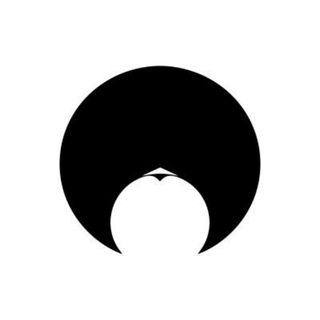
Moongate Community
84,660 Members () -
Group

DiscUdemy - Free Premium Udemy Courses
84,648 Members () -
Group

🇮🇷Defender IRAN🇮🇷
84,577 Members () -
Group

تواناتک Tavaanatech
84,568 Members () -
Group

GeneralSVR(reserv)
84,559 Members () -
Group

Jetour Россия
84,550 Members () -
Channel

Dan Scavino🇺🇸🦅
84,545 Members () -
Group

Красивые места Москвы и Подмосковья
84,529 Members () -
Group
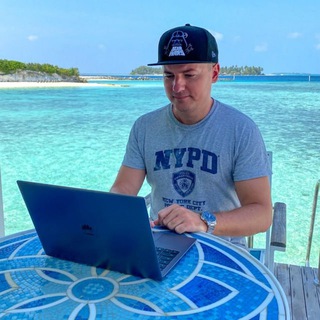
Кошелек с Биткоинами | Алексей Чечукевич
84,526 Members () -
Group
-
Group

Khalid Basalamah Official
84,451 Members () -
Group

МЧС России
84,435 Members () -
Group

KRAKEN 1654 | ПБС 3 Армійського Корпусу
84,413 Members () -
Group

WARGA GENK PETIR
84,352 Members () -
Group
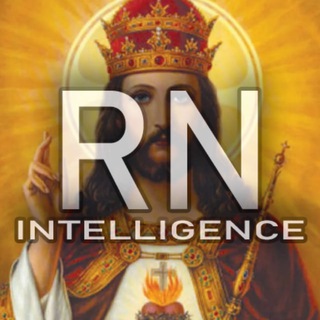
Rerum Novarum // Intel, Breaking News, and Alerts 🇺🇸
84,297 Members () -
Group

بزم موسیقی
84,296 Members () -
Group

وزارة الدفاع السورية
84,273 Members () -
Channel

UPSC SSC RPSC RAS Rajasthan
84,222 Members () -
Group

𝒊𝒊.. ; Empire : OPEN 24 Jam
84,212 Members () -
Group

Crypto Falcon
84,147 Members () -
Group

دنیای ترانه | آهنگیفای
84,094 Members () -
Group

Служба безопасности
84,068 Members () -
Group

Ethiopian Digital Library (EDL)
84,033 Members () -
Group

Портфель Генштаба
84,004 Members () -
Group

New Malayalam Film Songs
83,990 Members () -
Group

پایگاه خبری البرز
83,968 Members () -
Group

Hacking Python Course Coding
83,924 Members () -
Group

Gerchik Trading Ecosystem
83,883 Members () -
Group
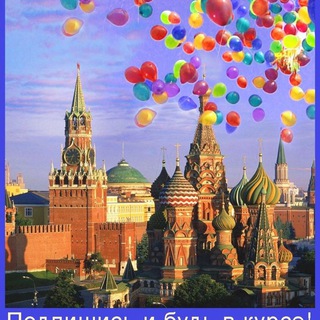
Интересная Москва
83,878 Members () -
Group

Free Gaming — Раздача игр
83,837 Members () -
Group

Calcio Streamings
83,811 Members () -
Group

Служба безопасности
83,793 Members () -
Group

AlexClay - Trading Analyzes & Tips
83,778 Members () -
Group
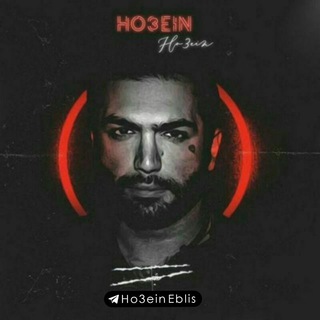
HO3EIN | حصین
83,611 Members () -
Group

Gaurav Pradhan Gurukul 🇮🇳
83,611 Members () -
Group

Hacking Python Course Coding
83,579 Members () -
Group
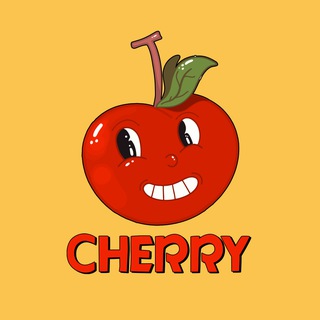
Cherry Official
83,565 Members () -
Group

ОЭК | Big City Lights 💡
83,554 Members () -
Group

APK FULL 2000
83,533 Members () -
Group

AWAT Bokani ️
83,503 Members () -
Group

Digital Offerte 🖥 - Coupon e Sconti
83,480 Members () -
Group

AlexClay - Trading Analyzes & Tips
83,424 Members () -
Group

Фаустов Лес
83,407 Members () -
Group

BitMart Exchange Channel
83,372 Members () -
Group

مُذكرات مجّهول.
83,358 Members () -
Group

𝐒𝐓𝐎𝐂𝐊 𝐄𝐌𝐏𝐈𝐑𝐄 ( 𝐒𝐞𝐛𝐢 𝐑𝐞𝐠𝐢𝐬𝐭𝐞𝐫𝐞𝐝 )
83,344 Members () -
Group

🅿️ORNO EXCLUSIVO⚠️❌
83,328 Members () -
Group

Naukriaspirant.com
83,324 Members () -
Group
-
Group

سيدنا | seyedoona
83,262 Members () -
Group

Hackers Desire™
83,250 Members () -
Group

Hackers Desire™
83,219 Members () -
Group

IF Bonds — Облигации РФ
83,186 Members () -
Group

LIBERTY PEOPLE
83,182 Members () -
Channel

نورس للدراسات
83,165 Members () -
Group

Naukriaspirant.com
83,143 Members () -
Group

Invest Assistance
83,143 Members () -
Group

تعيينات ووظائف العراق
83,087 Members () -
Group

وقایع اقتصادیه - پویا ناظران
83,084 Members () -
Group

ICO SPEAKS NEWS
83,071 Members () -
Group

OMAD SHOU
83,028 Members () -
Group

Служба безопасности
82,939 Members () -
Group
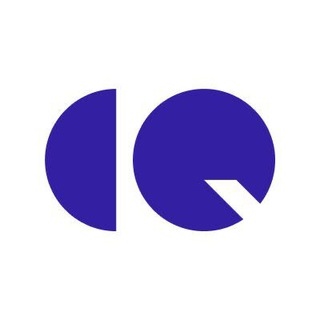
CryptoQuant Alert
82,935 Members () -
Group

Hackers Desire™
82,926 Members () -
Channel

A Complete Library
82,917 Members () -
Group
-
Group

Grantlar.uz
82,879 Members () -
Group

Anime Movies
82,861 Members () -
Channel

Bitcoins generator
82,798 Members () -
Group
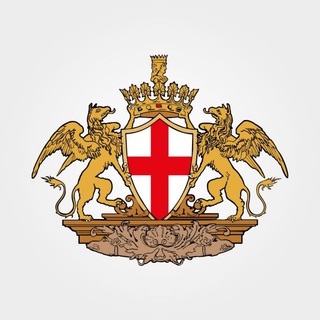
GenovaAlert
82,788 Members () -
Channel

Adult Desi Bhabhi Xxx Webseries 🔞
82,759 Members () -
Group

Дайджест | Новости Узбекистана
82,700 Members () -
Group

Марьяна Батьковна
82,613 Members () -
Group

Grantlar.uz
82,611 Members () -
Group
-
Group
-
Group

Tourism — Adventures & Traveling
82,434 Members () -
Group

BJ Source Releases · 𝑭𝒐𝒓 𝑺𝒂𝒍𝒆
82,334 Members () -
Group
-
Group

ВАНЯ ДМИТРИЕНКО
82,269 Members () -
Group

Trade by Booba
82,218 Members () -
Group

Books Mania
82,214 Members () -
Group

🇮🇷قدرت درون🇮🇷
82,127 Members () -
Group

Reality Kings | The World's Best Real Porn Site
82,112 Members () -
Group

Двойная сплошная
82,087 Members () -
Group

Сapcut | Templates
82,075 Members () -
Group

🏆 Premium, NFT, Tokens
82,051 Members () -
Group

Мысли-НеМысли
82,015 Members () -
Group

COMPACT-Magazin
82,003 Members () -
Group
-
Group
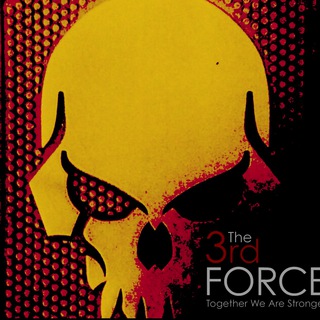
Третя Сила
81,995 Members () -
Group

Dark News
81,992 Members () -
Group

🇰🇷 Korean Language | 한국 🇰🇷
81,992 Members () -
Group

ማርከን ዜማ Marken Zema ✟ 🇪🇹️
81,975 Members () -
Group
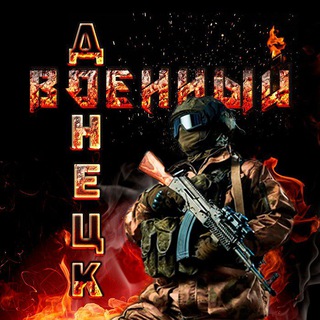
Военный Ⓩ Донецк | ДНР | Сводки | СВО
81,936 Members () -
Group

LooT Lo 🇮🇳 !! (Official)
81,918 Members () -
Group

Hard Blog
81,917 Members () -
Group

TAP FANTASY
81,889 Members () -
Channel

📊🎮 Multi VIP 🎮📊
81,773 Members ()
Deprecated: Increment on non-alphanumeric string is deprecated in /var/www/bootg/list.php on line 234
Try add "CO" to bootg.com
TG COLOMBIA Telegram Group
Telegram is one of the feature-packed messaging services out there, armed with some neat perks that can put rivals like WhatsApp and Signal to shame when it comes to functionality. While basic Telegram features like the ability to edit messages after sending them are well known, here are some lesser-known, yet incredibly useful things the app can do that could come in quite handy. My Contacts: Allow only your contacts to view your profile. Hide Your ‘Last Seen’ From Certain Users
Telegram became one of the top-5 downloaded apps worldwide in 2022 and now has over 700 million monthly active users. This growth is solely from personal recommendations – Telegram has never paid to advertise its apps. Launch the Telegram app on your device and navigate to Settings -> Data and Storage. To schedule and send silent messages, users can simply type out their messages, but long tap on the send button instead of simply pressing it. This will show you the schedule and silent message options. Set custom notification sound
Bot API: lets you build programs that use Telegram messages for an interface. You don’t need to have knowledge of MTProto encryption protocol. The intermediary server will handle all communication and encryption with Telegram API for you. Read: 8 Most Common Encryption Techniques To Save Private Data Premium No Ads Besides these security enhancements, you can set a self-destruct timer of duration varying from one second to one week. Furthermore, you or the other person cannot forward messages that you receive within the Secret Chat and taking screenshots (or screen recordings) is completely blocked. Currently, the Secret Chat is limited to conversations between only two people and Secret Groups are not supported within Telegram.
RELATED: Slow Mode Telegram Messenger Tricks
Warning: Undefined variable $t in /var/www/bootg/news.php on line 33