Telegram CO Group List 5
-
Group
 437,946 Members ()
437,946 Members () -
Group

CricInformer
437,833 Members () -
Group

Москва 24
437,389 Members () -
Group

کانال اخبار سپاه پاسداران 🏴
434,353 Members () -
Group

Steam Community
433,802 Members () -
Group

МАДЯР🇺🇦
433,259 Members () -
Group
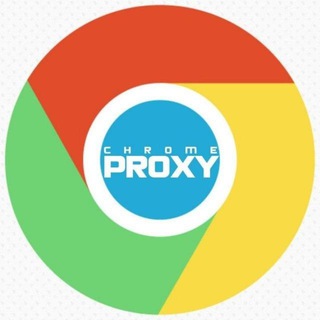
Proxy MTProto | پروکسی
431,349 Members () -
Group

آکادمی موفقیت
431,027 Members () -
Channel
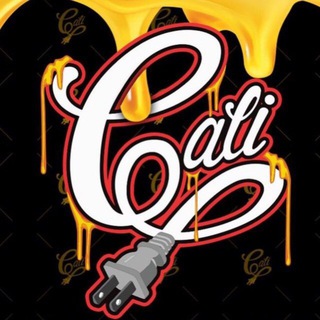
CALI PLUG Bud Or No Bud
430,624 Members () -
Group

Wu Blockchain News
428,340 Members () -
Group

کانال اخبار سپاه پاسداران 🏴
427,599 Members () -
Group

Airdrop Star
427,151 Members () -
Group

películas y series 🍿
426,058 Members () -
Group

National GEO
425,891 Members () -
Group

اخبار خودرو
424,161 Members () -
Group

КМДА – офіційний канал
420,017 Members () -
Group

Instagram Hacking Facebook Hacks
419,221 Members () -
Group

افلام اجنبيه مسلسلات اكشن افلام اكشن
418,821 Members () -
Group

Юморист
417,977 Members () -
Channel

Tamil Dubbed Movies
417,463 Members () -
Group

اخبار سپاه قدس 🏴
415,494 Members () -
Group

ETHIO አዲስ መዝናኛ
414,525 Members () -
Group

Coin Post – Money, Investments, Bitcoin
414,313 Members () -
Group

Namanganliklar.Uz | Расмий
413,697 Members () -
Group

Юморист
413,607 Members () -
Group

Tatespeech
411,806 Members () -
Channel

💜اسماء💜هايلات💜اختصارات💜بوت💜زخرفه💜
411,685 Members () -
Group

DeLab Team
410,245 Members () -
Group

DeLab Team
409,433 Members () -
Group

Осташко! Важное
408,974 Members () -
Group

Scammers
408,337 Members () -
Group

The Crypto Express
405,998 Members () -
Group

Intel Slava
405,786 Members () -
Group
-
Group
-
Group

بايوات انستا🖤 حالات هايلات
403,061 Members () -
Group

Toxi$
402,925 Members () -
Group

SETLANG
401,791 Members () -
Group

Kat Knight Channel
399,785 Members () -
Group

Watch IPL Live Online Match
399,073 Members () -
Group

اخبار سپاه قدس 🇮🇷
398,589 Members () -
Group

BBC News | Русская служба
395,721 Members () -
Group

🇲🇽 SEXMEX ⭐️
395,563 Members () -
Group

Стрелков Игорь Иванович
393,205 Members () -
Channel

افلام🔞سكسيه🔞مقاطع🔞حلوين🔞سوالب
393,130 Members () -
Group

The Crypto Express
392,995 Members () -
Group

فروشگاه اینترنتی سیندخت
390,392 Members () -
Group

📲 تطبيقات و العاب اندرويد مهكرة ™
390,002 Members () -
Channel

Free Premium Accounts Netflix
389,834 Members () -
Group

Freelancer
389,663 Members () -
Group

എംസോൺ സിനിമകൾ
388,630 Members () -
Group

📲 تطبيقات و العاب اندرويد مهكرة ™
388,384 Members () -
Group

Manjmy منجمى
387,697 Members () -
Group

Getgems NFT
382,990 Members () -
Group

МЕХАНИК
382,009 Members () -
Group

Nobitex | نوبیتکس
381,802 Members () -
Group

Многонационал
380,120 Members () -
Group

Алексей Шевцов
379,680 Members () -
Channel

کانال پابجی موبایل
379,239 Members () -
Group

ProlooterZ Deals
379,162 Members () -
Group

ZO'R TV
378,871 Members () -
Group

James O'Keefe
378,783 Members () -
Group

ZO'R TV
375,881 Members () -
Group

Kalam Academy Sikar
375,467 Members () -
Group

عبارات ، عيد ، ميلاد ، صديقتي💓💓
374,825 Members () -
Group

МЕХАНИК
374,689 Members () -
Group
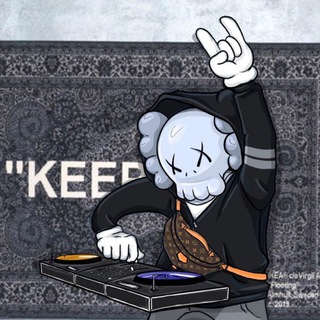
Лука Ебков
373,872 Members () -
Group

ProlooterZ Deals
373,787 Members () -
Group

𝗙𝗫𝗙𝗜𝗟𝗠 🎬 فیلم سون
373,775 Members () -
Group

movies & series 🍿
373,264 Members () -
Group

movies & series 🍿
373,259 Members () -
Group

movies & series 🍿
372,960 Members () -
Group

Kiwi Official
372,929 Members () -
Group

MPSC
372,569 Members () -
Group

The Crypto Express
369,814 Members () -
Group

Код Дурова
368,940 Members () -
Group

Du Rove’s Wall (EN)
367,885 Members () -
Group

QUALITY MOVIES NEW HOLLYWOOD
367,163 Members () -
Group

تلویزیون منوتو
366,820 Members () -
Group
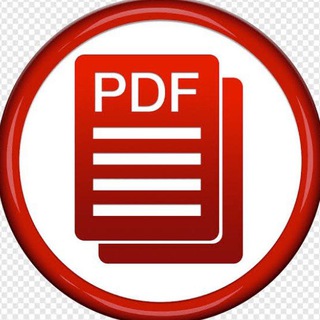
One Liner Static GK ™
366,417 Members () -
Group

وزارة التعليم العالي والبحث العلمي
365,666 Members () -
Group

EduMeFree
365,041 Members () -
Group

📲 تطبيقات و العاب اندرويد مهكرة ™
364,291 Members () -
Group

- مُستوَطنةَ العِقابَ 🖤 .
363,588 Members () -
Group

وزارة التعليم العالي والبحث العلمي
362,485 Members () -
Group

Сталингулаг
362,102 Members () -
Group

📻 إذاعة القرآن الكريم من القاهرة
360,765 Members () -
Group

Coin Post – Деньги, инвестиции, биткоин
359,864 Members () -
Group

Subhash Charan
359,591 Members () -
Group

Coin Post – Деньги, инвестиции, биткоин
358,659 Members () -
Group

Coin Post – Деньги, инвестиции, биткоин
357,381 Members () -
Group

Binance English
357,253 Members () -
Group

☕️قَـہــوہ تـَلــْخ☕
355,713 Members () -
Channel

G a m e F i
354,772 Members () -
Group

Москва с огоньком
354,273 Members () -
Group

اخبار سپاه قدس
353,195 Members () -
Group

☕️قَـہــوہ تـَلــْخ☕
353,071 Members () -
Group

Собакевич
352,164 Members () -
Group

UnCos | Новости
351,781 Members () -
Group

Coin Post – Деньги, инвестиции, биткоин
351,057 Members ()
Quick GIF and YouTube Search Telegram Messenger Tricks Finally, Telegram has brought a list view for search results in chronological order. Earlier, finding something by incessantly tapping on “next” was a tiring exercise. Now, you can just search for the term and tap on the “search bar” at the bottom to find all the search results in the list view. They offer a great opportunity to reach people directly, sending notifications to their devices with every post. Users can join and leave channels at any time. And once they join a channel, they can see its entire message history.
Telegram allows edit, unsend sent messages even for the other people on the same chat. It allows to unsend messages shared with the first 48 hours after sending. Lock Your Conversations To use a proxy server in Telegram, open Settings > Data and Storage > Proxy Settings. Enable Use Proxy and you'll need to fill in all the required information to add it. You can find server info for this online if needed. Bots on Telegram can help you take quizzes, accept payments and even replace whole websites. Bot developers can now include a photo or video in the “What can this bot do?” section of their bots to show off their features.
Schedule Messages Telegram Night Mode Ambient For power users, scheduling is a great way to achieve many tasks at a given time. We already use email scheduling a lot, but it’s awesome to see Telegram bringing this feature for messages as well. As you saw above, you can schedule a message just by pressing and holding the “send” button. Here, choose “Schedule message” and pick the date and time. The message will be sent at your preferred time. To enable this go to Settings and choose “Privacy and Security” from the list. Next, tap on “Passcode Lock” under the Security heading, then set your password lock on!
From suicide to graft: After power shift in Mumbai, key cases go on the b... Premium Faster Downloads
Warning: Undefined variable $t in /var/www/bootg/news.php on line 33