Telegram CO
-
Group
 25,881,141 Members ()
25,881,141 Members () -
Group

PAWS Community
20,767,415 Members () -
Group

DOGS Community
16,858,895 Members () -
Group
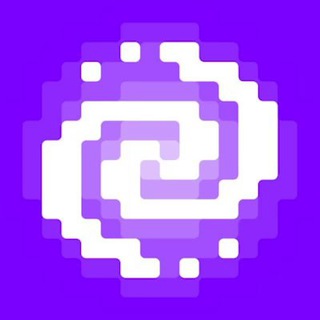
Pixelverse.xyz News Channel
8,494,843 Members () -
Group

Топор+
8,484,539 Members () -
Group

Топор+
8,476,092 Members () -
Group

Топор+
8,433,133 Members () -
Group

Топор+
8,333,468 Members () -
Group

Топор 18+
7,576,316 Members () -
Group

Топор 18+
7,571,611 Members () -
Group

Trending Apps
7,559,704 Members () -
Group

Proxy MTProto
5,993,275 Members () -
Group

Money & Crypto News
5,926,393 Members () -
Group

Major Community
5,838,336 Members () -
Group
-
Group

خبرفوری
4,871,211 Members () -
Group

Wallet News
4,865,193 Members () -
Group

HashCats Official Channel
4,500,074 Members () -
Group

آهنگیفای | دنیای ترانه
4,253,252 Members () -
Group

Caps Community
4,228,939 Members () -
Group

Memes Lab
4,059,199 Members () -
Group

Bollywood HD Movies Latest
3,843,576 Members () -
Group

Proxy MTProto | پروکسی
3,823,249 Members () -
Channel
-
Group

HD Print Movies ✔️
3,705,693 Members () -
Group

Master Hindi Movies Tandav
3,686,512 Members () -
Group

JETTON Token EN
3,673,204 Members () -
Group

Crypto Bot News
3,527,322 Members () -
Group
-
Group

Offerzone
3,207,589 Members () -
Group

Activity News
3,188,456 Members () -
Group

SpinnerCoin
3,154,648 Members () -
Group

SpinnerCoin
3,149,518 Members () -
Group

Offerzone 2.0
3,003,733 Members () -
Group

melobit | ملوبیت
2,942,345 Members () -
Group

Amazon Prime Videos
2,736,590 Members () -
Group

🎬HD MOVIES NEW
2,734,638 Members () -
Group

Lost Dogs Co Eng
2,609,482 Members () -
Group

AliBaba Loot Deals
2,559,862 Members () -
Group

AliBaba Loot Deals
2,559,860 Members () -
Group
-
Group

حامیان پزشکیان
2,504,236 Members () -
Group
-
Group

Communities
2,349,181 Members () -
Group

کانال بانک موزیک | آهنگجدید
2,258,163 Members () -
Group

📺 HD PRINT MOVIES ✔️
2,220,403 Members () -
Group

TON App Channel
2,193,721 Members () -
Group

NEXTA Live
2,170,609 Members () -
Group

Movies Temple 🎬
2,153,874 Members () -
Group

Banknifty Nifty
2,126,236 Members () -
Group

Николаевский Ванёк
2,108,437 Members () -
Group

عبارات اقتباسات 00:00
2,105,886 Members () -
Group

Москвач • Новости Москвы
2,098,267 Members () -
Group

Offerzone ✪
2,082,600 Members () -
Group

احمد علي | Ahmed Ali
2,060,916 Members () -
Group

Sarkari Result SarkariResult.Com Official
2,055,960 Members () -
Group

Movies Temple 🎬
2,051,916 Members () -
Group

BBQCoin Community
2,042,367 Members () -
Group

Startups & Ventures
2,030,887 Members () -
Group

Давыдов.Индекс
2,023,477 Members () -
Group

Kadyrov_95
2,013,212 Members () -
Group

خبرگزاری تسنیم
1,995,501 Members () -
Group

Offerzone 3.0
1,970,978 Members () -
Group

🎬 New HINDI HD Movies ✔️
1,943,546 Members () -
Group

Новости Москвы
1,918,067 Members () -
Group

آخرین خبر
1,912,484 Members () -
Group

AliBaba Loot Deals
1,905,718 Members () -
Group

AliBaba Loot Deals
1,899,269 Members () -
Channel

خبر فوری | عصر ۱۴۰۰
1,884,961 Members () -
Group

Do You Know | مجله ™
1,788,162 Members () -
Group
-
Group

Украина Сейчас: новости, война, россия
1,706,452 Members () -
Group

اقتباسات حب ، عبارات حزينه ، ستوريات 🖤 .
1,672,980 Members () -
Group

اقتباسات حب ، عبارات حزينه ، ستوريات 🖤 .
1,672,854 Members () -
Group

اخبار فوری / مهم 🔖
1,664,172 Members () -
Group

اقتباسات حب ، عبارات حزينه ، ستوريات 🖤 .
1,643,677 Members () -
Group

تحديثات واتساب الذهبي
1,596,077 Members () -
Group

Aqua Protocol - Borrowing on TON (EN)
1,587,373 Members () -
Group

اقتباسات حب ، عبارات حزينه ، ستوريات 🖤 .
1,567,663 Members () -
Group

خبرگزاری فارس
1,566,817 Members () -
Group

South Movies Hindi Indian Dubbed
1,532,467 Members () -
Group

اقتباسات حب ، عبارات حزينه ، ستوريات 🖤 .
1,530,874 Members () -
Group

BCCI CRICKET BETTING BAAZIGAR TIPS (BAAZIGAR)
1,519,611 Members () -
Group

اقتباسات حب ، عبارات حزينه ، ستوريات 🖤 .
1,518,097 Members () -
Group

خبرگزاری تسنیم
1,507,133 Members () -
Group

اقتباسات حب ، عبارات حزينه ، ستوريات 🖤 .
1,501,059 Members () -
Group

ايران خبر
1,466,692 Members () -
Group

- كتابات دوستويفسكي ، اقتباسات حب ، خواطر .
1,457,413 Members () -
Group

- كتابات دوستويفسكي ، اقتباسات حب ، خواطر .
1,450,278 Members () -
Group

- كتابات دوستويفسكي ، اقتباسات حب ، خواطر .
1,440,571 Members () -
Group

Quotex Signals
1,421,104 Members () -
Group

Quotex Signals
1,412,813 Members () -
Group

Україна Сейчас | УС: новини, політика, війна
1,399,161 Members () -
Group

Baby Doge Announcements
1,398,396 Members () -
Group

TON Community
1,397,251 Members () -
Group
-
Group

Кровавая барыня
1,395,490 Members () -
Group

Best Funny Prank Video
1,391,305 Members () -
Group

ستوريات اقتباسات مشاعر | Mshaeir .
1,389,509 Members () -
Group

Aqua Protocol - Кредитование на TON (RU)
1,383,417 Members ()
Telegram API: lets you create your own customized Telegram clients. You can read Telegram’s open-source code to know how the platform works. This is incredibly useful for keeping track of an important URL, getting an image to another device without cloud storage, or keeping a record of important information. Tap the title bar at the top to browse by media type and make it easier to find past messages you saved. If you're verified on at least two social networks, you can verify your group, channel or bot.
Telegram is one of the feature-packed messaging services out there, armed with some neat perks that can put rivals like WhatsApp and Signal to shame when it comes to functionality. While basic Telegram features like the ability to edit messages after sending them are well known, here are some lesser-known, yet incredibly useful things the app can do that could come in quite handy. To start a Secret Chat, you can either tap on the option in the hamburger menu and select a contact to start the chat. Alternatively, you can go to an existing chat, tap on the top bar for the user’s information and scroll down to find the “Start Secret Chat” option at the very bottom of the page. Once you tap on the option, the other person will have to accept your invitation to initiate the Secret Chat. Moreover, as with other Telegram features, you can able to use, replies, mentions, pinned messages, invite links and you can also add bots to your channels and groups. Tap your profile picture here to see everything you've uploaded in the past. You can scroll across them; tap the Set as Main Photo option that appears on the top-right menu (as three dots on Android or Edit on iPhone) to set an older image as your current profile picture.
Secret chats To do this, head over to Telegram’s settings by sliding over the hamburger menu from the left of the app. Here, choose ‘Settings’ and then click on ‘Chat Settings’. In this menu, you will see a number of themes and colour options to choose from. Further, you can also change the curve on message boxes and font size. Let’s say you have enabled the “Slow Mode” and set an interval of 1 minute. Now members in the group can only send one message per minute. A timer will show them how long they have to wait before sending the next message. What do you think about Telegram? How is your experience? Let me know your comments below!
To enable it, go to “Settings”, “Data and Storage”, and turn off automatic download “when using mobile data” and “when roaming”. You will also see options to turn off autoplay “GIFs” and Videos”. View Search Results in List View
Warning: Undefined variable $t in /var/www/bootg/news.php on line 33