Telegram DE Group List 34
-
Group
 399 Members ()
399 Members () -
Group

ПФК ЦСКА Москва
9,898 Members () -
Group

منـٰٰٰٰٰٰٰ۫۫۫ــٌِــٰٰٰٰ۫۫وعات┆миσαт┆❥➸
1,560 Members () -
Group

Splendid Kids
344 Members () -
Group

Français avec Gayane \ Французский с Гаяне
11,084 Members () -
Channel

أندرويد العرب
498 Members () -
Group

رفــيقتي للجــنة💖🔐"
2,341 Members () -
Group

هُنــــا حِـكــآيــــۃ ،، 👈 ،،
2,592 Members () -
Channel

✧ 𝙐𝙣𝙞𝙠𝙞𝙩𝙩𝙮 ᥀ ♡ ៹.
1,134 Members () -
Group
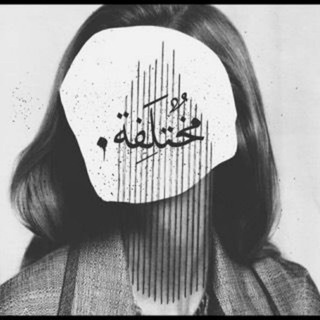
Silentlove~⁷
939 Members () -
Channel

PlayStation Community Ukraine
577 Members () -
Group
-
Group

Pakaian Murah CZ
540 Members () -
Group

هوايِ دلبرانھ
9,984 Members () -
Group

درع الفرات
549 Members () -
Group
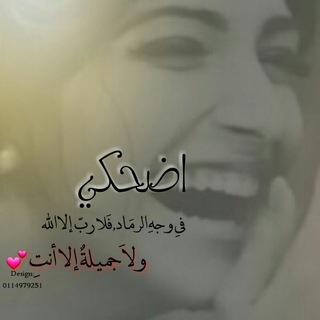
مياس 🌸
1,915 Members () -
Channel

🔘 AMLAK MOSAVI _ املاک موسوی 🏯
11,615 Members () -
Group
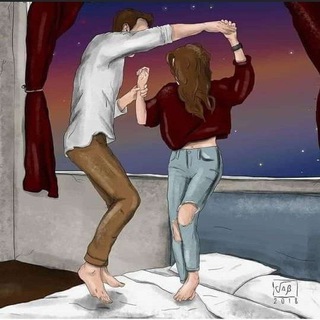
💜 آسـيـر الگلامـ 💜
541 Members () -
Group
-
Group

فِ͒ـٰٚـِْ✮ِـٰٚـِْرآﯛ̲୭لِـٰٚـِْ✮ِـٰٚـِْة🌸🍭💞✨
1,868 Members () -
Channel

CNBLR 交流群
1,205 Members () -
Channel

أول ذنــــــب ،🖤
1,348 Members () -
Channel

🔥 HACKERZ GANG™️ 🔥
310 Members () -
Group

COTI FOUNDATION CHANNEL
4,501 Members () -
Group
-
Channel

عجائب الإستغفار وقصص مؤثرة
1,456 Members () -
Group
-
Group
-
Group

روائع المعلومات
3,928 Members () -
Group

گلستان آنلاین
1,129 Members () -
Channel
-
Group
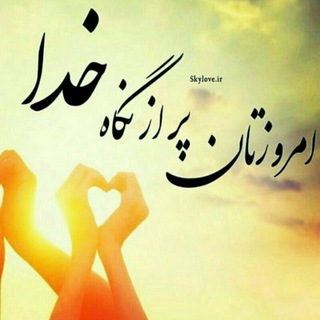
آرامش و آگاهی
1,061 Members () -
Group

زحمة حـكي🎼
5,428 Members () -
Channel
-
Group
-
Group
-
Channel
-
Group

قناة بلغني الاسلام العالمي
2,755 Members () -
Group

🕋 ️الإعجاز القرآني بالصوَر
25,029 Members () -
Channel

أسمّر♟️.
1,238 Members () -
Group

Sky Sports Football
10,972 Members () -
Group
-
Group

旅遊著數 Jet$o.Travel
407 Members () -
Channel

DDLG BIO || RPRL🔞
15,848 Members () -
Group

🔥 Fc Barcelona 🔥
7,285 Members () -
Group
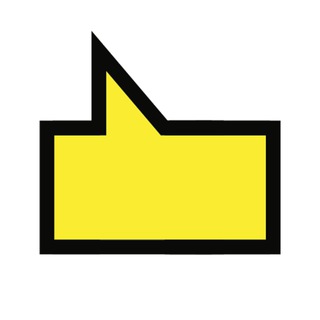
Внимание
3,882 Members () -
Group

هلوسات يمنية
378 Members () -
Group

يأتِ بها الله 🕊🐎🌻💛.
2,519 Members () -
Group

👩🎓સરકારી ભરતીની માહિતી
19,593 Members () -
Channel

Хвастун и Соня
2,057 Members () -
Group

انكسارات قديمة.
482 Members () -
Group

كبرياء ، غرور ، انثى
210,031 Members () -
Channel

🎷🎺Harpa Cristã e Corinhos🔥
3,587 Members () -
Group
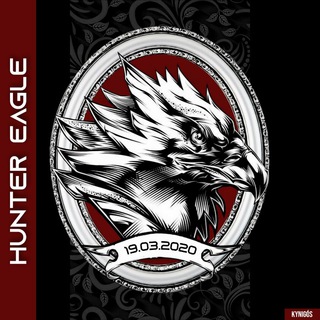
𝐇𝐔𝐍𝐓𝐄𝐑 𝐄𝐀𝐆𝐋𝐄
15,956 Members () -
Group

OFFICIAL WEEKFEST
1,208 Members () -
Channel

غموض
2,467 Members () -
Channel
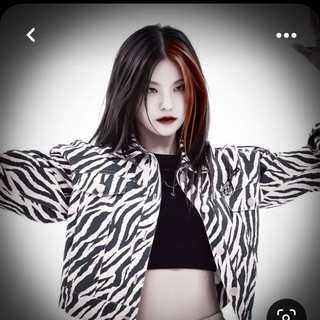
- جُـوان .
885 Members () -
Group
-
Group
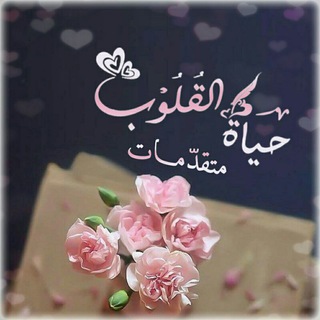
♡ حياة القلوب في معرفة علام الغيوب♡
912 Members () -
Group

قلق.
2,469 Members () -
Group

قناة الأخبار المحلية والعالمية
3,939 Members () -
Group

⚡️𝑀𝑦_𝑆ℎ𝑜𝑝⚡️
3,288 Members () -
Channel

ШОУ от Сергея Смирнова
7,358 Members () -
Group

IndianMP3 | آهنگ هندی
23,012 Members () -
Channel

UPSC - Previous year questions (PYQ'S)
30,584 Members () -
Channel

Hacker gang
7,895 Members () -
Group
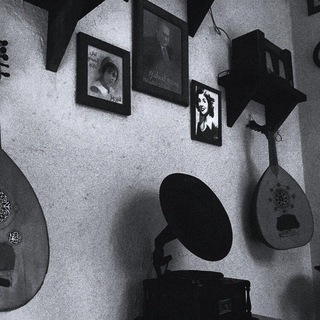
تَـساؤلات.
617 Members () -
Group

【华尔街见闻】- 财经时讯
17,870 Members () -
Channel

رَيِـٰحـٰهـا مَٰـسّٰٓـكۦٰ
9,534 Members () -
Group

實用工程知識分享頻道
5,632 Members () -
Group

Инфляционный шок!
57,490 Members () -
Channel

لـ๛ـتات الـζـمزي المتــميزه
1,981 Members () -
Channel
-
Group

Fighterbomber
239,432 Members () -
Group

Bersama Syiekh Dr. Umar Kalash
4,625 Members () -
Channel

AntarcticaRightHQ
2,815 Members () -
Channel

💞I need ALLAH💞
369 Members () -
Group
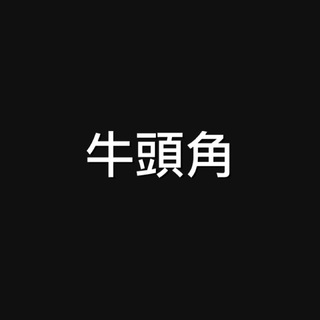
牛頭角
366 Members () -
Group

🔊 شبكة غرفة العمليات🔊
487 Members () -
Group
-
Group
-
Group

فتاوى العقيدة السلفية
4,403 Members () -
Channel
-
Group

♡أّنِـــتيّ.لَــيِّّ❥
365 Members () -
Group
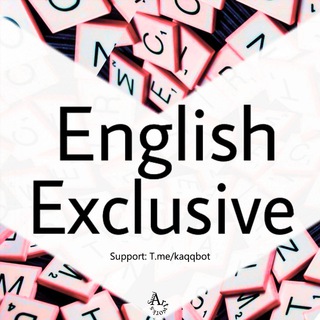
English Exclusive ᴼᶠᶠⁱᶜⁱᵃˡ
16,873 Members () -
Group

- ارحح قلبك.
1,990 Members () -
Group

💎 Diamonds World™️💎
1,227 Members () -
Group

مُذكرات مجّهول.
131,612 Members () -
Channel

Doctors|ملآئكَة الرَحمَہہ💉💊
3,701 Members () -
Group

『 استوری خاص📸 』
27,641 Members () -
Channel
-
Group

Brook
1,780 Members () -
Channel
-
Group
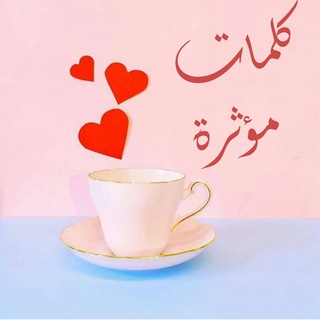
🎀كلـــمـات مؤثــــرة🎀
71,507 Members () -
Group
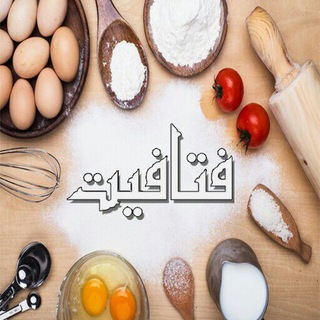
مطبخ فتافيت
5,780 Members () -
Group

همسات القلووووووب
644 Members () -
Group

Instant View Bot 中文圈
481 Members () -
Group

آموزشگاه کندو
6,588 Members () -
Channel

KHALED Analysis
8,358 Members () -
Group

Футбол | Football
579 Members ()
TG DEUTSCHLAND Telegram Group
Popular | Latest | New
Change Phone Numbers 1b As mentioned above, the use of usernames instead of phone numbers means your account isn’t tied to just one phone. This makes it easier to log in on other devices, allows you to have multiple accounts on the same device, and makes it so you don’t have to share your phone number with someone to add them as a contact in Telegram. If you do not want this to happen and want Telegram to keep running in the background to send you notifications in real-time, you can head over to Settings/ Notifications and Sounds/ Keep Alive Service and turn it on.
Bots that are integrated into the Attach attachment menu can now also work in groups and channels in addition to one-on-one chats. If you don’t want messages in your secret chats to hang around forever, Telegram lets you set self-destruct timers to permanently remove them. After a message is received, it remains in the chat for a predetermined period — you can choose times between one second and one week – before disappearing. Premium Premium App Icons Telegram Profile Photos
Boo! Check out the new and upcoming Halloween/horror streaming shows and movies What is Telegram? If you are a group admin on Telegram, Slow Mode is what you need to stop unnecessary spam and make the conversation more orderly. After you turn on the slow mode and choose the time interval, group members will have a restriction to send one message in the defined interval. Say, for instance, if you choose the time interval to be 15 seconds, after sending one message, the group member will have to wait 15 seconds to send another message. It will definitely raise the value of each member and individual messages. You can turn on Slow Mode by tapping on the Group name -> Edit (pen icon) -> Permissions -> Slow Mode. Mute Specific Telegram Chats
In addition to these functions, you can enable in-app browsing that lets you open external links within the app. All these options are available under the “Chat Settings” section. Now, tap Profile Photo. Now, you have three options:
Warning: Undefined variable $t in /var/www/bootg/news.php on line 33
DE