Telegram DE Group List 41
Warning: file_put_contents(aCache/aDaily/2024-05-19/list/de-new/41.html-41.txt): Failed to open stream: No such file or directory in /var/www/bootg/function.php on line 103
-
Group
 2,589 Members ()
2,589 Members () -
Group
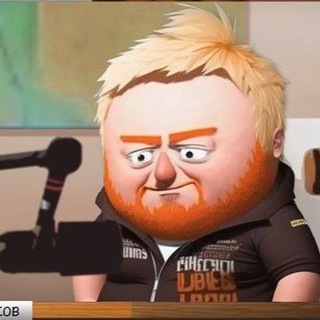
Z НеСоциальная Сеть (Тро Барбаросса)
105,447 Members () -
Group

زوامل عيسى الليث
137,979 Members () -
Group

سِوَاء.
3,719 Members () -
Group
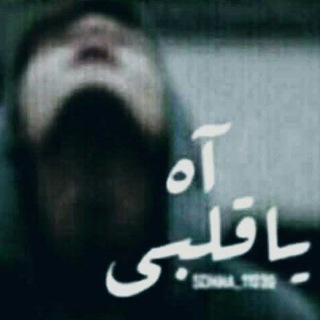
✨وّجًِّـّعّ ℡ ⇣✦℡قٍّٰلّْٰبٌِٰـّ ℡ᴖ̈.✨
319 Members () -
Group
-
Channel

M Z M. P R E M I U M. O U T L E T S
5,133 Members () -
Group
-
Group

🔥🔥feta promotion💫💫💫
4,608 Members () -
Group

GreenX - Green Energy Network
789 Members () -
Group

روابط مفيدة
8,776 Members () -
Channel
-
Group

🔱 Перший 🅿️R chat| УКРАЇНА
3,298 Members () -
Channel

دلع بنات 🌸
3,483 Members () -
Group

Telegram 抽奖活动导航 (Cn lottery)
22,319 Members () -
Group
-
Channel

9xᴍ ᴍᴏᴠɪᴇꜱ
767 Members () -
Group

All Pc Software™
31,796 Members () -
Group
-
Channel

زبج ذماري 😂مع وناسة صنعاني 😘
8,369 Members () -
Group

🎇 تَذْڪِـرَةُ العُــــلَمٰاءِ🎇
6,222 Members () -
Channel

خلفيات HD |🎵✔
1,057 Members () -
Group

˼فلآح المسردي˹↯♥️
26,663 Members () -
Group

Infokanal des Bundesministeriums für Gesundheit
161,073 Members () -
Group

من رحيق الكلام
734 Members () -
Group

قائمة طلاب الجوبة ومحبيهم
1,929 Members () -
Group

کانال اموزش های رایگان
1,128 Members () -
Channel

هزار داستان با مسعود بهنود
63,169 Members () -
Group

🌐 🌴المجلة_الثقافية🌴 ⭕️
1,418 Members () -
Group
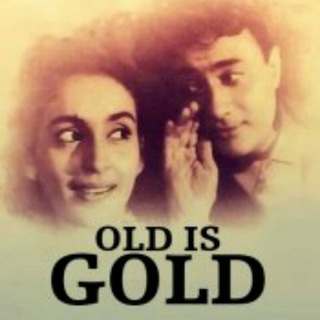
🇴ℓ∂ ɪS 🇬oℓ∂ 🇸oηg's 🎼
4,299 Members () -
Group
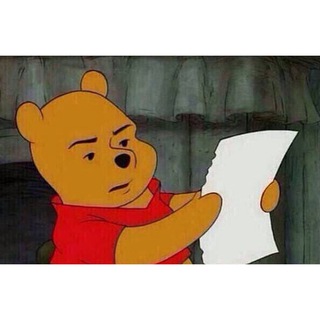
維尼債務重組有限公司
373 Members () -
Group

🌹بنت مكه 🕊️حمامة سلام🌹
20,795 Members () -
Group

Бессрочный Протест | Москва
2,894 Members () -
Group

مملكة فتيات الإسلام
3,982 Members () -
Group

أختــــــلاف
5,896 Members () -
Group

5 слов на английском
109,583 Members () -
Group

Railway RRB Exams Discussion Group
3,956 Members () -
Group

BahuBali Hackers 🤑
533 Members () -
Channel

🎵 ̈ɑ᎗̇ɹↄ᎗̇ɹↄ
1,120 Members () -
Group

کافه کتاب شیمی
18,952 Members () -
Group

wallpapers aesthetic ⚡️
4,190 Members () -
Group

آذكر الله ❤️
1,257 Members () -
Group
-
Group

🌀Abrag || أبرْآج ✨
6,394 Members () -
Group
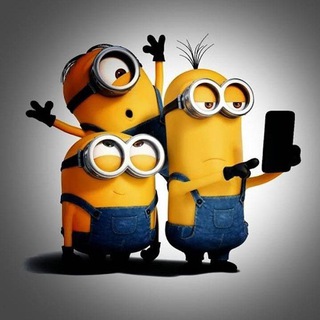
𝖇𝖊𝖘𝖙 𝖕𝖗𝖔𝖋𝖎𝖑𝖊 𝖕𝖎𝖈𝖙𝖚𝖗𝖊𝖘🤩
1,556 Members () -
Group

اقتباسات منوعه 💜
1,046 Members () -
Group
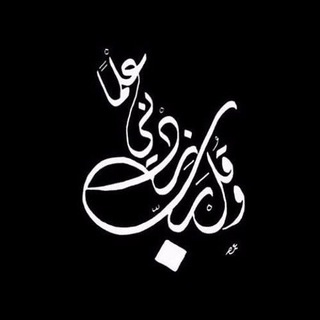
(وَقُلْ رَبِّ زِدْنِي عِلْمًا)
3,611 Members () -
Group

Академия Реальных Мемов
633 Members () -
Channel

إغتــبـاط| ☕🖤.
882 Members () -
Group

معلومات طبية 💊🍃
11,797 Members () -
Channel

﮼بُــــــن
577 Members () -
Group

#خربشات_صلاح
521 Members () -
Group

ШТІРЛІЦ
14,276 Members () -
Group

🌸منوعات همس الحروف🌸
2,333 Members () -
Channel

إحســـاس
1,136 Members () -
Channel

خواطر معتقل
1,000 Members () -
Group

رسائل ايجابيه
12,737 Members () -
Channel

Netflix HD Moviez
14,072 Members () -
Channel
-
Group

Born To Be Great
3,669 Members () -
Group

Host Testing and evaluation
2,573 Members () -
Group
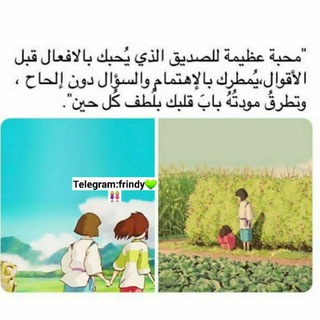
أنا ۆصدِيقتي💚🌻
5,851 Members () -
Group
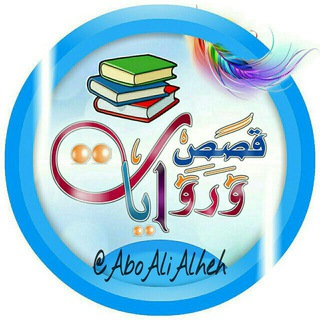
قصصنا الأجمل
1,928 Members () -
Group

💎فال افروز💎
4,321 Members () -
Group
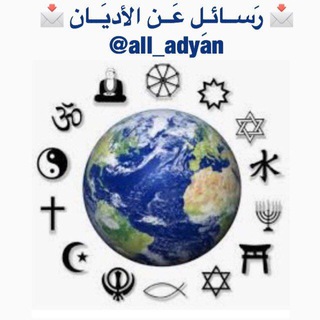
📩 رَســائـِل عَــن الأديَــان 📩
4,731 Members () -
Group
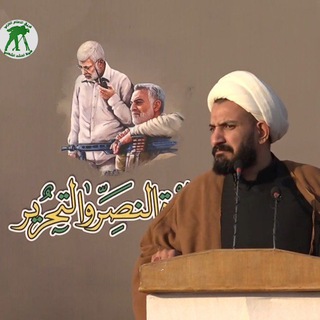
الشيخ ابو علي الفاطمي
1,021 Members () -
Group

تَوهَان.
15,815 Members () -
Group

Dentistry Channel
2,087 Members () -
Group
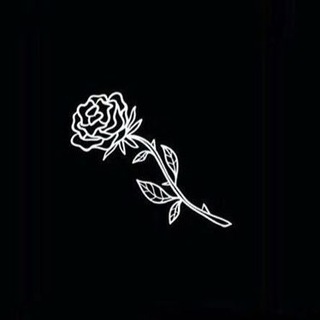
شركه السعاده 🏢🖤.
386 Members () -
Channel

ئلخوة ئلنظيفة
762 Members () -
Group

DVHAB.ru
29,810 Members () -
Group
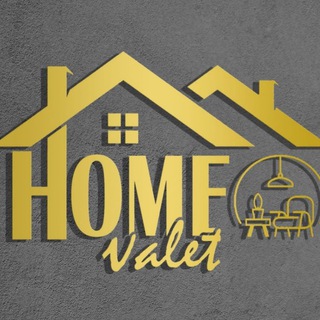
🔥HOME VALET🔥 DROPSHIP AGENT
1,394 Members () -
Channel
-
Group
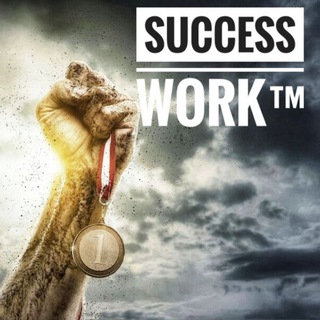
Success Work™
15,800 Members () -
Group

oromo student info
302 Members () -
Group
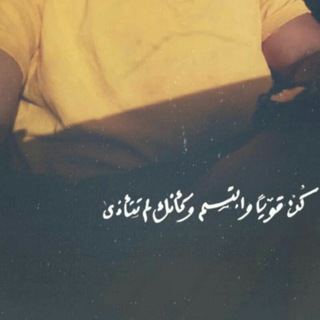
🔞『☠ آلُّمٌْٺٍمٌْرد ☠』🔞
571 Members () -
Channel

ععـذبنـﺂٰ ﭑلبعــﺂد❥|⁵².
1,609 Members () -
Group

Congressos e Eventos Médicos - Brasil e Mundo
4,526 Members () -
Channel

Правозащита Открытки
10,038 Members () -
Group

خفـــاياــالروحــ❤️ـ
1,230 Members () -
Channel

APSM MOTIVATION ☑️
1,457 Members () -
Group

عَالِقْ ..
661 Members () -
Group

يوميــات فتــاة مؤمنـــةℳ♥️
7,927 Members () -
Group

نَرجوكَ يا الله 💛🦋
356 Members () -
Group
-
Group

Namatek media
4,995 Members () -
Channel
-
Group

بادی کینگ | تناسب اندام
2,466 Members () -
Group
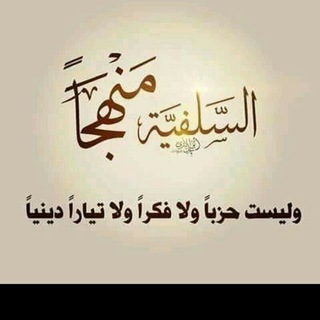
الدعوة السلفية بالجزائر
2,021 Members () -
Group
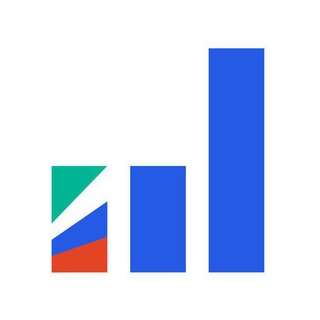
Combot по-русски
775 Members () -
Channel

FIFA СТАВКИ
1,960 Members () -
Group
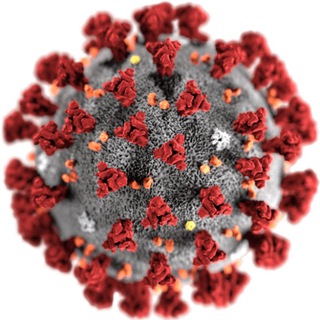
Explicações sobre coronavírus - Atila
33,650 Members () -
Group

سبتمـبر || 1998
650 Members () -
Channel

إحساس مجنون 💀
632 Members () -
Group
-
Group

Genesis Vision
2,650 Members () -
Group

Вино и около
15,121 Members () -
Group
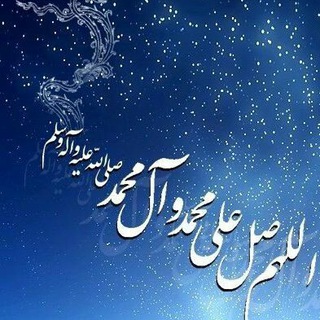
فوائد صلوات
3,358 Members () -
Channel

بـــۆ دڵی خــۆم ❃
1,891 Members () -
Group

Ивановна
3,601 Members ()
TG DEUTSCHLAND Telegram Group
Popular | Latest | New
Telegram Night Mode Ambient One of the worst parts about messaging apps is that anyone can add you to random groups without your active permission. However, the good part is that Telegram gives you an option to disable it altogether. You can change the desired settings from Settings menu -> Privacy and Security -> Groups -> My Contacts and then select all the Telegram users to “Never Allow”. I can’t tell you how much I love this Telegram trick. New user announcement
Automatic Saving to Gallery on Android Here, Telegram will give you some information about what happens when you change your number. Basically, all your messages will be moved to the new number and your new number will be automatically added to all your existing Telegram contacts, barring the blocked contacts. It’s way easier then re-sharing your new number with everyone. To change the number, tap on the “Change Number”, enter the new number and follow the process on your screen. Schedule Messages @ImageBot – sends pictures related to your keywords.
Also, it enables you to send the current location as well. But live location is much more valuable because it’s easy to find your friend or someone in a wide range of situations. Chat Folders As mentioned above, the use of usernames instead of phone numbers means your account isn’t tied to just one phone. This makes it easier to log in on other devices, allows you to have multiple accounts on the same device, and makes it so you don’t have to share your phone number with someone to add them as a contact in Telegram. Turn Off Notifications for Individual Contacts 2b Telegram Messenger Tricks
Request to join a public group Telegram also includes useful security options in this menu, which differ in name slightly on Android and iPhone. Use Passcode Lock to keep people from reading your chats. You can review all Active Sessions and terminate any logins that you no longer use.
Warning: Undefined variable $t in /var/www/bootg/news.php on line 33
DE