Telegram DE Group List 58
-
Group
 1,940 Members ()
1,940 Members () -
Group
-
Group

Ethio zodiac/ ዞዳይክ
47,136 Members () -
Group

لديك رساله 🌸 .
6,344 Members () -
Channel

ﻣﺣمډ ڼوݛ ۦﮧۦ۪ 𖤐
466 Members () -
Group
-
Channel
-
Group

ДОКТОР СОСНОВСКИЙ
124,897 Members () -
Group

. ρh᥆ƚ᥆ | صَـوَر .
1,943 Members () -
Channel

ﺳــوار الـحــب 💥بصورة
557 Members () -
Channel

SERIES HUB™
4,105 Members () -
Channel

🎬Movies in english
524 Members () -
Group

سّ.
1,990 Members () -
Group

EthioBrand women's
1,935 Members () -
Group

كلمات انجليزي مترجمة
32,496 Members () -
Group

♕ فخآامـہ'ة مـشآإ؏ـر ♕
2,853 Members () -
Channel

ضــMoon Lightـؤء القمر
508 Members () -
Group

FinisheRR - трейлы
1,561 Members () -
Channel

دڵشکاوێک ، 💔😴
4,142 Members () -
Channel

❝ 💝 :: Akak Pink ↶
1,183 Members () -
Group
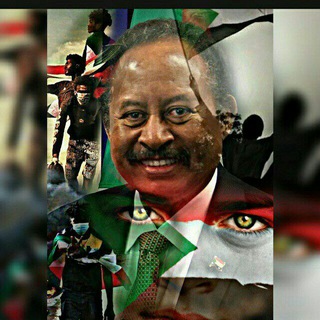
اطيافآ🌈 راحلة
464 Members () -
Channel
-
Group

🖤🖤🖤🖤🖤🖤🖤🖤🖤🖤🖤
1,007 Members () -
Channel

ف᭫ᮥٰہُٰٖـوٰ໑ٌَٰٰضٰہ رٰٰآقᮭٰہِٰٰٖـِۢيِٰٰٰ᪸ٖ᪰ـِۢۿہۦ❥ ၍ 🜾!💜ء
627 Members () -
Group

أرو؏ے صــــور🐣أرو؏ے كــــلامے
9,273 Members () -
Channel

Earn Onlines1(Official)
673 Members () -
Channel

فيزياء الاستاذ سعد الحسناوي
3,417 Members () -
Group

مجلة عالم الطب المخبري
935 Members () -
Group

کانال "مهدیاران"
44,112 Members () -
Group

الأروَاح جُنودٌ مُجنّدة.
840 Members () -
Group
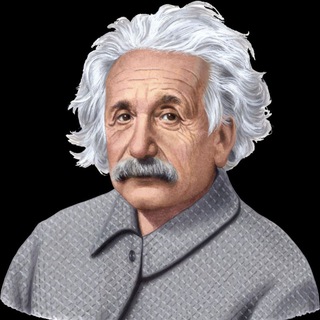
🌷📚Gujarati Gk📚🌷
13,471 Members () -
Group

Инцидент Новосибирск
88,639 Members () -
Group
-
Channel

1011
743 Members () -
Group

Movie Quotes
2,807 Members () -
Group

أسرار تيليجرام
6,166 Members () -
Group

🇮🇳 Online shopping 💯
1,386 Members () -
Group

عالم المعرفة
665 Members () -
Channel

لستات امـــواج الخلــيج لدعم القنوات
611 Members () -
Group

💎 قـــناة وَذَكِّــــرْ 💎
6,232 Members () -
Channel

كاتب وكتاب | المؤثرات الغيبية في النفس الإنسانية
433 Members () -
Channel

צירוף - שירים חדשים
1,215 Members () -
Group

" الشيخان "
10,988 Members () -
Group

«صَلُّوا كَمَا رَأَيْتُمُونِي أُصَلِّي»
1,795 Members () -
Channel

ᴮᴸᵁᴱᴳᴸᴵᵀᵀᴱᴿˢ
1,085 Members () -
Group
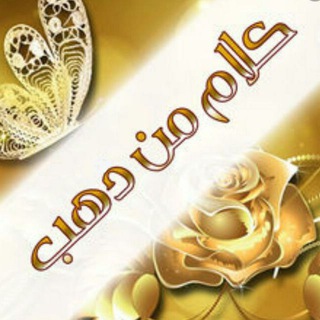
كلام من دهب
351 Members () -
Group
-
Channel

سياسي ساخر
4,522 Members () -
Group

بنـﹻﭑﭑت صنـعـﭑﭑء ﭑﭑﻟۣۣۗقديمهٖہ ⇥❅😻🌸↯
1,629 Members () -
Group

ƝƲƦƲ ቴክ
4,314 Members () -
Group

🌤بستان 💫الواعظين🌤
2,302 Members () -
Group

Адвокат Горгадзе
22,710 Members () -
Channel

أَشْلآء قَلَمِ '
1,520 Members () -
Group

ويليام شكسبير
4,228 Members () -
Group
-
Group

اُم عـيون🕊
807 Members () -
Group

E-AUKSION
56,729 Members () -
Channel

زوامل الجبهة الاعلامية اليمنية
850 Members () -
Group
-
Channel

🎯𝐆𝐨𝐯𝐭 𝐉𝐨𝐛𝐬 𝐀𝐃𝐃𝐀™📚
856 Members () -
Group

Энциклопедия Фактов
76,817 Members () -
Group

دورات مدفوعة💸
3,738 Members () -
Group

عبي الحناجر بالـﮩـــــتاف
512 Members () -
Group

خواطر قرانية 💙
1,450 Members () -
Group
-
Group

DERRA GEBEYA
11,130 Members () -
Group

Jobs Israel
1,311 Members () -
Group
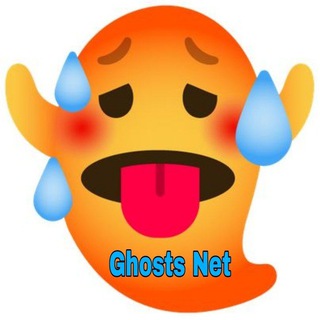
Ghosts Net
27,895 Members () -
Group

مكتبه خير جليس الاسلامية
1,184 Members () -
Group

تعلـم فـن الخـ✒ــط العـربي
3,003 Members () -
Group

ᴅᴀʀᴋɴᴇᴛ ʜᴀᴄᴋᴇʀᴢ™
21,571 Members () -
Channel

•ۿﮧــسـستـرات☻💔.
1,064 Members () -
Group

كن ايجابيآ
12,894 Members () -
Channel

بالإيجابية نمضي🐹🌸.
3,121 Members () -
Group

Меломанія
5,744 Members () -
Group
-
Group

جـــدد حـــيـــاتـــك( نكت 😂 منوعات فيديو😑)
330 Members () -
Group

موكب باب الحسين (عليه السلام)
344 Members () -
Group
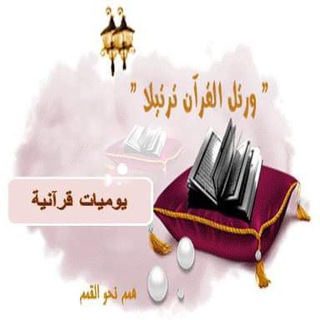
يوميات قرآنية💕~
16,494 Members () -
Group

Coin Parliament
340 Members () -
Channel

نافذة من الداخل
905 Members () -
Group
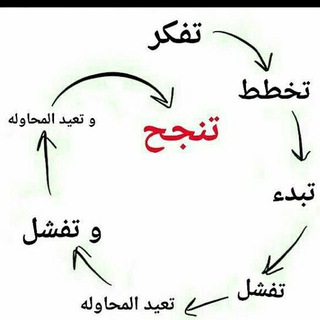
حياتك معنا
2,004 Members () -
Channel

"'هــــ الـفتـــاة ــــدوء"'
1,857 Members () -
Group

Electricity
2,398 Members () -
Group

ະ Crimson Hearts
343 Members () -
Group

📢📣DIVULGAÇÃO TOTAL📣 📢
1,470 Members () -
Group

𓋜..معــزّة
3,374 Members () -
Group

صَـغيرَتـي💕🇮🇶
4,334 Members () -
Group

Crackers Club Group
1,048 Members () -
Group
-
Group

KuCoin Exchange
199,960 Members () -
Group

Компромат 2.0 :: Мы решаем, что является компроматом
102,218 Members () -
Group

بوح قلم
1,773 Members () -
Channel

—sᴏᴜᴛʜ ᴋᴏʀᴇᴀ⸙꒦꒷
575 Members () -
Group

رفيقات المحبه
1,034 Members () -
Group

Пятая колонка
2,193 Members () -
Group

Beta Info English
3,178 Members () -
Group

آو໑ٰڪسجٍيني💗🧸🍭
1,879 Members () -
Group

🎀E!! Doeu👊😗
2,826 Members () -
Group

e-Kazan.ru
5,549 Members ()
TG DEUTSCHLAND Telegram Group
Popular | Latest | New
Slow Mode To do this, head over to Telegram settings and choose ‘Folders’. Here you can create as many folders as you want and add both personal chats as well as groups and channels to any of the folders. You can also order the folders you just created, but note that the default ‘All chats’ folder will always be the first one. Sometimes you don’t want to leave any evidence of what nonsense you are about to say. Instead of deleting chats manually, you can use self destruct messages on secret chats by setting a timer.
You don’t have to start from scratch to make Telegram apps. TDLib (Telegram Database Library) makes it easy to develop feature-rich and secure apps. It takes care of local data storage, network implementation details, and encryption so that you can focus on design and interfaces. App Passcode Options Telegram is all about privacy and security, and it isn't beholden to larger companies like Facebook. Set custom notification sound
Customize Your Telegram Premium subscribers are able to download media and files at the fastest possible speed. You can access everything in your unlimited cloud storage as fast as your network can keep up. {} Have you ever needed to change your phone number but worried about transferring all your contacts and other information to the new number? While this can be a lot of work, Telegram does it all for you. You can easily change the phone number attached to your account without losing any of your chats or contacts.
To use this feature, head over to the hamburger menu by swiping right and choose Contacts. Choose ‘Find People Nearby’ and here you will see a list of contacts who have chosen to be visible. You can also scroll down to see all nearby groups and the option to create your own. Users who wish to be discovered by this feature can turn it on in the hamburger menu/People Nearby/Make myself visible. Telegram Night Mode Schedule
Warning: Undefined variable $t in /var/www/bootg/news.php on line 33
DE