Telegram DE Group List 79
-
Group
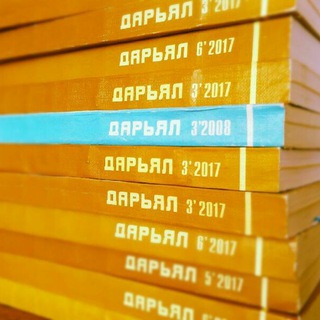 562 Members ()
562 Members () -
Group

🍁☃️شــ🥀ـــتاء☃️🍂
1,323 Members () -
Group
-
Group

💫شـمـوخ فـي زمـن لأنـگـسـار💫
324 Members () -
Group

æternity Blockchain
4,099 Members () -
Group
-
Group

Довольный капитал / DCP Investment
21,698 Members () -
Group

همس الخواطر 💛🎶
1,080 Members () -
Group

- صَـدّﮪ .
2,146 Members () -
Group

💫اناقة خواطر💫
11,453 Members () -
Group
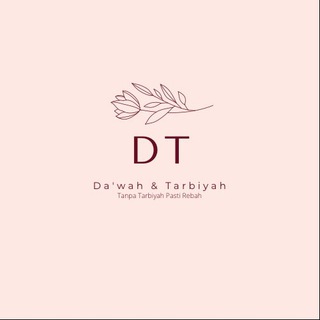
Da'wah & Tarbiyah
8,704 Members () -
Group

آموزشگاه زبان انگلیسی گویش(مرزن آباد)
8,958 Members () -
Group

Dougs Crypto Channel
2,072 Members () -
Channel

Team Lord's Proof😍
651 Members () -
Channel

قناة الشهيد القائد الاخبارية
374 Members () -
Channel

ayukiedits 🥀
803 Members () -
Group

السياسة نيوز
172,735 Members () -
Group

دورات هبه سعيد 💫
531 Members () -
Channel

Кнопка "Бабло" |Обзоры инфоцыган и схем заработка
5,800 Members () -
Group

🌙على خُطى الحبيب🌻
2,517 Members () -
Group

Литературный кайф
25,594 Members () -
Group

Perfectly Cut Screams
661 Members () -
Group

Иван Демидов
2,731 Members () -
Group

تبادل زيادة مشاهدات تمويل صعد قناتك مجاني
629 Members () -
Group
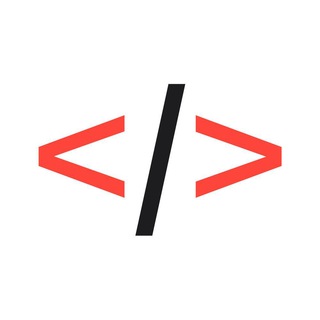
CODE RED
11,243 Members () -
Group

مداليـز بنڪﮫﮨﮩ تعزية🤪
1,916 Members () -
Group

Государство в Telegram
7,866 Members () -
Channel

دِمشقٌ وَ يَاسمِينْ ..🌸💙"!
1,687 Members () -
Group

ڪِـﺑـريـــَا۽ ڪلُاشـﻧـڪـۄفَ
506 Members () -
Group

غربة روح
390 Members () -
Group

Artful Artform
1,458 Members () -
Channel

لِ توتـيـتا 🇱🇾 .
343 Members () -
Group

Snapp | اسنپ
56,888 Members () -
Channel

∴◤غـــــریب کربـــــــــلا◥∴
427 Members () -
Group

RHT® The Purification Of The Soul
669 Members () -
Channel

اقتباسات كرتونيه🐢❤.
16,188 Members () -
Group

ABISHEV ANALYTICS
9,933 Members () -
Group

RESOURCES: Media Archive
647 Members () -
Group

قناة الشيخ العلامة محمد الإمام
2,515 Members () -
Group

Беларускі Бабілон
1,557 Members () -
Group

SSC CGL CHSL CPO MTS GD❤️
17,424 Members () -
Group

عَطَّاريَّات🗣
661 Members () -
Group
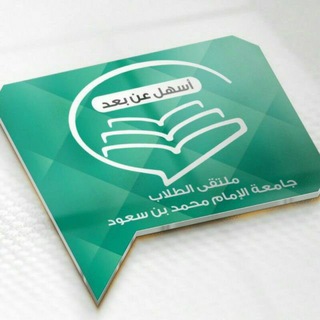
ملتقى اسهل عن بعد للانتساب (جامعة الامام)
6,558 Members () -
Group

دەنـگـی تــۆ ⋮🫀
3,522 Members () -
Group

❀☆ابّتْـسِـامٌُه مٌـصّمٌـم☆ٌ❀
320 Members () -
Channel
-
Channel
-
Group

USAbehFarsi
12,159 Members () -
Group

🌙كلام رآقي✨
897 Members () -
Group

فيــــــزياء|physics
1,605 Members () -
Group

Andrei Lankov
1,138 Members () -
Group

Crypto Magazine
130,759 Members () -
Group

طبیعت و جهانگردی
1,739 Members () -
Group

إرشادات اُسرية
13,695 Members () -
Group

گـلــهـای خــاطــره
1,542 Members () -
Group

Нетипичный маникюр
7,446 Members () -
Group

Artëm Frankov official
8,057 Members () -
Group

Чат ICT.Moscow 💬
344 Members () -
Group
-
Channel

لـ -مُتفـٳآئلةة
2,004 Members () -
Group

Русская Музыка
1,359 Members () -
Group
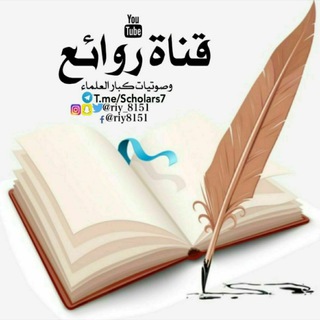
❄️ روائع العلماء ❄️
3,649 Members () -
Group
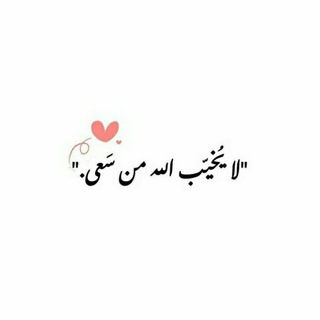
🌿🌾يِـٰٚا رب قوة 💜🌹🌻🌸|℡
326 Members () -
Channel
-
Group
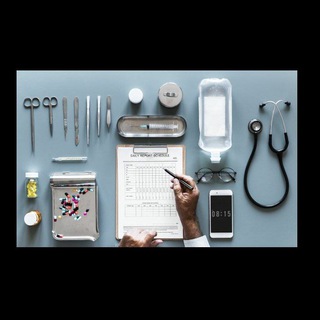
Medical group
369 Members () -
Channel

المحاورون للرد على الشبهات
3,316 Members () -
Group
-
Group

Гражданская позиция - регион 65
525 Members () -
Group

🇸🇦 قناة بوت الماسه 🇸🇦
28,586 Members () -
Group

ليتك انت قدري 💝
1,548 Members () -
Group

علوم تحقیقاتیا
27,180 Members () -
Channel

.𓆩!☨S∆M∆R!Ξ𓆪.
335 Members () -
Channel

فهرس القنوات الاخبارية
766 Members () -
Channel

حب و حياه🕊💗..
706 Members () -
Channel

بـٰ̲ـہلـٰ̲ـہوٰتـٰ̲ـہوٰ ⁞𖤇َ 𖤍᭄.
1,636 Members () -
Group
-
Group

(⇣✿💖┊❥ ماريا قحطان) ⁾⇣✿💖┊❥
808 Members () -
Group
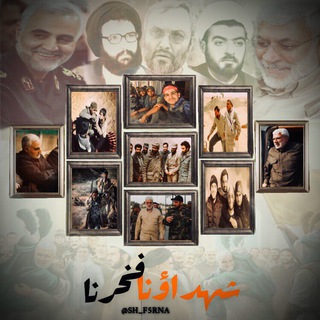
شهداؤنا_فخرنا
353 Members () -
Group

Reklam | Omer Jamel
381 Members () -
Group
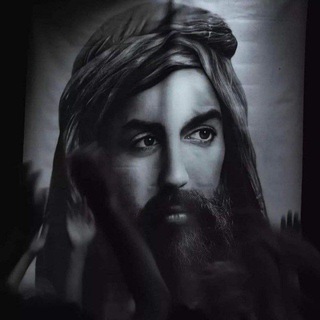
أحاديث اهل البيت ♥️
1,804 Members () -
Group

قُطُوفُهَا دَانِيَةٌ..♡
330 Members () -
Group

لـتين♡
1,289 Members () -
Group

رِزُنــــــــــانْسْ 🚩
5,591 Members () -
Group

کانال رسمی شهید سید مرتضی آوینی
4,878 Members () -
Group
-
Channel

Øffi©i@l $emirø🤟
404 Members () -
Group

Chelsea Fans' Voice
489 Members () -
Group

رۆژانی سەخت✊💔
1,465 Members () -
Group
-
Group

DevOps Jobs - работа и аналитика
13,391 Members () -
Group

Fox from IT World
1,055 Members () -
Group

Либертариум Проблемы! vol.488
1,514 Members () -
Group
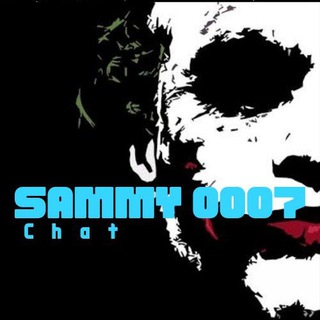
Sammy0007 Chat
2,504 Members () -
Group

#Ташкент Знакомства
796 Members () -
Group
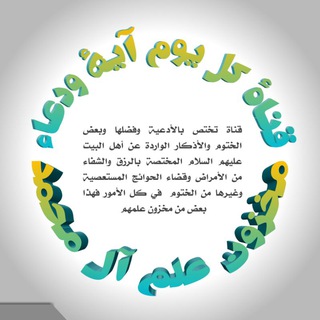
🍁🌹قناة كل يوم آية ودعاء🍁🌹
683 Members () -
Channel

Triple L
1,110 Members () -
Group
-
Group
-
Group
-
Channel
TG DEUTSCHLAND Telegram Group
Popular | Latest | New
You can quickly find Premium Stickers from all your packs in a dedicated section of your sticker panel, below 'Recently Used'. Premium Animated Profile Pictures Chat Folders is one of the best Telegram tricks that you should know and utilize to your maximum advantage. We follow so many channels and groups on Telegram of different kinds, not to mention the individual chats that go into the mix. Having all these chats in one panel makes things much harder to declutter and make sense of. So to solve this issue, Telegram has brought something called “Chat Folders”. This allows you to categorize your chats into different labels and Telegram sort things out for you. As a result, Telegram gets super clean and much easier to manage. I love it!
Live Location Sharing Message corners While you can receive/send files irrespective of their type and size, you can disable automatic media download and auto-play media to save mobile data. This way, you can also avoid downloading unnecessarily large files. Terminate old sessions
To terminate all active seasons, go to “Settings”, select “Privacy and Security”, and then click on “Active seasons”. It will show you all active sessions along with your device info. Select the one you want to terminate or terminate all of them in one go. Telegram also includes useful security options in this menu, which differ in name slightly on Android and iPhone. Use Passcode Lock to keep people from reading your chats. You can review all Active Sessions and terminate any logins that you no longer use. Self-destruct is a popular feature on Telegram, but it has been limited to the separate “Secret Chat” option only. However, with the recent update, now you can self-destruct media like photos and videos on normal chats too. Just select a photo or video and then tap on the “timer” button. Now, you can choose the time after which the media will be deleted from everywhere. Turn on Secret Chat
View Search Results in List View If you want to send big files, Telegram has much of the competition beat with support for up to 2GB files. Meanwhile, WhatsApp’s limit is a measly 100MB, WeChat’s limit is also 100MB, and Skype’s limit is 300MB. Telegram files are also stored in the cloud, so you can access them from other devices.
Warning: Undefined variable $t in /var/www/bootg/news.php on line 33
DE