Telegram EG Group List 12
-
Group
 10,750 Members ()
10,750 Members () -
Group

دواوين و مقتطفات من الشعر العربي
1,249 Members () -
Channel
-
Group

❤️دياثة ♥️ محارم ❤️ تجسس
516 Members () -
Group

الملازم الوزارية
32,113 Members () -
Group

𝔪𝔢𝔢𝔪♕✮
696 Members () -
Group

𝙑𝙄𝘿𝙀𝙊𝙎+𝙋𝙄𝘾𝙏𝙐𝙍𝙀𝙎 𖠱🄷🄳 |،💛
1,375 Members () -
Group

فيلم ورقة جمعية
2,039 Members () -
Group

😍
593 Members () -
Group

「👑🅷🅸🆃🅻🅴🆁 ✯ 🅷🅰️🅲🅺👑」
12,336 Members () -
Channel

How to open video links
354 Members () -
Channel

⋆ 𝗔𝗡𝗜𝗠𝗘 🖤🗞.
1,075 Members () -
Group

the devil punisher
440 Members () -
Group
-
Group

جميع حلقات مسلسل نهضة السلاجقة العظمى
1,975 Members () -
Group

مسلسلات ودراما عربية
1,456 Members () -
Group

👩🦳 P R A T I K S H A 👩🦳
63,997 Members () -
Group

🌺البشمهندس لتجارة الادوات المنزليه🍽🍸 بالجمله🍷
2,083 Members () -
Group

👨⚕️💪مقتطفات عشاق الطب💪👩⚕️
2,893 Members () -
Channel

TEAM<🇪🇬™#[EG]
1,159 Members () -
Channel

مسلسل اللعبة ليفل الوحش
20,658 Members () -
Group

مسلسل في يوم وليلة
4,432 Members () -
Group

برشا برشا بالعربية
47,486 Members () -
Group

🔒(منتهي) الارتباط بالقرآن المشوق إلى رمضان
18,244 Members () -
Group

ᎴᏒᏗᎷᏗ 🍿
1,810 Members () -
Channel

مسلسل ضربه معلم
8,662 Members () -
Group

مسلسل الف ليلة وليلة
1,400 Members () -
Group

مسلسل المؤسس عثمان🔥Dirilis Osman🎬
6,707 Members () -
Group
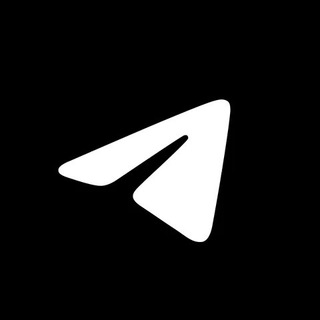
Telegram Tips
10,081,517 Members () -
Group

عروس بيروت الموسم الثاني كامل
11,988 Members () -
Group

مسلسل انصاف مجانين
3,898 Members () -
Channel

Discount Mania - Refund Service
1,010 Members () -
Group
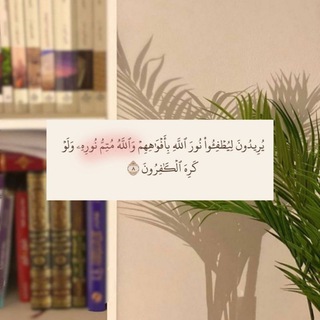
- قرآن _ Quran ·
3,008 Members () -
Group

ᴀᴍʀ ᴅɪᴀʙ"⚜
6,273 Members () -
Group

تطوير الذات
10,866 Members () -
Group

مشاركات وحفلات زوجات
306 Members () -
Channel

مسلسل أنا
10,060 Members () -
Group

𓆩 𝘾𝙐𝙏𝙀 ᔕ لطافهـۃ 𓆪
30,087 Members () -
Channel

𝐀𝐍𝐈𝐌𝐄 ﴾ֆ🎌
441 Members () -
Group

فلسّفة كاتِبة .
860 Members () -
Group
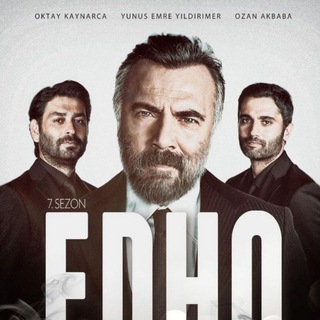
مسلسل قطاع الطرق
12,226 Members () -
Group

Dakika - دَقيقَة
2,617 Members () -
Group
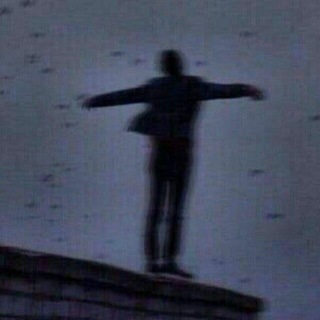
اِنْكِثَام
789 Members () -
Channel

مسلسل شقة الأبرياء
952 Members () -
Channel

مسلسل رشاش للشر اسم
5,921 Members () -
Group

جلادين🔥
39,729 Members () -
Group

الزَّوًّجَةٍُ َ النَاجَحَةٍُ ❥🦁🌸
2,526 Members () -
Group

مسلسل أنا
2,326 Members () -
Group

هِنِدَِّسهِ أّلَګهِربِأّء*Electricity Engineering
1,422 Members () -
Channel

مرعشلي - Maraşlı
1,321 Members () -
Group

🗼🗽𝙄𝙏𝙎 🎷🥁 𝙈𝙄𝙇𝘼𝙉𝙊 🎭🥇
8,115 Members () -
Group

❤️ هكر بوبجي VIP ❤️
940 Members () -
Channel

Сериал Менталист 3 сезон
570 Members () -
Group

صياد المعاني 🔎📚
1,188 Members () -
Group

فيلم اعز الولد
1,730 Members () -
Group

Foreign Series | مسلسلات و دراما أجنبية
21,515 Members () -
Channel

مسلسل خرزة زرقاء
19,543 Members () -
Group

شَـقيق الـرُوح❤
10,341 Members () -
Group

هلال بلاي | HilalPlay
46,174 Members () -
Group

Hostages
1,176 Members () -
Group

عزلة موسيقى 🎻
2,761 Members () -
Group

درعــــــ💋ـــــه🔞
3,813 Members () -
Channel

دُعَ ـوُآتُ مِـطٌـمِـئنٌهِ|🤍🌱
1,925 Members () -
Group

مسلسل في بيتنا روبوت
5,782 Members () -
Group
-
Group

Активация MS продуктов
2,118 Members () -
Channel
-
Group

معلومات طبية مهمة Important medical information
6,452 Members () -
Channel

『 المؤسس عثمان 』
356 Members () -
Group

مناقشه قناه عالم الكونفجات-world of Confige
1,136 Members () -
Group

روح انثى •'😻،؎»🍬
513 Members () -
Channel

##
1,220 Members () -
Group

محمود على البنا _ مجود
663 Members () -
Channel

مسلسل اللعبة 2
7,090 Members () -
Group

°•○●كلمات راقت لي●○•°
3,889 Members () -
Channel

قراصنة النت المجاني Confgat__🇪🇬🦅-
2,313 Members () -
Channel

FREE NET|نت مجانى
403 Members () -
Group

حالات واتساب، فديوهات دينيه ❤️
3,458 Members () -
Group

💠🏡 بيت المسلسلات والافلام 🏡💠
35,753 Members () -
Group

مسلسل دفعة بيروت قناة جديدة
357 Members () -
Group
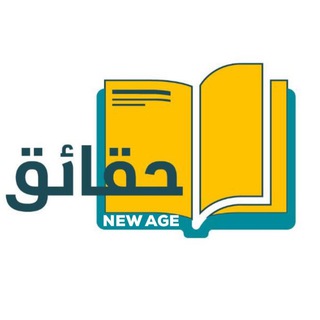
حقائق New Age
2,566 Members () -
Group

⇣💔حالات حزينه للواتسآب😔⇣
21,025 Members () -
Group

مسلسل في يوم وليلة
5,203 Members () -
Group

💙 B𝐋𝐔𝐄 ⇣ ازرق 💙
28,548 Members () -
Channel

مسرحيه اللوكانده
5,665 Members () -
Group

Dᴇsɪ Sᴇx Cɪᴛʏ
832 Members () -
Group

م̀ح̀تر̀ف̀ين̀ 𝒕𝒆𝒓𝒎𝒖𝒙.𖤐
1,795 Members () -
Group

قرِّي عينا
513 Members () -
Group

أكاديمية الرسالة للفقه الشافعي وأصوله
2,364 Members () -
Group
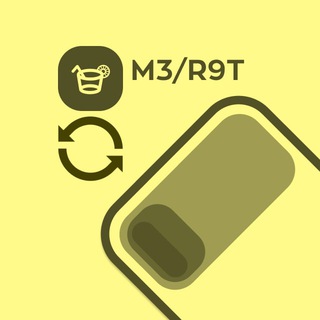
Poco M3 | R9T | Juice Global Updates
3,168 Members () -
Group

مـتعـة الكيمياء الحيوية📚
6,212 Members () -
Channel

Raghda.abdulsattar _ 2020 ( KG Amt )
4,369 Members () -
Group

احاديث نبوية❤️
405 Members () -
Group

Nightlife / سهرات
5,616 Members () -
Channel

امرأة هزت عرش مصر ☑️
6,118 Members () -
Channel

مسلسل موسي 🎬
364 Members () -
Group

مسلسل اسعاف يونس
2,409 Members () -
Group

نكت دراسية
744 Members () -
Group

🌌 LoL: Wild Rift™「IT 🇮🇹」
20,529 Members () -
Group

انگليسي مثل آب خوردن
13,347 Members ()
To upload new profile images, open Settings. On Android, tap on the camera icon at the top-right. On iPhone, tap the Edit button and choose Set New Photo or Video. Karma Dost: App for improving medication adherence Scheduled: Night mode will start when the sun goes down and turn off when the sun rises again. If you like, you can instead set your own times for it to turn off and on.
Unlimited personal cloud storage New Username Links Telegram now allows you to add people who are near you. If the person on the other side has made his/her profile visible, you can see his/her name in the search. Just tap on the name to exchange contact info. Telegram Options
Share location live To enable it, go to “Settings”, “Data and Storage”, and turn off automatic download “when using mobile data” and “when roaming”. You will also see options to turn off autoplay “GIFs” and Videos”. At the same time, all existing features that users have come to expect and rely on for nearly a decade remain free. Moreover, non-premium users will be able to enjoy some of Premium's benefits: for example, download the extra-large documents and view stickers sent by premium users, as well as tap to increase counters on premium reactions that were already added to a message. Read: 7 Best Facebook Alternatives That Keep Your Data Private | 2020 Edition
Chat Folders is one of the best Telegram tricks that you should know and utilize to your maximum advantage. We follow so many channels and groups on Telegram of different kinds, not to mention the individual chats that go into the mix. Having all these chats in one panel makes things much harder to declutter and make sense of. So to solve this issue, Telegram has brought something called “Chat Folders”. This allows you to categorize your chats into different labels and Telegram sort things out for you. As a result, Telegram gets super clean and much easier to manage. I love it! Share My Live Location continually updates that chat for the period you specify. Be careful about giving away too much information when using this.
Warning: Undefined variable $t in /var/www/bootg/news.php on line 33
EG