Telegram EG Group List 14
-
Channel
 3,174 Members ()
3,174 Members () -
Channel

مَـلَاذ .
8,713 Members () -
Channel

Rami 2
1,253 Members () -
Group

ذكريات 💙🌎.
30,682 Members () -
Channel
-
Group
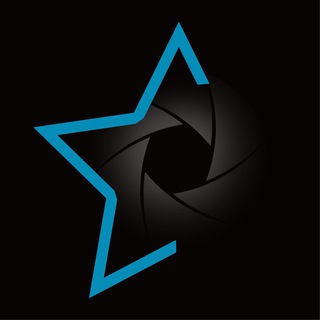
🏆Best travel photography
1,346 Members () -
Channel

لـ نـَـونــہ 🦋✨.
27,011 Members () -
Group

Currency world بالـعربي
1,138 Members () -
Group

روسیه با پرگار
2,097 Members () -
Group

MIX SOCIETY
2,714 Members () -
Group

هزر فزر
329 Members () -
Group

🐣🍼
4,646 Members () -
Group

انت اطرق بابي خاص مترجم
526 Members () -
Channel
-
Group

For sale
1,634 Members () -
Group

💕هـــمــســأّتّ💕رآقــيــةِّّ💕
1,854 Members () -
Group

جماڵ ﺄلطب 🌸
1,077 Members () -
Group

🍌🔞FREE ONLY FANS 💦👅VIDEO AND LEAKS VIDEOS
442 Members () -
Group

🤝تسميع وتعاون بين الأخوات🤝
17,503 Members () -
Group

لمسات برمجيه ⎙
2,827 Members () -
Group

مسلسل قيد مجهول
758 Members () -
Group

فيلم العارف : عودة يونس
6,574 Members () -
Group

Vincenzo
1,593 Members () -
Group

مراجعة(أختبارات القبول)
5,670 Members () -
Group

مناقشه المسلسلات
889 Members () -
Group

مسلسل نهضه السلاجقة العظمى🔥
3,342 Members () -
Group

مسلسل الاختيار 3
597 Members () -
Group

مسلسل موسي 🔥
45,632 Members () -
Group

مسلسل موسي🔥
1,008 Members () -
Group

الرسم الهندسي والاوتوكاد كافة الجامعات
8,989 Members () -
Group

مسلسل ملوك الجدعنه🔥
975 Members () -
Group

مسلسل نسل الاغراب
783 Members () -
Group

مسلسل النمر🔥
731 Members () -
Group

مسلسل الكاذبان - İki Yalancı
1,155 Members () -
Group

كونفجات | TST
21,015 Members () -
Group

🌙كارت القوة-KINGS NIGHT
4,771 Members () -
Group

ERROR 404 BULLET MHS
1,190 Members () -
Channel
-
Group

نودزاوي الفاجر
15,695 Members () -
Channel

أفـلام العيـد❤️
7,571 Members () -
Group

مسلسل ملوك الجدعنه
2,006 Members () -
Channel

كارت القوة_كونفجات ✔
26,088 Members () -
Group

مسلسلات رمضان ٢٠٢١ 💙🌙
3,241 Members () -
Group
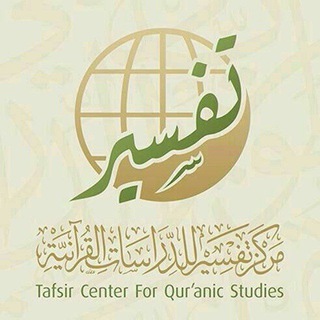
المختصر في تفسير القرءان الكريم
355 Members () -
Group

ميمز فكرھ🦇.
2,575 Members () -
Group

مسلسل الطبيب المعجزة
5,199 Members () -
Channel
-
Group

تامر حسنيً 💙
11,930 Members () -
Channel

Click Wallpaper 🎨
2,542 Members () -
Group

زيادة المتابعين 💸💰
693 Members () -
Group

تعلم اللغة التركية
9,046 Members () -
Group

دارالقرآن مصطفیﷺ
314 Members () -
Group

نًـفـٍس َمٌطَـمٌئنًـه💚
1,420 Members () -
Channel

Online study
330 Members () -
Channel
-
Channel

PPS DISCUSSION GRP LINK
359 Members () -
Group

مسلسلات بلو💙.
3,419 Members () -
Group

تحفيزات لـِ عشاق الطب 💚
1,177 Members () -
Group

واتساب الملك | KIWhatsApp
24,108 Members () -
Group

مسلسل كوفيد ٢٥ 💙.
1,977 Members () -
Group
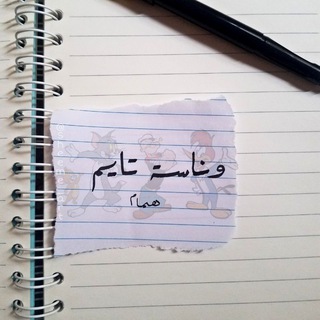
ونـاسھۃ تـايم ♪
662 Members () -
Channel

Кладбище подкатов ⚰️
71,025 Members () -
Group
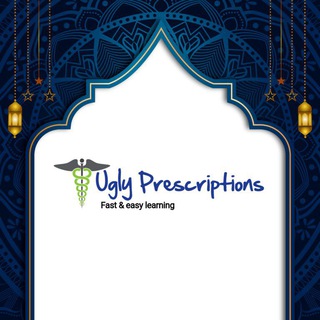
Ugly Prescriptions
30,195 Members () -
Group

ثغرات نت مجاني | كونفجات
72,588 Members () -
Group

🇰🇷 كوريا عالمي 🇰🇷
2,992 Members () -
Channel

هستولوجي لدكتور حودي البرعصي💗
430 Members () -
Channel
-
Channel

مجموعه قنوات (G-A)
2,311 Members () -
Group

Egypt Net
982 Members () -
Channel

الباشا رامي 😈
7,840 Members () -
Channel

كارت القوة
34,847 Members () -
Channel

الملكة VIP🔥🔰💋
11,595 Members () -
Group

مسلسل المداح
100,823 Members () -
Group

كلاشنكوف / Kalashnikov
52,776 Members () -
Channel

بّتہهٰہٰٖونٰہٰٖ
2,793 Members () -
Group
-
Group

مسلسل المداح🥇
420,175 Members () -
Group
-
Group

˝نبــض_قـلــبي˝❤®♾
11,621 Members () -
Group

السيره النبويه لـِ أ. " نورهان الشيخ ".
1,320 Members () -
Group

FULL NETWORK
782 Members () -
Channel

الملكة😍🔥💋
8,473 Members () -
Channel

افلام اجنبية جديدة 2021
3,816 Members () -
Group

↺شات شاومينج الرسمي"
20,983 Members () -
Group

「 Music Turkish 🇹🇷 」
5,541 Members () -
Group

تعلم صيانة الموبايلاتvip
11,616 Members () -
Channel

Carding forum
855 Members () -
Channel

يلا شوت الجديد
38,305 Members () -
Group
-
Group

Sexy~Cosplay
509 Members () -
Group

движ между нами
7,962 Members () -
Channel

Нейродайвер (18+)
1,004 Members () -
Channel

𝗙𝗶𝗿𝗲 𝗕𝗹𝗮𝗰𝗸 / فاير بلاك
5,011 Members () -
Channel

مسلسل اسقف زجاجية
7,842 Members () -
Channel

فيلم احمد نوتردام 🎬
578 Members () -
Group

قَلَمْ
14,557 Members () -
Group

مسلسلات بلو💙.
3,400 Members () -
Group
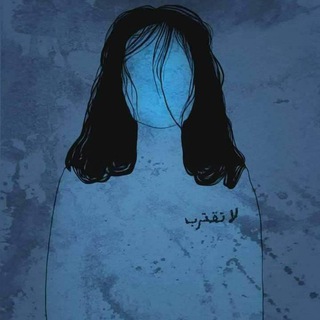
وَهم.
4,703 Members () -
Channel
-
Channel
Join Requests for Public Groups Customize the Look of Telegram Furthermore, you can view how much Mobile or WiFi data you have consumed so far. Just tapping on “Data Usage”, and it will show you “Bytes sent” and “Bytes received” of individual file types.
Here, Telegram will give you some information about what happens when you change your number. Basically, all your messages will be moved to the new number and your new number will be automatically added to all your existing Telegram contacts, barring the blocked contacts. It’s way easier then re-sharing your new number with everyone. To change the number, tap on the “Change Number”, enter the new number and follow the process on your screen. Lock Your Conversations When you turn on that feature, the app automatically switches to dark mode. Go to Settings > Chat Settings and toggle on Auto-Night Mode. Table of Contents
To terminate all active seasons, go to “Settings”, select “Privacy and Security”, and then click on “Active seasons”. It will show you all active sessions along with your device info. Select the one you want to terminate or terminate all of them in one go. Change Phone Numbers Customize Your Telegram Next up, tap “Mute for” in the menu and then choose the desired mute duration in the pop-up menu. If you want to choose a custom date and time, tap Mute until and then set the date and time.
Yes, with the recent update, now you can add animated stickers of Telegram on both images and videos. We all love Telegram’s high-quality animated stickers and now you can bring life to still images using these popular animated stickers. However, keep in mind, after adding stickers, images will turn into GIFs and might lose some quality. So to use this feature, just select your image/video and tap on the “brush” icon at the bottom. After that, tap on the sticker icon and add animated stickers to your media. That’s it. To enable this go to Settings and choose “Privacy and Security” from the list. Next, tap on “Passcode Lock” under the Security heading, then set your password lock on!
Warning: Undefined variable $t in /var/www/bootg/news.php on line 33
EG