Telegram EG Group List 4
-
Group
-
Group

أناشيد جديدة🎤
2,872 Members () -
Group

كل يوم معلومة طبية
1,919 Members () -
Group

صفوة
1,558 Members () -
Channel

کامیاران کارگر
340 Members () -
Channel
-
Group

خُـــــ🤤آبادی🤤ــل
78,786 Members () -
Channel

يّوِمِيّآتُ صِـيّدُلَآنٌي 🧿
4,647 Members () -
Channel

ـ لـ مسلسل كوت العماره ـ" TRT_611@ " مسلسلات تركيه
1,424 Members () -
Channel

🌻قناة يدآ بيد نحو الجنة 🌻
466 Members () -
Group

خواطر 🍃
4,005 Members () -
Group
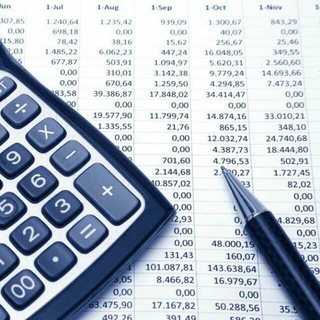
منتدى المحاسبين العرب
6,940 Members () -
Channel

توزيع ارقام امريكية مجانا 😍
933 Members () -
Group

اكبر قروب تبادلات تم الحذف ❌
487 Members () -
Group
-
Channel

Üntold Feelings
2,186 Members () -
Channel

PUBG STORE X
1,328 Members () -
Group

الآنْـسِة بْـلو 💙🦋.
3,921 Members () -
Group
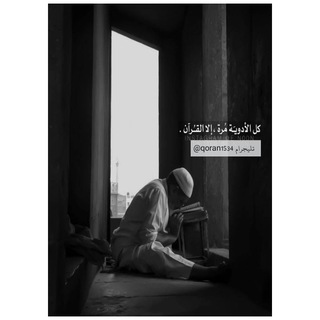
رسائل من الله♥
1,696 Members () -
Group

♡لِّیَدَّبَّرُوۤا۟ ءَایَـٰتِه♡
5,857 Members () -
Group

معهد المعارف الحكمية
2,382 Members () -
Channel
-
Channel

عِـيشـها صـح ¹⁷|•✓🖇🌈
1,495 Members () -
Channel

-تـنـهٍيدة🖇.
1,358 Members () -
Channel

LALIAGA BBVA
2,029 Members () -
Channel

مسلسل المؤسس عثمان
2,971 Members () -
Group

آلِينُور:"
724 Members () -
Group

مَرافِئ الفِكر⛵️
27,437 Members () -
Channel

𖤐 اجمل صور لاعبين كرة القدم 𖤐
1,218 Members () -
Channel

ابنة السفير Sefırin kizi
2,718 Members () -
Group

العمه سارة خاص
356 Members () -
Group

Group Hekaya
16,090 Members () -
Channel

سودانيات 🙋♥
719 Members () -
Group
-
Group

Netflix Series & Movies
79,251 Members () -
Channel

- فهاوهه🇰🇼.
898 Members () -
Group

قبــس⁹⁶|🌈🌱.
471 Members () -
Channel

Fullmatchsport
332 Members () -
Channel

SHADOW CHEATS
1,482 Members () -
Channel

Good Hacking¹ ™
411 Members () -
Group

كوني عائشة 💚
1,052 Members () -
Channel

افلامي HD
2,753 Members () -
Group
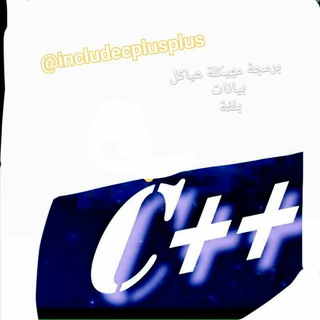
C++ ، مترجمات ،برمجة مهيكلة، هياكل بيانات،
1,945 Members () -
Group

kooramedia - كورة ميديا
4,241 Members () -
Channel

ڪـــٚ★ـ͜ــبر͜ياء متـ✫͜͡℘ـمـ͢ـڕد♛
3,509 Members () -
Group

📚 مكتبة المذهب الشافعي📚
9,994 Members () -
Channel

غـــيـمــه☁️🧚♀️
437 Members () -
Group

🦋قناة قصص منوعه🦋
1,064 Members () -
Group

مكتب الرحمه للهوم وير الحريمي والاطفالي
3,477 Members () -
Group
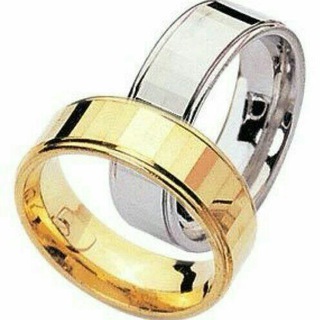
زوجـ حبيبي ـي❥•°
3,440 Members () -
Group

I N S I D E .
11,273 Members () -
Group

أناشيدٌ وخواطرُ
377 Members () -
Group
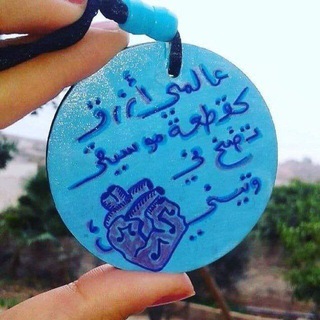
رابط قناه 💙 𝑩𝑳𝑼𝑬 || ازرق 💙
679 Members () -
Group

Ethio memes
2,847 Members () -
Channel

اقتباسات كرتونيه🐢❤.
16,188 Members () -
Group
-
Group

لايت روم
358 Members () -
Channel

إنسآن غَـريب •
47,210 Members () -
Group

السوق العربي المنوع (اعلانات)
5,228 Members () -
Channel

المحترفة Professional
2,562 Members () -
Channel

فاشون ستايل fashion.style
2,181 Members () -
Channel

Beldozar Hack 👑🎧
3,236 Members () -
Group

صيادلة تعز
1,722 Members () -
Group
-
Group
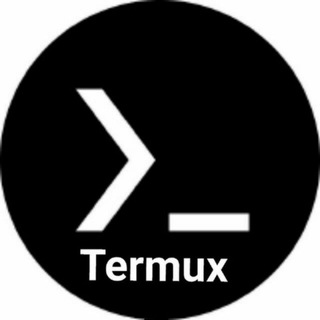
م̀ح̀تر̀ف̀ين̀ 𝒕𝒆𝒓𝒎𝒖𝒙.𖤐
1,376 Members () -
Group

مسلسلات رمضان وحصري 💙.
11,238 Members () -
Channel

قطف الفوائد وقيدها
380 Members () -
Group
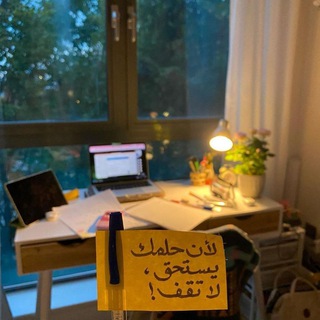
ايجــابيـاتِ🌟🍒
2,114 Members () -
Channel
-
Group

عَرَدِيب 💜
5,309 Members () -
Group
-
Group

𖤍 Al Jokeer - الجوكر 𖤍
32,617 Members () -
Group

أحياء ثالث ثانوي
4,795 Members () -
Group
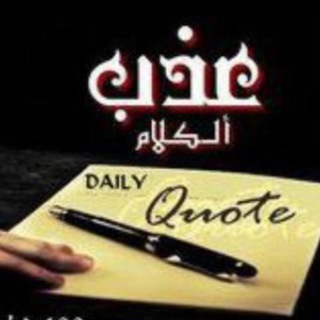
💌عذب 🌸 الكلام💌
16,795 Members () -
Group

Free Premium Accounts Netflix
4,802 Members () -
Channel

لِـ قنواتي
1,541 Members () -
Channel

قناة مسلسل المؤسس عثمان
1,602 Members () -
Group

أفلام السهره .💯
20,900 Members () -
Group
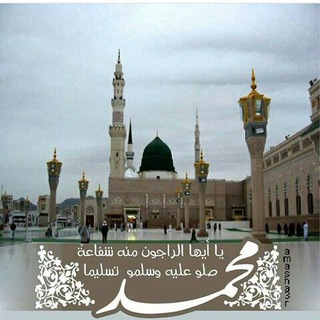
السِّيرة النَبوية وسِيَر الصَحابة والصَالحِين.
573 Members () -
Channel
-
Group
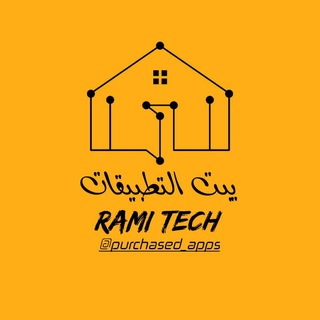
بيت التطبيقات 🏠 📡
5,738 Members () -
Group
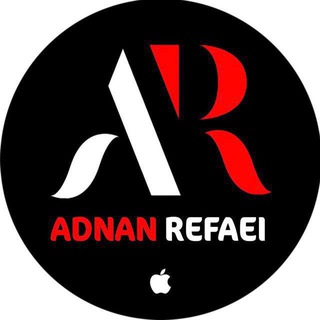
༺ADNAN REFAEI༺ ♛AR๛
3,829 Members () -
Channel

من هنا يكون طريقي ❤
479 Members () -
Group
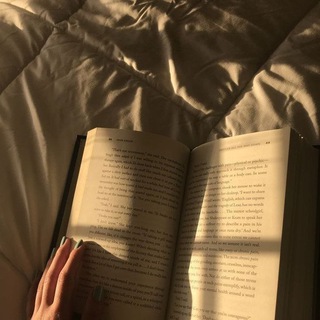
ᵈᶤᶠᶠᶤᶜᵘˡᵗ ᵠᵘᵒᵗᵉˢ |.
1,320 Members () -
Channel

• ᴍ ᴀ ѕ ʜ ᴀ
1,973 Members () -
Group

آقྀ̲ہٰٰٰـــتَہَٰـــــــبّہآسٰٰٓــــــآتــ:♔.
694 Members () -
Group
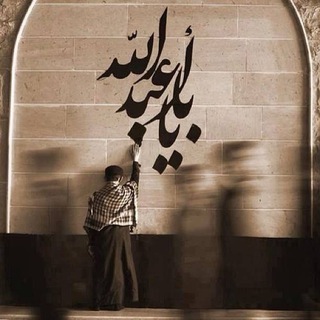
مَنّبع الــرؤوف.
1,081 Members () -
Channel

المصحف المعلم للمنشاوي
1,602 Members () -
Group

Invictus
2,351 Members () -
Group
-
Group

المؤسس عثمان الموسم الثاني
371 Members () -
Group

ملوك🤴🏿🤴🏿التعرصة🐸🌿😹🔥
5,756 Members () -
Group

إيجابيةَنجّم.
1,207 Members () -
Group
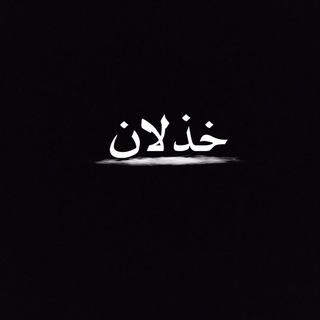
|| خــذلان ||
1,286 Members () -
Group

رحلة وعي
686 Members () -
Channel

شِـೋـرقِـೋـيِـೋـة
326 Members () -
Group

هـــدوء ℡
10,335 Members () -
Group
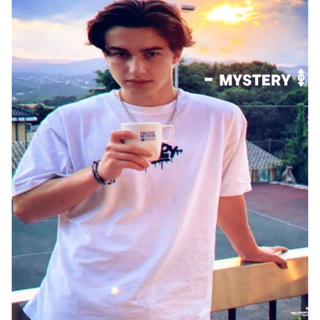
ᯓ 「B𝙰𝚁 𝚂𝙴4」، ⦃࿅ 𓃼
1,227 Members () -
Group

مختبرات طبية 💉🔬
1,528 Members () -
Group
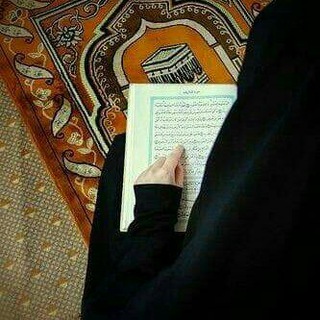
حنان محمود لاشين
96,850 Members ()
Use Multiple Telegram Accounts There are a lot of cool things you can do with Telegram, and we have included some of the best ones on this list. You can check out the table of contents below to get an overview of the tricks we have mentioned and jump ahead to whichever Telegram messenger trick you want to learn more about. Telegram Cloud
View Search Results in List View I rode an electric bike to work, and here’s what I learned Save to Gallery Settings on Android New icons are available that premium users can add to their Home Screen to better match their personality or wallpaper. Choose from a premium star, night sky, or turbo-plane.
Telegram Settings All usernames on Telegram have their own t.me/username links, making it easy to share public profile, group or channel anywhere on the internet. Every username will now have a new unique link format – username.t.me – for those who want to emphasize their name (or have trouble finding the / key). After you have done, that all you need to do is enter your new number and then follow the process on your screen. Once you have created your account, you can switch between your accounts by clicking on the down arrow and selecting the account that you want to choose. Premium Unique Reactions
To terminate all active seasons, go to “Settings”, select “Privacy and Security”, and then click on “Active seasons”. It will show you all active sessions along with your device info. Select the one you want to terminate or terminate all of them in one go. This is a handy feature for users who want to save disk space. To access it, go to the “Settings”, “Data and Storage”, and then tap “Storage Usage”. You will find four options: keep media on your device for three days, one week, one month, or forever.
Warning: Undefined variable $t in /var/www/bootg/news.php on line 33
EG