Telegram FR Group List 26
-
Group
 2,276 Members ()
2,276 Members () -
Channel

انـاقهٰ̐ہ قلــ🎀ـم⇣⁽ツ💗₎⇣
14,083 Members () -
Group

🍨هانطبخ ايه النهار ده🍰
10,991 Members () -
Channel

[پروفایل شاخ]
1,819 Members () -
Group

Подслушано | Футбол | Трансферы
1,701 Members () -
Group

Sunflower🌍🌻// َعَبادُ الشمس
1,989 Members () -
Group

روايات يمنية📚🇾🇪
20,966 Members () -
Group

台中好吃好好玩@棉花糖的天空
1,110 Members () -
Channel

Новини України і не тільки...
557 Members () -
Channel

Аудиокниги
11,603 Members () -
Channel

👑 Shazadakan 👑
560 Members () -
Channel

Хвала Аллаху, Господу миров.
1,010 Members () -
Channel

لـ حبيبـي💞!
561 Members () -
Channel

✒️ Learn English ✒️
31,077 Members () -
Channel

保險起動 InsuranceARISE Channel
953 Members () -
Group

عادل الجهني / شاعر .. مصمم
1,675 Members () -
Group

تصوير 📸📽🏕✈️ واكثر
426 Members () -
Channel

الرَّقِيم.
813 Members () -
Group

נטו בדיחות • קבוצה
11,038 Members () -
Channel

باغبان /باخه وان
497 Members () -
Group

ستوريات كرة القدم
4,614 Members () -
Channel
-
Group

Экология Новости
4,202 Members () -
Group

❤ المطمئنة قلوبهم ❤
3,259 Members () -
Group

Kenyan Music 🎵
21,606 Members () -
Group

آنت حياة♥️
6,006 Members () -
Group

НONOR Россия
3,332 Members () -
Group

黑店資料庫 (口罩及衛生用品供應狀況情報頻道 附屬頻道)
360 Members () -
Channel

❝αĸυ,💞ғαll ιɴ love.❞
3,803 Members () -
Group

RESEPI SUAMI ISTERI
1,202 Members () -
Group

نسائم الإيمان
646 Members () -
Group

👑Little Mod_Official👑
3,302 Members () -
Group

کانال خبری شاهزاده رضا پهلوی
662 Members () -
Channel
-
Group

Cosmos Network
707 Members () -
Channel

جرُعةِ عشٌكْ
610 Members () -
Group
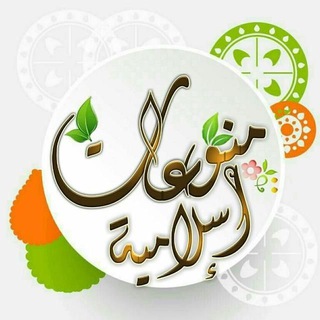
منوعات إسلامية🌿💛
3,977 Members () -
Channel

КиноПоиск HD
7,122 Members () -
Group

ShadowSocks Channel
3,252 Members () -
Group
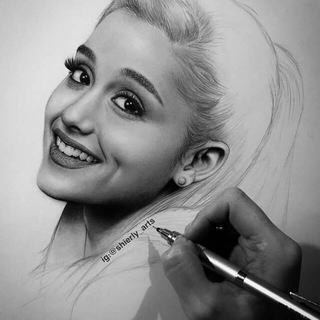
Drawing Art 🎨
3,958 Members () -
Group

زياده مشاهدات وتبادل
975 Members () -
Group
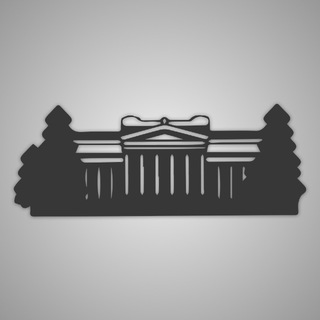
Пушкинский музей
15,430 Members () -
Group

『هـنـ♥︎ــریـسم𐂂』
23,285 Members () -
Channel

𝓣𝓲 𝓶𝓸𝔂 𝓼𝓸𝓷❤️
351 Members () -
Group

میدان
7,340 Members () -
Channel

واحة اللغة العربية
2,633 Members () -
Group
-
Channel

Злые Русские
992 Members () -
Group
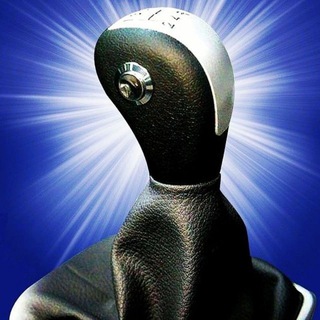
نمایندگی مرکزی کلاچ برقی اتاکو در کرج فرقانی
1,411 Members () -
Group
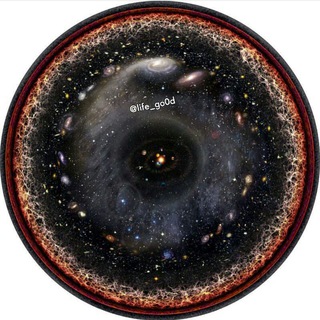
⁽°ᴬᴿᴼᵁᴺᴰ ᵀᴴᴱ ᵂᴼᴿᴸᴰ⇣🌏🕊
4,217 Members () -
Group

جزوه بازان | JozveBazan
40,661 Members () -
Group

የእጅዋን bracelet °
2,019 Members () -
Group

Telegram Stickers l Стикеры
16,231 Members () -
Group
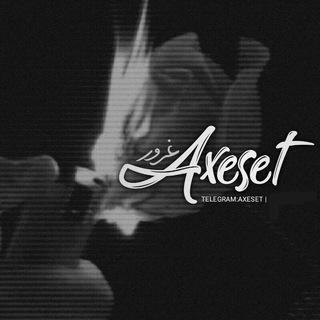
غرور | Axeset
16,794 Members () -
Channel

💠🚀 𝕮𝖔𝖓𝖓𝖊𝖈𝖙 𝕹𝖆 𝕹𝖊𝖙 𝕱𝖗𝖊𝖊 🚀💠
11,129 Members () -
Group

Wolverdon / Filmes / Séries / Torrents™
713 Members () -
Channel

Коронапокалипсис
774 Members () -
Group

Дневник GPT - писателя
3,701 Members () -
Group

usertrader
15,230 Members () -
Channel

الفُلك المشحون
2,298 Members () -
Group

أَبْـرار 🕊
4,012 Members () -
Channel

Canal off
13,151 Members () -
Channel

PHOTO MOOD👀 🌸🌸
1,097 Members () -
Group

我愛台妹 台湾 美女
2,198 Members () -
Channel

اللامُبالاه
631 Members () -
Group

巴打絲打「大埔區」吹水、飲食、新聞、休閒討論區 「入group睇pin」
1,327 Members () -
Group

💔 महफ़िल-ए-शायरी🥀
2,941 Members () -
Channel

HYPER DEVIL HACKZ
841 Members () -
Channel
-
Group

Hadis Palestin 🇵🇸
40,059 Members () -
Channel

سُـــكّـࢪ ✨🪐.
2,341 Members () -
Channel
-
Group

UPSC Mains 2023 Materials
53,801 Members () -
Group

Умный малыш 👶
7,531 Members () -
Group

Рифмы и Панчи 🤯
936,542 Members () -
Group
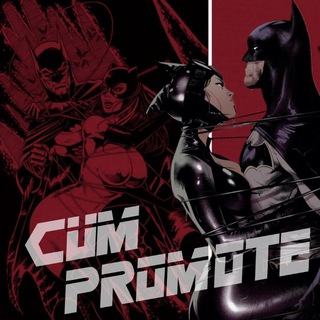
CUM PROMOT
21,660 Members () -
Group

ﻟـ اذواقي.
308 Members () -
Group
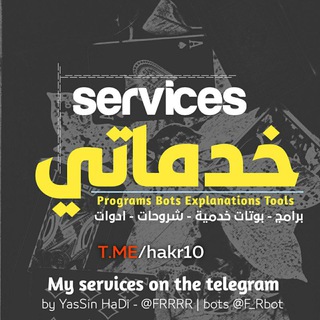
خدماتي My Services
13,922 Members () -
Group
-
Channel
-
Channel

عايش عّلى الذكرى :)
419 Members () -
Channel
-
Channel

مكوار - Migwar
667 Members () -
Channel
-
Group
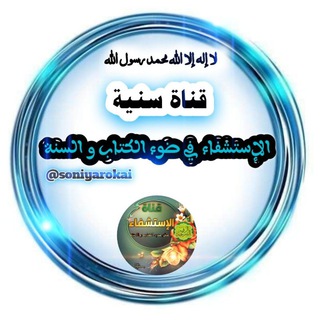
﮼الإستشفاء﮼في﮼ضوء﮼الكتاب﮼والسنة
14,326 Members () -
Group

ترانيم مهدوية💞
7,656 Members () -
Group

🇲🇴 منبر الاهلي 🇲🇴
2,223 Members () -
Group

ادعية واذكار
2,900 Members () -
Channel

關公廟 Kwan Kung Temple(請subscribe 新channel)
3,301 Members () -
Channel

بدر و حمزه العزي .
1,764 Members () -
Group

Kurdish_4_Telegram
806 Members () -
Channel

Guri gamer
600 Members () -
Group

♡اساطير في عالم الطب♡
1,557 Members () -
Channel

🔥ꜰʟᴇꜱʜᴋɪᴅ ᴢᴀ ᴛʀɪᴄᴋꜱ ꜰʀᴇᴇ-ɴᴇᴛ🔥
1,603 Members () -
Group

Философия
11,139 Members () -
Channel

𝚍𝚎𝚟𝚒𝚕 🦂➿💗!
2,547 Members () -
Group

مَعلِـش
1,199 Members () -
Group

Shega | Innovation,Tech & Startups
13,717 Members () -
Group

منوعات
1,137 Members () -
Channel

آموزش زبان جامع کارما
5,011 Members ()
TG LA FRANCE Telegram Group
Popular | Latest | New
It’s that simple. Open the chat and find the attachment button at the bottom of the chat. Then, click on Location and choose to “Share my live location” with your custom time period. Here, Telegram will give you some information about what happens when you change your number. Basically, all your messages will be moved to the new number and your new number will be automatically added to all your existing Telegram contacts, barring the blocked contacts. It’s way easier then re-sharing your new number with everyone. To change the number, tap on the “Change Number”, enter the new number and follow the process on your screen. Terminate old sessions
The app also lets you make location-based groups, a local group that works in a small region for co-worders, students, or neighbors. Once you have created the group, users in the vicinity will be able to view it on their device and join. There are times when we know our close ones studying, sleeping, or attending meetings, but we want to send some messages without disturbing them. Well, there is a feature called Silent Messages on Telegram. Basically, you can send messages and it will not make any sound or vibration even if the recipient has not turned on DND. That’s great, right? So to use this feature, type out your message and then tap and hold the “send” button. Here, choose “Send without sound” and you are done. Animated Emojis For maximum privacy, you can create secret chats that use end-to-end encryption. These aren't stored on Telegram's servers, so you can only access them with your specific phone. If one party deletes a message, it disappears on both devices. And you can specify a self-destruct period for all media if you like.
Table of Contents The aforementioned secret chats are where you can take part in end-to-end encrypted messaging with a contact. But that’s not its only benefit: Secret chats also don’t allow a person forward messages from there or take screenshots. Of course, someone could take a picture of the screen with another device, but it’s still discouraged, and it’s bolstered by another feature: self-destruct timers. To do this, head over to Telegram’s settings by sliding over the hamburger menu from the left of the app. Here, choose ‘Settings’ and then click on ‘Chat Settings’. In this menu, you will see a number of themes and colour options to choose from. Further, you can also change the curve on message boxes and font size. RELATED:
In fact, Telegram offers many more features rather than other Messaging apps in the same market. My Contacts: Allow only your contacts to view your profile.
Warning: Undefined variable $t in /var/www/bootg/news.php on line 33
FR