Telegram FR Group List 32
Warning: file_put_contents(aCache/aDaily/2024-05-20/list/fr-popular/32.html-32.txt): Failed to open stream: No such file or directory in /var/www/bootg/function.php on line 103
-
Group
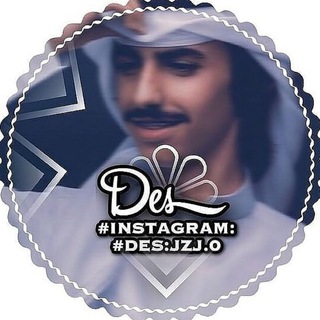 3,854 Members ()
3,854 Members () -
Group
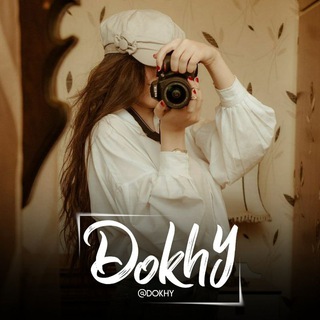
「 𝑫𝒐𝒌𝒉𝒚👸🏻 」
14,004 Members () -
Group
-
Group

😅نـــكــــتـ 😅فـلـــــة😅
751 Members () -
Group
-
Group

لـ روحـكـ 💛
8,186 Members () -
Group
-
Channel

Design Researching工业设计
559 Members () -
Channel

CANAL 4G BLACK
781 Members () -
Group

WETOPIA COMMUNITY (WAC)
2,322 Members () -
Channel

القلب الأزرق 💙
2,681 Members () -
Group
-
Channel

سواعـد الاخـاء
1,017 Members () -
Group

عن شيء اسمه الحُــبْ
571 Members () -
Channel

رسائل انتحار
621 Members () -
Group

E - समिधा BOOKS
14,193 Members () -
Channel

Новини України
2,278 Members () -
Channel

Telegaram Socks5 Proxies
130,806 Members () -
Group
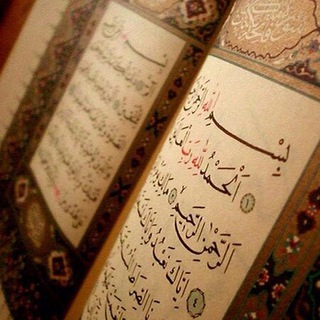
🍀 حياة القلوب (دروس في التدبر) 🍀
4,288 Members () -
Group

تهران کابین ™
15,109 Members () -
Group

خانه نوآوری💡
594 Members () -
Group
-
Group

الوبیزنس | Alobizness
1,175 Members () -
Group

Jobpower - креативные вакансии, работа в творческих сферах
14,953 Members () -
Channel

.. طِيب الأثر ..
1,346 Members () -
Channel

من أقوال ابن عثيمين
2,035 Members () -
Group
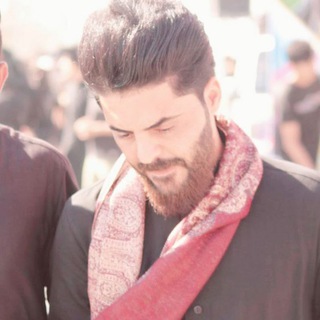
رسائل شعر العاشقين المنتظرين
411 Members () -
Group
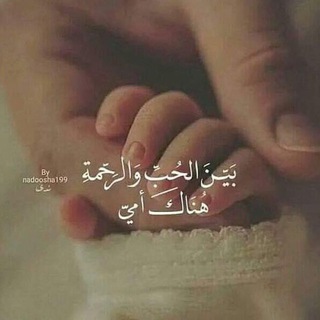
♥ سوار الياسمين ♥
4,513 Members () -
Channel

We Are HKers
1,265 Members () -
Group
-
Channel

حرفٌ يدويه ..وترتيبات💝
2,261 Members () -
Group

🌸عفيفات بالنقاب🌸
5,869 Members () -
Group

Арендный поток
2,983 Members () -
Group

Гражданская Продукция ОПК России
1,175 Members () -
Group

🌺عبارات جميلة🌺
4,281 Members () -
Group

تنمية وتطوير الذات
757 Members () -
Group

微基主机讨论组 - 原50KVM/50VZ
6,032 Members () -
Group

Иван Мезюхо
484 Members () -
Group

GITCO Tech 👑
2,629 Members () -
Group

معهد القرآن و العترة
2,116 Members () -
Channel
-
Channel

𓆩 ÑØÖR||🖤🥀 𓆪
2,082 Members () -
Channel

🌐🅗🅔🅛🅛🅞 🅦🅞🅡🅛🅓🌐
2,213 Members () -
Group

غرائب و عجائب ||📺
849 Members () -
Group
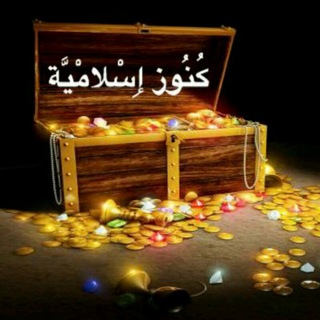
كُنُوز إِسْلامْيَّة 🕋
623 Members () -
Channel

📲 WHATSAPPNEWS
1,702 Members () -
Group

😍قصص وروايات عالمية 😍
3,746 Members () -
Channel

• ـٱﻣـۧيڵي ، 𝐄𝐌𝐄𝐋𝐘 |🥀🖤"
366 Members () -
Channel

RITA👑❤
1,563 Members () -
Channel

Beautiful You | تو زیبایی
4,720 Members () -
Group

AndroidApp📱
79,741 Members () -
Group

متجر الورشفاني،شيكا
358 Members () -
Group

🌸أروع الحالات🌺
992 Members () -
Group

🏞️Wallpapers 4k UltraHD 🔥😍
10,002 Members () -
Channel

𝗗𝗔𝗥𝗞 𝗟𝗜𝗢𝗡
38,359 Members () -
Group
-
Group

لـ فقيدي ❤️.
347 Members () -
Group
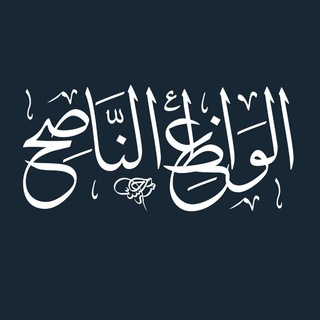
قناة || الواعظ الناصح
1,862 Members () -
Group

📚🌺فوائد ودرر علمية 🌺📚
1,214 Members () -
Channel

أقٰـہٰٖوٰاٰلـہٰٖ رٰاٰقٰـہٰٖيٰـہٰٖة ₎⇣🌚🔥 ⁞₎⇣
1,181 Members () -
Channel

Здесь были Новости штабов
305 Members () -
Channel

• uselessperson
3,066 Members () -
Group
-
Channel

تطوير الذآت
685 Members () -
Channel

ቀልድ እና ፍቅር 😍
803 Members () -
Group
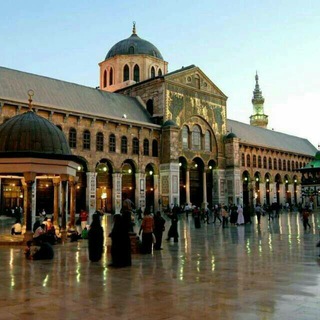
ابتسم للحياه 😊تبتسم لك ❤️ َ
14,234 Members () -
Group
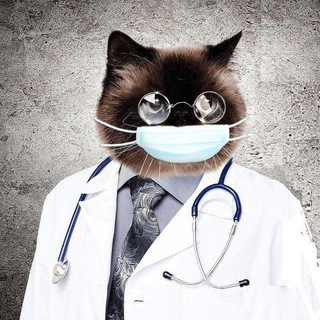
Medical photo album Медицина для профи врачи медики
11,906 Members () -
Group

Amazing Photos and Pictures Images
6,367 Members () -
Group

Premium Account World
1,180 Members () -
Group

[公海]18區聯合群-屯元天
16,638 Members () -
Group

لماذا انا؟
2,797 Members () -
Group
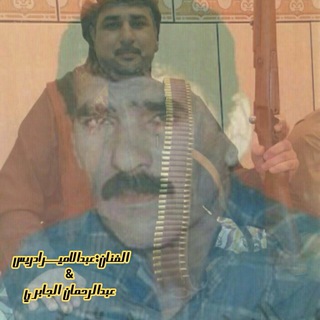
قناة الرسمية الفنان الراحل عبدالأمیر ادریس
517 Members () -
Channel
-
Channel

Ultra [BACKUP]
665 Members () -
Group
-
Channel
-
Group

Pubgm Hacking Discussion🇮🇳
2,514 Members () -
Group

Новые видео на канале ✅
15,131 Members () -
Group

📝 شعراء الوطن الاحرار📜
1,628 Members () -
Channel

Исповедь кремлебота
13,608 Members () -
Group

Fairspin блокчейн-казино 🦁
4,325 Members () -
Channel
-
Group
-
Channel

●○أحاديث صحيحة○●
1,420 Members () -
Channel

Reena Aunty Backup
410 Members () -
Group

خواطر قلم راقي 🌷
2,830 Members () -
Channel

ابي
455 Members () -
Group

قناة المعارف الفضائية
6,281 Members () -
Channel

Memes
197,924 Members () -
Group
-
Group
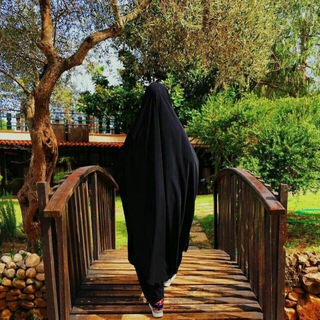
الحجاب الزينبي 🌷💕
558 Members () -
Group

anzol^••^cat 18+
4,873 Members () -
Group
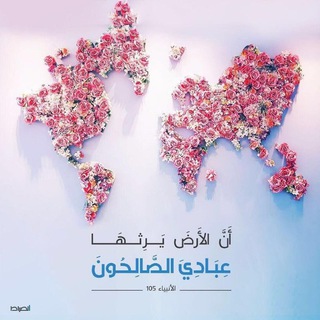
لا نُخليک يابن فاطِمة (عليها السلام)
404 Members () -
Channel

وظيفتي - wazzifati
3,553 Members () -
Channel

Чушь в массы!
4,202 Members () -
Channel

قناة د.أسماء الرويشد
2,375 Members () -
Channel
-
Group
-
Group

شبكة قدس الإخبارية
548,711 Members () -
Channel
TG LA FRANCE Telegram Group
Popular | Latest | New
To use it, go back to Settings > Chat Settings (Android) or Settings > Appearance (iOS). Select Auto-Night Mode to choose how it works. Telegram may be among the most popular messaging services in the world, yet there are still many who don’t know what it’s all about. The app is often name-dropped in discussions regarding online privacy and security, but aren’t all messaging apps secure? Don’t more popular apps like WhatsApp and Facebook Messenger (despite their ties to Facebook) also have the fabled “end-to-end” encryption? What makes Telegram so special? There are a lot of cool things you can do with Telegram, and we have included some of the best ones on this list. You can check out the table of contents below to get an overview of the tricks we have mentioned and jump ahead to whichever Telegram messenger trick you want to learn more about.
Sometimes you don’t want to leave any evidence of what nonsense you are about to say. Instead of deleting chats manually, you can use self destruct messages on secret chats by setting a timer. On WhatsApp and other messaging apps, you can send uncompressed media by changing the media extension to something like PDF or EXE. However, on Telegram, you don’t need to take this hacky route for sending uncompressed media files. Just select your media and tap on the 3-dot menu. After that, choose “Send without compression” and that is it. How awesome is that? This single Telegram trick has saved me so much headache when sharing photos. This means you can start typing a message on your mobile and continue on your desktop. The draft will remain in the editing area on all sync devices until it is sent or deleted. Just press and hold on the message you want to change and then tap the “edit” button. From there, you can modify the message and resend it. Telegram will put an “edited” label on the message to let recipients know of the update.
Share Live Locations To edit any element’s color, tap on it and then select your desired color. Once you are done editing, tap on Save Theme and your customized theme will be saved and applied. Telegram Saved Files Disclosure: Our website is reader-supported. If you purchase any service through our partner links, we may earn a commission at no extra cost to you.
Premium Telegram Premium Custom Theme Your Telegram 1b Telegram Messenger Tricks
Warning: Undefined variable $t in /var/www/bootg/news.php on line 33
FR