Telegram FR Group List 61
-
Group
 3,351 Members ()
3,351 Members () -
Channel

𖤥 𝐃𝐄𝐕𝐈𝐀𝐓𝐈𝐎𝐍 𝟔𝟗
6,263 Members () -
Group

Madwins — SMM, Маркетинг для бизнеса
337 Members () -
Group

مُلتقَى ألمْنتَظرين📒
872 Members () -
Group
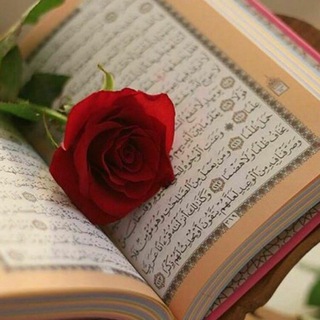
أهـــــــل الــــقــــرآن🌿✨
1,004 Members () -
Group

نقـــــرأ بصمـــــت 💭🔇
4,862 Members () -
Group

QUANTS @banking
15,474 Members () -
Channel

تَدَارُسُ الْـعِـلْـمِ 📚
2,487 Members () -
Group

𝐋 Δ 𝐂 𝐊
42,460 Members () -
Group

کارگاه دمکراسی (Iranarchism)
2,273 Members () -
Group
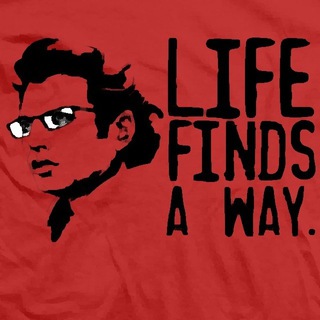
🗽ʟɪғᴇ ғɪɴᴅs ᴀ ᴡᴀʏ™✎ツ
1,621 Members () -
Group
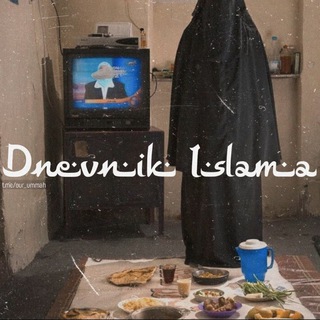
𝑫𝒏𝒆𝒗𝒏𝒊𝒌 𝑰𝒔𝒍𝒂𝒎𝒂 | 𝙾𝚄𝚁 𝚄𝙼𝙼𝙰𝙷
357 Members () -
Channel

Bots Telegram ✅
1,553 Members () -
Group

جدد حياتك💡
14,414 Members () -
Group

Орис
1,392 Members () -
Group

عيسى الليث - Issa Allaith
66,743 Members () -
Channel

حب الجهاد سكن قلبي ❤️
646 Members () -
Channel
-
Group
-
Group

PUBG RAVAN HACKINGS
316 Members () -
Group

𝗖𝗛𝗔𝗥𝗠𝗘🥂
10,410 Members () -
Channel
-
Channel

شعر ابدی
1,291 Members () -
Channel

fakefriends🔥
4,768 Members () -
Channel

العمل على الأنترنت
748 Members () -
Group

Ofoghistanbul
741 Members () -
Group

ЧП Сахалин
9,650 Members () -
Group

Taylor Swift Updates 🤍
9,853 Members () -
Group

Aviasales.by
3,991 Members () -
Channel

La Maison des Livres Français ( livre, comic, magazine)
11,229 Members () -
Channel

📚 Medical Books Stored 📚
23,159 Members () -
Group
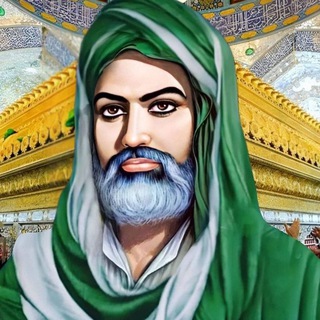
عٌشٍأّقِ أّمَيِّر أّلَمَؤمَنِيِّنِ
953 Members () -
Group
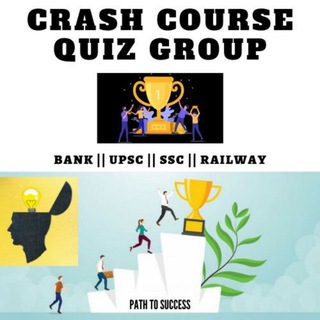
Crash course quiz group
8,580 Members () -
Group

🚑EMS education🚑
3,316 Members () -
Channel

نٰٖٖٖٜڰ̠̤ٛۡڪٖٛتِٖٖٓ͜ ››✘قོ͜وَٖٖٓ໑يٖٖٓٓهہٌ ››✘☻
1,694 Members () -
Group

| كن | ٲنت | التغيير | -_^
22,286 Members () -
Group

✨🌸یـوسف زهـرا خواهد آمـد🍃
409 Members () -
Group

РетроГрадЪ
50,086 Members () -
Channel

Тараканы в голове
17,906 Members () -
Channel

آکادمی نتورک
1,071 Members () -
Group

لـِ زهــــراء..🦋🤎
1,609 Members () -
Channel

🔊لطميات ايرانيه mp3 🔊
634 Members () -
Group
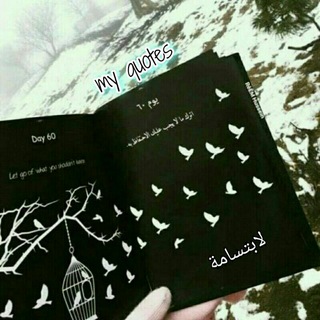
My quotes💕💫
4,219 Members () -
Channel
ملڪهہَ " ♡ ! .
5,667 Members () -
Group
-
Channel

VEGETARIAN
4,853 Members () -
Group

LPM NSFW PROMOTE
1,311 Members () -
Channel

... Loyal Girl 🇪🇹
3,231 Members () -
Group

☺️❤ ﯛٿﯥﮡ ﭱڸﭘﯥ😊❤
2,641 Members () -
Group
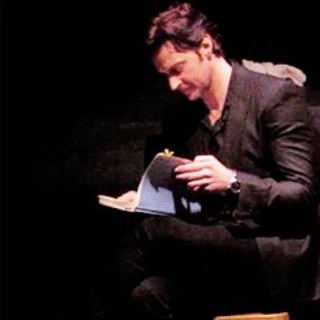
HaiDer [] ReaDer
2,578 Members () -
Group
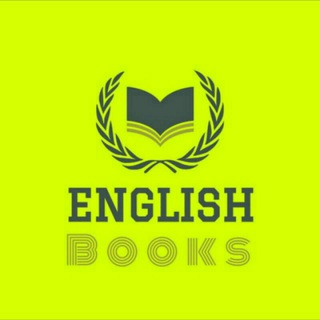
🇪ɴɢʟɪSʜ 🅱օօҟ'ʂ
3,593 Members () -
Channel

مــــزاج العشـﮧٰ۪۫ـاق..💓
1,368 Members () -
Channel

Саня и жизнь
3,695 Members () -
Channel

|بہناممــادر|
5,057 Members () -
Group

‹ ڪٰྀہٰٰبّہرَيِٰہآء مٰ̲ہتَہَٰمٰ̲ہرَدٰةة ،|🥰♥️
1,241 Members () -
Group

Gerami pic's&videos 😁😋😁😁😚
2,212 Members () -
Channel

Weekly Articles
4,945 Members () -
Group

Интриги Орла
383 Members () -
Group

كبسولات تربوية
1,792 Members () -
Group

🌟Matrix JMR🌟
5,999 Members () -
Group

إعلام شؤون الطلبة العامة / جامعة البصرة
61,430 Members () -
Group

Интернет-аналитика
30,684 Members () -
Group
-
Channel

المحقق كونان
699 Members () -
Group
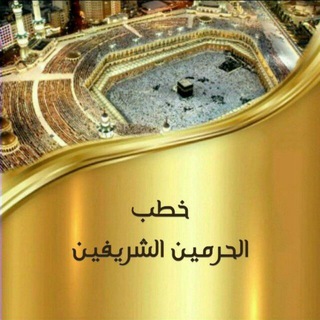
خطب الحرمين الشريفين
16,369 Members () -
Group
VENOM™️MY CHANNELS
360 Members () -
Channel
-
Channel

الشيخ مشاري الخراز
1,334 Members () -
Group

Learning ©➕➕
6,139 Members () -
Group

بومة🦉
1,475 Members () -
Group

آذری ها |Azariha
8,680 Members () -
Group
-
Group
-
Group

📚 فتاوى أهل العلم الثقات 📚
1,754 Members () -
Group

Bob Marley's Biography
1,054 Members () -
Channel

THEYHATEUS🧨
324 Members () -
Group

JAWATAN KOSONG MALAYSIA
11,325 Members () -
Group

ژیان جوانه
1,373 Members () -
Channel

Команда 29
8,861 Members () -
Group

💪和你撐良心店(非餐廳食肆)channel
3,945 Members () -
Group

Мурманск💥фэйк ньюс
1,992 Members () -
Group

Женская власть 💙💛🤍❤️🤍
18,778 Members () -
Group
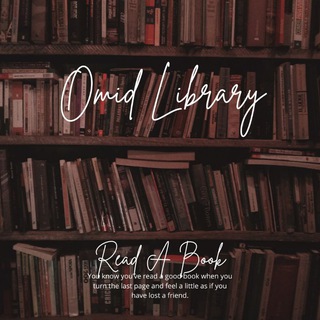
کتابخانه امید
1,506 Members () -
Group

رغَا.
11,105 Members () -
Group
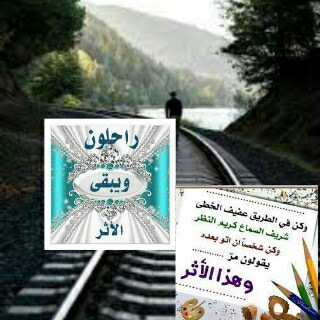
راحلون ويبقى الأثر
373 Members () -
Group

・。゚.𝕱 𝖊 𝖊 𝖑 𝖎 𝖓 𝖌 𝖘.・。゚
3,037 Members () -
Channel

🧙🏻♂️邪神馬經&馬太波經🐎
1,798 Members () -
Group

رفع اشکال زیورالات درسا
1,279 Members () -
Group
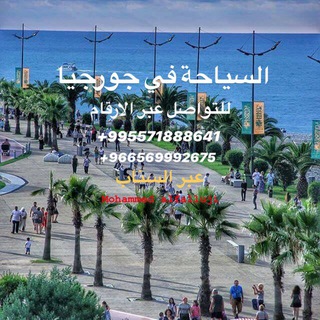
السياحة في جورجيا tourism in Georgia
8,683 Members () -
Group

منتجاات طبيعية 100%
1,929 Members () -
Group
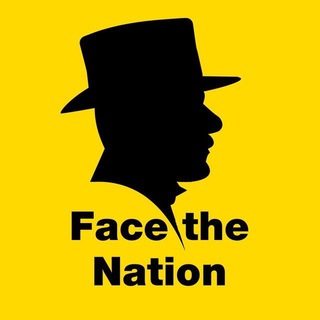
Face the Nation
687 Members () -
Group

👠 ѕcαrleт ѕнoeѕ 🥀
3,997 Members () -
Group

الموجز اليمني
762 Members () -
Channel

NINJA GAMING ,HACKS, UC & Account
330 Members () -
Group

مسلسل المؤسس عثمان
23,662 Members () -
Group
-
Channel

🏪FIN🅰️NCIAL EXPERT T®️ADER📶
779 Members () -
Channel

MinifilmTV
3,747 Members () -
Channel
-
Group

• لستة دعم فاطمه 1k .
3,745 Members ()
TG LA FRANCE Telegram Group
Popular | Latest | New
Telegram has announced a host of new features for its users. The social messaging app is getting features like Status emoji, Infinite reactions, improved login flow and others. Some of these features are available for all users, while some are available for Premium members only. Here’s a look at all the features that are coming to Telegram Do you know that Telegram offers a handful of readymade app icons so that you can change the look of the icon depending on your home screen layout? Ever since I stumbled upon this hidden Telegram hack, I have been using it to amp up the home screen customization game. If you are also in the same boat, you would find it pretty cool as well. Telegram Bots
Hopefully, I have listed enough Telegram features to help you understand why the Telegram app is so popular and secure. View Search Results in List View If you select the Scheduled option, the auto-night mode will kick in at a pre-defined time which you can change. If you select the Automatic mode, the auto-night mode will start depending on the ambient light. You can slide the slider to select at what percentage of the ambient lighting do you want the night mode to start at. Personally, I prefer the scheduling option, however, you can use the one you like. To change your default folder, press and hold a folder in your chat list > Reorder > and drag your preferred folder to the first space.
edited message on telegram To do this, head over to Telegram’s settings by sliding over the hamburger menu from the left of the app. Here, choose ‘Settings’ and then click on ‘Chat Settings’. In this menu, you will see a number of themes and colour options to choose from. Further, you can also change the curve on message boxes and font size. Share Live Location 2b Animated Profile Picture Creator on macOS
Premium Chat Management Telegram has a feature that not only lets you send messages at a particular time but also on a particular date. Just hold the “send” button in any chat and choose “Schedule Message” to automatically send content at a specified time in the future. This feature also works in your “Saved Messages” chat, turning your planned messages into reminders.
Warning: Undefined variable $t in /var/www/bootg/news.php on line 33
FR