Telegram FR Group List 68
-
Group
 1,254 Members ()
1,254 Members () -
Channel
-
Group
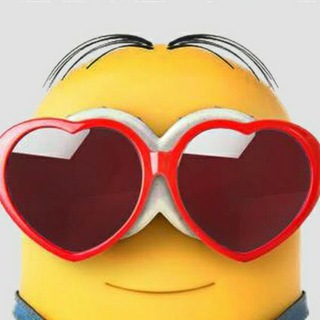
صور ❤️ فيديوهات ❤️ ستوريات ❤️ حالات ❤️ تيك توك ❤️ مقاطع ❤️
11,881 Members () -
Group
-
Group
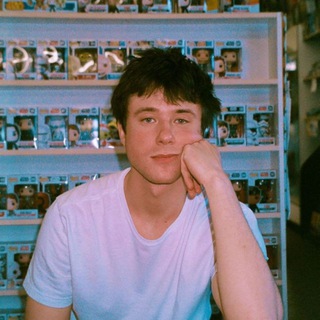
Alec benjamin
310 Members () -
Channel

مەولانای ڕۆمی ، 💙
8,022 Members () -
Group

قُــــــرآن .
574 Members () -
Group

مكتبة أهل البيت عليهم السلام
4,425 Members () -
Channel

اڪـتـفـينـا وجـــ؏،💔🎶⌯
4,411 Members () -
Group

وزارة التربية العراقية (موثوق)
6,583 Members () -
Channel

YourDialer
5,135 Members () -
Channel

🌹🌹 مما راق لي 🌹🌹
1,169 Members () -
Channel

نبـِض 💗🎶✨.
593 Members () -
Group

تصـامــيـم⠀ ♪̠❥ ﴾
35,678 Members () -
Group

📡نيوز بوست الطبية📡
80,151 Members () -
Channel

шучу как хочу
1,087 Members () -
Channel

- لـ سـراوييہ ᴗ̈ ❗
751 Members () -
Group
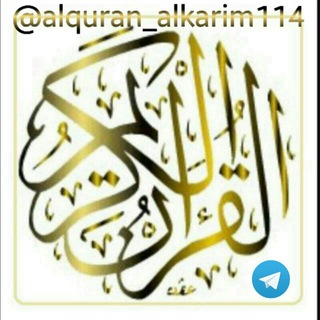
مكتبة القرآن الكريم
3,001 Members () -
Channel

سوق البرامج - أندرويد
1,127 Members () -
Group

الكفــــيل
393 Members () -
Group

Полезные боты
50,361 Members () -
Group

鳩吹台(傾心事、談生活、賭波馬、講股市、玩遊戲) - 9 blow Channel👂
624 Members () -
Channel

🌸بّسِۜمٌــــة(😊)حــَـيآه🎵🌸
1,992 Members () -
Group
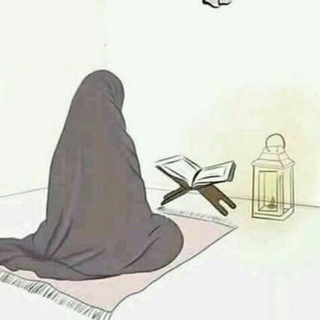
ذات النقاب
5,713 Members () -
Channel

Music world🎧
2,896 Members () -
Group

نـسـيـ℘ـت انــ๛ـاک❥
899 Members () -
Group

نينوى-Nineveh
1,557 Members () -
Group

كل يوم معلومة طبية
1,346 Members () -
Group

Немецкие мюсли
23,473 Members () -
Group
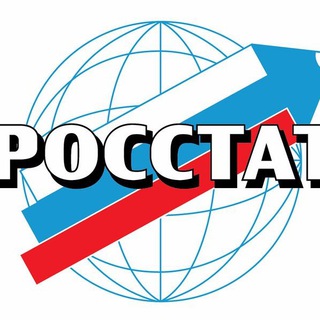
Новости РосCтата
1,469 Members () -
Channel

「𝑚𝑦 𝑤𝑜𝑟𝑙𝑑」
327 Members () -
Channel

🦋𝕧𝕖𝕣𝕠𝕟𝕚𝕔𝕒🦋
877 Members () -
Channel

🙊 نبض قلبي 🎵🎼
19,689 Members () -
Channel

Audiobook classics
108,764 Members () -
Channel

香港獨立,唯一出路!
1,497 Members () -
Group
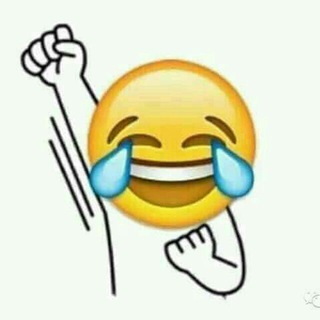
گوگب گوميدياء 😂♪
1,901 Members () -
Group

Шашка Хуруджи
1,116 Members () -
Group

قناة كربلاء الفضائية
66,242 Members () -
Channel

🍓 Вкусная красота 😍
2,342 Members () -
Group
-
Group

iGraphical
32,514 Members () -
Group

- لـ طـ͜ارق 🇱🇾 ء
2,539 Members () -
Group

مَ بِتّتّجِأّأّأّزِّفِّ🙂💔✋
804 Members () -
Group

ВЕСТНИК ПВО И ВКС
12,400 Members () -
Group

قناة حركة التاريخ
9,828 Members () -
Group

Девяносто девять франков
6,074 Members () -
Group

أنا مميز ✨
2,640 Members () -
Group
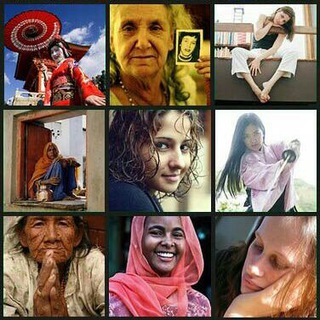
مطالعات زنان
7,881 Members () -
Group

نكت و مقالب (¬‿¬)
14,863 Members () -
Group

هل تعلم
6,417 Members () -
Group

أطباء الامتياز 👨⚕👩🏼⚕
2,499 Members () -
Group

℡قدؤهہ آلمــﺴتقب͡ݪ السادس ؏ـلمي وأدبـي 📚
520 Members () -
Group

$نبض 💖 الحياة$
452 Members () -
Group

Information Technology "IT" - level 4
596 Members () -
Group

﮼اجمـل،العَــبارات |☁️🧡
2,439 Members () -
Channel

😍❤رمزيات وتصاميم ❤😍وكلمات في الصميم 💔💔
378 Members () -
Channel
-
Group

加速器用户反馈群
580 Members () -
Channel

💲عــالــم التطبيــقــات💲
1,025 Members () -
Group

.The Satanic • 👾
3,076 Members () -
Group

📲 Easy APK
1,159,460 Members () -
Group
-
Channel

Факты дня
399 Members () -
Channel

Gonzo Donbass
969 Members () -
Channel

﮼تفاصيل 📻🌿
1,086 Members () -
Group
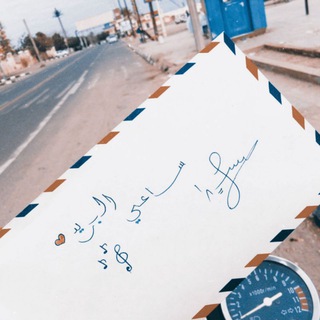
اقتباسات بخط اليد 🍃📝
402 Members () -
Group
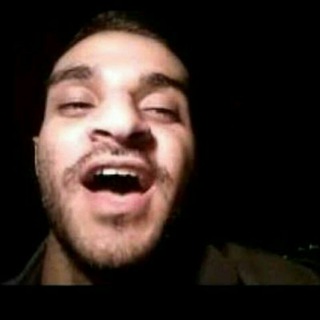
كگلآم سررسجيى️
1,324 Members () -
Group

عميد الألم Dia Ⓦ
5,553 Members () -
Group
-
Group
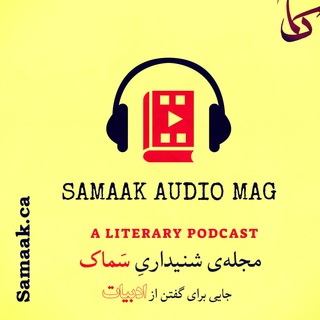
Samaak Audio Mag
984 Members () -
Group
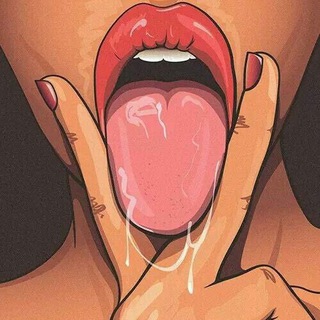
Палата №69
16,929 Members () -
Group

Premium Videos 💦
13,778 Members () -
Group
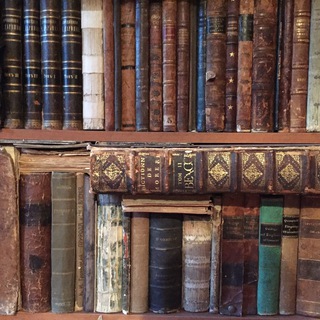
Что читать
8,091 Members () -
Group

shorturl_googl_bot
326 Members () -
Channel
-
Group

AkkoCloud Channel
2,073 Members () -
Group

⚽️کمپین حامیان تیم ملی ایران⚽️
1,001 Members () -
Group

Medical Oncology
1,750 Members () -
Group

بانک موزیک تدوین | آهنگ جدید
5,751 Members () -
Group
-
Group

BET WEED🔥
876 Members () -
Group

Штаб КР по COVID-19
8,064 Members () -
Group
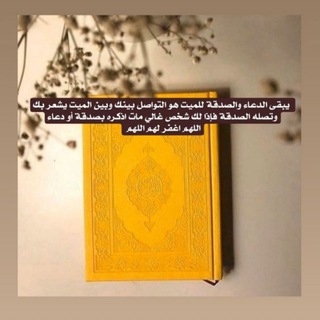
دعاء للميت
1,332 Members () -
Group

𝙵𝚘𝚛𝚎𝚟𝚎𝚛 🚁🤍’
1,486 Members () -
Channel

موقع قصة عشق
68,442 Members () -
Group

Fine Art
11,364 Members () -
Group

🌠𝓥𝓲𝓻𝓪𝓵𝓵𝓵 𝓢𝓽𝓾𝓯𝓯 🌈✨
446 Members () -
Group
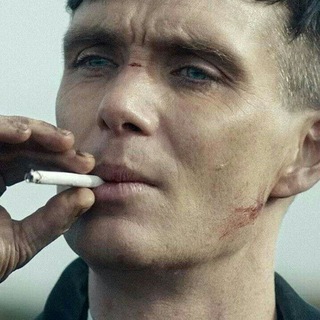
اقوال توماس شيلبي
1,325 Members () -
Channel

Apa Apa Je Video Muzik
2,846 Members () -
Group

Страна возможностей
12,542 Members () -
Group

ANBESA MARKET🚚🏍
488 Members () -
Channel

Повестка дня
535 Members () -
Group

قصص وحكايات.
21,004 Members () -
Group
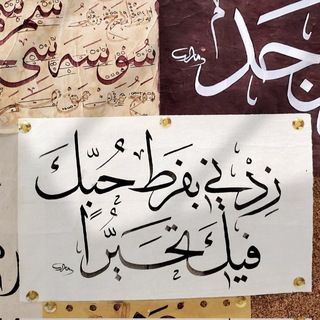
| فٌصحىّ |
681 Members () -
Channel

Первая БАШНЯ
602 Members () -
Group

کـبـ௮ـ͡رَيـا۽ۧ๘͡❦نَاشِــ௸ۧــرَجْازُْع
1,590 Members () -
Group
-
Channel

«All In One» ★
1,510 Members () -
Group

STOCK_TALK
4,072 Members () -
Channel

إنّ اللّه تكفّل بالشّام
1,511 Members ()
TG LA FRANCE Telegram Group
Popular | Latest | New
After that, hit the More button (triple-dot icon) and choose Enable Auto-Delete in the popup menu. Next, choose the desired period of time like 1 day, 1 week, or 1 month. If you would rather want to go with a custom period of time, tap Other and then adjust the time. To enable this go to Settings and choose “Privacy and Security” from the list. Next, tap on “Passcode Lock” under the Security heading, then set your password lock on! After you have done, that all you need to do is enter your new number and then follow the process on your screen. Once you have created your account, you can switch between your accounts by clicking on the down arrow and selecting the account that you want to choose.
Utilize Telegram Bots Telegram has a cloud service that stores messages, photos, videos, and documents. You can access your data from any of your devices anytime without having to rely on third-party backups. Here you will get the option to share either your current location or your live location. Select the live location option and then select the time limit for which your location will be shared with the person. Now, all you need to do is hit that share button to share your live location. Telegram Cloud
Hide Telegram Profile Photo Save for Notifications This the part that I mostly addict to use Telegram. When we using digital communication, there are so many bots in various types of services. Telegram Bots can do everything from helping you to do different kinds of things that save you time. To lock a chat go to Settings->Privacy and Security->Passcode Lock and enable it. Once you create a passcode and enable it, you will be able to lock and unlock your chats by tapping on the lock icon at the top right of the app.
For power users, scheduling is a great way to achieve many tasks at a given time. We already use email scheduling a lot, but it’s awesome to see Telegram bringing this feature for messages as well. As you saw above, you can schedule a message just by pressing and holding the “send” button. Here, choose “Schedule message” and pick the date and time. The message will be sent at your preferred time. Banned: How PFI morphed into a stridently militant outfit over 3 decades
Warning: Undefined variable $t in /var/www/bootg/news.php on line 33
FR