Telegram GB Group List 52
-
Group
 7,332 Members ()
7,332 Members () -
Group

ცᴱLᴳA ɖı۷ųιɠąçõɛʂ ™
558 Members () -
Group

تعلم الانجليزية
30,192 Members () -
Group

『 ѕтorм нacĸerѕ 』
1,576 Members () -
Group

📢нσuรε σƒ รpคммεяร
605 Members () -
Group

الربح من الانترنت
1,919 Members () -
Group

ألجـَــوهرة ألإلـــهـّـيه💎
576 Members () -
Group

آزمون نظام مهندسي
33,206 Members () -
Group

ۿۿہسِٰـﮧِۢتِٰـﮧـِۢرٰيِٰـﮧـِۢآآ🐸🔥🚬
2,970 Members () -
Group

ФоРГО
47,837 Members () -
Group
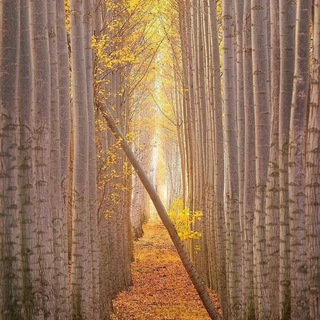
أجّمًلَ مًآ کْتٌبً 📝
617 Members () -
Group

Idea 💡
28,619 Members () -
Group

قناة الكوثر الرسميه
2,345 Members () -
Group

ግጥም በእዩ አንደበት
1,842 Members () -
Group

История медицины
2,481 Members () -
Group
-
Group
-
Group
-
Group
-
Group

Техас Хабирова
2,959 Members () -
Group

ORG .
15,910 Members () -
Group

Vандал
5,008 Members () -
Group

نبضي 🎧❤️
1,732 Members () -
Group

أرهَاق.
1,644 Members () -
Group

⫷⫸🇺🇦𝐅𝐑𝐄𝐄 𝐒𝐎𝐅𝐓𝐖𝐀𝐑𝐄 𝐏𝐑𝐄𝐌𝐈𝐔𝐌🇺🇦⫷⫸
11,294 Members () -
Group
-
Group

Скидки AliExpress
5,163 Members () -
Group
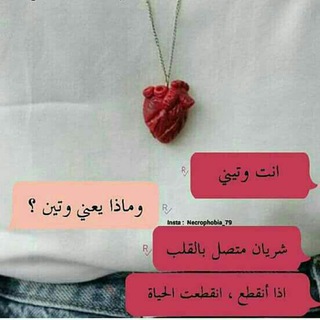
" R❤وتــيــن قــلــبــي❤A"
399 Members () -
Group

خربشات ضحك ،😂
3,021 Members () -
Group

ڕێکڵام یادگاریم
623 Members () -
Group
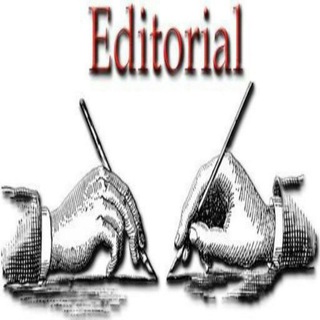
The Hindu Editorial
102,024 Members () -
Group

ENGLISH PODCASTS 🎧
223,776 Members () -
Group
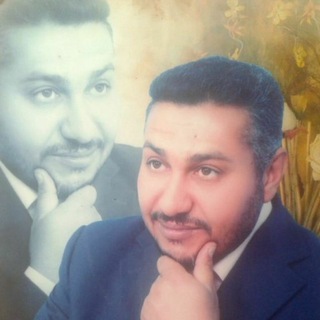
الشاعر جبار عبد الزهرة الشويلي
1,124 Members () -
Group
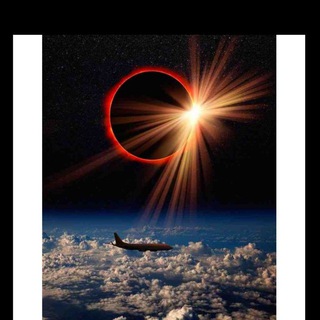
صور وخلفيات جميلة
2,235 Members () -
Group

گرگبـة_قـلـ♡ـب🖤
3,119 Members () -
Group

آدرس انجمن های گیاهخواری
1,634 Members () -
Group
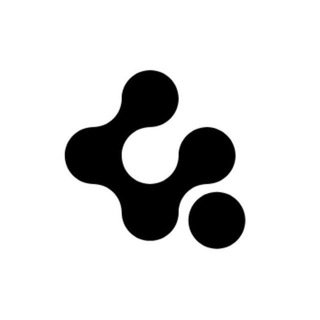
AncientOS°update
10,150 Members () -
Group

Ailia Emame
14,170 Members () -
Group
-
Channel

🌴هذه سنة نبـيـﷺـكـم🌴
7,491 Members () -
Group

BBC Sport
18,562 Members () -
Group
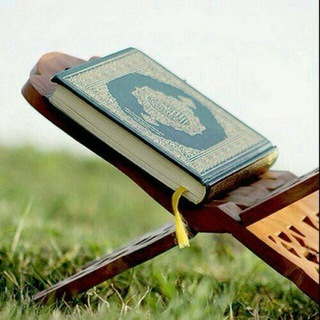
السلف الصالح
2,378 Members () -
Group

🎶 نو ترانه 🧿 موزیک جدید
48,245 Members () -
Group
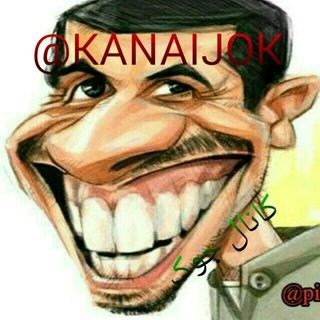
😜کانال جوک😜
1,066 Members () -
Group

نداء الانسانية يدا بيد
5,866 Members () -
Channel

﮼مَـيّس ||𝕸𝖆𝖎𝖘✯.
2,197 Members () -
Group

Verbunden durch Blut Media
1,168 Members () -
Group

Новый Калининград.Ru
10,019 Members () -
Channel

Ullu horny web series
1,597 Members () -
Group
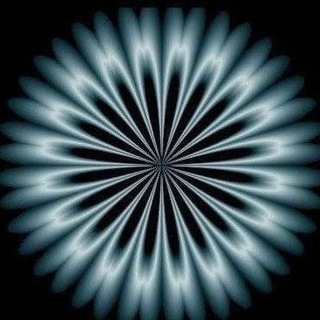
Красота и здоровье
3,814 Members () -
Group

AMANTES DOS LIVROS II ❤️ AL2
8,015 Members () -
Group

تغريدات🕊
7,037 Members () -
Group

قورئان ئارامی دڵانە
3,513 Members () -
Group
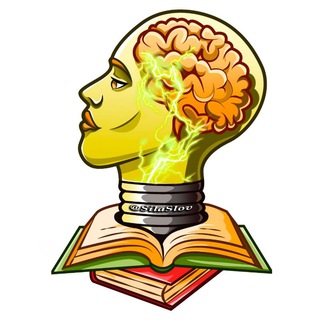
Саморазвитие | Психология | Книги
144,855 Members () -
Group

《一天世界》博客
6,689 Members () -
Group

هشت بهشت
9,700 Members () -
Group

Накануне.RU
21,035 Members () -
Group

Женский юмор
7,170 Members () -
Group
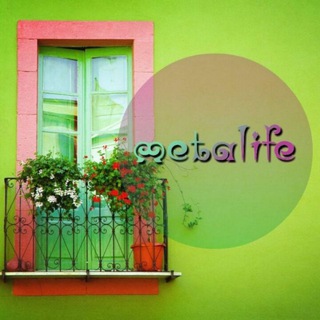
Metalife
2,749 Members () -
Group

Дай ударитЬ
15,832 Members () -
Group
-
Group

زهردهپـــــہڕ'❥
2,565 Members () -
Group

PHP Brasil 🇧🇷
4,349 Members () -
Group
-
Group

Crypto News
85,186 Members () -
Group

☆ انسي ~ همك ☆
459 Members () -
Group

Земля Сибири
1,268 Members () -
Group

مُستـقبلي
13,541 Members () -
Group

روُآئعٌــ آلُـِِِـتـلُـِـِجـرآمـْ
3,179 Members () -
Group
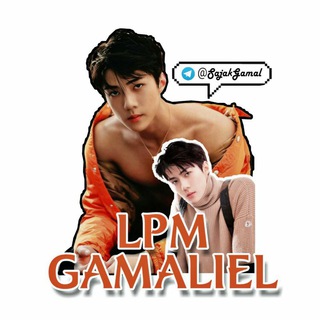
LPM GAMALIEL
460 Members () -
Group

⊰ دٰيٰہٰٖسٰہٰٖمٰہٰٖبٰہٰٖرٰ ،⁞ ²⁴.¹² 😻❤️⇣˓
320 Members () -
Group

إيجابيةَنجّم.
1,207 Members () -
Group
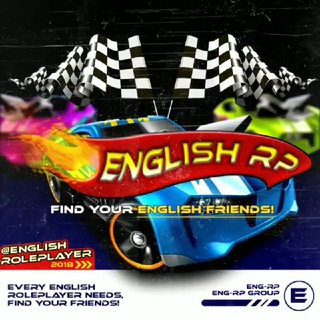
ENG RP — CLOSED
22,555 Members () -
Group

цветы для володи
2,600 Members () -
Channel

السيرة النبوية للأطفال (الكتاب الناطق)
2,407 Members () -
Group
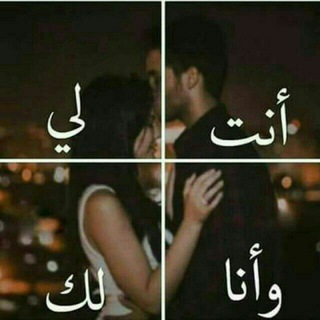
اعشقك لـــحـــدً الــجــنـون
2,486 Members () -
Group

@internetGratis ™
4,885 Members () -
Group

منظمة الهكر العالمية
12,371 Members () -
Group
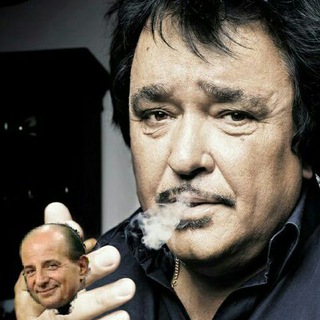
Pillole d'Inioranza
16,439 Members () -
Group
-
Channel
-
Group

!❤️🍧﮼شـیریـنەکـەم
2,809 Members () -
Group

Оперштаб Татарстана (Мобилизация)
8,459 Members () -
Group
-
Group

Полпредство Бурятии в Москве
1,296 Members () -
Group

📮 " الفوائد السلفية " 📮
1,005 Members () -
Group

•°• مِـن وحـي القــلـمْ •°•
6,788 Members () -
Group

داستان و پند
109,004 Members () -
Channel

Инвестирование в крипту аналитика курса биткоина (BTC)
2,622 Members () -
Group

📱iPhone & Android
7,644 Members () -
Group

👻 ZAKUPKI44 - OFFTOP
1,398 Members () -
Group

О Москве с любовью
10,059 Members () -
Group
-
Group
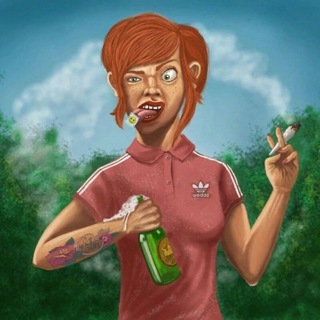
Со Смыслом| Психология | Цитаты
21,971 Members () -
Group

Gagarin Crypto Chat
6,724 Members () -
Group
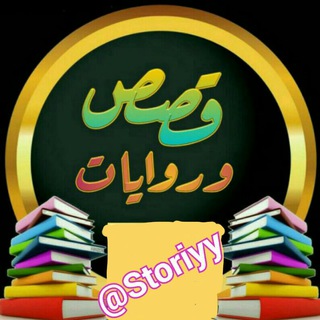
💖عشاق القصص والروايات💖
4,983 Members () -
Channel

جمال الروح
1,230 Members () -
Group
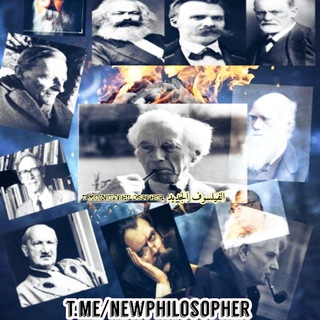
الفيلسوف الجديد
13,114 Members () -
Group
-
Group
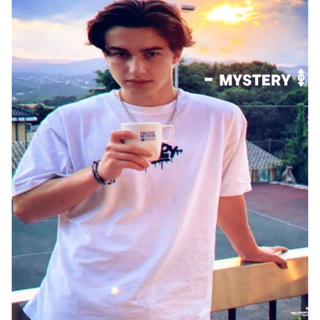
ᯓ 「B𝙰𝚁 𝚂𝙴4」، ⦃࿅ 𓃼
1,227 Members ()
TG UNITED KINGDOM Telegram Group
Popular | Latest | New
Users Improved Login Flow There are a lot of cool things you can do with Telegram, and we have included some of the best ones on this list. You can check out the table of contents below to get an overview of the tricks we have mentioned and jump ahead to whichever Telegram messenger trick you want to learn more about.
Another great option in groups or channels is being able to pin messages. Tap a message and choose Pin to keep it at the top of the chat, where everyone can easily reference it. Boo! Check out the new and upcoming Halloween/horror streaming shows and movies Tap your profile picture here to see everything you've uploaded in the past. You can scroll across them; tap the Set as Main Photo option that appears on the top-right menu (as three dots on Android or Edit on iPhone) to set an older image as your current profile picture. However, Message history is the most revealing part of your phone when it comes to private information. I hope you may have some experience with it?
Telegram’s core functionality is the same as most other messaging apps: You can message other Telegram users, create group conversations, call contacts, make video calls, and send files and stickers. However, there are a few specific features that make it work differently from other chat apps. The encryption is based on 2048-bit RSA encryption, 256-bit symmetric AES encryption, and Diffie–Hellman secure key exchange. Self-destruct Media in Normal Chats A great way to organize your chats inside a group or channel is by using hashtags. When you use a hashtag in a message, that word becomes searchable allowing you to see all the messages relating to that topic. For example, if the group is discussing the new Avengers movie, everyone can use the Avengers hashtag. If you want to see all the messages in one location, you can just tap on the hashtag and all the messages with that hashtag will come up.
Telegram offers a few other handy options in chats. You can delete any message by long-pressing it, then hitting the Trash icon that appears. The app lets you delete messages at any time—even messages that the other person sent in a chat. Since Telegram stores chats and files on a remote server instead of your device, you can also access everything (except secret chats) from the web. Access it via the web portal or any of several Chrome extensions.
Warning: Undefined variable $t in /var/www/bootg/news.php on line 33
GB