Telegram GB Group List 78
-
Group
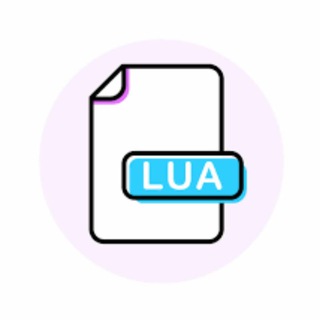 541 Members ()
541 Members () -
Group
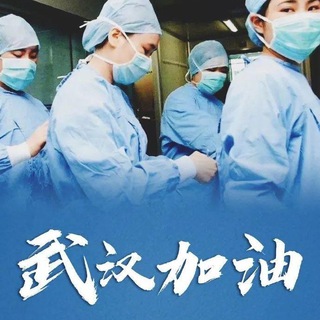
‼️新冠病毒(COVID-19)疫情讨论群‼️
383 Members () -
Group
-
Group

قناة أهل الحديث والأثر بالمملكة المغربية
4,147 Members () -
Group
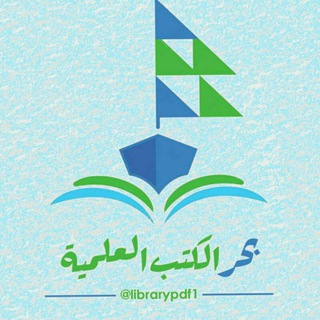
بحر الكتب العلمية
278,756 Members () -
Group
-
Group

PHP OWNERS | UPDATE
493 Members () -
Group

حروف مبعثرة 💜🎶"
847 Members () -
Group

خــربــشــآت عــآشــق ♥️
880 Members () -
Group

؏ۤـطۨـر🌹 آلڪٰلآمٰ̲...❥❥
4,524 Members () -
Group

هیئت فاطمیون دانشگاه شهید بهشتی(ره)
653 Members () -
Group

GIF Кухня
11,888 Members () -
Group
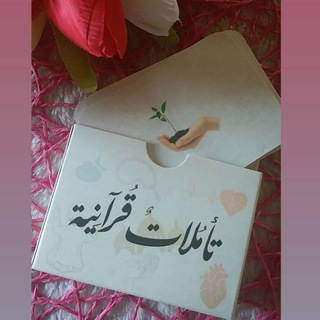
تأمُلاتٌ قُرآنِيه♡
356 Members () -
Group

بهـــــツــــرین باش
10,463 Members () -
Group

إنكي | Enki
2,308 Members () -
Group
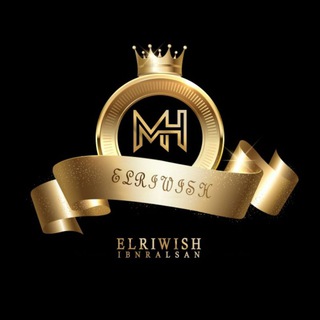
Eℓ Ꮢ Ꮠ Ꮤ Ꮠ Ꭶ Ꮒ🖤🍒
814 Members () -
Group

П.И.Z.А.Д.
425 Members () -
Group
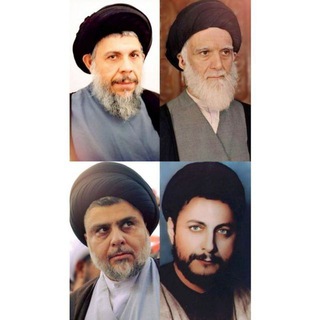
شذرات آل الصدر
597 Members () -
Group

Алиса Z. Против
4,188 Members () -
Group

JDM CARS | автомобили | тюнинг
1,136 Members () -
Group
-
Group

شهرک های ویلایی آرش منطقه آزاد انزلی
5,347 Members () -
Group
-
Group

࿐ صور في المختبرات الطبية ࿐
9,091 Members () -
Group

ЧП Армавир
31,429 Members () -
Group
-
Group

My Dreamy Cats
2,593 Members () -
Group

SANAT-AMN
841 Members () -
Group
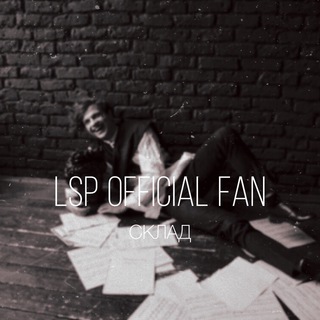
склад ЛСП инстаграма
847 Members () -
Group

دايكي ماليك
737 Members () -
Group

Правовая информация
36,242 Members () -
Group

UzA | Расмий канал
197,208 Members () -
Group

تحریر |تحلیل رویدادهای عراق
1,441 Members () -
Group
-
Group

لـ๛ـتات السلاطيــ♚ــن
966 Members () -
Group
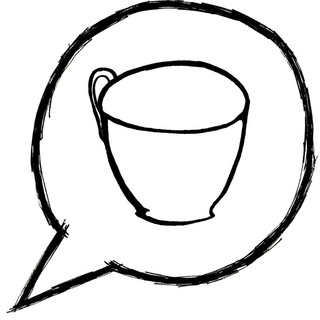
Философское кафе
7,152 Members () -
Group
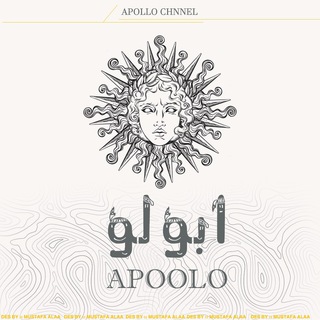
آبـولو - Apollo .
2,183 Members () -
Group
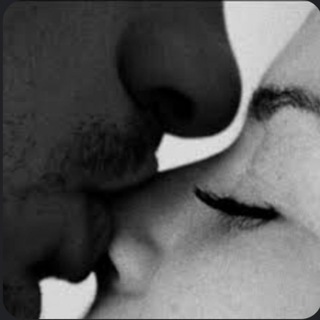
برای تو.
134,405 Members () -
Group

مـجـرة-🪐.
2,564 Members () -
Group
-
Group

🌹هَمَسَآتْ فِيْ قُلُـوُب الفتَيَآت 🌹
2,135 Members () -
Group

Коллекционер
3,481 Members () -
Group

✪ 𝐁𝐀𝐆𝐇𝐃𝐀𝐃𝐈 𝐅𝐎𝐑 𝐒𝐀𝐋𝐄 ✪
1,143 Members () -
Group
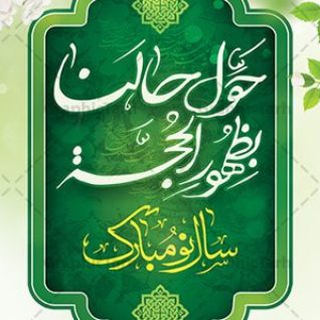
شمارش معکوس ظهــور
28,397 Members () -
Group

Вечерний Магнитогорск
910 Members () -
Group

Народный антикризисный штаб (НАШ)
352 Members () -
Group

خياطه فيديوات فقط
653 Members () -
Group

Парадигма здоровья
2,121 Members () -
Group

مهاجرت با GO2TR
72,805 Members () -
Group
-
Group
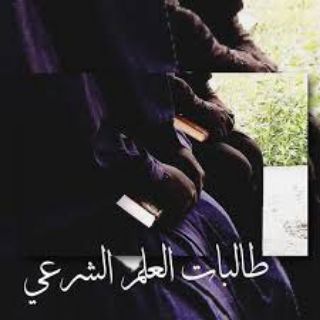
🍁طـالـــــــبـات الــــــــــعلـــم الـــــــــشرعي🍁
938 Members () -
Group

پزشک برتر
7,651 Members () -
Group

🍔مطبخي🌔☄️₎˛🍳
1,148 Members () -
Group

زبان پزشکی (گروه آموزشی دکتر یزدان دوست)
10,487 Members () -
Group

Batch 2001 medical students
1,561 Members () -
Group

( کافه استوری )
4,445 Members () -
Group

БЕЛРУСИНФО
30,486 Members () -
Group
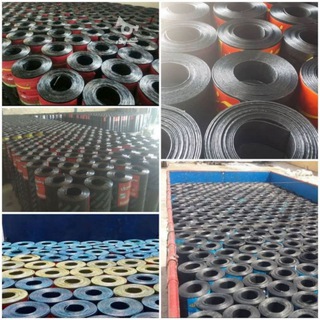
شرکت ایزوگام شرق دلیجان
3,010 Members () -
Group

Hilas Promotion ™
15,274 Members () -
Group

Учёба в Германии
1,185 Members () -
Group
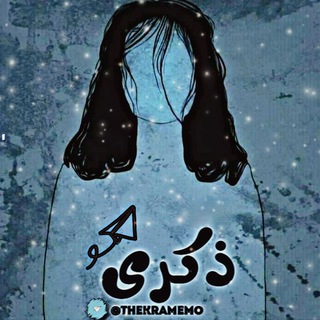
ذِكْـــرَىٰ~♡♪
1,370 Members () -
Group

Jano dance crew
506 Members () -
Group
-
Group

تجمع القنوات المركزي|Central channel|
1,422 Members () -
Group

Galaxy Spam Group
1,080 Members () -
Group

MTRK ǀ Rasmiy kanal
9,359 Members () -
Group

广州高仿复刻一二线奢侈品大牌潮牌包包皮带腰带手表
3,129 Members () -
Group

تَعلَّم , Study ,배워
3,630 Members () -
Group
-
Group

"الكِتَابُ و السُنَّة"
1,874 Members () -
Group

Araz News کانال
20,327 Members () -
Group
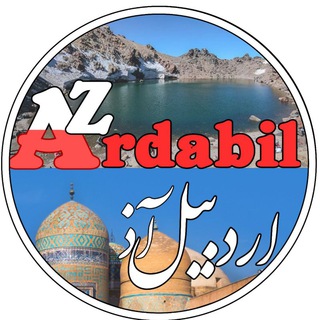
کانال اردبیل آذ | Ardabil Az
149,733 Members () -
Group

فيـلسوف نـاﻗد♡
308 Members () -
Group
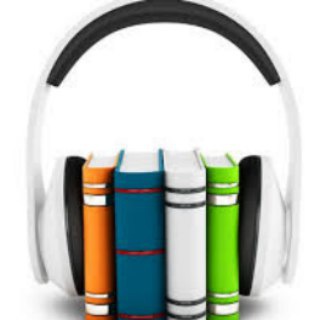
گنجینه گرانبهای کتاب صوتی
5,836 Members () -
Group

Le français avec Nathalie et ARK
6,722 Members () -
Group

شعر غزلي🖊
3,270 Members () -
Group

خديجـة العدوان.
1,564 Members () -
Group

መርጌታ ቅዱስ የባህል ህክምና ስጫ ቻናል
4,004 Members () -
Group

تم تحويل القناة⚠️
799 Members () -
Group

ИРТТЭК - Институт развития технологий ТЭК
8,675 Members () -
Group
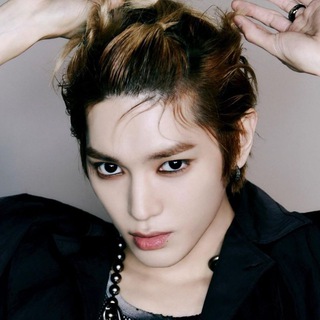
NCT TAEYONG • NCT2023 GOLDEN AGE
3,566 Members () -
Group

الأُترجّة
6,140 Members () -
Group

Зельеваренье Адвансд
4,340 Members () -
Group

اقتصاد در گذر زمان(م.ع مختاری)
4,789 Members () -
Group

ᕈɾɑ̀ηɑɑ́ ᗣɾt
3,566 Members () -
Group
-
Group
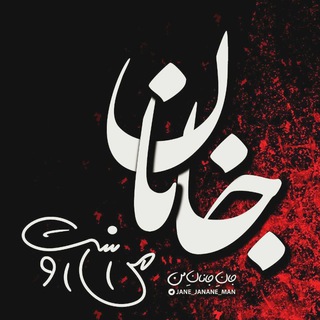
| جانانِ مَن |
24,751 Members () -
Group
-
Group

ЖЕНСКИЙ КЛУБ
4,936 Members () -
Group

حياتنا وولادنا مع دعاء صفوت
6,091 Members () -
Group

اعلانات احمد فراس ✅
304 Members () -
Group
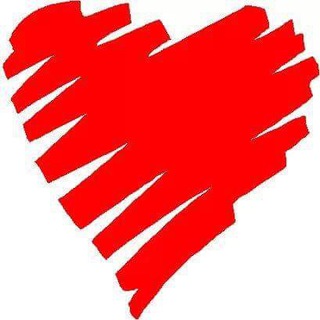
Love Quotes
6,853 Members () -
Group

سیدحسینحسینی؛فلسفه/روش/نقدپژوهی
532 Members () -
Group

للستات الملووووك
1,059 Members () -
Group

Minter One
353 Members () -
Group

𝕿𝖍𝖊 𝕴𝖓𝖌𝖑𝖔𝖚𝖗𝖎𝖔𝖚𝖘 𝕬𝖗𝖈𝖍𝖎𝖛𝖊
1,784 Members () -
Group

𝓘𝓷𝓰𝓵𝓸𝓾𝓻𝓲𝓸𝓾𝓼 🎸𝓜𝓾𝓼𝓲𝓬 🎷
441 Members () -
Group

ڪـــــــلبه متن
8,524 Members () -
Group

Roosh Valizadeh
10,038 Members () -
Group
TG UNITED KINGDOM Telegram Group
Popular | Latest | New
Since Telegram stores chats and files on a remote server instead of your device, you can also access everything (except secret chats) from the web. Access it via the web portal or any of several Chrome extensions. Public groups can now enable join requests – allowing group admins to review new members before approving them to write in the chat. Users who open the group can tap Request to Join, adding their request to a list that only admins can access. Prioritize Downloads on Android
Because Telegram lets you interact with people even if you aren't in each other's contacts, you may wish to make your account more private. To change privacy options, head to Settings > Privacy and Security. Here, you can change who can see your phone number, active status, and more. By subscribing to Telegram Premium, users unlock doubled limits, 4 GB file uploads, faster downloads, exclusive stickers and reactions, improved chat management – and a whole lot more. Telegram has a personal ‘Saved Messages’ space for each user. This is accessible from the left hamburger menu on the main screen. Users can save important messages here which will be backed up on Telegram’s secure cloud just like your chats. The Saved Messages space can then be accessed across you’re your phone, laptop and any other device where your account is logged in. Add Nearby People and Group Telegram Messenger Tricks
The cool features of Telegram aren't all so serious, though. Check out how to make your own Telegram stickers if emojis aren't enough. Improvements for Everyone Karma Dost: App for improving medication adherence While all Telegram chats are client-server encrypted, default chats are still stored on Telegram's servers. This conveniently allows you to access your messages on multiple devices, but it might raise privacy concerns.
For power users, scheduling is a great way to achieve many tasks at a given time. We already use email scheduling a lot, but it’s awesome to see Telegram bringing this feature for messages as well. As you saw above, you can schedule a message just by pressing and holding the “send” button. Here, choose “Schedule message” and pick the date and time. The message will be sent at your preferred time. Custom themes
Warning: Undefined variable $t in /var/www/bootg/news.php on line 33
GB