Telegram GB Group List 82
-
Group
 408 Members ()
408 Members () -
Group
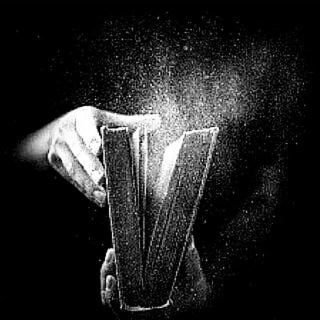
طلسمات و ادعیه
4,318 Members () -
Group

Шиши Шабат Исраэли
6,514 Members () -
Group

تغذية بصرية
502 Members () -
Group

ګبآر آلُشُخـصٍيَآتٌ ν̈̈ı̈̈ρ̈̈
1,006 Members () -
Group
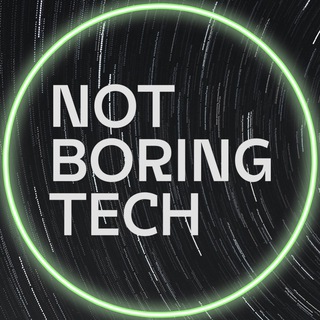
Not Boring Tech
9,063 Members () -
Channel

Украина 24/7
4,308 Members () -
Group

اخبار منتخب
861,782 Members () -
Group

Прикубанский округ Краснодара
4,410 Members () -
Group

ملتقى اتحاد شعراء ومنشدين اليمن الاحرار
601 Members () -
Group

بسبوسة ♥️🎀
381 Members () -
Group

Ezra Mor Youtube Show
2,160 Members () -
Group

"وعن ذكر اللۿ لا تغفلون"
404 Members () -
Group

ون بيس - ONE PIECE
7,344 Members () -
Group

اضرب الهــم بالفــرح ^__^
719 Members () -
Group

في الآ لآ لآند🌝🍟
1,044 Members () -
Group

LISA | YG
25,038 Members () -
Group
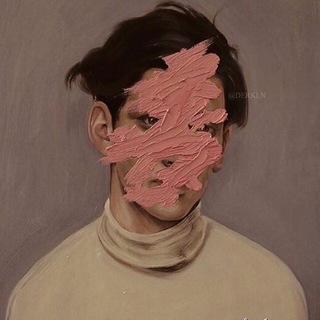
♯̶ ععُين :
3,973 Members () -
Group
-
Group

MoHaMMeD SAMi ☬
2,807 Members () -
Group

الصراط المستقيم
482 Members () -
Group

جميع قنوات تيليجرام
3,490 Members () -
Group

¿Por qué no te callas?
3,952 Members () -
Group

Vivere Ancona
2,571 Members () -
Group

MARK STEELE CHANNEL
22,533 Members () -
Group

گروه هوش تجاری
2,307 Members () -
Group
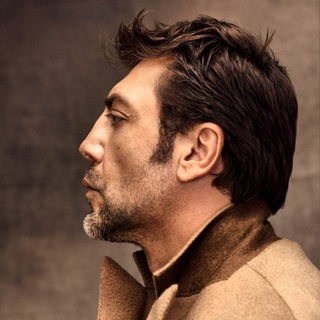
Космополитизм и рефлексия
1,803 Members () -
Group

Digital marketing Agency
7,423 Members () -
Group

Amor Materno💕
1,125 Members () -
Group

قناة أمان التنموية
4,709 Members () -
Group

..نـَـَبـ❤َــضَّْ..
9,715 Members () -
Group

طمأنينة لقلبك🌿.
1,446 Members () -
Channel

إيجابيةمَايا💜
1,068 Members () -
Group

Sunflower🌻✨
2,600 Members () -
Group

هوش مصنوعی |یادگیری ماشین| علم داده
22,275 Members () -
Group

وتارەکانی مامۆستا هاوڕێ
2,177 Members () -
Group

USFacts.ir 🇺🇸 حقایق آمریکا
2,731 Members () -
Group

الروحَ 𓂆🌙.
9,932 Members () -
Group

love maker's thoughts
7,770 Members () -
Group

Hasrat🌼💫حەسرەت
660 Members () -
Group

አትሮንስ ዘተዋህዶ-atronss zethewahdo
4,601 Members () -
Group

حكآية غريبة
5,659 Members () -
Group

Your English
789 Members () -
Group
-
Group
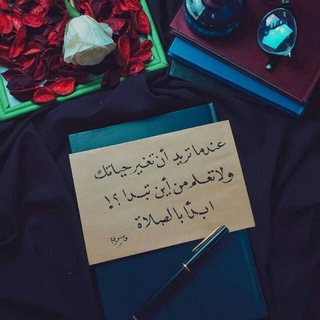
اِطـمَـئِن 🌸"
2,752 Members () -
Group

به هه شت ،به هه شتیه کان
4,334 Members () -
Group
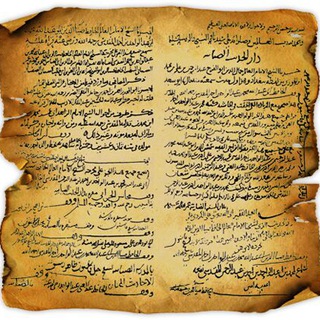
دار الحديث الضيائية
2,173 Members () -
Group

Anime Community [IT]
344 Members () -
Group

بِإسْمِ رَب الحُسَينْ
1,251 Members () -
Group

⋆ 𝐁𝐚ꪀ𝗀𝗍𝖺𝗇 KlNGS ♡゙.
3,932 Members () -
Group
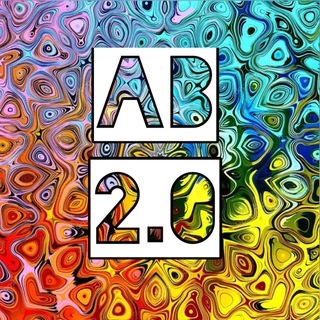
Anybooks 2.0
9,066 Members () -
Group
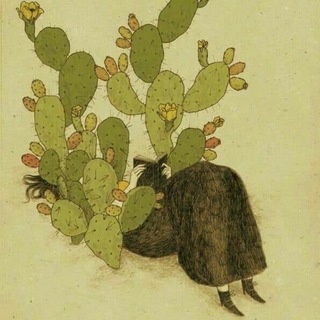
صَـبّـارَة 🌵
1,599 Members () -
Group

صدقـة جاريـه 🌼
1,263 Members () -
Group

🛒🎮𝑺𝑪𝑶𝑶𝑷𝒀 𝐏𝐔𝐁𝐆 𝐒𝐓𝐎𝐑𝐄🎮🛒
801 Members () -
Group
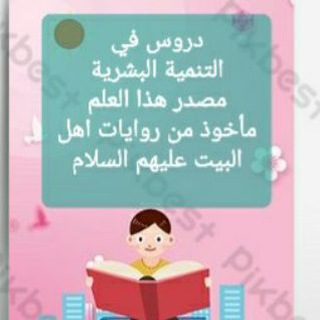
دروس في التنمية البشرية🌿🍃
837 Members () -
Group

Russian Embassy in London
1,929 Members () -
Group
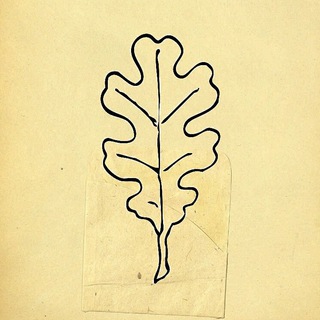
Генеалогика
5,099 Members () -
Group
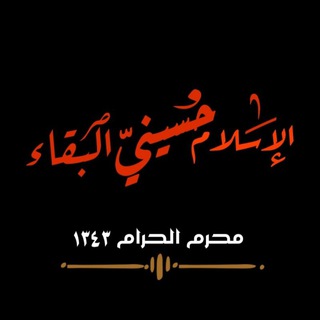
تــَبــَسـَّـمْ
2,264 Members () -
Group

Anime oppening
1,019 Members () -
Group
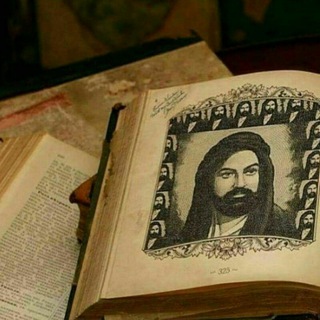
المكتبة العلوية
1,377 Members () -
Group
-
Group

متن💞 شعر 💞دلنوشته
1,039 Members () -
Group
-
Group

Pics Of BTS
3,298 Members () -
Group

ثقةة 𝗞𝗼𝗫 🦜
1,754 Members () -
Group

Генеральный Директор
1,452 Members () -
Group

Большая логистика
5,012 Members () -
Group

حس ناب
1,113 Members () -
Group

لـ๛ـتة القـ Ţōp ـمـ Ⱦɧɛ ـة #غير_مثبته
335 Members () -
Group

Wallpapers Market (PC)
385 Members () -
Group
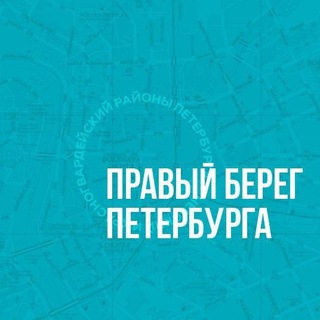
Правый берег Петербурга 🇷🇺 Z
6,673 Members () -
Group

💻 [CANAL] Informática Total 💻
20,155 Members () -
Group

꧁ᴋɪɪᴅ-sᴍᴏᴋᴇ-ᴛʀɪᴄᴋs꧂
599 Members () -
Group

AMEN CREATIVE™
2,267 Members () -
Group

‹ ᴍ ᴀ ʀ ѕ ʟ ɪ ɴ ᴇ .
1,160 Members () -
Group

Study Questions GK Quiz Upsc
449,520 Members () -
Channel

رمضان اونلاين | Ramdan Online
977 Members () -
Group

طلاب إيرلندا🇮🇪
1,539 Members () -
Group
-
Group

بصمة هيئة خدمة عبدالله الرضيع
392 Members () -
Channel

pasha_rami1
469 Members () -
Group

挂 Cebu • 生活交友群(宿务)
443 Members () -
Group

🇺🇿⟭⟬Uzb💜BTS⟬⟭🇰🇷
1,034 Members () -
Group

𝗦𝗧𝗥𝗔𝗬 𝗞𝗜𝗗𝗦
124,095 Members () -
Group

Психология Маркетинга
113,067 Members () -
Group

لمســــات راقيــــــة
32,300 Members () -
Group

👑Дизайн ногтей 💅Маникюр
1,413 Members () -
Group
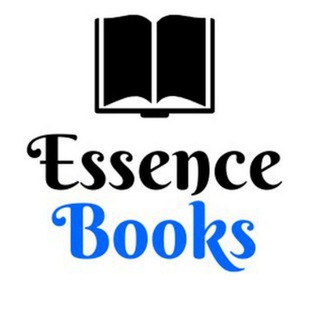
Essence Books
881 Members () -
Group
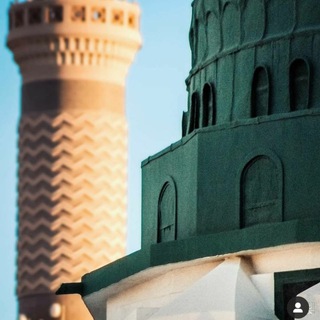
سَلْسالُ الأحاديث
374 Members () -
Group

گروه بازار معدن
1,404 Members () -
Group

قصص 🌹الانبياء🌙
10,827 Members () -
Group

♡♡ اغتنم حياتك ♡♡
1,753 Members () -
Group
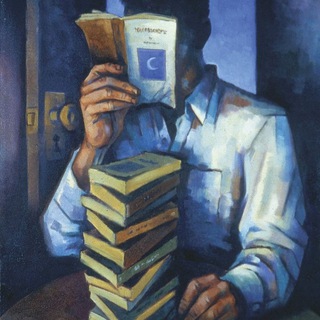
ابيات فصحئ.
2,162 Members () -
Group

- Elhorya
1,228 Members () -
Channel

"Россети Сибирь" информирует
1,051 Members () -
Group

🖊چالش دین و خدا💡
963 Members () -
Group
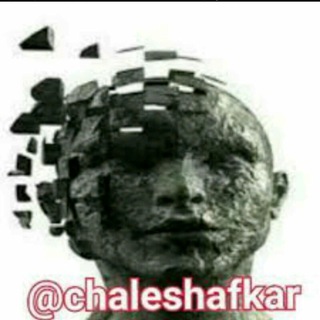
چالش افکار
316 Members () -
Group
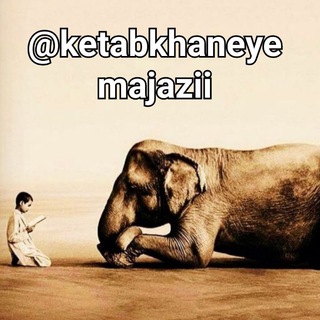
کتابخانه ی مجازی
697 Members () -
Group

𝗠𝗶𝗻𝗶𝘀𝘁𝗲́𝗿𝗶𝗼 𝗜𝗻𝗳𝗮𝗻𝘁𝗶𝗹 𝙩𝙞𝙖 𝙀𝙙𝙞𝙣𝙖𝙗𝙚𝙩𝙝❤
3,533 Members () -
Group

محافظ پیوند عقل و عشق
566 Members ()
TG UNITED KINGDOM Telegram Group
Popular | Latest | New
In Telegram, you can use hashtags in your Channels and Groups. When you use a hashtag in a message, that word becomes clickable. And, channel or group users able to click the hashtag to get instant search results from their Telegram messages. Telegram may be among the most popular messaging services in the world, yet there are still many who don’t know what it’s all about. The app is often name-dropped in discussions regarding online privacy and security, but aren’t all messaging apps secure? Don’t more popular apps like WhatsApp and Facebook Messenger (despite their ties to Facebook) also have the fabled “end-to-end” encryption? What makes Telegram so special? There are a lot of cool things you can do with Telegram, and we have included some of the best ones on this list. You can check out the table of contents below to get an overview of the tricks we have mentioned and jump ahead to whichever Telegram messenger trick you want to learn more about.
Additionally, subscribers can enable a setting in Privacy and Security to automatically archive and mute new chats, helping organize even the busiest chat lists. Telegram Saved Files With the ability to send files up to 2 GB (or 4 GB), users can easily share large media items from other apps directly to Telegram on any mobile platform. This saves both time and storage space – so you don't have to save the file before sending it in Telegram. System Default (Android) or System (iOS): Matches the theme to your operating system's current mode.
Telegram allows you to customise your app interface to your liking. To achieve that, users can choose from a number of themes and colour combinations in the app. These will change elements like the colours of chat backgrounds and messages too. From suicide to graft: After power shift in Mumbai, key cases go on the b... Save for Notifications To make such a group or find people near you, swipe right on the homepage, tap on “Contacts”, and then tap on “Find People Nearby”. You will see a list of nearby people and groups sorted by distance.
Users on macOS now have a quick way to generate a custom profile picture – choose any sticker or animated emoji as the focus, and add a colorful gradient background. You can set one for your own profile, or as a group or channel photo – making it easy to create a themed icon for chats without searching for stock photos. Share Live Location 2b
Warning: Undefined variable $t in /var/www/bootg/news.php on line 33
GB