Telegram GB Group List 87
-
Group
 25,720 Members ()
25,720 Members () -
Group

Technology updates📡
491 Members () -
Group

UnitedSwag™️
708 Members () -
Group

خادمة البتول
7,029 Members () -
Group

سوبر بيكاتشو PIKACHU
596 Members () -
Group

مــيــــمM❤️
1,201 Members () -
Group
-
Channel

🔞بزن روی لینک🔞
588 Members () -
Group
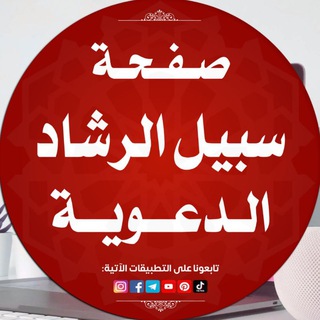
سبيل الرشاد الدعوية
364 Members () -
Group

شووشـەیم 💛!
373 Members () -
Group

قٰآئمَٰــۃُ آلَٰنَٰــآشَٰـُر اٰلسٰلفـٰﮯ
4,032 Members () -
Group

Все На Удалёнке | Вакансии | Удаленная работа
18,169 Members () -
Group

فوائد من تفسير السعدي
1,269 Members () -
Channel

- رَفـيِـف 父
306 Members () -
Group

Fatehteam
2,473 Members () -
Group

LPM WEDDING RP
588 Members () -
Group

| مخدر شعر 📚 |🪷
56,568 Members () -
Group

Digital Nation
465 Members () -
Group
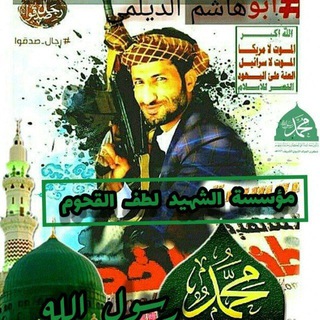
مؤسسةالشهيد لطف القحوم أّلَرَّسمَهِ
378 Members () -
Group

𝗣𝗔𝟰𝗙 𝗥𝗲𝗯𝗼𝗿𝗻 🔥
11,962 Members () -
Group
-
Group
-
Channel

مَلَاحَة 🎼
1,485 Members () -
Group
-
Group
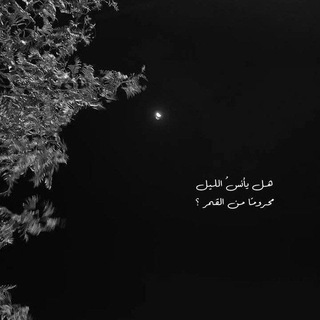
ذكـريــات البـارحــة🔕🥀
466 Members () -
Group
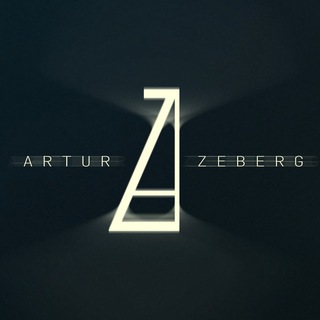
arturZeberg
468 Members () -
Group

الـحربي 📜✨.
2,254 Members () -
Group

Kochana Polsko
871 Members () -
Group
-
Group

مشاوره نظام وظیفه
1,553 Members () -
Group

🎬New south indian movies
1,096 Members () -
Group

ON FLEEK investing
46,681 Members () -
Group
-
Group
-
Group
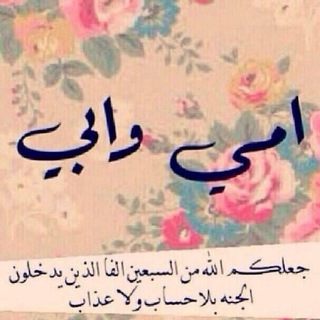
أبــ♥ــي♡حـيًاتـي💚
2,109 Members () -
Group
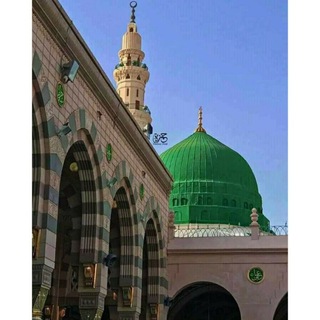
مۘدُرُسۜة ۗ أهِلۛ الۛبيּۧت 💙🌸
476 Members () -
Group

مدريدي ساخر ³⁵•¹⁴ 😂👌
8,870 Members () -
Group

Карательная кулинария им. Абу
2,168 Members () -
Group

Black Pink
4,821 Members () -
Group

Fut5al +
2,957 Members () -
Group

Корсаковский парк
302 Members () -
Group

Mohamed Hamaki - محمد حماقي
44,286 Members () -
Group

marketing jobs — вакансии для маркетологов
30,346 Members () -
Group
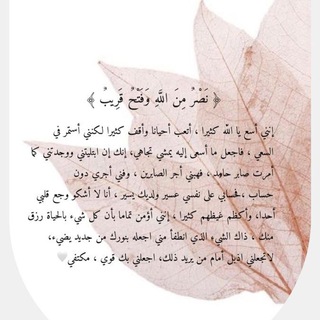
صوتيات قُران
737 Members () -
Group
-
Group

سلسله جلسات جریان
1,183 Members () -
Channel

الشاب المُنتظرIR
717 Members () -
Group
-
Group

Эскорт Сочи | Краснодар
2,581 Members () -
Group
-
Group

سلفيات على منهاج النبوة🌺💐🌺
871 Members () -
Group

انجمن علمی مهندسی صنایع دانشگاه صنعتی قم
656 Members () -
Group
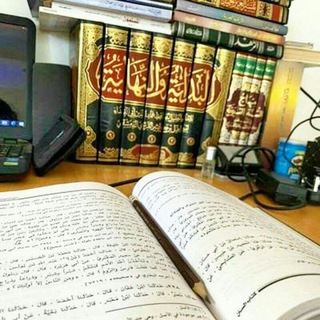
قٰآئمَٰــۃُ آلَٰنَٰــآشَٰـُر اٰلسٰلفـٰﮯ « فرديـۃ »
1,282 Members () -
Group
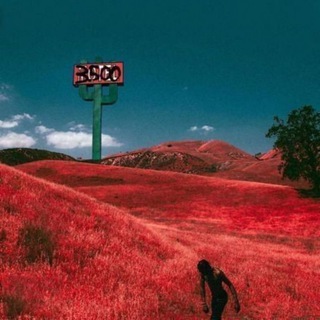
🇪🇹 INSANE VIDEOS & MUSIC
2,330 Members () -
Group

الشيخ سعيد الكملي حفظه الله
2,546 Members () -
Group
-
Group

🌹مشاعر🌱 صادقة🌹
791 Members () -
Group

Noche||لَيْل 🌌
2,087 Members () -
Group

🔴شبكة أخبار المعارك🔴
12,559 Members () -
Group

國難五金
1,002 Members () -
Group

💜Tranquility💜
343 Members () -
Group
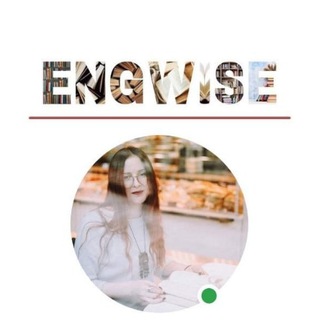
EngWise | Свідома англійська
501 Members () -
Group

Pervoe.Online
5,129 Members () -
Group

انجمن علمی مکانیک دانشگاه صنعتی اصفهان
2,817 Members () -
Group
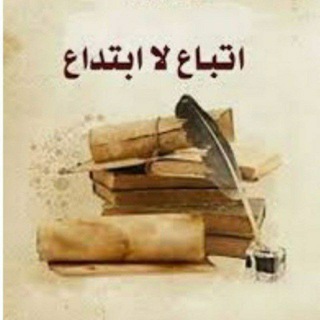
🌼اتباع لا ابتداع🌼
313 Members () -
Group
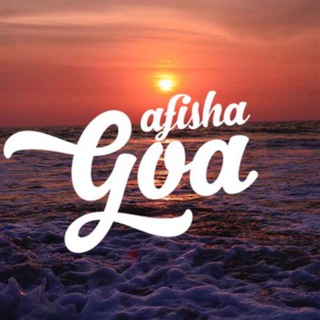
Afisha Goa
5,183 Members () -
Group

Strannik | News 🗞
3,318 Members () -
Group
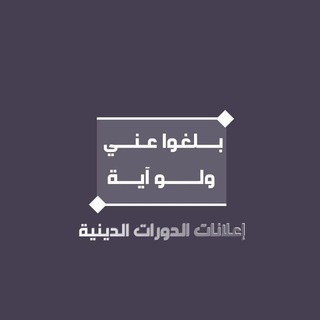
📚إعلانات الدورات الدينية📚
9,009 Members () -
Group

دوستويفسكي
1,977 Members () -
Group

CoinKeeper Channel
304 Members () -
Group

Вакансії без смаколиків
9,586 Members () -
Group

إليف شافاق
7,977 Members () -
Group

قناة د.عمر العمر
1,463 Members () -
Channel

THE NEXT DOOR CREATOR ❤️
555 Members () -
Group

➹IMALA KAAYYOO
2,044 Members () -
Group

أنـغـامـ💭الـسَّعـادة💙🌸.
1,106 Members () -
Group

КубаноидZкие НоVости
782 Members () -
Group

Станислав Варг
17,824 Members () -
Group
-
Group

مُـســتودع صـور بناتيـه 🥀🥺
549 Members () -
Group

هَـكــذا أمضــي📘!
5,342 Members () -
Group

عالم البناء والتشييد
3,128 Members () -
Group

🌸💫دخـتـرونـه💫🌸
33,127 Members () -
Group
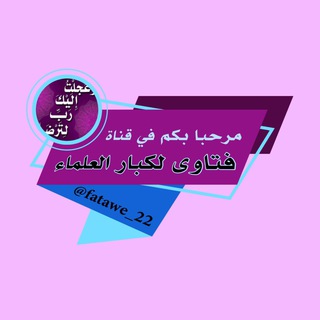
فتاوى لـ كبار العلماء
12,631 Members () -
Group

🌟أقوال وحکم عظیمة🌟
23,043 Members () -
Group
-
Group
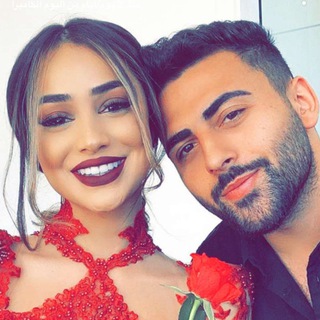
Ҝ ₳ Ⱡ ฿ Ꮠ ₥ ؍.َِ🧸 َِ❤️ۥَِ،!
1,315 Members () -
Group

GS History and Culture
11,227 Members () -
Group

سوتا - انجمن دانشگاه صنعتی شریف
872 Members () -
Group

تسليم تطبيقات التمارين
418 Members () -
Group
-
Group
-
Group
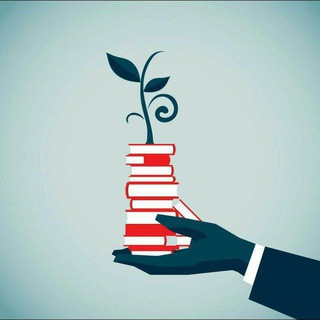
Yogesh soneri
854 Members () -
Channel
-
Group
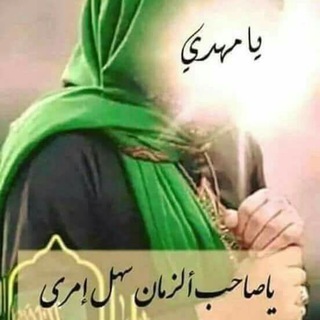
ادعية واذكار اهل البيت عليهم السلام
1,001 Members () -
Group
-
Group
-
Group

Священник Владислав Береговой
42,363 Members () -
Group

📚الْمَدْرَسَةُ الْعَشْرِيَّةُ لِلرِّوَايَةِوَالدِّرَايَةِ 📚
1,259 Members () -
Group
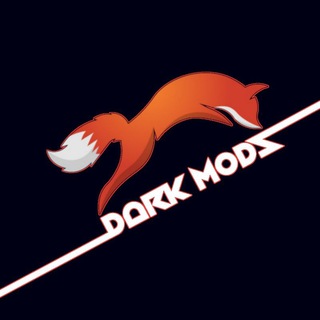
ıllıllı 𝐃𝐀𝐑𝐊 𝐌𝐎𝐃𝐒 ıllıllı
1,596 Members ()
Keep Alive Telegram has a personal ‘Saved Messages’ space for each user. This is accessible from the left hamburger menu on the main screen. Users can save important messages here which will be backed up on Telegram’s secure cloud just like your chats. The Saved Messages space can then be accessed across you’re your phone, laptop and any other device where your account is logged in. Telegram allows you to schedule messages to be sent at a particular time. Further, you can also send ‘silent’ messages without sound when you do not want to disturb the receiver. This can be ideal when you want to send your boss a message, while you know he/she is in a meeting or when you want to send a friend something important when they’re out with their family.
The Telegram icon on an Honor View 20 on a flowery pillow. The fact that Telegram allows users to create and install their custom theme makes using the service a joy. This is one of my favorite Telegram Messenger tricks. Basically, you can customize your Telegram app to look however you want it to. To create your own theme go to Settings->Chat Settings ->Theme and tap on “Create New Theme”. Here, first add a custom Name of your Theme and then tap OK. Pin Messages in Channels Premium Telegram Premium
Telegram features: Telegram Bots 2020 Next time you want to quickly move a piece of media from one device to another, Telegram has you covered. The Saved Messages chat is your own personal cloud scratchpad for keeping a record of information that you can access on any device where you're logged into Telegram. Buying a new 5G smartphone? Here’s what to keep in mind When you turn on that feature, the app automatically switches to dark mode. Go to Settings > Chat Settings and toggle on Auto-Night Mode.
Scheduled and Silent messages Hide Your ‘Last Seen’ From Certain Users
Warning: Undefined variable $t in /var/www/bootg/news.php on line 33
GB