Telegram GY
Warning: file_put_contents(aCache/aDaily/list/gy--0.txt): Failed to open stream: No space left on device in /var/www/bootg/function.php on line 103
-
Group
 8,975,784 Members ()
8,975,784 Members () -
Group

Money & Crypto News
6,022,745 Members () -
Group

Money & Crypto News
5,205,136 Members () -
Group

Money & Crypto News
5,197,392 Members () -
Group

Money & Crypto News
4,807,105 Members () -
Group

Money & Crypto News
4,682,757 Members () -
Group

Money & Crypto News
4,682,528 Members () -
Group

Топор Live
4,143,363 Members () -
Group

Venture Capital
3,696,981 Members () -
Group

Startups & Ventures
3,623,244 Members () -
Group

Trade Watcher
3,509,770 Members () -
Group

Startups & Ventures
3,450,135 Members () -
Group

Startups & Ventures
3,391,280 Members () -
Group

Trade Watcher
3,303,319 Members () -
Group

Venture Capital
3,267,352 Members () -
Group

Trade Watcher
3,182,214 Members () -
Group

Crypto Insider
3,149,300 Members () -
Group

Crypto Insider
3,148,612 Members () -
Group

Crypto Insider
3,131,769 Members () -
Group

Crypto Insider
3,118,762 Members () -
Group

Труха⚡️Україна
2,676,758 Members () -
Group
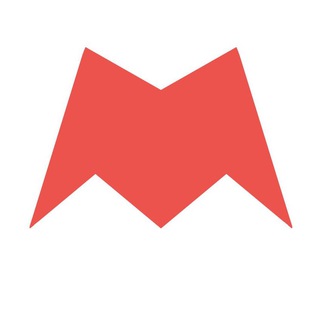
Новости Москвы
2,170,571 Members () -
Group

SIDUS HEROES Channel
1,569,614 Members () -
Group

متجر حسابات ببجي➕شحن شدات✅
1,244,777 Members () -
Group

ابن الدورة
1,139,725 Members () -
Group

Телеграмна служба новин - Україна
1,109,512 Members () -
Group
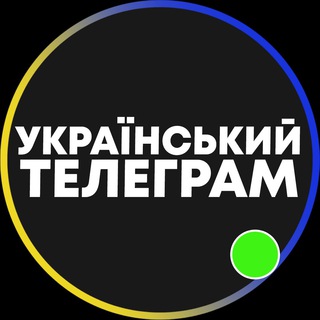
Український Телеграм 🇺🇦
1,025,594 Members () -
Group

Тризуб 🔱
1,005,657 Members () -
Group
-
Group

الإنجليزية مع حنان
909,364 Members () -
Group

СЛИВ ХАЛЯВЫ 🎁
906,215 Members () -
Group

СЛИВ ХАЛЯВЫ 🎁
904,143 Members () -
Group

Плохие новости 18+
842,843 Members () -
Group

ВЫЖИМАЛКА 18+
827,767 Members () -
Group

Jahon xabarlari | Rasmiy kanal
795,895 Members () -
Group

Плохие новости 18+
782,760 Members () -
Group

Поздняков 3.0
767,682 Members () -
Group

КД 18+
756,947 Members () -
Group

Удалёнка без опыта - Фриланс
734,442 Members () -
Group

Дмитрий Никотин
726,644 Members () -
Channel

Че, История
706,299 Members () -
Group

Жесть Белгород
648,557 Members () -
Group

БАЛАМУТ
628,696 Members () -
Group

Повітряний простір України
605,866 Members () -
Group

Фотоаппарат
588,277 Members () -
Group

Фотоаппарат
582,830 Members () -
Group

Интимология
580,285 Members () -
Group

PZDC
574,781 Members () -
Group
-
Group

Адвокат Права
568,733 Members () -
Group

🔞قروبات🇸🇦سكسية🔞سنابات🔞شيلات🔞افتارات🔞
550,280 Members () -
Group

Моя дача
547,496 Members () -
Group

FreeDroid
533,294 Members () -
Group

The Экономист
520,365 Members () -
Group

ebobo
514,702 Members () -
Channel

C h o p - C h o p
514,496 Members () -
Group

СПАРТА
506,877 Members () -
Group

Че, История
503,213 Members () -
Group

FreeDroid
489,575 Members () -
Group

UnCos
485,156 Members () -
Group

Баррель черной икры
474,851 Members () -
Group

Медиа Лента
471,154 Members () -
Group

Война с фейками
460,254 Members () -
Group

MELLSTROY BONUS
454,644 Members () -
Group

МАДЯР🇺🇦
433,259 Members () -
Group

National GEO
425,891 Members () -
Group

Summer training & jobs
412,074 Members () -
Group
-
Channel

History Hub
409,928 Members () -
Group

𝐔𝐧 𝐒𝐚𝐢𝐧𝐭 نصوص
397,752 Members () -
Group

کانال اطلاع رسانی دربی بت
393,322 Members () -
Group

ZONA
385,137 Members () -
Group

Blackpiratexx
381,699 Members () -
Group

Blackpiratexx (+18)
372,297 Members () -
Group

Сталингулаг
362,102 Members () -
Group

UnCos | Новости
351,781 Members () -
Group

Чёрный юмор
350,427 Members () -
Group

مسلسلات نتفليكس 🔥
339,033 Members () -
Group

Верная любовница
331,851 Members () -
Group

orno.tut
331,456 Members () -
Group

ZONA 18+
328,775 Members () -
Group

Не баг, а фича
327,619 Members () -
Group

Крошка Енот | Юмор
325,580 Members () -
Group

YOBAJUR
324,680 Members () -
Group

Investment kingyru 💎
323,591 Members () -
Group

ZONA 18+
322,960 Members () -
Group

ZONA 18+
322,252 Members () -
Group

Злой Заяц
319,133 Members () -
Group

ВРАЧЕБНАЯ ТАЙНА
317,996 Members () -
Group

Лента дня
312,727 Members () -
Group

ZONA 18+
312,041 Members () -
Group

ሙሌ SPORT
307,629 Members () -
Group

Crime Planet
307,045 Members () -
Group

Crime Planet
304,760 Members () -
Channel

ПОЗОР
303,559 Members () -
Group

Хэнк Муди
297,698 Members () -
Group

ПП ЗАВТРАКИ 😋
297,053 Members () -
Group

Сірий Кардинал
296,867 Members () -
Group

Crime Planet
293,386 Members () -
Group

UnCos (18+)
291,466 Members ()
Deprecated: Increment on non-alphanumeric string is deprecated in /var/www/bootg/list.php on line 234
Most people use third-party apps to make sure that no one gets a hand on their private conversations. Telegram, however, has its own lock function to hide privates messages behind a passcode. Add Animated Stickers to Images/Videos While WhatsApp remains the king of instant messaging in terms of sheer user base, Telegram is one of its main competitors and for good reason. The app offers speed, security, and simplicity, and is a strong WhatsApp alternative. Whether its due to WhatsApp being a Meta-owned company, or the privacy policy updates, or anything else, a lot of users have switched to Telegram over the last few years. If you’re on of them, here are 35 cool Telegram tricks to let you make the most out of the messaging app.
Improved Chat Previews on Android Digital Stickers allow you to express yourself better and in a more fun way. Since they are bigger, more detailed, and frequency animated, they make up for the expressiveness and gesture that can get lost in text conversations. Add Animated Stickers to Images/Videos Change Default browser in Telegram
To save a message from elsewhere in Telegram, tap it, choose Forward, and select Saved Messages to add it instantly. You can also paste text, links, images, and anything else you'd like from other sources. Send Uncompressed Media without Changing the File Extension As mentioned above, the use of usernames instead of phone numbers means your account isn’t tied to just one phone. This makes it easier to log in on other devices, allows you to have multiple accounts on the same device, and makes it so you don’t have to share your phone number with someone to add them as a contact in Telegram. Custom Notification Sounds
Let’s check out what are the main Telegram features that you should be used to simplify the way you’re messaging in 2021. To preview a chat, simply press and hold its profile picture in your chat list.
Warning: Undefined variable $t in /var/www/bootg/news.php on line 33