Telegram IN Group List 56
-
Group
 6,362 Members ()
6,362 Members () -
Group

Latest Movies
329 Members () -
Group

ULLU DESI VIDEO
8,804 Members () -
Group

Surfshark VPN
7,269 Members () -
Group

One Piece
945 Members () -
Group

IndianOnlyfans New |Backup|
519 Members () -
Group

Megha Das
793 Members () -
Group

ZK_TIPPER ™️
614 Members () -
Group

हिन्दी B.F 🔞
929 Members () -
Group
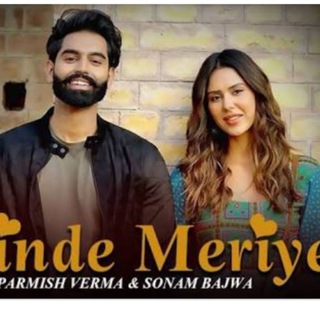
Jinde Meriye Punjab movie
9,185 Members () -
Group

Dark Memes 🔞
2,914 Members () -
Group

Gali. Desawar पकड़ जोड़ी
972 Members () -
Group

STATUS KING / SK OFFICIAL 19
112,858 Members () -
Group

Indian OTP Store 🏪
5,166 Members () -
Group
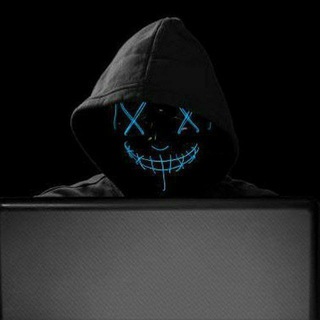
2023 Job notification ❤️
324 Members () -
Group

🥵Ddose2D🍑
6,945 Members () -
Group

Actress pics& gifs💋
1,314 Members () -
Group
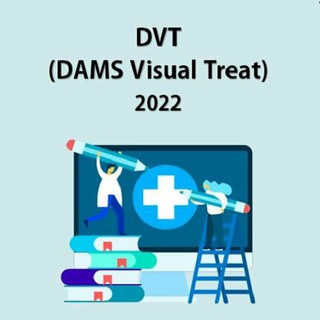
DAMS DVT Videos And Notes
15,561 Members () -
Group

Pune Room Free Adv
1,079 Members () -
Group

Actress
1,899 Members () -
Group

DESSS! SPECIAL
1,967 Members () -
Group
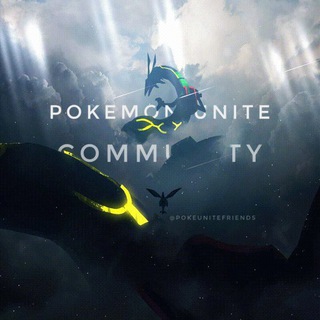
Pokemon Unite | Community
1,802 Members () -
Group

Mantrimalls VIP Prediction❤️
88,449 Members () -
Group

Trending Anime
32,015 Members () -
Group

Mcx Profit Zone
855 Members () -
Group

The Devil is a Part-Timer : Hataraku Maou-sama
10,155 Members () -
Group

Hot Channel's🔥
590 Members () -
Group

Engg job notification
830 Members () -
Group

गीत गंगा • Geet Ganga
1,522 Members () -
Group

XXX VIDEOS HOT DESI BHABHI
129,332 Members () -
Group

Недвижимость & Инвестиции Дубай (ОАЭ)
4,495 Members () -
Group

Sorkka vaasal videos | சொர்க்க வாசல்
1,209 Members () -
Group

菲律宾-迪拜-修车频道
1,698 Members () -
Group

Celebspot - SM Babes ⚡️👙
4,383 Members () -
Group
-
Group

Actress Spam 🖼️ ⁂
2,142 Members () -
Group
-
Group

Peace' Carders Shop ™
1,167 Members () -
Group
-
Group

Mostbet INDIA Chat
2,357 Members () -
Group

OPEN LINK
5,229 Members () -
Group

ACTRESS ANIME
4,636 Members () -
Group

👉 Video Movie 🎬 | Watch & Download Free
150,798 Members () -
Group

Gaurav Pradhan Gurukul 🇮🇳
68,684 Members () -
Group
-
Group
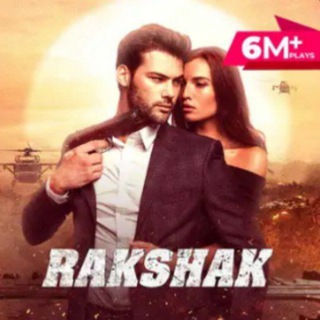
Rakshak pocket FM😀😀
536 Members () -
Group
-
Group

StockX Algo Trader 📈
29,675 Members () -
Group

Indian Trans Queens
1,982 Members () -
Group

Aesthetic videos vibes
1,255 Members () -
Group

Jujutsu Kaisen
2,391 Members () -
Group

Bakthi Padalgal | Tamil Devotional Songs | பக்தி பாடல்கள்
3,207 Members () -
Group

Instant Finance Updates
7,644 Members () -
Group

Bybit API Discussion
7,726 Members () -
Group

Girl - Update every day +Follow
3,990 Members () -
Group
-
Group
-
Group
-
Group

🤍한국♡ with love, korea✨
1,481 Members () -
Group
-
Group
-
Group

Game Of Thrones Season 1-8 (Multi-Audio)
2,482 Members ()
All Telegram users can download these extra-large documents, regardless of whether they are subscribed to Telegram Premium. System Default (Android) or System (iOS): Matches the theme to your operating system's current mode. Lock Your Chats
To terminate all active seasons, go to “Settings”, select “Privacy and Security”, and then click on “Active seasons”. It will show you all active sessions along with your device info. Select the one you want to terminate or terminate all of them in one go. Do you know that Telegram offers a handful of readymade app icons so that you can change the look of the icon depending on your home screen layout? Ever since I stumbled upon this hidden Telegram hack, I have been using it to amp up the home screen customization game. If you are also in the same boat, you would find it pretty cool as well. Telegram Bots Telegram is free to use and supported by its founder and CEO Pavel Durov. The company began employing new monetization methods in 2021, including a Telegram Premium subscription service, but the core business of chatting will remain free for everyone.
Banned: How PFI morphed into a stridently militant outfit over 3 decadesPremium So, if you want to create different chat folders on Telegram for your use case then follow along. Open the hamburger menu and move to Settings -> Folders. Here, tap on “Create New Folder” and give a name like personal, work, fun, unread, etc. After that, add the chats that you would like to appear in this folder. Similarly, you can add the kinds of chats that you don’t want to be grouped under this folder. This way Telegram will learn your preferences. Now, the main screen will move to a tabbed UI making it easier to use and manage Telegram. How awesome is that? Customize Your Telegram Share My Live Location continually updates that chat for the period you specify. Be careful about giving away too much information when using this.
This is a handy feature for users who want to save disk space. To access it, go to the “Settings”, “Data and Storage”, and then tap “Storage Usage”. You will find four options: keep media on your device for three days, one week, one month, or forever. Edit Videos
Warning: Undefined variable $t in /var/www/bootg/news.php on line 33
IN