Telegram IQ
-
Group
 8,270 Members ()
8,270 Members () -
Channel

لــــ مــــــيــــمــــﯠ 🇰🇷 '
672 Members () -
Channel

Nᴇʀᴛғʟɪ ☑️
2,064 Members () -
Group

كروب🎖شباب🎖وبنات🎖العراق
79,335 Members () -
Group

افلام
369 Members () -
Group

﮼اعلام،كلية،الادارة،والاقتصاد 💙🔥
368 Members () -
Group
-
Group

⁽ حظي اعوج ❥ ٌ🍁 َ
19,219 Members () -
Group

نُورسين.
135 Members () -
Channel

يوميات فتاة 」
8,366 Members () -
Channel

دمشقية الهوى ..♡
166 Members () -
Channel

DANGER HACK
122 Members () -
Channel

🍭شیـرینــەڪـەم🙊😻 𝑴𝒚 𝒔𝒘𝒆𝒆𝒕 🥀🍬
248 Members () -
Group

🕌اقم صلاتك تنعم بحياتك🕌
13,262 Members () -
Group

👑 MATRIX HAX Android 👑
8,368 Members () -
Group
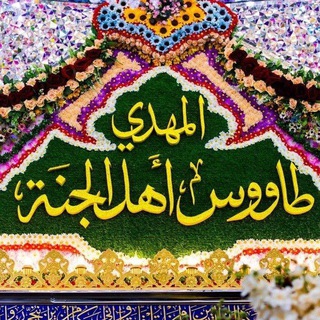
الـمــمـهـــدون لـلـدولـه ألأخـيـره
4,886 Members () -
Group

نجمــه
1,440 Members () -
Channel

🔰𝗛𝗔𝗖𝗞 𝗩𝗜𝗣🔰
11,681 Members () -
Group

﮼سلندر |1٣🥇
105 Members () -
Group

ТУСОВОЧНЫЙ МАСТ - вечеринки тусовки фестивали бары клубы Мск | Спб
14,243 Members () -
Group

أوُقيِدموْ 🏳️
1,336 Members () -
Channel

(ڕووناکـی بیــر)ئارام.مەلەکشا
229 Members () -
Group

قناة خبراء التعليم الثانوي
2,711 Members () -
Group

🐰 Bad Bunny HN 🤑
8,297 Members () -
Group
-
Channel

گوڵــــــــــاو🌷
752 Members () -
Channel

ربع الله || الوحيدة والرسمية
10,049 Members () -
Group

$NIGGA | SOL MEMECOIN
33,036 Members () -
Group

Rose_of_islam
325 Members () -
Group
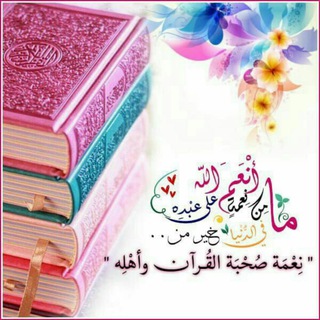
📚إقرأ وارتق ورتل📚
458 Members () -
Group

ژیان جوانه
1,484 Members () -
Channel
-
Channel

متجر ملازم التفوق المجاني
10,188 Members () -
Channel

القارئ آزاد فائق الكردي Azad Faeq al-kurdi
354 Members () -
Group

تفكه لهكر الببجي 🇮🇶#١
306 Members () -
Group

WCSE Market Insights 📊
19,937 Members () -
Channel

Barzan Qarahanjire
1,949 Members () -
Group

dreaming♥️🌎
275 Members () -
Group

ستوريات ♥️ رمزيات ♥️ انستا ♥️
917 Members () -
Channel

الاسـطـوره الـغالـي باسـم الكـربلائــي 💭💛
882 Members () -
Group
-
Group

Silverbullet
17,346 Members () -
Channel

آذڪَٰـُـٰٓآر 💛🗞،
306 Members () -
Group

BANK COINS | بنك النقاط
193,738 Members () -
Group

الثالث متوسط الرياضيات
59,199 Members () -
Channel

☠️ 𝙋𝘼𝙔𝘾𝘼𝙍𝘿 ☠️
598 Members () -
Group

ژیــانــیـ شــێـواو 💙🧿
1,428 Members () -
Group

Bellezze Italiche e Oltre Confine
6,077 Members () -
Group
-
Group

ڕەشەبای پایز ഽ
1,126 Members () -
Group

آشنایی با اساطیر، فرهنگها و کشورها
129 Members () -
Group

مقاطع فيديوهات تيك توك 🎥
83,248 Members () -
Group

التطريز اليدوي للمبتدئين
2,258 Members () -
Channel
-
Group

Rojiyar Music
6,211 Members () -
Group

نـــــورًا 🕊️
2,084 Members () -
Group

𓋜..معــزّة
2,359 Members () -
Group
-
Group
-
Channel

• ۧνικαπძι ⁞ ☃️❄️'
1,135 Members () -
Group

مختصر المعاني الشيخ حسين البهادلي
256 Members () -
Channel

مـشـآعر ...
1,910 Members () -
Channel

𝙼𝚘𝚘𝚗 𝙼𝚊𝚝𝚎🌝💙
888 Members () -
Group

😔وجــع قـلبـي💔 ღ℡
5,105 Members () -
Group

Э Г О И С Т
110 Members () -
Group

زٖیزٖۆ هـﮧپی ࿇࿆♥️🤷🏻😂✌🏻 💭℡ֆ 𓂐
63,280 Members () -
Group

╰ 𝙈𝙄𝙉𝙎𝙀𝙊𝙆ِ 🍭ُฅ≧ᵜ≦ฅ .
3,023 Members () -
Group

دَراّك رشيد
1,496 Members () -
Group

بغـداديـه شــروگيـه💛
193 Members () -
Group
-
Group

مَرِيض نَفسِي.
16,417 Members () -
Channel

لــ : K𝘳ꪮ 🧿ܛ
510 Members () -
Group

افلام
6,189 Members () -
Group

خدمتگزاران کودک وارث غدیر
201 Members () -
Group

تۆ ھیمنی🖤
4,954 Members () -
Group
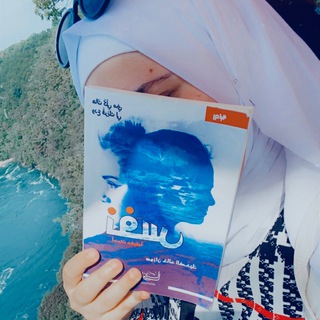
قناة سوزان الضحيك
5,238 Members () -
Group
-
Group
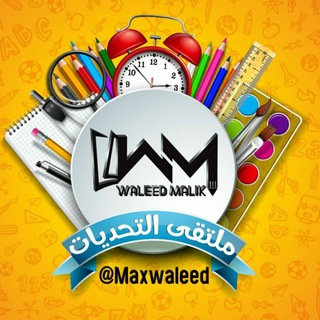
ملتقى تحديات جيل التغيير💪
995 Members () -
Group

men’s look
4,457 Members () -
Group

مادامْ الاملٌ طريقناّ فسنحياَ
255 Members () -
Channel
-
Group

★ꦿꦿ 𝐅𝐎𝐗 امبـ✰ـرآطوريه★ꦿꦿ
14,699 Members () -
Group

• حالات واتساب ، انستا ، فيديوهات .
95,505 Members () -
Group

Клуб "Сфера" 💥кружки для детей
155 Members () -
Group

باشگاه ورزشی تندرستی چالوس
133 Members () -
Channel

IPTV TvBox Android
151,626 Members () -
Group

افلام نيكك مصرية يمنيه
125 Members () -
Channel

.
108 Members () -
Group
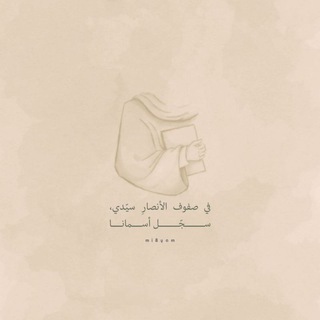
مُهْتَدٍ بِهُدَاكُم
788 Members () -
Channel

الاسلامية كادر مبروك النجاج
327 Members () -
Group

🌻🍃 سـ؏ـادة الدراين 🌻🍃
4,059 Members () -
Group
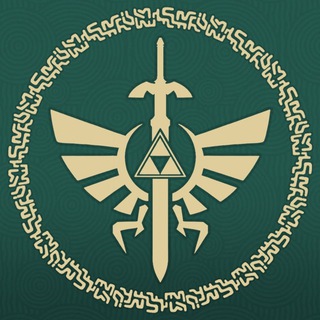
The Hyrule Fantasy • Zelda Italia
565 Members () -
Group

1С:Документооборот (неофиц. группа для профессионалов)
1,796 Members () -
Group
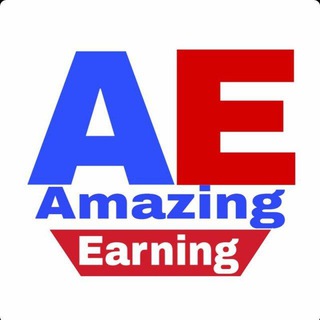
ANDROID_HACKER11
120 Members () -
Group

گرووپی پزیشکی کوردی
1,798 Members () -
Group

ERROR_BEAST
2,628 Members () -
Group

تحشيش ستوريات 😂
1,691 Members () -
Channel

الفيزياء حسين عزيز الكناني
1,366 Members () -
Group

Learn Gita Live Gita
375 Members () -
Channel

˹ 𝙼𝙴 : سٰہَ .
4,658 Members ()
Deprecated: Increment on non-alphanumeric string is deprecated in /var/www/bootg/list.php on line 234
Users Set Reminders On Android, tap the three-dot Menu button in the top-right of any Telegram chat and choose Mute notifications. On iOS, tap the contact or group name at the top of the screen and choose Mute. Then you can choose to mute the chat for various periods of time, or forever.
Does it ever happen that you send a message, and within a few seconds you find out a glaring typo? Well, there is an edit button to save you on Telegram, but not so much on Twitter. All you have to do is select the message and tap on the “Edit (pen)” icon at the top and you can easily edit the message. However, it will show you an “Edited” label after you have made the changes. Also, there are no time-bound restrictions for editing messages on Telegram. You can only edit messages up to 48 hours of sending them (forever if the messages are posted in your “Saved Messages” chat). Mute Contacts and Groups A recently introduced feature, Telegram’s new Group Voice Chats allow users in a group to initiate a common group voice chat for all members. However, users can choose to drop out of the ongoing group chat and re-enter at any given point. To make use of this, head into any group of choice and tap on the group name. Now head to the three-dot menu on the top right and choose Start Voice Chat. This will allow us to offer all the resource-heavy features users have asked for over the years, while preserving free access to the most powerful messenger on the planet.
Infinite Reactions Color-theme of the app Moreover, Telegram has theme channels that offer premade themes for your easy use. You can find your preferred theme and click install to make it alive on your Telegram. Clear Telegram Cache and Local Database
Telegram has a cloud service that stores messages, photos, videos, and documents. You can access your data from any of your devices anytime without having to rely on third-party backups. System Default (Android) or System (iOS): Matches the theme to your operating system's current mode.
Warning: Undefined variable $t in /var/www/bootg/news.php on line 33
IQ