Telegram IR Group List 18
Warning: file_put_contents(aCache/aDaily/2024-05-15/list/ir-latest/18.html-18.txt): Failed to open stream: No such file or directory in /var/www/bootg/function.php on line 103
-
Group
 2,321 Members ()
2,321 Members () -
Group

سابلیمینال جادویی
548 Members () -
Group

🤖 کارتون دانلود 🎬
47,309 Members () -
Channel

Otaku land protector
372 Members () -
Group

کانجی لیست
1,323 Members () -
Group

فروشگاه پارس مانگا
2,029 Members () -
Group

نداره /:»🏳🌈
1,291 Members () -
Group

˼ ششڠف ᓄـراهقۑن⚚.ء ˹
765 Members () -
Channel
-
Channel

آرشیو منابع آقای کنکور
9,547 Members () -
Channel

𝑨𝑹𝑺𝑳𝑾𝑵.𝑯𝑺💜🍊
3,806 Members () -
Group

رهنمون سلامت گلستان
697 Members () -
Group

کیان ملی
9,969 Members () -
Channel

سریال تردید / هرجایی 🥀
36,544 Members () -
Channel

محافظ کانال کم حجم
350 Members () -
Group

Promovideo
5,373 Members () -
Group

رقص خون🦋رمان های زهرا فاطمی🦋
346 Members () -
Group

『 سِتَمگَــــــرِ جَذابِ مَن 』
10,329 Members () -
Channel

قوانین و شرایط کار JAVAN TV
2,404 Members () -
Channel
-
Group
-
Group

پولسازی به سبک استوار
8,656 Members () -
Group

Feeling شعُور
2,142 Members () -
Group

کمپین حامیان رئیسی
52,632 Members () -
Group

⚜️ℑ𝔯𝔦𝔰 𝔖𝔢𝔨𝔞𝔦 | آیریس سکای ⚜️
25,539 Members () -
Channel

IriSekai Information
1,056 Members () -
Group

رضا احمدی
6,309 Members () -
Group

علیرضا استوار
15,152 Members () -
Channel

𝒂𝒓𝒅𝒊𝒚𝒂𝒄𝒖𝒕𝒆•💟•
631 Members () -
Channel

🖇💜ꫀ𝘬𝓲ρ ꪀ𝓲𝘬ꫀ💜🖇
444 Members () -
Group

پنآهی برآی من...♡🔞
1,517 Members () -
Group

خدمات آیآرپابجی [UC، CP, NC]
2,802 Members () -
Group
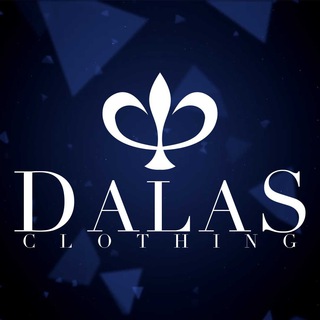
شال و روسرى دالاس
3,045 Members () -
Channel

مووی باز
3,099 Members () -
Group

「خاک های غیر قانونی | Kanunsuztopraklar」
2,055 Members () -
Channel

gif love💋👅👄💦
5,314 Members () -
Group
-
Group
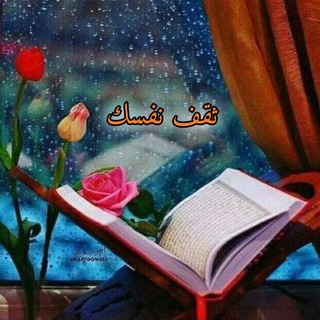
ثقف نفسك 🌹🌷📚
443 Members () -
Group

m
8,096 Members () -
Group
-
Group

♡ °• 🏳️🌈 𝙇𝙊𝙑 𝙄𝙎 𝙇𝙊𝙑 🏳️🌈•° ♡
726 Members () -
Channel

'Meteorite forever,
511 Members () -
Group

ستاره شمالی|kuzeyyildizi
3,170 Members () -
Group

گالری طلای کارن
2,951 Members () -
Group

[سه دقیقه تامرگ]
21,109 Members () -
Channel

𝖸𝖺𝖽𝖾𝗀𝖺𝗋𝗂
609 Members () -
Group

بوسه بر گیسوی یار 💕
37,202 Members () -
Group

کلینیک تخصصی پوست، مو و زیبایی دنیز
4,086 Members () -
Group

TXT Support❅
572 Members () -
Group

😹قـسہ ے خــوش😹
39,828 Members () -
Group

🏳️🌈°𝐋𝐆𝐁𝐓𝐐°🏳️🌈
2,239 Members () -
Group

mohammad tangestani
1,382 Members () -
Group

کتابخانه روانشناسی🌸
7,662 Members () -
Group

『 عکسـای رنگـی 』
31,790 Members () -
Group

TRONCONOMY POWER TEAM
714 Members () -
Group

°•تصادف یهویی•°
4,150 Members () -
Group

صور و حالات واتساب 💖💞
3,654 Members () -
Group

داستانکده رمانکده سکسی
35,467 Members () -
Group
-
Group

Fanterihackk
348 Members () -
Channel

Matinika.memory
400 Members () -
Channel

👠💅⊂нαทαℓ Miรร Иiℓℓo💅👠
4,263 Members () -
Group

رگ پنهان ☘
12,852 Members () -
Group

حل تمرین دانشجویی
7,633 Members () -
Group

Fnmods Chat℠
61,256 Members () -
Group

🕊AnimeCity~Ongoing🕊
10,172 Members () -
Channel

سلامتکده و آموزشگاه دارهل
5,442 Members () -
Group

💀Tɪʀᴇᴅ ʙʀᴀɪɴ👽
4,441 Members () -
Group

مناسبت ❤️استوری پروفایل تبریک تولد
47,629 Members () -
Channel

『 اهنگ های اینستاگرام🌿』
1,464 Members () -
Group

پخش لوازم التحریر جورچین
72,482 Members () -
Group

🔥تاریخ ممنوعه!🔥
17,730 Members () -
Group

استوری فیک اینستا
3,702 Members () -
Group

درمان با آیه های نورالـــــہـــــے
39,571 Members () -
Group

کانال موزیک شاد
2,828 Members () -
Channel

anime fruits basket«🗯💕»
553 Members () -
Group

مسلم حسن شاهی راویز
1,569 Members () -
Group
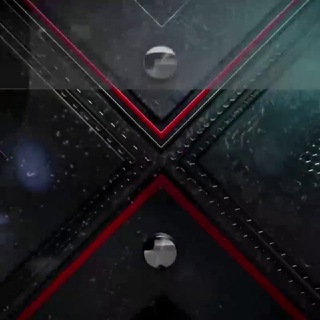
گروه برنامه.آموزش
4,262 Members () -
Group

سالیانه | 4Day
1,414 Members () -
Group

'𝙃𝙖𝙣𝙠𝙚𝙧ツ
2,691 Members () -
Group
-
Group

کانال رسمی نازان محمدی - نیمی آتش، نیمی آب
5,328 Members () -
Group
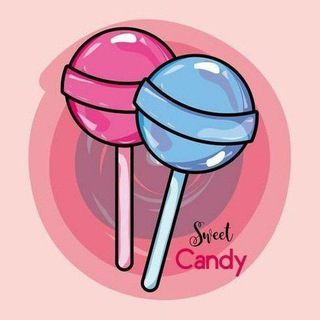
والپیپر رنگی🍭»
37,271 Members () -
Channel

🌍online_jobs🌍
13,131 Members () -
Group

دیجی موویز | DigiMoviez
147,534 Members () -
Group

"𝐓𝐀𝐇𝐀"
4,080 Members () -
Group

تضامنی سبکروح و شرکاء
2,122 Members () -
Group

گپ چت جهانی 🇦🇺🇦🇹🇧🇪🇧🇲🇧🇱🇦🇽🇧🇭🇧🇶🇧🇫🇧🇪🇧🇩🇩🇯🇪🇭🇪🇦🇩🇴🇭🇲🇮🇪🇭🇳🇭🇷🇭🇺
115,118 Members () -
Group

سلؔـَِٰٖٙ͜ஓَِٰٖٙـَِٰٖٙطنت جهؔـَِٰٖٙ͜ஓَِٰٖٙ🌍ـَِٰٖٙانی
29,914 Members () -
Group

🔹Iran Nar-anon family🔹
1,229 Members () -
Channel

Shi.R_Novels🔥سوز🔥
4,750 Members () -
Channel

𝒎𝒂𝒛𝒍𝒐𝒎 𝒂𝒔𝒉𝒆𝒒 :)
408 Members () -
Group
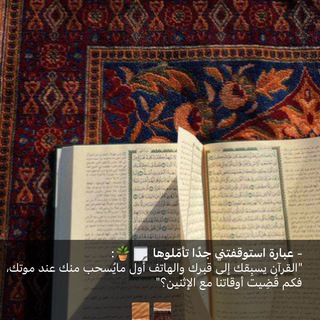
"رحلتُ إلى الله "
494 Members () -
Group

Tik Tok
236,851 Members () -
Group
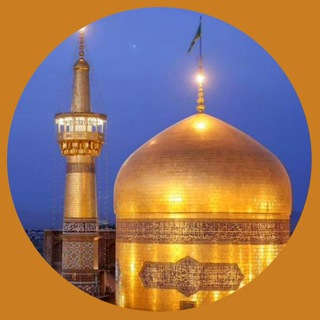
کانال امام رضا(ع)
37,313 Members () -
Group

خبر تازه افغانستان
23,186 Members () -
Group
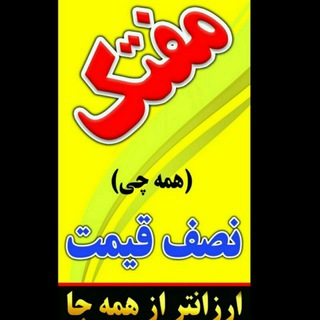
مفتک(( همه چی زیر قیمت بازار))
309 Members () -
Channel

مجله علوم و خلاقیت
901 Members () -
Group

کلیپ عاشقانه ترکی، فارسی ...❤💍
478 Members () -
Group

🇮🇳گپ درخواست هندبالیوود🇮🇳
5,872 Members ()
Premium Chat Management See also: How to delete a Telegram account Premium subscribers are able to download media and files at the fastest possible speed. You can access everything in your unlimited cloud storage as fast as your network can keep up.
Telegram Attachment Options To get going, open the Telegram app on your device. Then, head over to a chat and tap on the name of the chat at the top. To access this feature, swipe right on the homepage and tap on “Saved Messages”. This is your personal space, where you can send as many files as you want to store on Telegram Cloud and then access them from any device, including Mac, PC, and Linux computer. Color-theme of the app
Last year, Telegram brought a unique feature that allows you to discover Telegram users and groups based on your location. This comes really handy when you want to add someone to your Telegram without sharing your mobile number. Also, if you are going to conferences, campuses or festivals, you can find several groups related to the place and event just like that. To add nearby people, open the Telegram menu and go to “Contacts”. Here, tap on “Add People Nearby” and there you have it. Previously, it was required to keep the screen open for this feature to work. But now users can turn on the “Make Me Visible” option in the People Nearby window so nearby users can see their profile without needing to have the window open. Display large emojis Self-destruct Media in Normal Chats Use Hashtags to Organize Your Chatsb Telegram Messenger Tricks
App Customizing Options and Themes With the latest updates, Telegram also allows users to have multiple accounts. This is great for people like me who like to keep their work and personal accounts separate. To add a new account, tap on the arrow beside your name and tap on Add Account.
Warning: Undefined variable $t in /var/www/bootg/news.php on line 33
IR