Telegram IR Group List 7
-
Group
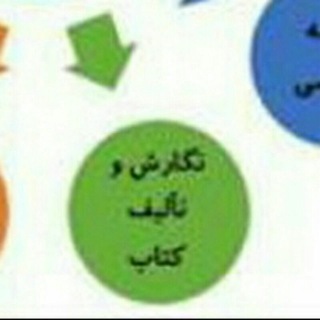 7,046 Members ()
7,046 Members () -
Group
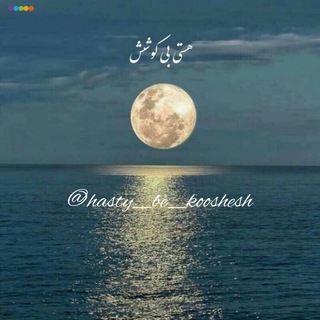
هستی_بی_کوشش
2,834 Members () -
Group
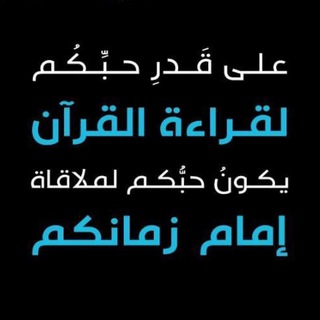
لطائف قرآنية
1,341 Members () -
Group

صنایع و مدیریت qie.ir
19,051 Members () -
Group

ماهان تیموری(هوش مالی)
28,755 Members () -
Channel
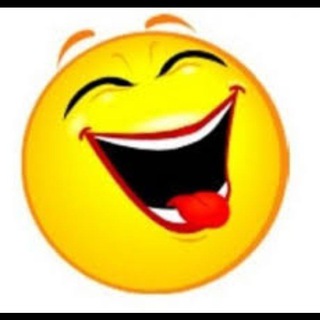
خنده بازار
2,750 Members () -
Group

ЁП | Ебаный Пиздец
7,475 Members () -
Group
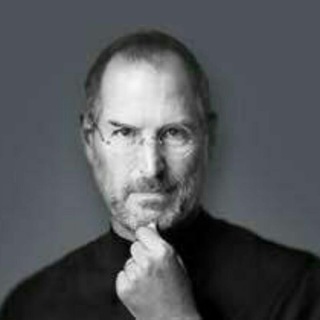
استاد هوش مالی شوید
422 Members () -
Group

حآضر جوآب
82,592 Members () -
Group

موسسه مطالعات و پژوهشهای سیاسی
5,451 Members () -
Group

[ تکست لند ]...
15,585 Members () -
Group

حس تازه
12,464 Members () -
Group

Mobile Dev Jobs — вакансии и аналитика
21,497 Members () -
Channel

Amir Tataloo
26,546 Members () -
Group

🏠🏡املاک طهران🏡🏠
6,963 Members () -
Group

⤴کانال " رشته حسابداری "⤴
9,616 Members () -
Channel

محافظ رمان سیتی♥️
560 Members () -
Channel

عمران (دانشگاه مهاجر اصفهان)
416 Members () -
Group

Konkor Zaban (My English Treasure)
356 Members () -
Group

🎶🔹TRiBaL | تریبال🔸🎶
68,468 Members () -
Group

صدای تهران
83,449 Members () -
Channel

Nancy Music - آرشیو آهنگ های نانسی عجرم
1,484 Members () -
Channel

«سراج الشیعه»
341 Members () -
Group

Data Science
2,345 Members () -
Group
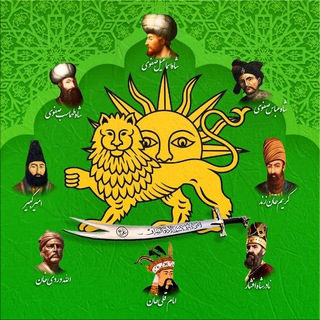
دروغ ها و خرافات ملحدین
16,788 Members () -
Channel
-
Group

آموزش گام به گام ژیمناستیک
11,770 Members () -
Group

ᚱⱩᎯℜᎯᚱ
714 Members () -
Channel

کانال ادعیه روزهای هفته
324 Members () -
Channel

شـــنــار ⁹⁸
385 Members () -
Group

تزئین غذا ودسر و ژله مدرن
14,965 Members () -
Group

بانگهوازی بو ئیسلام
599 Members () -
Group
-
Group

‹کافه دلبر💜☕️›
1,929 Members () -
Group
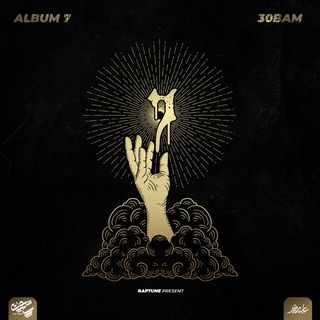
30Bam | سی بام
33,589 Members () -
Channel
-
Group

ماسک n95
1,385 Members () -
Group
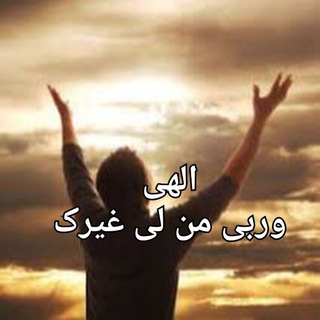
بال پرواز
1,037 Members () -
Group

Zone | Security
9,945 Members () -
Channel

كلية العلوم || علم الحياة
612 Members () -
Group

آهنگ❤️عشق.
2,472 Members () -
Channel

رمان های ناشناس بی احساس
743 Members () -
Group

هواداران استاد حسینی
1,060 Members () -
Group

رژیم درمانی ماهان
9,325 Members () -
Group

یک قدم تا مرگ❌
668 Members () -
Channel

گلستان خوانی
2,055 Members () -
Group

قصائد مكتوبه
474 Members () -
Group
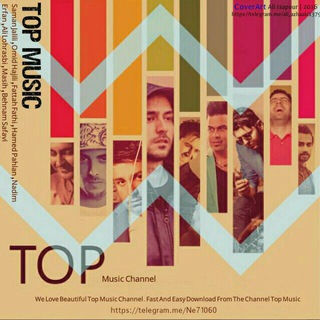
🔝T♡P MUSĪC📀
6,209 Members () -
Channel

Короткая стрижка и кольцо на большом
496 Members () -
Channel

🍃🌺 مزون حـریران 🌺🍃
2,038 Members () -
Group

Tegra DTC Marketing
664 Members () -
Channel

•᯽𝐑𝐎𝐌𝐀𝐍𝐒 ᵇᵗˢ
835 Members () -
Channel

تکصدا موزیک : دانلود آهنگ جدید
25,367 Members () -
Channel
-
Group
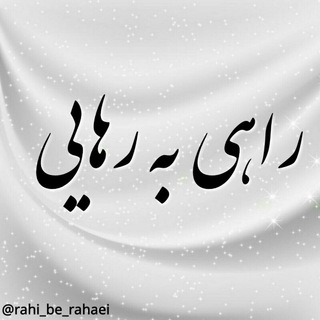
راهی به رهایی..
10,719 Members () -
Group

علیرضانورعلیپور
596 Members () -
Channel

کاغذباد💠برنامههای اجتماعی، فرهنگی و هنری مشهد
923 Members () -
Group

☄گروه "در صفر0" ☄
841 Members () -
Channel

🇮🇷انتخابات شوراهای شهر (استان کرمانشاه)
13,946 Members () -
Channel

مدافعان حرم اصفهان🌹
532 Members () -
Channel

نمونه واریز دستمزد با سند واریز
3,877 Members () -
Group

پشتیبانی خبرهای داغ مهم
1,338 Members () -
Channel

محافظ کانال با خدا باش پادشاهی کن
1,755 Members () -
Group

Tribal Official
28,073 Members () -
Channel

تکنیک برتر انسانی
2,049 Members () -
Channel

والعاقبةُ للمتقين.
787 Members () -
Group

انگلیسی ویتاک (wetalk.ir)
16,601 Members () -
Channel

قرابت معنایی (تناسبهای مفهومی)
7,389 Members () -
Group

BBC News World
4,666 Members () -
Channel

صنعت فیلتر سگال
6,309 Members () -
Group
-
Group

همکاران سلام {ابزار و یراق}
6,305 Members () -
Group

انجمن علمی مهندسی صنایع دانشگاه خوارزمی
1,487 Members () -
Group

GlypeX | MTProxy
38,126 Members () -
Channel

عآشق الشاص ⚑ .
658 Members () -
Channel

shame video
328 Members () -
Channel

عشق انگار اختراع من است
2,246 Members () -
Channel

دڂٺࢪأݩ ݫھࢪأیی ݐښࢪأݩ علۅی
1,226 Members () -
Group

پروکسی ضد فیلتر
163,977 Members () -
Channel

سامانه آزمون دانشکده پزشکی
1,020 Members () -
Channel

چنل محافظ miranka
911 Members () -
Group

سرزمین مالیات
1,620 Members () -
Channel

Hope_FitnesS°💪
413 Members () -
Group

«قلب بصیر»
823 Members () -
Group

بیو ناب ❤ 🇹🇷Turklar گروه گپ و گفت کانال
4,279 Members () -
Group
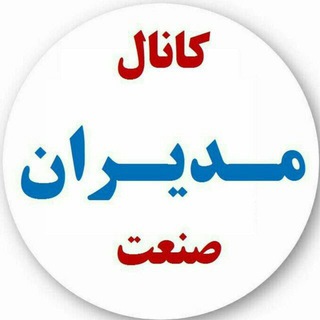
مدیرانصنعت
3,722 Members () -
Channel

پشتیبانی کانال مثبت فکر کنید
571 Members () -
Group

تصویرپردازان فرتاکپایتخت
22,248 Members () -
Channel

📚رمان های ناب📖
2,402 Members () -
Group

EleCodeIranZamin
1,567 Members () -
Channel

✞︎ BLACK••͜‹َْـٌِ›..
1,124 Members () -
Group
-
Channel

کیری موویز
16,796 Members () -
Group

کانال اطلاع رسانی غیر رسمی خانم دکتر وسمقی
3,761 Members () -
Group
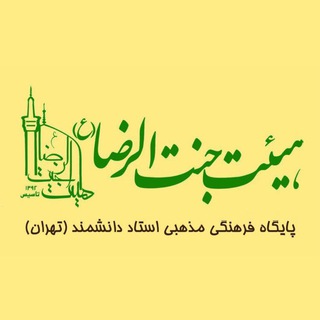
كانال هيئت جنت الرضا(ع)
623 Members () -
Group
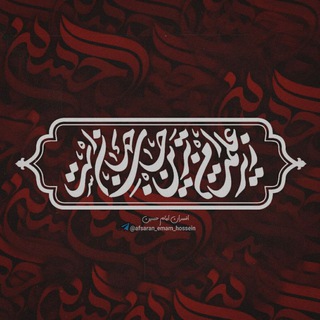
◗افسرانـ امامـ حسیـنـ◖
5,460 Members () -
Channel

پروکسی تلگرام MTProto Proxy
27,160 Members () -
Channel

-| Shayan MS |-
880 Members () -
Group

دارالقرآن الکریم آستان قدس رضوی
433 Members () -
Channel

دیدنی های جهان
2,144 Members ()
To change your default folder, press and hold a folder in your chat list > Reorder > and drag your preferred folder to the first space. Improved External Sharing on iOS Telegram offers two types of APIs for developers. Both are free of charge.
To lock a chat go to Settings->Privacy and Security->Passcode Lock and enable it. Once you create a passcode and enable it, you will be able to lock and unlock your chats by tapping on the lock icon at the top right of the app. Let’s say you have enabled the “Slow Mode” and set an interval of 1 minute. Now members in the group can only send one message per minute. A timer will show them how long they have to wait before sending the next message. You don’t need a separate image/video editor to make your photos/videos more compelling. You can do it right in the telegram app using its intuitive interface. This update is being rolled out gradually. If your app is not offering you to update, please wait – the new version will become available soon.
After you have done, that all you need to do is enter your new number and then follow the process on your screen. Once you have created your account, you can switch between your accounts by clicking on the down arrow and selecting the account that you want to choose. Self-destruct Media in Normal Chats Telegram is all about privacy and security, and it isn't beholden to larger companies like Facebook. You can take a new photo, upload an existing one, search the web for a new image, or remove your current photo.
Hopefully, I have listed enough Telegram features to help you understand why the Telegram app is so popular and secure. If you are a group admin on Telegram, Slow Mode is what you need to stop unnecessary spam and make the conversation more orderly. After you turn on the slow mode and choose the time interval, group members will have a restriction to send one message in the defined interval. Say, for instance, if you choose the time interval to be 15 seconds, after sending one message, the group member will have to wait 15 seconds to send another message. It will definitely raise the value of each member and individual messages. You can turn on Slow Mode by tapping on the Group name -> Edit (pen icon) -> Permissions -> Slow Mode.
Warning: Undefined variable $t in /var/www/bootg/news.php on line 33
IR