Telegram JP
Notice: file_put_contents(): Write of 157835 bytes failed with errno=28 No space left on device in /var/www/bootg/function.php on line 103
-
Group
 3,050,154 Members ()
3,050,154 Members () -
Group

نيمار ابن الانبار
671,633 Members () -
Group

ای استخدام
640,127 Members () -
Group

КБ
617,419 Members () -
Group
-
Group

The Экономист
560,436 Members () -
Group

🔞قروبات🇸🇦سكسية🔞سنابات🔞شيلات🔞افتارات🔞
550,280 Members () -
Group

اقتِباسات مِن كُتب و رِوايات " أدبيات "
498,088 Members () -
Group

اقتِباسات مِن كُتب و رِوايات " أدبيات "
496,513 Members () -
Group

اخبار ممنوعه و لحظه ای
460,741 Members () -
Group

BCCI CRICKET BETTING BAAZIGAR TIPS (BAAZIGAR)
443,859 Members () -
Group

رسائل و كلمات اقتباسات عبارات
438,797 Members () -
Group

خبرفوری
429,021 Members () -
Group

قیمت تتردلار طلا سکه
398,123 Members () -
Group

w h ø r e
364,467 Members () -
Group

الجزيرة فلسطين
335,738 Members () -
Group

افلام كرتون انمي مترجمة مدبلجة
326,751 Members () -
Group

ايجي بست | فيلم نتفلكس
286,394 Members () -
Group
-
Group

Сальвадор в Дали | Юмор 😉
276,687 Members () -
Group

Мигранты — всё как есть
235,762 Members () -
Group

𖤍 Al Jokeer - الجوكر 𖤍
230,826 Members () -
Group

П О З О Р И Щ Е
226,018 Members () -
Group

Kannada Movies Latest hd
224,772 Members () -
Group

Codar.io
215,067 Members () -
Group

Мой Маникюр
212,912 Members () -
Group

أخبار،وزارة،التربية،التعليم،العالي،نيمار،ابن،الانبار
211,487 Members () -
Group

The Bull
210,838 Members () -
Group

Dr Ganpat Singh Rajpurohit
191,737 Members () -
Group

CLUB BAR ROLEPLAYER
188,629 Members () -
Group

مسلسلات نتفليكس🔥
165,669 Members () -
Group

套图写真(NSFW)
165,548 Members () -
Group

𝑪𝑨𝑺𝑯𝑶𝑼𝑻 𝑨𝑹𝑬𝑵𝑨(𝑭𝑹𝑬𝑬)🔌💰
162,814 Members () -
Group

Уголок психологии | Подкасты
162,705 Members () -
Group

Statues WhatsApp
161,584 Members () -
Group

Ежедневный гороскоп
157,771 Members () -
Group

مجمع فعالان اقتصادی
156,173 Members () -
Group

• AHNG •
151,720 Members () -
Group

سریال اسکویید گیم💢دیدن💢هجوم
150,776 Members () -
Group

Р Е Ц Е П Т Ы
149,535 Members () -
Group

TIME | Финансы
146,178 Members () -
Group

MedLivros
138,939 Members () -
Group

Боги маркетинга
135,001 Members () -
Group

Питер 360°
132,281 Members () -
Group

Семья, путешествия и удалёнка!
130,492 Members () -
Group

APKMAVEN | Free Hacked Apps
127,575 Members () -
Group

New Movies
124,546 Members () -
Group

Брин про маркетинг и бизнес
124,273 Members () -
Group

أكاديمية هداية الدولية للقرآن د/ عزة محمد
123,000 Members () -
Group

SPECIAL ENGLISH
121,128 Members () -
Group

ApplyAbroad | هلدینگ پرگار
120,703 Members () -
Group

Девчата | Женский Юмор
120,579 Members () -
Group

Project Updates
112,020 Members () -
Group

Organizations Jobs
106,831 Members () -
Group

Organizations Jobs
106,809 Members () -
Group

Bookishfrenzy | Premium Ebooks and Audiobooks
101,566 Members () -
Group

⚛️ رازهای کوانتومی موفقیت ⚛️
99,435 Members () -
Group

ЧП ЮГ
97,699 Members () -
Group

爱莲阁-恋足丝袜爱好交流
96,910 Members () -
Group

مسلسل المنظمة 3
95,674 Members () -
Group

#DMLWannaBe 💞 Chat Grup
93,305 Members () -
Group

🍃دوستى با خدا🍃
92,266 Members () -
Group

🔥🔞 .
91,063 Members () -
Group
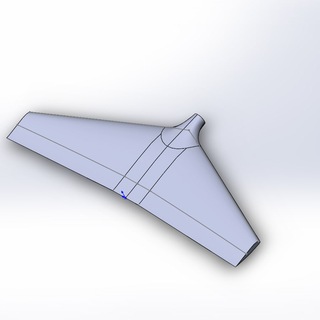
Разработчик БПЛА
89,714 Members () -
Group

ಕನ್ನಡ ಡಬ್ಬಿಂಗ್ ಸಿನಿಮಾಗಳು ✔️
89,272 Members () -
Group

∞ 11:11 🍿• موسيقى ، اقتباسات , اغنيه
89,077 Members () -
Group

تواناتک Tavaanatech
86,679 Members () -
Group

کانال رسمی معین
85,996 Members () -
Group

LAB | Chat
84,868 Members () -
Group

اخبار رهبر انقلاب
84,330 Members () -
Group

Hacking Python Course Coding
83,579 Members () -
Group

Daryo.uz|Sport24
81,918 Members () -
Group

🎶 حًـوٌر آلَعٌيَـنِ 💚
75,562 Members () -
Group

Troll D Company Movie Suggestions 🔰
75,266 Members () -
Group

🎥 فیلم باز !! 🎥
73,773 Members () -
Group

BLACK HAT KINGDOM
73,653 Members () -
Group

SMM | Инстаграм
72,968 Members () -
Group

Animemes 18+
71,880 Members () -
Group

Daryo | Sport24
70,433 Members () -
Group

PUA教学‖追女恋爱 教程分享
70,212 Members () -
Group

Boks|MMA|UFC
69,460 Members () -
Group

Ну ты даёшь 😳
68,329 Members () -
Group

CANAL HUMOR
67,971 Members () -
Group

Маша и маркетинг
67,293 Members () -
Group

🔞فیلم بزرگسال شبانه🔞
67,274 Members () -
Group

ميمز - Memes
66,740 Members () -
Group

سكس سكس سكسس سكسس سكسس
65,895 Members () -
Group

ТРИЭС VIDEO NEWS
65,380 Members () -
Group
-
Group

Yowork | Фриланс без опыта
65,187 Members () -
Group

افلام نتفلكس مسلسلات نتفليكس 🔥.
65,091 Members () -
Group

Crack gpsc exams
64,528 Members () -
Channel

ТРИЭС VIDEO NEWS
64,520 Members () -
Group

SecurityComputer
64,219 Members () -
Group

MA'RIFAT DARSI | МАЪРИФАТ ДАРСИ
62,936 Members () -
Group

ትምህርት ሚኒስቴር
61,454 Members () -
Group

А!
61,008 Members () -
Group

Cine Adictos Ok!! 🤑
60,551 Members () -
Group

Yurification✂️
60,438 Members () -
Group

Приграничье Брянск 🇷🇺
60,296 Members ()
Deprecated: Increment on non-alphanumeric string is deprecated in /var/www/bootg/list.php on line 234
Since non-secret chats and files are stored in the cloud, you can access them from any device by logging into your account. You will never have to worry about on-device storage or losing important files, but the trade-off is that you lose a bit of privacy and security. App Customizing Options and Themes To use this feature, head over to the hamburger menu by swiping right and choose Contacts. Choose ‘Find People Nearby’ and here you will see a list of contacts who have chosen to be visible. You can also scroll down to see all nearby groups and the option to create your own. Users who wish to be discovered by this feature can turn it on in the hamburger menu/People Nearby/Make myself visible.
Share Your Live Location The company has redesigned the reaction panel, making it expandable. The app will also show reactions that a user frequently uses at the top. Premium Telegram Premium users can pick reactions from an infinite selection of custom emoji. Users can attach up to 3 reactions per message. These changes to reactions are currently available in groups and 1-on-1 chats. Group admins can control whether custom reactions may be used in their groups. Improved Login Flow What makes Telegram unique is its focus on privacy, encryption, and an open-source API. There are countless unofficial clients to go along with the official Telegram apps and web interface. It also allows multiple devices to use the same account (verified by SMS), and multiple accounts on the same device.
Should You Trust Telegram? These new monetization methods include ads on public one-to-many channels (which function like Twitter feeds), premium features for business teams and power users, and paid sticker packs. Some of these funds will go back to users in the form of enhanced visibility for channels or payments to creators of unique sticker packs. This update is being rolled out gradually. If your app is not offering you to update, please wait – the new version will become available soon. All premium users get a Premium special badge that appears next to their name in the chat list, chat headers, and member lists in groups – showing that they help support Telegram and are part of the club that receives exclusive features first.
Telegram Attachment Options Unlike mass-market messengers like WhatsApp and Line, Telegram is an open-source app. This means anyone can check the app’s source code, protocol, API, and see how it works and make an informed decision.
Warning: Undefined variable $t in /var/www/bootg/news.php on line 33