Telegram MY
-
Group
-
Group
-
Group
-
Group

Топор+
8,992,247 Members () -
Group

My Proxy | مای پروکسی
4,735,010 Members () -
Group

Москвач • Новости Москвы
4,321,839 Members () -
Group

Топор Live
4,152,968 Members () -
Group

Топор Live
4,150,607 Members () -
Group

Mash
3,165,266 Members () -
Group

Мир сегодня с "Юрий Подоляка"
3,125,911 Members () -
Group

TikTokModCloud ☁️
2,873,217 Members () -
Group

Москва Live
2,480,787 Members () -
Group

AliBaba Loot Deals
2,436,821 Members () -
Group

Movies Temple 🎬
2,153,874 Members () -
Group

Інсайдер UA
2,130,268 Members () -
Group

КиберТопор
1,974,891 Members () -
Group

КиберТопор
1,962,385 Members () -
Group

КиберТопор
1,912,839 Members () -
Group

🎵 XITMUZON | MUZIKA 2025
1,911,456 Members () -
Group

🎵 XITMUZON | MUZIKA 2025
1,909,403 Members () -
Group

اقتباسات حب ، عبارات حزينه ، ستوريات 🖤 .
1,804,445 Members () -
Group

اقتباسات حب ، عبارات حزينه ، ستوريات 🖤 .
1,797,033 Members () -
Group

Эксплойт
1,773,323 Members () -
Group

اقتباسات حب ، عبارات حزينه ، ستوريات 🖤 .
1,748,426 Members () -
Group

اقتباسات حب ، عبارات حزينه ، ستوريات 🖤 .
1,734,804 Members () -
Group

اقتباسات حب ، عبارات حزينه ، ستوريات 🖤 .
1,733,940 Members () -
Group

اقتباسات حب ، عبارات حزينه ، ستوريات 🖤 .
1,714,303 Members () -
Group

اقتباسات حب ، عبارات حزينه ، ستوريات 🖤 .
1,702,778 Members () -
Group

اقتباسات حب ، عبارات حزينه ، ستوريات 🖤 .
1,702,776 Members () -
Group

اقتباسات حب ، عبارات حزينه ، ستوريات 🖤 .
1,701,399 Members () -
Group
-
Group

Baza
1,588,124 Members () -
Group

VOBLYA • новости
1,535,562 Members () -
Group

- كتابات دوستويفسكي ، اقتباسات حب ، خواطر .
1,526,019 Members () -
Group

🎬FILM Indonesian My Lecturer Husband
1,501,959 Members () -
Group

- كتابات دوستويفسكي ، اقتباسات حب ، خواطر .
1,476,696 Members () -
Group

- كتابات دوستويفسكي ، اقتباسات حب ، خواطر .
1,473,191 Members () -
Group

Инсайдер UA
1,374,897 Members () -
Group

Россия сейчас • Новости
1,358,714 Members () -
Group

SHOT
1,243,414 Members () -
Group

Рифмы и Панчи 🤯
1,209,520 Members () -
Group

Халявщики - Молния
1,207,075 Members () -
Group

Всевидящее ОКО 🇺🇦 Украина
1,205,569 Members () -
Group

Рифмы и Панчи 🤯
1,178,301 Members () -
Group

Edisi Siasat (ايديسي سياست)
1,166,570 Members () -
Group

Топор. Экономика.
1,163,015 Members () -
Group

Халявщики - Молния
1,142,498 Members () -
Group

АРХАНГЕЛ СПЕЦНАЗА
1,135,659 Members () -
Group
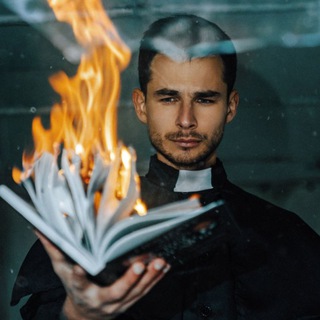
Книги на миллион | бизнес блог
1,130,312 Members () -
Group

- ترتيبات انستا ، افتارات حب ، بايوات 🌿 .
1,059,390 Members () -
Group

Новини Україна | Головний
1,017,782 Members () -
Group

Тризуб 🔱
1,005,657 Members () -
Group

سازمان بهداشت جهانی
1,001,254 Members () -
Group

Первый Народный | Новости
936,797 Members () -
Group

Shopirlar ✅🚗🚘
914,924 Members () -
Group
-
Group
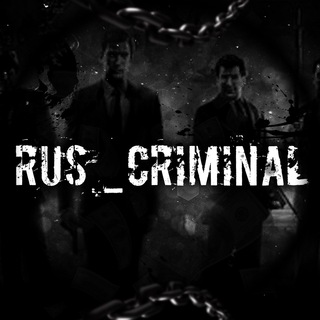
Rus_criminal
905,559 Members () -
Group

الإنجليزية مع حنان
902,296 Members () -
Group

ВЫЖИМАЛКА 18+
827,963 Members () -
Group

ВЫЖИМАЛКА 18+
827,767 Members () -
Group

Россия 360°
768,597 Members () -
Group

Samoylovaoxana
723,450 Members () -
Group

Zelenskiy / Official
715,308 Members () -
Group

Суратдаги Ҳақиқат
714,194 Members () -
Group

Airdrop Finder
712,594 Members () -
Group

БАЛАМУТ
628,696 Members () -
Group

SEX VIDEO PRIVATE 18+
608,681 Members () -
Group

روابط ميقا سكسي 🔥🔞
607,664 Members () -
Group
-
Group

ПУЛЯ
565,725 Members () -
Channel

INFOLINK 18+
558,478 Members () -
Group

Моя дача
555,617 Members () -
Group

Моя дача
547,496 Members () -
Group

Моя дача
545,953 Members () -
Group

Моя дача
539,565 Members () -
Group

Моя дача
538,888 Members () -
Group

Моя дача
537,996 Members () -
Group

ПУЛЯ
525,816 Members () -
Group
-
Group

My Story | استوری من
522,782 Members () -
Group

Блумберг
514,415 Members () -
Group

Моя Москва
502,148 Members () -
Group

Yono Rummy
501,804 Members () -
Group

Моя квартира
501,314 Members () -
Group

MyGov Newsdesk
498,301 Members () -
Group

Собакен
488,711 Members () -
Group

#МОНТЯН!
488,053 Members () -
Group

The Экономист
467,005 Members () -
Group

Моя квартира
465,065 Members () -
Group

Моя квартира
465,065 Members () -
Channel

INFOLINK BOKEP VIRAL
462,979 Members () -
Group
-
Group

ЧТД
452,701 Members () -
Group

Bitcoin Industry
449,901 Members () -
Group

Яндекс
444,500 Members () -
Group

خلفيات💛عبارات💛حب💛صور
436,562 Members () -
Group

МАДЯР🇺🇦
433,259 Members () -
Group

ZERGULIO🇷🇺
426,878 Members () -
Group
-
Group
Deprecated: Increment on non-alphanumeric string is deprecated in /var/www/bootg/list.php on line 234
If you want to use Telegram in a region where it's blocked, you'll appreciate the Telegram function that allows you to connect via a proxy server. Most of the time, it's better to use a VPN on your phone, but a proxy can still help you get around regional restrictions. Customize Theme and Message Corners Share Live Location 2b
Manage When Old Sessions are Automatically Terminated This feature allows you to filter out and put personal chats, channels, groups, contacts in different and customized folders. You can customize folders the way you want, plus there are some additional features. For example, you can have all chats with unread messages automatically added to a folder. Customize Telegram App Icon Let’s check out what are the main Telegram features that you should be used to simplify the way you’re messaging in 2021.
To set self-destruction timer, swipe right on the homepage, tap “New Secret Chat”, and add recipients. Now simply tap the clock icon and set Self-Destruct Timer to the desired time limit (from 1 second to 1 week). The clock starts ticking the moment messages are displayed on the recipient’s screen. Chat Folders They offer a great opportunity to reach people directly, sending notifications to their devices with every post. Users can join and leave channels at any time. And once they join a channel, they can see its entire message history. You'll have four options to choose from:
RELATED: Sharing your location lets others keep an eye on your progress to a destination or help look out for your safety. In Telegram, open a chat, tap the paper clip button, and choose Location to share it.
Warning: Undefined variable $t in /var/www/bootg/news.php on line 33